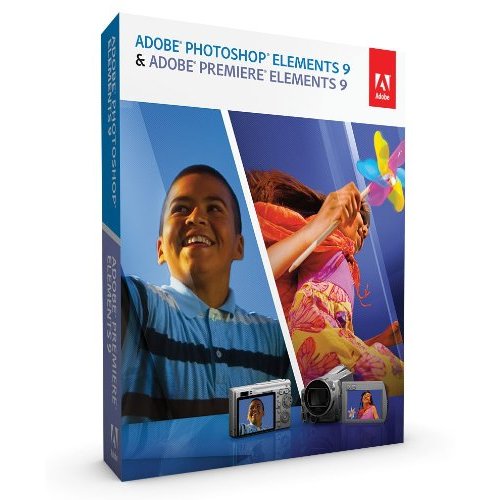
Adobe just took the wraps of the NEW Photoshop Elements 9 and Premiere Elements 9. Aside from the usual great new features this is the first release of Premiere Elements on the Mac! Woohoo! Here are the highlights:
Photoshop Elements 9
- Photomerge Style Match – you have to see to believe it
- Enhanced Healing Brush
- Facebook, Flickr and Smugmug integration
- New Photo Effects
- Multitouch support on the Mac
- Content Aware Fill for Panoramas
- New Photo Books and Other Printed Projects
- Integrated Tutorials
- See the new features in action here.
Premiere Elements 9
- Now for both Mac and Windows
- Animation Style Presets (like cartoon)
- Share videos easily on Facebook
- Optimized HD Editing!
- Native HD support from DSLR video, Flip cameras and more tapeless formats
- Easily fix Audio Problems
- See the new features in action here.
Order Photoshop Elements 9 here
Order Premiere Elements 9 here
Save money and order the Photoshop Elements 9 and Premiere Elements 9 BUNDLE here.


Thanks for the info Terry, I am a Photoshop CS5 user but can you please go over the main differences between Elements and Photoshop? I believe I know two in that Elements only works in 8 bits where as Photoshop does most things in 16 bits and Elements does not directly support layer masks. Any other major differences?
You can see a general comparison here (although not the latest versions, it will give you an idea of what else you’d be missing)
http://www.digicamhelp.com/processing-photos/advanced-editing/photoshop-elements-7-vs-photoshop-cs4/
Can you please do a comparison for those of us on Macs as to what might be some key differences or new capabilities we could get with Adobe Premiere vs iMovie 09 and Elements vs iPhoto 09? Does Premiere use a timeline like iMovieHD 06 used to?
While I will likely do my own comparison/video on how PRE 9 works, Macworld posted their review here with notes regarding iMovie: http://www.macworld.com/reviews/product/671492/review/premiere_elements_9.html
Terry, I want to upgrade from Elements 6. Do you recommend Elements 9 or just go with Lightroom 3? Elements 6 did not impress me as I tend process alot of pictures at one sitting? I also want to launch my own website and need something user friendly.
Buddy L
It all depends on how much editing you need to do. LR 3 and PS Elements 6 should be fine depending on the editing you want/need. Download a free trial of both and see which one(s) you like best.
Adobe Premiere 8 was a chronic crasher on my computer. (i7 chip, NVIDIA card) Will 9 be any more stable?
Instead of asking, why not download the trial and try it for yourself on your system?