
Like many of you, I upgraded my iPhone 3GS to iOS 4 yesterday. I'm traveling in France and the upgrade went great. No glitches or problems reactivating. I was also very happy that it didn't wipe the phone and make me restore all my content (especially since I sync media from an iMac at home). I'm very happy (almost giddy) with the folder management for Apps and the unified inbox for Mail (one of my pet peeves since day one!). Although I've been trying to keep up on the new features as best I could while traveling, there were a few pleasant surprises that I hadn't seen listed anywhere.
1 Notes Syncing Over the Air
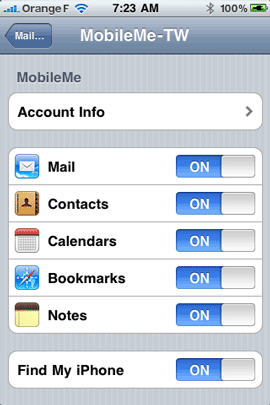
It's about freaking time! I never understood why you could sync Contacts, Calendars, etc. via MobileMe, but not Notes to the iPhone (3.x) over the air. Well it's here now and you can do it with MobileMe or ANY IMAP based email service! Woohoo! Finally!
2 Calendars On/Off
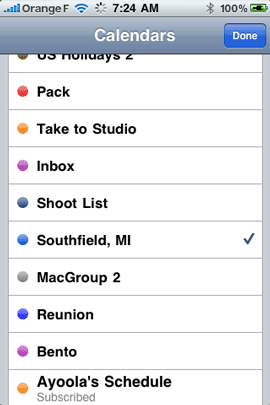
One of the things that surprised me about the iPad's calendar made it's way into iOS 4 for the iPhone and that's the ability to turn calendar displays on/off individually. I cheered! In previous iPhone OS 3.x you could either look at an individual calendar or ALL calendars. I have lots of calendars on my iPhone, but don't need to see them ALL all the time. It's great having a unified calendar view of just the calendars I want to see. However, performance definitely took a hit here. It's sloooooooooooooooooooooow scrolling my calendar in List view for some reason (even though I've now turned most calendars off).
3 iTunes Playlist Creation
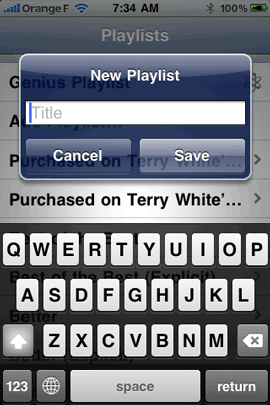
A nice touch that I didn't see coming. You can now create a Real Playlist complete with a name on the fly and add any of your songs to it right on the iPhone itself. It will sync back to iTunes on your next sync.
4 Bluetooth Keyboard Support
I'm not big on having a keyboard that's bigger than the device I'm entering info into. If I want to enter that much info I'll just use my computer. However, I can certainly see using a bluetooth keyboard if it's handy to input info. Hopefully we'll see some collapsable, more travel friendly 3rd party ones coming out soon.
5 Sending Email Attachements to 3rd Party Apps
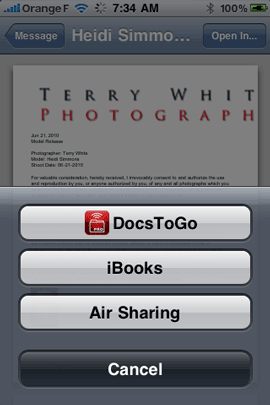
Like the iPad, you can now send email attachments to 3rd party Apps directly from Mail. I still wish the iOS had a real file system that was exposed to the user, however this is nice for now. If you get an email attachment and you have an App that handles it better, you can now direct that attachment directly to that App.
Apple Giveth, Apple Taketh Away
Apple actually didn't include some things for the iPhone 3G that leaves me scratching my head. We knew multitasking wouldn't make it because they felt the hardware wasn't up to the task. However, you also can't use the different Homescreen Wallpapers and there is no bluetooth keyboard support. I can't see how Wallpapers would be much of a performance drain, but oh well. Update! Apple is apparently saying the 3G didn't get custom homescreen wallpapers because of performance. The biggest thing Apple took away in iOS 4 that affects everyone is the ability to copy an unlimited number of photos to paste into an email. Apple limited the number of images you could select as attachments in iPhone 3.x. However, the workaround was to use copy and paste instead with no limit. Now that workaround is gone. Now you can "Share" up to 9 and only "Copy" 5!!!!
Lastly, now that double tapping the Home button takes you to the multitasking feature, what's the quick way to get to your Phone Favorites? I haven't found a shortcut to them and the double tap thing was my suggestion back in iPhone 2 (well actually it was HOLD the home button) 🙂
Otherwise, this is a great update for me so far. For a more in-depth look at iOS 4, head over here.
For an ongoing look at iPhone, iPad and iPod touch App News and Reviews, head over here.


I suspect Wallpapers was more of a memory issue than battery/performance. Maintaining a wallpaper will take up some system memory, and the 3G probably doesn’t have a lot. Bluetooth keyboard support could also be memory-related because of the drivers.
Nope, the backgrounds are NO problem. It’s moving those drop shadows while you’re scrolling between home pages that our geezer 3Gs can’t do.
My wife’s first reaction was how it seemed snappier (on her 3GS) to switch between home pages, so obviously Apple put some thought into it. Too bad we didn’t get it.
Over all this is a great update, with 2 exceptions. For F’N sake Apple, upgrade those lame ass 6 text tones. In the beta you could add words to the dictionary. This didn’t make to the final version, unless I am missing something. So I still have to spell hell as he’ll!!!!
My question is about the ipad… so many times Im at the tail end of a product and after I buy it a few weeks later the new and improved comes out !! I want to buy an ipad, and I was wondering if a “new” one will be out soon and if I should wait.. thanks
But why should it matter. You will buy the newer product at the end of its life as you have already noted. You definitely are not buying when something new comes out, so why you buy the newer version of what ever it is you are interested in?
Secondly no one can answer your question. Apple does not provide roadmaps or timelines into its product cycle. People can only guess.
Lastly with technology this is a constant, so I wouldn’t worry about it, buy what fits your budget, meets your needs and makes you happy. Be content.
I always wait a month or two and then buy what ever it is I think I need. For example the iPhone 4, I will wait a few months and then buy it if I feel I need it. I won’t worry about the iPhone 5 or 4G or 4GS or whatever.
Barb, if it’s anything like the rest of Apples iDevices, I wouldn’t expect new hardware before 2011. The iPad just came out a couple of months ago. Anything is possible, but I don’t think you’ll see any significant changes this year.
thanks Paul and Terry… I really appreciate your input.. I’m gonna go ahead and buy the ipad.
Not sure if this important feature was added? The ability to create group email contact list? Do you know if this feature is now available or not at all?
No group creation in ABook 🙁
By double-clicking on the home button, and holding it down on the second one… this should allow you to do what you previously had your double-click of the home button to do. i.e. I had my double-click as controlling the iPod. Now the double-click plus holding brings up the iPhone.
That doesn’t work for me. I had my iPhone set to open the camera on double-click, and I really miss that function.
Sorry – not “brings up the iPhone” but rather, brings up the iPod! 🙂
Thanks Terry, a helpful list of things I hadn’t learned about in other places. I tried checking off just a few calendars and my list view still scrolls quickly.
I read in several places Amy’s suggestion to double click and hold on 2nd click to jump back to Home Screen but doesn’t work for me! Nothing happens at all, tried different speeds, still nothing.
However in the process I did stumble across this scenario: Double-click the home button to open the multi-app display; then a triple-click takes you to the Search screen. Could be useful! Yes, I miss having a way to jump back to my home screen!
“What’s the quick way to get to your Phone Favorites?”
Change your General Preferences for the Home Button.
That’s the point. That option is now gone on my 3GS with iOS 4.
Update to my previous comment: this works for me
When not on my home page – double click for app switching screen, then triple click takes me to home screen.
When already on my home page – double click for app switching screen, then triple click takes me to search screen.
Huh? When not on your home screen, SINGLE click takes you to home screen. When on your home screen, SINGLE click takes you to search. The triple click is just functioning as a single click.
I can only share 5!!?? By email i can still only share 5. Go onto the 6th and only gives the mms option up to 19.
ALSO – my biggest gripes are multitasking and folders. I am jubious now that apps don’t close fully and the impact that will have on battery. So to fully close any apps you have to go through the further manual process of closing them. For someone who couldn’t give a monkeys about multitasking this is infuriating. Is there any way to turn multitasking off?
Secondly, folders. To me this is the best feature. I have gone from 15 screens down to 2 now, BUT why oh why can you only put 12 items to a folder? This means i have 6 folders just for games now which to me seems stupid as it surely can’t be to do with performance?
Why only 12? That’s all that will fit on the screen
Unless Apple allows vertical scrolling within a folder.
hi,
Will I be able to get os4 if i have jailbroken my phone?
Upgrading to iOS4 on a jailbroken phone kills cellular data (Edge and 3G), MMS, and Visual Voicemail. The only sure way to get it all back at the moment is to restore your phone to a pre-jailbreak backup (or just restore to a new phone and reinstall all your apps).
I cannot seem to move apps from one screen to another folder on another page. Maybe i can only do this using itunes (on my mac)…..same with moving a single app to another page….is there a trick to doing this?
Otherwise, the ios4 upgrade went smoothly on my 3gs.
Terry –
I upgraded my 3Gs to the new iOS4 and can’t seem to find how to add attachments to emails in Mail. maybe I misunderstood but is this feature only available on the actual iPhone 4 or does it also come with just simply upgrading OS’?
Sandra R. –
Did you press and hold the app until it starts wiggling?
(psst Terry…you put an extra “e” in “attachment.” I know, most likely you’re on the go!)
Terry, if you can find one, you should try the ThinkOutside Stowaway Sierra Bluetooth keyboard. It folds up into a package about the size of an external 2.5″ hard drive. I have one and it’s very comfortable to type on.
http://pocketnow.com/review/igo-stowaway-sierra-bluetooth-keyboard
Thanks for the info Terry!
I do not know if you are aware of this, but to enable data protection on a device that shipped with iOS 3 you do need to restore the device. Just in case here is the Apple article about that.
http://support.apple.com/kb/HT4175
I tried folders and didn’t like them. They all look alike and it’s too hard to read the tiny labels.
I’m having the same issue as Terry! I want to change my home button settings, but that option has completely disappeared from the general settings since I updated to iOS 4.0! I thought maybe it moved to another area of settings, and I’ve looked everywhere…it’s gone. Anyone know how to fix this (if it’s even fixable…)?
Sadly it’s GONE on the iPhone 3GS and iPhone 4! I can’t believe that Apple would forget that the iPhone is a “phone” first and should have a one tap option to get to the phone Favorites. I’d even settle for a Home screen icon that goes straight to Phone Favorites.
Well, I’m sure it’ll be back. I’ve seen lots of complaints online, and I KNOW apple sees them!! It’ll just take a while. :0(
P.S. What do you mean no custom home screen wallpaper? I might be misunderstanding you, but I am able to use my own (high quality) pictures as wallpaper for the lock screen and the home screen – they can be the same picture, or different. I was also given some wallpaper samples to choose from if I want.
I completed the update. Everything works, so far as I can tell, however, I have tried to set a wallpaper to my homescreen. I go to the picture I want, move and scale, but it does not give me the option to select between lock screen wallpaper and homescreen. I can only change the lock screen wallpaper. Any thoughts?
Justin, if you’re on a 3G you won’t be able to choose.
I have 3GS, as far as I know, everything is working, but I’m still testing the new features. Any thoughts on the wallpaper problem?