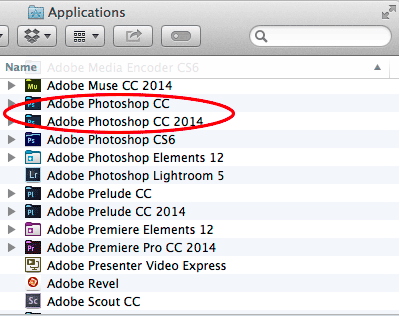
With the release of the new Creative Cloud 2014 versions of your favorite Adobe applications, some have been asking the question as to why for example do they now have a Photoshop CC 2014 AND a Photoshop CC in their Applications folder? Do I really need both? These are good questions and hopefully with this post I can help shed some light on this mystery for you.
First off with the release of the CC Applications last year, you potentially had both your CS6 and your CC applications installed. That was until YOU decided to uninstall the CS6 applications that you were no longer going to be using. From that point on, each new feature update or bug fix merely updated the application (binary) that you already had installed. For example, in the January update of 2014 you got new features in Photoshop CC and after the update you launched the same Photoshop CC that you had always been launching. This is the way Creative Cloud is supposed to work. However, there are times during the course of development that new features require a file format change. Those that use InDesign are used to this. Since day one each new major version of InDesign meant a new .INDD file format. There are also times during the development process that the engineers start with a clean slate. This was the case with each Adobe application that made the move to be 64bit (Photoshop, Illustrator, InDesign, Premiere Pro, After Effects, Bridge, etc.). This required a brand new rewrite and therefore a brand new binary. This is also the case this time around with Adobe Muse CC 2014. It’s a brand new native 64bit application for both Mac and Windows. It would have been impossible to update your existing Muse binary.
There’s another factor…
In the past educators and authors wrote their courseware and books based on the “NEW” version. With the Creative Cloud model of applications being updated with new features as soon as those new features are ready wreaks havoc on authors. At what point do you write your new book? How well will the “Adobe Muse November 2013 update” book sell? While Adobe hasn’t announced an “annual” plan to update all the binaries of each application, Adobe has chosen to do it for 2014. This means that each of your CC 2014 versions are new binaries and therefore a clean slate for the next round of regular feature updates and bug fixes for each of the applications. It means that an author can write the “Adobe Illustrator CC 2014” book.
Do I need to keep both versions?
Nope! Just like when you went from CS5 to CS6 to CC, you are free to UNINSTALL the previous versions of any applications that you no longer use. The CC 2014 versions are NOT dependent on the previous versions. However, you may want to do the Uninstall of your CC versions AFTER you have the CC 2014 versions installed, tested and you’re happy as many of the applications will automatically transfer your settings over from the previous version. For example, InDesign CC 2014 now has a “Seamless Update” feature that copies your settings and presets over from your previous version upon first launch. If you had uninstalled the previous version AND removed the preferences from it there would be nothing for the new version to update from.
What about my plug-ins?
Adobe recommends that you reinstall your plug-ins from their original installers. This is the cleanest way to do it and will likely result in less problems as each plug-in is different and may be dependent on being installed properly from the installer. However, my buddy Glyn Dewis has a blog post here on simply copying the plug-ins folder from the previous version to the new version.
How do I uninstall the older versions that I don’t need?
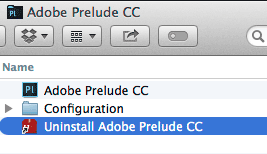
Each CC Application has its own uninstaller. It’s usually located in the same folder as the application itself (Muse CC may be in your Utilities folder on the Mac). Launch the Uninstaller and it will walk through the process and remove the older version.
What if I need to reinstall an older version later?
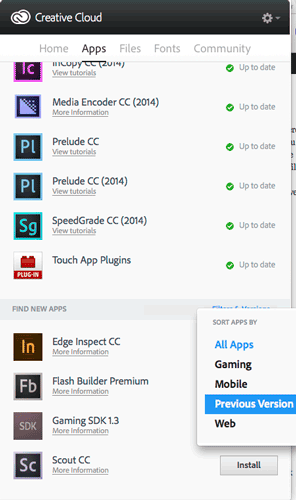
One of the benefits of Creative Cloud is that we’re archiving the older versions for you all the way back to CS6. You can install and older version any time you you need and now you can even do it from the Creative Cloud Desktop App. This works even if you never owned CS6 or you came into Creative Cloud after the CC 2014 versions and never had the CC versions before.
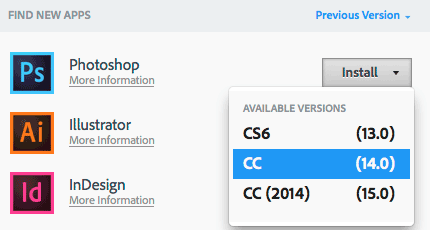
The Bottom Line
While this may seem like an inconvenience or maybe even a hassle it’s designed to prevent breaking people’s workflows. If we automatically uninstalled your previous versions before you had tested the new versions in your critical workflows you wouldn’t be very happy. This way you remain in control over what you install, when and more importantly what YOU no longer need and uninstall when YOU’RE ready. Also note that not only can you have these apps installed on up to two computers, but you can install older versions on an older computer (of your two computers). Lastly, you definitely want to take a look at the NEW product pages on Adobe.com which feature brand new (by date) “What’s New” feature pages. In case you missed it, check out my Creative Cloud Learning Center to see the new features for the CC 2014 Design and Photography apps.




Thanks for the explanation. Gotta say I’m not very excited about having to track down installers for all of my plugins again :/
It smells like a bug rather than a “feature”
These kind updates are really happy to have. But there is a drawback for Adobe Certified Experts. Adobe releasing update regularly, so we need to spend more time to mastering the new feature each and every time, and we can’t able to focus on
preparing for other Adobe Certificates. Adobe need to do something for us. Also, I don’t know why Adobe is not offering any discount on the Creative Cloud for Adobe Certified Experts. We are also the one who spending more time on Adobe Products. Terry White kindly conveys this to our Adobe. Thanks.
Will do.
Is there anyway to move my Photoshop preferences, palette options, and tool layout to the new version? It’s a huge pain going through a million steps and trying to remember every customization I’ve done, to get my workflow back the way it was. And then repeating the process for every new version. Are there prefs files (Mac) I can safely copy over manually to achieve this? Thanks in advance for any workarounds people know of!
Actually Photoshop was one of the first applications to “automatically” copy your settings, presets, etc. over from a previous version upon launch. This started with the CC version and is a feature of CC 2014.
I love the idea! It hasn’t actually worked, unortunately. Tool presets copied automatically, but not the rest.
See this post for migrating your presets:
http://blogs.adobe.com/crawlspace/2013/06/updatingupgrading-to-photoshop-cc-faq.html#presets
Thanks! Presets did copy over–just not the rest. Some things I could get to transfer manually, but even manually, preferences fail to transfer despite that box being checked. Hopefully it’s a simple bug or bugs that will get a fix soon. For now, it’s quicker just to ditch the new version and stick with CC. We shouldn’t have to track down all these manual procedures and wonder what will and won’t get transferred over. But these are early adopter issues–I’ll blame Adobe more if they don’t get fixed, but for now: pros should stay away from anything too new, and that’s always been good practice. I accept some of the blame for trying CC 2014 in its first month.
Here is a different question, what the heck is the file called ‘sniffer’ about? seems a bit strange to use the name for a adobe file when the name has negative connotation to it.
I’ve not seen an Adobe file called sniffer. Where is it located on your computer?
The sniffer is a small program that detects (“sniffs out” – get it?) what video card you have and tests it and the driver for compatibility and disables the graphics card processing if there is an issue. (Photoshop and the DV apps like Premiere and After Effects use versions of a sniffer)
If you do have an issue, you’ll get a warning that OpenGL or the graphics processor has been disabled. If this is the case, determine what video card you have and go directly to the manufacturers website (nVidia or ATI/AMD) and download the latest driver: http://blogs.adobe.com/crawlspace/2012/07/photoshop-basic-troubleshooting-steps-to-fix-most-issues.html#UpdateDriver
After you have the latest driver, Try restoring your preferences: http://blogs.adobe.com/crawlspace/2012/07/photoshop-basic-troubleshooting-steps-to-fix-most-issues.html#Preferences
If doing both of those doesn’t help, select Edit>Preferences>Performance… and click [Advanced Settings…]. Set the Drawing Mode to “Basic” and restart Photoshop.
Terry, what about the Extensions? They don’t show-up in PS CC 14. I’ve tried the recommendations on the Adobe site but doesn’t work.
It depends on the Extension. PS CC 2014 no longer supports “Flash Panels”. Therefore if the extension was written using Flash Panel technology (like may of Russell Brown’s or my Retouching panel done with Configurator) then they won’t work until they are re-written/coded as native extensions.
Terry, Thanks. Kind of figured this was the case. Would have been nice if this was pointed out on the Adobe web site.
When I updated my premier pro it automatically imported Film Convert. Works just fine!
How about Uninstall buttons in the CC control panel?
That’s my wish as well.
How about launch buttons…
We have icons all over the place on both OS X and Windows.
Thank you, this made a bit of order in my computer!
Hi Terry, thanks for the explanation. Very informative to have the background info. I’m sure Adobe addressed the LR 5.5 not launching after CC manager install. I had to uninstall it and then go to Adobe Web and download the original LR 5.5 program and install it. It worked fine after that. My question, should we update through LR and not use the CC manager? This is the second time I’m had the problem with updates to LR through CC manager.
Thanks,
Dennis
Hopefully the Lr issue won’t continue and you should be able to update Lr via the Creative Cloud app going forward.
Yeah I spent a good HR this morning uninstalling apps. Seems like that workflow needs work. I thought the point of CC was to keep one version forever updated with new features in the cloud. Introducing years to that naming convention seems like a step backwards.
The real point is for Adobe to be perpetually billing us for the rest of our lives. Sure, why sell it if you can rent it forever and collect money forever…
The fundamentals of programming tell us that eventually an existing code base will become too convoluted and complex to continue adding stuff to it. They could have created a brand new binary and not changed the name, but it wouldn’t have over-written the existing, as it is unique. Would you rather have two “Photoshop CC” applications?
No. But perhaps a smarter installer. A simple “Would you like to remove your old version of Photoshop CC?” would solve this mess. It doesn’t sound like a difficult thing to include.
Or even perhaps an “Upgrade” that removes the old version after downloading the new one a la old-school-ish Windows software installations.
Well unless you have both PS CC and PS CC 2014 if you export a file from LR it will not open if you only have PS CC 2014 installed Spent a few hours with Adobe Tech support becaquse of this
If I buy Adobe CC for Lightroom and Photoshop and X number of years from now I decide to cancel my subscription will I be able to access my tens of thousands of PSD files? If so how? This problem is a show stopper for me right now. Thanks!
NOT an official answer, but my understanding was . . . where you store the PSD files (on your local drive or in the cloud) is independent of whether or not you keep the CC subscription and can run the programs. If you store all your PSD files on your local drive . . . they don’t go away when you stop paying for CC. Now, if you’ve stored them “in the Adobe Cloud” and stop paying for CC and the cloud goes away . . . they do to. Just be certain where you store the PSD files themselves. So, you save the files in c:my documents*.* and have some other program that can edit them . . . you could drop CC and still have your original files.
Sounds like that in that case I would have to find a program that could read my PSD files and access my keywords – Like Photoshop Elements. Maybe my next upgrade will be to Photoshop Elements. Thanks for your answer!
Fritz, it is precisely for this purpose that I am keeping PS CS6 installed on my computer.
I hate this. Adobe first took all the hard drive space on my computer. Then I had to work with my IT department to use their administrative rights to uninstall nearly a dozen programs – one program at a time – which took all day!!! Then I find that uninstalling the old versions caused file associations to break and registry errors in Illustrator! Now I’m reinstalling the new versions of InDesign and Illustrator to hopefully fix this mess. This has been a nightmare. If only Adobe could have asked us if we wanted to REPLACE our old versions, instead of adding a version alongside it. I have to admit to not being aware this was a new program at all. I thought it was just an update. Until I lost all my hard drive space, I didn’t realize I had two Photoshops, two illustrators, etc. Adobe’s got a really unhappy customer here. It’s like they never even tested how this would work in real life.
I feel your pain, and filled up my HD at home as well, but “REPLACE” wasn’t an option here. Its like . . . Photoshop ran on Unleaded and Photoshop 2014 runs on Diesel . . . just replacing a few bits and pieces deep down . . . wasn’t possible between the two incompatible compile/development systems. Terry mentioned file formats, another article explained . . . sometimes they upgrade/change compiler or library technologies. (In this case, they were dropping support for some Flash add-in’s, switching to HTML-5 technology,) so . . . the new wasn’t compatible with the old, and needed directories and support DLL’s and such . . . of its own. Painful, but necessary for progress.
Not quite sure I agree that it couldn’t be an option. In my work environment, it would like be a rare circumstance that CC 2014 wouldn’t handle the files from CC. I don’t use plug-ins for the most part, so I don’t need to worry that CC 2014 would break something that I need for my workflow. In my case, an option to replace the old version would have made life much simpler. And by replace, I mean to completely uninstall the old CC and install the new CC 2014. I get it that it’s not just an upgrade.
Oh, I’ll agree with that part . . . “add new instance” vs “auto-uninstall and re-install”, would’ve been a great choice at upgrade time. You’re correct. Several (here and in other forums/blogs) didn’t understand why they couldn’t just “update in place” as they have been for months now, that was my point. But you’re right . . . the choice you mention would have been nice.
Thank you Terry. This is a big help!
Terry
Great info. I just copied the PlugIns across worked fine (as I couldn’t find all the installers and the Nik Google installer ran said I had a later version installed and so on…)
Question re LR 5.5 vs ACR- seems I can find the +/- brushes in the ACR Radial and Grad filters but not in LR5.5- Seems like the first time a feature made it to ACR before LR…What am i missing (other than the brushes)?
Thanks for posting about all the new PS CC features. The videos were very helpful, and I am very happy with the new features — except: I use Lightroom extensively, and since the PC CC 2014 install, when I select “Edit in Photoshop CC 2014” in the LR Photo menu, PS opens, but the image does not! Until the upgrade it worked perfectly. “Open As Layers” does not work either. The only menu selection that works is “Open As Smart Object …” A web search found others with the same problem. Needless to say, I am not happy about this and hope a fix comes soon.
It would be better if the Adobe App Manager would offer to remove the older versions as part of the new version install. This is pretty standard across most apps across Windows, Mac, Linux, etc. It’d be blindingly simple to code (given the existence of the uninstallers already), and would be a great boon to those of us who don’t want to keep the older versions once the new version has been installed. I really want it to look just like an in-place upgrade, not as a new version. Those few people who need to keep multiple versions can just say, “nope, leave the old stuff where it’s at!”
Also, Creative Cloud/Adobe Application Manager *really* *really* needs to allow me to uninstall apps via the CC Desktop, instead of forcing me to dive through the file system looking for uninstaller links.
The fact that you’re actually writing a blog post on this subject should indicate just how very annoying Adobe’s “upgrade” process for most people.
“For example, InDesign CC 2014 now has a “Seamless Update” feature that copies your settings and presets over from your previous version upon first launch.” That doesnt work with Illustrator. Any idea how to get my workspace from Illustrator CC into Illustrator CC 2014?
The short answer is that you can manually import settings from another Illustrator of the same version (“Edit> My Settings>>Import/Export Settings”), but at this point, unlike ID for example, there is no way to seamlessly import settings from a previous version.
You can make your picture how you want, and it can possible by Photoshop or photo editing. With Photoshop you can pretty much produce any image you want.Adobe Photoshop may be dominant among industry professionals, but the software can be daunting for beginners and amateurs who just want to touch up the occasional photo.
Regards Patrick
I noticed that after the update to CC 2014 the function inside Bridge “File > Place > In Indesign” or any other app for that matter became inactive. I’ve already uninstalled and installed all CC apps and can’t get that working. Anybody had the same issue and maybe any solution?
After I opened the latest version CC 2014, it no longer recognises all the keystrokes and shortcuts I had assigned for my Wacom tablet so I’ve gone back to using the previous version of CC. This had never happened with previous CC updates, but then they were not new versions. Is there a way to restore my Wacom Intuos shortcuts for the new version of CC?
In my Adobe Application Manager on my desktop, I only show that I have Photoshop CC with a CS6 plug-in. My Filter Gallery is gone in my CC version and I don’t know if this is something I did or if this is one of the changes to the 2014 version? I use it quite a bit, can you please advise? Should I consult the tech cust service for Adobe about this? Uninstall and try to re-install?
while installing adobe indesign cc 2014 in windows 8 64 bit it is just loaning fix it. automatically closing.
thanks for the advise!!!
I discovered an insidious problem when trying to use Adobe Bridge once Photoshop CC 2014 has been installed… the Tools -> Photoshop -> Batch command will silently fail if any other version is currently running. By contrast if you double click to open a file even though PS CC 2014 might be the default, a single file opened will open in the current Photoshop.
Thanks for the very useful information!
Now, something I went through that may be useful information for someone else: although I’m from Brazil, I always used PS in English. That’s how I learned to use it and how I’m used to it. But when PS 2014 was installed by the CC app, it came in Portuguese.
It seems Adobe automatically detected my country and invisibly changed my language preferences in the installer. This completely breaked my workflow! As these were MY preferences previously set by ME I find it really annoying Adobe would change it without any warnings or my consent.
The solution to correct this mess from Adobe is to click on the CC icon in the toolbar, then on the gear icon in the top right, and then on Preferences. In the dialog, select the Apps tab and set your language preferences back. Now you’ll have to uninstall/install PS (or any other apps) back, in order for them to be installed with YOUR CORRECT choice.
This doesn’t even work for me. I have two versions of Adobe Photoshop 2017 now when I right click to open files – and only one is listed in the applications section of finder. Love Adobe but this is dumb dumb stuff and I agree with almost every commenter / feature request in this section.