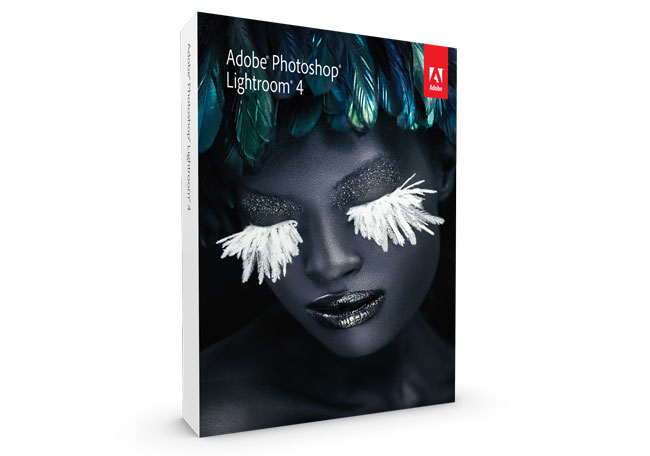
Lightroom 4 is now out of public beta and shipping! As usual besides fixing bugs the Lightroom team got in some additional features/enhancements in the shipping version!:
- Reverse geocoding
- Completely revamped auto tone in Develop
- Increased range of local white balance controls (temperature and tint)
- Updated Develop presets + added new ones for video
- Max Blurb book size now 240
- Over 800 bugs found and fixed!
Lightroom 4.0 also included additional camera support for the following:
- Canon EOS 1D X
- Canon PowerShot G1 X
- Canon PowerShot S100V
- Fuji FinePix F505EXR
- Fuji FinePix F605EXR
- Fuji FinePix HS30EXR
- Fuji FinePix HS33EXR
- Fuji FinePix X-S1
- Nikon D4 <-yay!
- Nikon D800 <-yay!
- Nikon D800E
It’s my pleasure now to walk you through one of those enhancements: Reverse Geocoding
Here’s the iPhone App I referred to in the Video Above: Geotag Photos Pro
During my Video above I showed how to import a .GPX log file from my photowalk. Here’s the App that created that file:
Are you missing out on my Bonus Content?
See more of my Adobe Creative Suite Videos on my Adobe Creative Suite Podcast and get the App here. It features EXCLUSIVE CONTENT that no one else gets to see. This episode has a BONUS CLIP that is available only in the App! My iOS App is a Universal App for iPhone, iPad and iPod touch. I also have an Android version:




There’s other iPhone apps too, that can be used for .gpx tracklogs. The one I have currently in my phone is the free Sports Tracker, which records your sporting activities and allows you to export a .gpx file from their website.
Nice explanation of the reverse geocoding. What if you have images that are already tagged with latitude/longitude, but you’d like Lightroom 4 to do the reverse geocoding to fill in City, State, etc.? Is that possible?
Yes if they already included Lon and lat it will still do the Reverse Lookup.
I can’t figure out how to make that happen. I’ve also asked on the Adobe Lightroom forums, and no one there has been able to figure it out either.
One way to do it is Cut the coordinates out, click out of the field and then paste them right back in.
That is seriously flawed. They should have made it either automatic or at least make a button for it. Cut and paste coordinates? Seriously?
Adobe is rushing with those new features too much. Look at Books!
This is a really cool feature, specially because I don’t see myself buying a GPS to attach to my dSLR (that could have come with a GPS included … long discussion ).
).
Hi Terry
Do you know anything about new version of ACR, that will support Lightroom 4? You still get error message when you try to edit a photo from LT4.
It will be ACR 7 in the next version of PS as always.
I just bought Lightroom 3 – haven’t even received it yet. Stupid. Should have done my homework. Will I have to pay $79 to upgrade?
Give customer service a call you may be entitled to a free upgrade.
Thanks Terry. Is there is a list anywhere of new features/improvements added between the Beta and final release. It was nice that they added the ability to edit capture time for videos since beta. Also, any word if LR4 will be available via Mac App Store?
http://blogs.adobe.com/lightroomjournal/2012/03/lightroom-4-0-now-available.html
I don’t know for sure, but I imagine that it should be in the Mac App Store at some point.
Terry,
Thanks for the LR4 GPS video. Looks as if Reverse Geotagging should happen automatically on import, however I must be missing something. I just imported a few new files and got no sublocations.
Also, above you mentioned “if photos already included Lon and lat it will still do the Reverse Lookup” – this is not happening for me either.
My guess is that if I solve one issue the other will follow.
Any thoughts?
Thanks, Bob
It is OFF by default. You have to enable it (if you don’t get the dialog to turn it on upon import or Catalog conversion): Catalog Settings: Metadata tab: Enable Reverse Geocoding when the fields are empty.
Hi Terry,
Thanks for the update on the new release of Lightroom. I’m an Aperture user and have considered switching to Lightroom but have not wanted to spend the time and energy learning another program. However, what caught my attention was the option to add lossy compression to DNG conversions. The camera I currently shoot with saves the RAW files in DNG format and this could be a big disk space savings for me.
If I were to make the switch I would also be very interested in a quick and easy tutorial on moving libraries and file management schemes to make a successful transition.
Thanks again,
Hi,
I would start here:
http://www.youtube.com/watch?v=eNxh6XC4vtA
Terry
Maybe you will remember me from PSW in Vegas, we had lunch and you helped me with some web stuff.
I’d like to ask you something via PM, if you don’t mind. You can email me at gwstiles@verizon.net
Hi Terry,
Lightroom 4 beta was the first time I had used Lightroom and I have to say, I absolutely love it! So when I saw your post about Lightroom being released and was selling for a lower price, I was ready to go and purchase it right then. But when I went to the Adobe Australia site, the price for Lightroom was AUD$219.90 (approx USD$230 using current conversion rates) … over 50% more than the Adobe U.S. site!! Why has Adobe done this? Why can’t the download option just be the same price everywhere? This is really disappointing and is causing me to think twice about purchasing Lightroom.
Great site BTW …
Thanks,
Hi Terry – were you in New York last week as I thought I saw you?
I was on a business trip from Australia for 5 days – was wishing I came and asked??
Nope, wasn’t me.
Terry,
as a long-time user or LR3 I find that LR4 is frustratingly sluggish in the develop module. None of the intuitive responsiveness of the sliders I liked, rather jumpy behavior that makes judging subtle changes next to impossible. I’m using a rather high-end MacPro. Activity monitor is showing full load on all 8 cores when moving a slider like “clarity”. A lot of other users report similar problems that may be related to using multiple displays.
(see: http://forums.adobe.com/message/4253067#4253067)
A lot of such reports during the beta phase were put down to the software being beta but the situation does not seem to have improved with the final release. Have you experienced any such problems?
SLOWWWWWWWWWWWWW. I have the latest iMac with maxed out RAM. LR4 easily takes twice as long to load as LR3. Images render much more slowly. Is this a common thing? I am considering deleting LR4 and returning to 3.
On the Adobe forum thread I mentioned I and others with the problem have confirmed that slow performance seems to be related to using old catalogues.
Starting a fresh catalogue re-importing the same pictures leads to much better responsiveness.
Of course, it’s not really an option to ask users to recreate their catalogues but there seems to be some hope that this issue is fixable.
Apart from that, how are you guys liking the new develop process?
I’m currently working on pictures with very delicate roll-off of tone values into black and I find that the new process is geared to much punchier pictures. I need to bring contrast and clarity way down from the values LR4 automatically converts old presets into to get close to the old results.
Leaving blacks at 0 brings out stuff that shouldn’t be there. Even after careful adjustment I feel there is a certain harshness to the rendering. It looks to me as if Adobe tries to impress with in-your-face results like TV screen that are factory-set for “buy-me” in a shop environment but look terrible at home.
Hi Terry!
Thanks for the video and tips. Question: when I upload the geotag data to the file outside of LR4, I get altitude in the metadata. When I upload the geotag data in LR4, I do not get the altitude. I also noticed that you did not have altitude data on your video. Is altitude left out of LR4? Any way to get it in without doing the taging of photos outside LR4?
Thanks, Phil
Have you taken a look at 4.1?