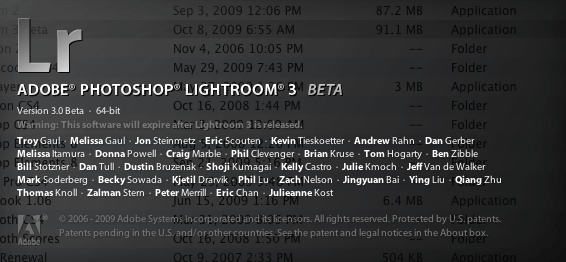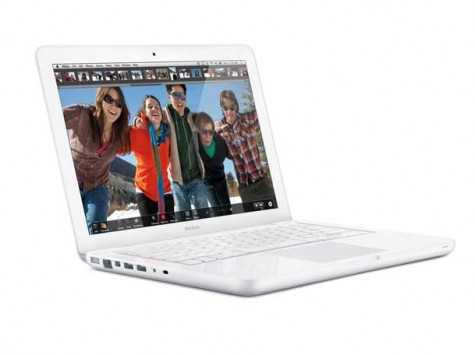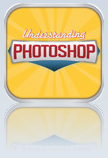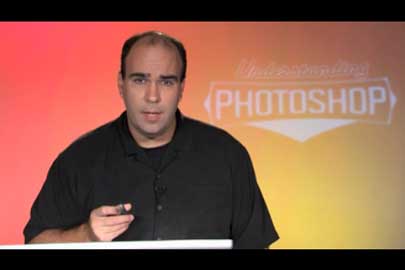Yesterday Apple released the highly anticipated updates to the iMac and Mac mini just in time for the holiday shopping season. They also introduced a completely new entry level MacBook and some speed bumps to the AirPort Extreme Base Station and Time Capsule wireless devices. Not to mention a new Bluetooth mouse and aluminum remote.
You can get all the details you'd ever want to know about these products at apple.com. So I'm not going to waste time going into too much detail here. I'll just do my usual take on what I think about the new products. So let's get to it:
The New iMac

I must say WOW! It's time for a new iMac at home so needless to say I was waiting for the rumors to come true before I bought and I'm glad I did. You now have a choice between a 21.5" and 27" (LED) iMac model running the new intel i7 processors. You can even get a Quad core processor now in an iMac which is pretty amazing. I went with the 27" 3.06 GHz model with 8GB of RAM (expandable to 16GB) to replace an aging 20" iMac Core Duo (not Core 2 Duo) iMac at the house. The new iMac also has a built-in SD card slot on the side just like the new MacBook Pros do. I'm really looking forward to this speed boost. These new models have such impressive specs that I would dare say it may hurt Mac Pro sales for those who were just buying the Mac Pro for speed and not expandability. Unfortunately Apple is still defaulting to the little keyboard without the numeric keypad, but at least you can order the full-sized one (when ordering your iMac online) at no additional cost! Full details/specs here. Also check out the snazzy New Remote.
The New Mac mini

It's been a long time since the Mac mini got any love. Well today the Mac mini got a nice update. Faster processor (which was a given), but also twice the RAM for the same prices as before. The surprise here was a new Server config. As luck would have it, I was in the market for a Mac mini to replace my Power Mac G5, which I use as a file server (Drobo connected). The Power Mac runs fine, but it's big and sucks up a lot of power, not to mention the noise it can make when the fans get going. I already run Mac OS X Leopard Server on this box. So when Apple introduced a Mac mini with two 500GB drives and Mac OS X Snow Leopard (unlimited users) for less than a grand, I was all in. Full details/specs here.
New "Magic Mouse"

Apple is using its multi-touch technology and giving it to each new Mac in the form of a bluetooth wireless mouse. We're back to a one button surface, that is configurable to have a right (or left) click for contextual menus and scrolling. No more ball to clean! Thank God! This new mouse comes with the new iMac so I'll get a chance to play. Full details/specs here (including a movie on how it works!)
New MacBook
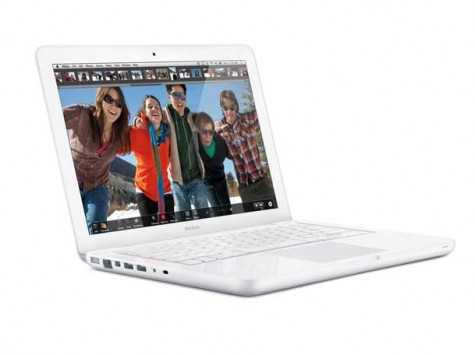
Apple replaced its entry level MacBook with a newly designed unibody 13.3" LED model. This new model doesn't have any major surprises although Apple has once again removed the Firewire port. Let the riots begin! The other thing that this model marks is the fact that now all of Apple's portables and portable devices have sealed batteries. Although the new MacBook boasts a 7 hour battery (I'll believe it when I see it), if the battery runs down you on a long trip you don't have the option to swap it out. You'll have to charge it or use an external solution such as the HyperMac battery. However, even with these limits, it's a sweet little box for less than a grand. Hey if you need Firewire (I do) then this IS NOT the one for you (or me). That's why Apple sells MacBook Pros that DO have Firewire. Full details/specs here.
25-50% faster AirPort Extreme and Faster Time Capsule

Apple has done some tweaking to make their wireless base stations and backup solutions faster. Lord knows that the Time Capsule can take all the speed gains it can get. So again this is a welcomed update. The prices are the same, but now you get faster performance and the same dual band capabilities as before. Full details here.
If you've been putting off upgrading, now would be a good time.