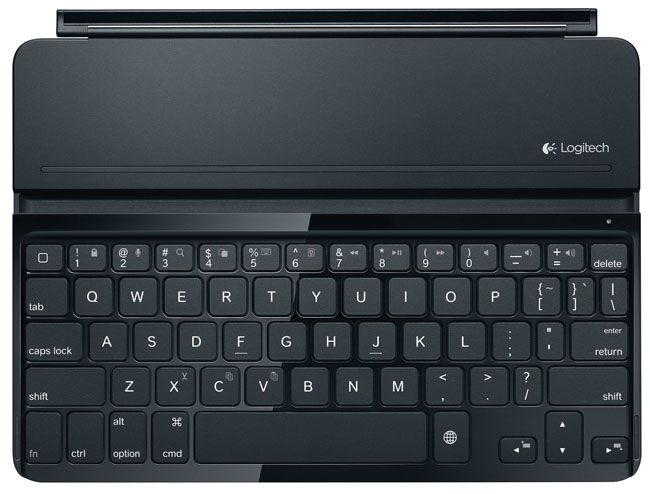
Hands down the Logitech Ultrathin Keyboard Cover has been my choice for iPad keyboards. I had one on my 3rd generation iPad and even one on my iPad mini. When the iPad Air came out I decided it was time to upgrade and of course replace the iPad 3rd generation. The one piece I had already begun to miss was my keyboard. Don’t get me wrong, the iPad’s onscreen keyboard is fine for typing quick, short things. However, I often use my iPad during travel and in flight instead of my MacBook Pro. This usually means I’m responding to email and writing. For these longer sessions, I’m spoiled by a physical keyboard. Logitech wasted no time in getting out the Logitech Ultrathin Keyboard Cover for iPad Air. Just like the previous models it connects wirelessly via bluetooth, but it’s also a smart cover that magnetically attaches to the iPad itself. Once you disconnect the iPad from the keyboard you can stand the iPad Air up in the keyboard in either horizontal or vertical orientation.

Logitech made some refinements from the original model that I had. The first one is that they got rid of the shinny plastic on top. It now has a more matte feel/look to it that will definitely not be as much of a fingerprint magnet. On the bottom they’ve attached very small rubber feet that should help prevent the back from getting scratched up so easily. Unfortunately the cover isn’t any thinner. This means that it will add some thickness to your nice thin iPad Air. It pretty much doubles the thickness when attached and closed.

Overall I’m quite happy with this new version and glad to have a physical keyboard again. I did read some of the other reviews out there that complained about things like the magnet not being strong enough and I’ve no issues so far. As a matter of fact the magnet seems stronger than the previous model I had. My 3rd generation iPad would easily slide apart from the keyboard in my bag, but this one seems to stay in place. The battery life of the keyboard is insane. You can easily go weeks if not months between charges. It’s the best keyboard for iPad period.
You can get the Logitech Ultrathin Keyboard Cover in Black/White for iPad Air Here.
You can get the Logitech Ultrathin Keyboard Cover in Black/White for iPad 2, 3 and 4 Here.
You can get the Logitech Ultrathin Keyboard Cover in Black/White for iPad mini Here.


When I had an iPad 3, I got a Logitech Ultrathin Keyboard Cover for it, and I was very happy with it.
But there were a few things that I didn’t like about it:
1) the slot that the iPad rests in is only good for one angle (you can’t adjust the angle)
2) the iPad just sits insecurely in the slot (it can fall out easily if tipped)
3) using the keyboard involved more than just opening the clamshell (as you would with a MacBook). After opening, you had to pull the iPad away from the magnetic hinge, and then slip it into the slot (and the hinge just dangled).
4) the Logitech Ultrathin Keyboard Cover was thicker than I would have liked.
5) The keys are set all the way to the front edge, with no palm rest.
Recently I bought an iPad mini with Retina Display, and also bought a ZAGGkeys Cover for iPad Mini to go with it, and have been much more happy with it than the Logitech keyboard cover!
The ZAGGkeys Cover for iPad Mini is better for my purposes because:
1) The iPad fits into a slot in the hinge, which lets you adjust the angle of the iPad as you would with a MacBook
2) The hinge grips the iPad securely, and the iPad is less likely to fall out if tipped
3) To use the ZAGGkeys Cover for iPad Mini, you just open it up as you would with a MacBook (no extra steps involved) and like the Logitech keyboard it works as a Smart Cover
4) The ZAGGkeys Cover for iPad Mini is really ultra-thin, at only 6.3mm
5) The keys are set back, allowing a short palm rest in front… and the ZAGGkeys Cover for iPad Mini even has a 6th row of dedicated control keys
Nice try by logitech !