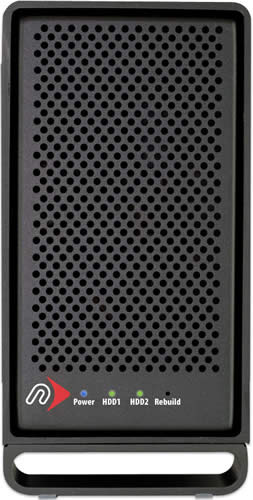 OK, you've heard me harp on the need to have backups. However, in some cases having an up to date backup could still mean losing hours of work. That's where a RAID-1 [MIRROR] comes in. OWC carries the NewerTechnology Guardian Maximus line of RAIDs. With a RAID-1 you have TWO identical hard drives in a case that are writing the data simultaneously to each drive. The idea is that if one drive fails, you would still have everything up to that second on the other drive. Â
OK, you've heard me harp on the need to have backups. However, in some cases having an up to date backup could still mean losing hours of work. That's where a RAID-1 [MIRROR] comes in. OWC carries the NewerTechnology Guardian Maximus line of RAIDs. With a RAID-1 you have TWO identical hard drives in a case that are writing the data simultaneously to each drive. The idea is that if one drive fails, you would still have everything up to that second on the other drive. Â
I tested the 1TB Guardian Maximus
This drive has USB2, Firewire 800 and Firewire 400 connections on the back and comes with all 3 cables. I connected the drive up via Firewire 800 out of the box and it mounted on the desktop. It was already formatted for Mac OS. I copied a couple of gig to it from my server and speed was acceptable. When it comes to speed you have to remember that the data is being written to both 1TB drives at once. The drive (enclosure) is relatively quiet. There are LED indicators for the drive activity of both drives. If one of the drives fails the indicator for that drive will go red. Once you replace the failed drive, the Guardian Maximus will automatically "rebuild" which means that it will mirror the data onto the replacement drive. The only downside to this that I can see is that there is no other indicator that the drive has failed that I'm aware of. In other words if you didn't notice the red light on the front of the enclosure you could be at risk. It would be nice to have software (like the Drobo) that monitors the status of the drives and automatically alerts you if one of the drives goes bad. Â
This is not a substitute for backing up
OWC includes award winning backup utilities like Prosoft's Data Backup 3 for the Mac and NovaBACKUP for the PC. They also include Intech Hard Disk SpeedTools for the Mac. The reason that a RAID doesn't substitute for a backup is that it's writing and erasing data on both drives as you use your computer. Therefore if you accidentally delete a file the file will be deleted on both drives immediately. Also if you got some corruption or a virus, then your files will be corrupted or infected on both drives in the RAID. Instead use a RAID as your main drive or as a backup drive or both. This way you'll still have your backups if you need to recover a file or two AND if one of your drives crashed you could theoretically keep right on going. Â OWC sells these starting at $259.99 for a 250GB solution (2 250GB drives). They also sell the enclosure so you could build your own using your own drives. The enclosure goes for $149.99.


Is this similar to the DROBO?
Thanks
Ajay
Is this similar to the DROBO?
Thanks
Ajay
How does this compare to the drobo? If you had a drobo, how would you configure it?
You say that the Maximus you have came formatted for a Macintosh OS. Would it be compatible with a Windows OS as well?
Ajay and Peggy,
Drobo offers a bit more than just a RAID. With Drobo you can drop in new drives as your needs grow and it will automatically move the data around accordingly.
Ozell,
It is absolutely compatible with Windows OS’s. Just format it to whatever you want.
Both Hitachi drives on the Newertech Guardian Maxiums went belly up due to a “The Disk you inserted was not readable by this computer” error when I booted up.
I do not know what happened. I use the drive very sparingly. It is only connected when I need to upload data. I had about 1.9 TB filled out of 2 TB when this happened and had only backed up about 1.5-1.6 on a secondary and tertiary drive.
I used Disk Utility to try to fix the drive but it wasn’t even showing up.
I pulled out the drive and tried every drive saving app including spending $108 on Diskwarrior(didn’t work) and $99 on Pro soft Data Rescue 3. DR3 ended working on the second attempt. The drive didn’t show up on the first try for some reason.
Thank god for DR3 – best $99 I ever spent.
So far I have recovered 1.7 TB out of 1.9 TB in 31 hours and 40 minutes with 3 hours to go.
My old backup strategy was to use three drives in three external USB docking stations. Never had a problem.
AS FOR NEWERTECH…..NEVER AGAIN.
Hey Paul,
I have the Guardian Maximus as well. My drives won’t show up, I have taken each out individually and hooked them up as internal drives. They will not show up no matter. When you got DR3 to find your drives, were they back in the Guardian Maximus Enclosure or were they hooked up otherwise? If otherwise, how did you hook them up?
Hi Peter,
I will try to convey as much of what I recollect as I was in a little bit frantic when I was trying to find a solution.
I removed the drives and put them in an external USB 2 SATA enclosure docking station by BlackX.
I tried DR3 first as I already had it. The drive did not register or maybe I was too quick to move to the next solution which was to waste $108 on diskwarrior.
Diskwarrior didn’t even recognize the drive. I think the same “not readable” error showed up.
Disk Utility couldn’t even see the drive.
I went back to DR3 and for some reason the drive showed up under “Found Files” when I tried either quick/deep scan. It then took about 37 hours due to slow USB 2 connection from enclosure to computer.
Diskwarrior is a waste of money.
Still not sure what caused the drive failure. Both drives work as a third set of backups after I reformatted them.
Good luck.
You can download the trial of DR3 if you want to see if the files are availbale:
http://www.prosofteng.com/downloads/download.php?prodID=78
let us know how it goes.
Hey Paul,
I purchased Prosoft’s DR3 following what you said and as far as I can tell I have all data from the hard drive that was still working in the Gmax. It showed up in DR3 on the first try but not with the quick scan but in the deep scan. After 5 hours of recovering data and 8 hours of data transfer everything was transferred to a separate external drive. At this point I think I may want to switch out the malfunctioning drive with a new drive. I think I read somewhere that the drives have to be the exact same but what I’m wondering is whether or not I can use a drive with the same specs from a different company or I need the exact Hitachi model (H3D10003272s) that came in the Maximus Guardian enclosure. All the same, I want more consistency so i’ve spent a whole whack of cash on a Pegasus R4 4tb.
Oh and I left them in the gmax during recovery and transfer.
Peter, great to hear you recovered your data. I was so elated when DR3 started to recover my data. It replaced the frustration paying $108 for a way overpriced(should be $10-15) Diskwarrior app.
Anyway, I heard it is best to use the same model and batch. I have also heard otherwise.
One thing I advise is that two disks on RAID 1 are not a good backup solution since both drives in RAID 1 can die at the same time.
I’m not sure what happened with my Guardian — perhaps file /directory corruption or bad Guardian design. I have read other reports of both drives dying.
Mine was carefully turned on/off only during data transfers. I filled up almost 2 TB before it crashed. I never left it on for extended periods of time. I moved the drive after data transfer to a cool, dark closet when done. I was careful to avoid static but touching ground before handling the drive.