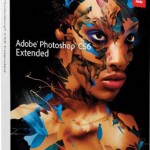
In this episode of the Adobe Creative Suite Podcast Terry White shows you How and Why you should set Photoshop’s Preference to open JPEGs in Adobe Camera RAW
Are you missing out on my Bonus Content?
See more of my Adobe Creative Suite Videos on my Adobe Creative Suite Podcast and get the App here. It features EXCLUSIVE CONTENT that no one else gets to see. This episode has a BONUS CLIP that is available only in the App! My iOS App is a Universal App for iPhone, iPad and iPod touch. I also have an Android version on the Amazon App Store:






Very helpful, Terry…thanks.
Thanks Terry, I was looking for this.
Great tutorial We have many old, colored photos that haven’t held up as well as yours have.
Is your image “flipped”, i.e., logo should be on left breast pocket and buttons on the wrong side?
Good stuff. I was pleased to see that I don’t have to set Windows (in my case) to open jpegs in Photoshop to make this work. Usually I just want to use the built-in photo viewer rather than edit the image. If I right-click on the image and tell Windows to open it in Photoshop, it now opens in ACR. Thanks so much for the tip.
“…Yes, those are my ears”
That made me smile, so thanks for that. (I would never have noticed..)
I was sure when you grabbed the liquify tool you were gonna fix that too.
What a great tip Terry. I will certainly set that up on my rigs too.
Thanks Terry. I will never open another jpeg any other way
Very useful technique! Thanks a lot, Terry.
Gordon MacDonald
This is so totally awesome..the other day I was sitting swearing just about this, thinking..WHY ain´t this possible…. I think I need to really read up on all you tips and trix..Thanks a mill…