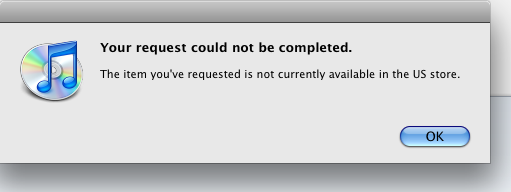
Apparently Apple can’t decide whether or not they want to (or are allowed to) sell Nullriver Inc.’s very cool Netshare app for the iPhone. This app addresses the need to allow your laptop to surf the internet wirelessly via your iPhone’s 3G or EDGE data connection. In effect turning your iPhone into a Wi-Fi hotspot. Something I wrote about as a cool idea back in April. Apple pulled this app from the App store with no explanation to the developer. Then it was posted again and I bought it. I experimented with it yesterday and while it wasn’t perfect, it did work.
This app was somewhat controversial as it appears to violate AT&T’s agreement (I’m not a lawyer, so don’t ask?). Something to the effect that you can’t use an iPhone tethered to your laptop in this manner. That in and of itself is odd seeing that AT&T does allow this with other phones they sell.
Today I decided to add some new pictures to my iPhone so I sycn’d it with iTunes. Then I noticed the display in iTunes saying “removing Netshare app”. For a moment I just thought that “maybe it was replacing it with a new version or update.” Nope, it’s gone! Now this is kinda scary on a “big brother” level. Apple seems to have built-in the ability to remove apps from your iPhone without your consent (maybe you actually give consent in the iTunes license agreement that you accept, but um I haven’t read that thing – have you?).
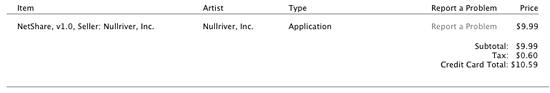
Of course I expect a full credit for the purchase price (plus tax). After all, I didn’t do anything wrong. I bought the app from the App store fair and square. I’ve already reported it via the “Report a Problem” link through the account area of iTunes. I’ll keep you posted on what happens.
Update – Email I received from the iTunes App Store:
Dear Terry,
I’m sorry to hear that the item you purchased did not download properly. Unfortunately, the availability of this item has changed since the time of your purchase, so I’m not able to help you download it.
Please accept my sincere apologies for any frustration this experience has caused you. I have reversed the charge for this purchase. You will see a credit of $10.59, which includes any estimated applicable taxes, in three to five business days. If you used store credit to make the purchase, the credit will appear in your iTunes Store account.
Sincerely,
Kate
iTunes Store Customer Support
Update #2
I’ve received a lot of comments from people that say, “well it’s still on my iPhone” and I say to you – GREAT! I’ve been thinking about the sequence of events and my guess is that I just suffered from bad timing. When I purchased the app directly on my iPhone last Saturday, it was obviously still on the App store. When I did my first sync after purchasing it (which was the next day on Sunday), my guess is that iTunes removed it because it was no longer on the App store and therefore figured it must have been a hack of some kind or other illegal app. Maybe that’s a feature built-in to iTunes to keep people from circumventing the App store and installing their own apps. In all the comments I’ve received, all of you say that it’s still on your computer in the Applications area of iTunes and that’s my point. It was either there because you bought the app using your computer OR it was put there because you sync’d your computer before it was removed from the App store. Again, I get it! You still have the app which is great. If I had sync’d my iPhone on Saturday, I’d probably still have it too. I have received my credit and all is good. If the app returns to the store, I’ll buy it again. In the meantime no worries.
Update #3
Check out this interesting find over at MacNN on how Apple may have built-in the ability to kill apps remotely. Again, I’m not suggesting that this was the case with me (more likely an issue of bad timing in my case), but curious nonetheless.


I think you should automaticly get a refund/credit from Apple. I don’t understand Apple sometimes, They have a very good product, let us use it to our advantage.
Ralph
My understanding is that AT&T allows this with other smartphones, but for an additional $30/month for 5 or 6 GB of data (with additional charges over that). I, for one, would be happy to pay that much for the occasional times I need to do this, but for some odd reason it’s not offered on the iPhone.
As for the auto removal – yes, I remember reading somewhere that Apple could do that (it was stated as protection from “malicious” apps).
I agree you deserve a refund. If they are going to yank an app, they had better refund your money!
Terry,
Thanks for sharing your experience. It’s very interesting. I read about the Netshare application yesterday on news site. Please follow up. Based on Jack’s response above it seems AT&T wants a cut for using smart phones in this manner.
By the way if anyone is keeping track of this type of stuff, I put in an order for my iPhone 3G a week ago today at a local AT&T store. Still haven’t received notice about picking it up. I was told it would be 1 to 2 weeks.
Hi!
Heres a link for netshare if you need it!
http://rapidshare.com/files/134807964/NetShare.ipa.zip.html
how do you use that link to install the application?
I call bullshit. I bought NetShare too, and have sync’d my iPhone many times. It remains installed on my device and I can see it in the iTune’s Applications list.
Phil, thanks for the insightful comment. Did you buy Netshare on your iPhone and then try to sync it to your Mac/PC (for the first time) AFTER it was removed from the App Store? If not then….
Terry — I think the Apple rep may have been telling you the truth. I own a copy of NetShare, and I’ve sync’ed my applications a number of times since you posted this, and the application is still installed and still launches.
I wouldn’t be surprised to get an e-mail revoking my license and refunding my money, but for now, I don’t think Apple is actively deleting software that’s been successfully downloaded and installed.
I also own Box Office, which has since been pulled, and it also continues to work as it did before vanishing from the App Store.
Similarly, I’ve downloaded a number of songs, albums, and TV shows that later are removed from iTunes, and none has ever been removed from an existing library.
For more on one way Apple CAN apparently spike applications, check out a post today at iPhone Atlas: http://www.iphoneatlas.com/2008/08/06/iphone-can-phone-home-and-kill-apps/ .
Frank, I’m starting to think it was a timing issue. I bought the app Saturday on my iPhone. I didn’t attempt to sync my iPhone until Sunday AFTER the app was removed from the store. Which means it was never on my computer. iTunes may be doing a check to make sure that there are no rouge apps installed (in other words apps that aren’t currently in the store) and removing them automatically. So it was likely that this was a “feature” of iTunes and not an intentional act by Apple. My money has been refunded, so there is nothing else for me to say.
This kind of stuff makes me happy to stay with my treo 680. It may be a bit dated, but its a real workhorse and palm never tries to uninstall apps on me.
Interestingly, I too purchased NetShare the second time it was available.
Afterwards, I updated to firmware 2.0.1, which involved syncing the phone with the computer.
NetShare remained on the iPhone after this install and sync.
I then read this post. I decided to test it by syncing over the USB cable again.
The iPhone backed up, synced, and returned to the home screen on the device. Again, NetShare is still present.
At no time did iTunes state that it was removing NetShare. NetShare remains in the Applications section of my iTunes.
I cannot explain why it remains on my phone but is removed from Terry’s.
Hmmm, first you say “I bought it. I experimented with it yesterday and while it wasn’t perfect, it did work.” then in comments you say “I didn’t attempt to sync my iPhone until Sunday AFTER the app was removed from the store. Which means it was never on my computer”
So what’s the real story?
Paul the Skeptic,
Let me try to clear it up for you.
1) Bought it on Saturday directly on the iPhone using the App store on the phone it self (not on my computer)
2) I set it up on the iPhone and tested it on Saturday. Which does NOT require it to be on the computer. So at this point it was never in the Applications list in iTunes on my Mac.
3) Sunday, it was gone from the App store (and still is) and I sync’d my iPhone with iTunes to get some new pictures on there there were on my computer.
4) iTunes removed Netshare from my iPhone.
Like I said, in a previous response. This was likely an issue of bad timing in my case. I realize that many of you still have the app on your iPhones which is great! Enjoy.
Hope that helps. Not sure how I can make it any clearer than that. By the way, what reason would I have for making this up (as your comment seems to suggest)?
Oh, you bought it on your iPhone, not using your computer. That’s an important point. The first time you sync after purchasing it, you must answer YES when iTunes asks you if you want to copy it from your iPhone, to your computer. No evil plot here, just a user mistake.
Hey Terry –
I did what you did (bought via iPhone on Saturday, and Sync’d later in the week, after it was removed from store), and I still have it on my phone, working fine. Though I am now scared to sync again 🙂
I did try to ‘Check for purchases’ via iTunes later in the day on Saturday, to see if it would show up, but it never did.
I’m going to keep the “Sync Applications” disabled in iTunes until this all gets sorted out.
Phil,
Had I gotten that dialog box, I would have answered YES. But I was never given that chance. I’ll be the first to admit user error, but this is not one of those times.
Ed,
If the app shows up in iTunes in your Applications list (meaning that it sync’d it from your iPhone to your computer) then you’re probably safe. Also make sure that you have “All” Apps checked in the Applications Sync options. I noticed that after mine was gone, mine was on “Selected”Apps. Not that that should have made a difference as I’ve sync’d other apps purchased/downloaded on the iPhone back to the computer with that setting with no problem.
Terry (and readers, too):
I’m a reporter for the Associated Press, and was hoping you’d have a few minutes to talk with me today (Thurs 8/7) about disappearing apps and other Apple app store snafus. Please drop me a line – jmintz@ap.org
Best,
Jessica Mintz
Terry, did you try to press the issue with Apple support? I’d not have been satisfied with a refund.
Oliver,
I didn’t press the issue. It was clear from the first email that the iTunes store reps didn’t have a clue as to what was going on (or weren’t allowed to speak about it).
Very nice.
All this story confirm me that we should disconnect internet on our computer when we synchronize the iphone with itunes.
I won’t be surprised at all if we have one day the proof that apple can remove apps from our iphone without our consent, but logically, if we close the internet connection while we connect the iphone to itunes they shouldn’t be able to do it.
It’s a pity we have to do this, but full liberty have a price.
Hey Terry, I repeated your disappearing act today. Tried to sync an app seconds after I downloaded it to my iPhone (only free for a limited time), and it got deleted from my iPhone. Thanks to your unfortunate example, however, I had the clarity of mind to re-download it, update my iTunes account, then re-sync. Worked even without switching to sync all apps. Sorry you got screwed on Netshare, but by sharing your story, you helped me avoid the same fate.
I want to use my iPhone as a wireless modem. I’m on 02 in the UK and as far as I know this has nothing to do with AT&T. Having done some Googling, it seems my only option is to ‘jailbreak’ my iPhone and install a third party app? Can I still get netShare down to my Mac and install to iPhone from there as suggested above?