
Having worked from home over the past 20+ years the Corona Virus crisis hasn’t had a huge negative impact on my daily work. However, I realize that for the vast majority of people that are used to getting up and going out of the house to an office or place of business each day, this could be quite jarring. Couple that with having small children out of school, elderly parents and pets to take care of while you’re trying to remain productive and positive could be a bit much.
Here are a few tips to make it a little better working from home
Tip 01 – You Don’t Have to Feel Isolated

You can still connect with your co-workers and clients virtually. There are several solutions in place to make it easy to not only stay connected with people but also see their faces and even their presentations. Zoom.us Video Conferencing allows you to connect with just about anyone inside or outside your organization and they even have FREE plans. Their FREE plan offers an unlimited number of 1 to 1 meetings as well as group meetings up to 40 minutes each. You can share your webcam, audio and screen to share your presentation or work.
Tip 02 – Learn New Skills and Connect with the Community
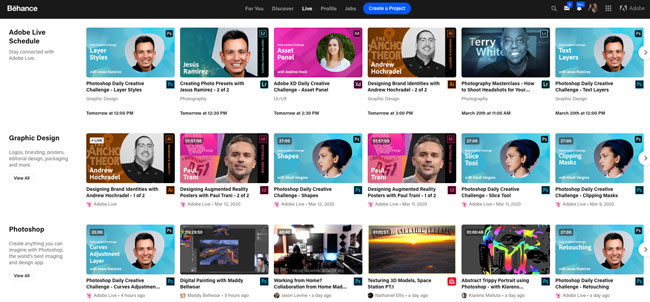
Distance learning – now is a great time to brush up on your skills. Get that certification that you’ve been meaning to get if only you had the time. There are several online classes and lectures that you can watch to take your mind off what’s going on in the world while you learn new skills. I’m live streaming weekly on Adobe Live, where you can learn all things creative. Joining a live stream has the added benefit of connecting with the presenter and other creatives in real-time.
Tip 03 – Step Up Your Home Video Conferencing Setup

There’s no telling how long this global pandemic will last and working from home could go on for a few weeks or a few months. That being the case you might want to up your video conferencing game. I’m sure you’ve probably noticed that most people on your calls are in a variety of different rooms/settings where the lighting is probably not optimized for being on camera. The other thing you’ve probably noticed is that most people are looking down at the laptops because that’s where the screen is. It’s also usually where the webcam is, down and pointing up. This is not the most flattering angle ?. You can solve this in a couple of ways:
First I’d recommend raising your camera to eye level. This is harder to do with the camera built-in to your laptop, but it’s not impossible. Simply raising your laptop up by putting it on a stand can make a big difference. However, I’d really recommend a separate webcam that you can put either on top of an external monitor (like the one you grabbed from the office) or even on a small tripod/stand. This camera is an excellent camera that doesn’t break the bank, works on Mac/PC and is compatible with virtually all video conferencing solutions. Most separate webcams will also have a built-in microphone that is better quality than the one built-in to your laptop.

Control your lighting! If you have a nearby window, use it to your advantage. Position yourself in front of the window with the back of your webcam/laptop facing the window. That way you’re going to be nicely lit without washing out your camera. If the sun is coming in full blast, a sheer curtain or even a shower curtain will soften it and make it look much better. If you don’t have a window nearby and your overhead lighting isn’t the best, I highly recommend a separate light. This ring light comes with everything you need including the stand and mount for your webcam. If the above ring light is out of your budget or too big for your setup, this one is smaller, less expensive and can work just about anywhere.

You can even use your existing light fixtures such as a lamp or overhead light, but for best results swap the light bulb for a Daylight Balanced LED Bulb. Traditional lightbulbs are 2700K, which is very warm and will cast a yellow tint over you. Get a low cost bulb like this one to look more natural on your webcam.
Tip 04 – Limit your news intake

It’s easy to leave the news on for hours at a time. It’s too much! In most cases they’re repeating the same things over and over again and let’s face it, that’s just depressing. Check the news once or twice a day to get an update and then move on with your day or evening.
Tip 05 – Take Breaks and Don’t Work All Day
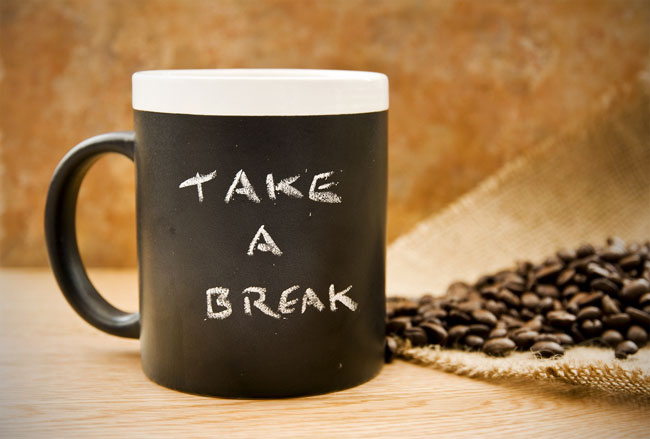
With no commute it’s easy to work from sun up to sun down and keeping busy is not a bad thing, but you need a break. Get outside. You can go outside without gathering in a group. Take walks and do solitary exercises. Get some fresh air. Also, take mental breaks. Meditate and/or work on your vision board. Enjoy a nice cup of tea or whatever relaxes you. Take a pet or kid play break.
Tip 06 – Get Dressed as If You Were Going to Work

It’s easy to just be in sweat pants all day, but if you want to actually feel better about working from home then going through the process of getting dressed for work will help. By the way, most of us WFH veterans are only business casual from the waist up at any given time. However, don’t follow our lead. Go all the way!
Tip 07 – Put Your Work Hat On

If you have kids at home they may not be tuned into you working from home yet. One way to teach them that it’s not ok to interrupt you is to actually put a hat on. When mommy/daddy has this hat on it means “mommy/daddy is at work.” Wait until I take the hat off and you can ask me anything you want.
Tip 08 – Instrumental Music In the Background
It’s too easy to get distracted by music with lyrics. However, instrumental music playing in the background will be both soothing and a lot less distracting than your favorite karaoke tune.
Next Level Live Streaming Setup

If you’re looking for more gear recommendations and/or want to take your live streaming setup to the next level for the long haul, here’s what’s in my 2020 Live Streaming Studio.
The Bottom Line
We’re all in this together and yes it can be stressful. You may have to practice social distancing, but that doesn’t mean that you have to be alone or feel alone. Depending on where you work, there are likely going to be several resources at your disposal. Take advantage of them.

