After writing my most recent review of the NEW di-GPS Pro and Mini GPS' a few readers suggested that I check out the Solmeta N2 GPS. which offered a couple of advantages over the di-GPS models and being the GPS freak that I am, I couldn't resist.
What makes Solmeta different?

Aside from all the things you would expect and that I've covered before with the other units, the Someta offers a couple more bells and whistles. The big one for me and probably the reason I was anxious to try it was that instead of having to buy one model or another for either a Nikon DSLR with a 10 pin terminal (like my D700) or one that has a specific GPS port (like my D5000), this one comes with BOTH cables. This way the user can buy one GPS unit and use it with every Nikon DSLR that supports GPS units. Although that was a big plus for me having two bodies, the average user is probably only going to use one cable or the other as they will likely only have one kind of body. The only other feature that got my attention was that this one has the ability to know your heading. Definitely nice when you want to know what direction you were facing when you took the shot.
How well did it work?

Luckily the unit arrived (after what seemed like forever!), the day before I was headed out on a business trip. So I was able to pack it for some real world testing. I still brought my other GPS as a backup since I hadn't had even a moment to make sure the Solmeta was going to work.
I connected the appropriate cable for my D5000 and stood outside my hotel to grab a GPS signal. I gotta say that it seems to take a lot longer to acquire the satellite than I'm used to. Not too long, just longer. So plan ahead!

Once it locked on, the light went from rapidly flashing green, to a slow flashing green to a steady green meaning that it had acquired multiple satellites. I started shooting and the information was captured as expected.
Adobe Photoshop Lightroom brought the GPS metadata in with the shot. You can click the GPS coordinates above to take you to this location on Google maps.
One major design flaw – see UPDATE 2 below
It's a good thing I brought my other GPS because the Solmeta only lasted one day! As it turns out, the cable they give you for the D5000 is very short. So short that there is no play in it whatsoever. So as luck would have it, the cable got bumped by one of my shoulder bags while walking and this caused the connector inside the Solmeta to break free from the logic board. Although the Solmeta itself still lights up and seems to lock on, no information is transferred to the camera anymore because technically it doesn't see the cable.

Even if the cable was the same length that it is now it could work so much better if the if didn't plug into the body at a weird (upside down in my opinion) fashion. If they had made the L shaped head plug in the opposite way it would have probably been fine. You probably won't run into this problem with the other cable (for the terminal port) because the port is physically located closer to the hotshoe. Also you could avoid this by attaching the Solmeta to your strap instead of the hotshoe. However, since it's designed to go on either way and is probably more accurate (especially for headings) if sitting on the hotshoe, they should make the cable longer!
The Bottom Line
The Solmeta is a good choice, however I would have to caution everyone to be careful with how you attach it and transport it, otherwise you could end up with a broken one just like I did. Again, this is a lot less of an issue for the other cable and if you mount it on the strap instead, however I hope they change their cable design. Now I get to see how well Solmeta handles replacements? I'll report back on how that goes.
The Solmeta N2 GPS goes for $160 (with normal shipping included).
UPDATE: Solmeta just sent me this email on getting my GPS replaced:
Dear Terry,
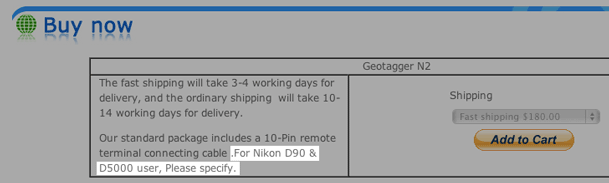
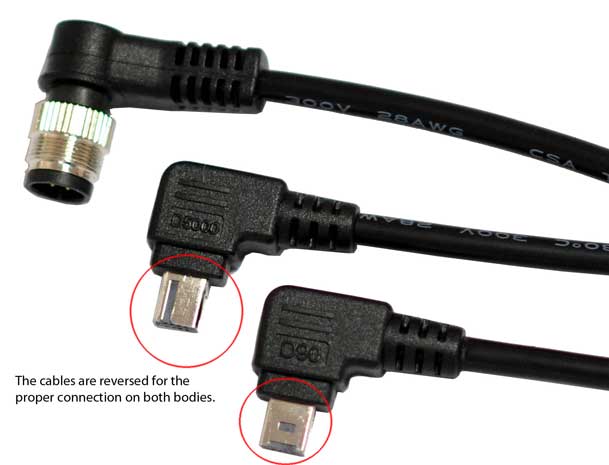



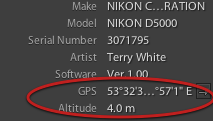
I have Customidea’s Geopic II and works really well… but you have to choose the connector and no heading information… and its more expensive..
Terry,
nice shot from Hamburg, Germany (which is my hometown).
Thanks!
Nice review! I would have liked to have seen how Solmeta would have handled your RMA without knowing who you are.
I get the feeling that they would have done it for anyone.
Terry, thanks for the review. I hope you get another chance with it when they send you the replacement unit. It would be great to see a side by side comparison of the two units. (Acquisition time, accuracy…). I think I will write them and see if they plan on changing the cord connector as you suggest. Their enclosed software seems to have a Windows bias but I suspect you would not use them anyway.
Forgot to add. I have the D90 and the GPS connection is lower on the camera side then the D5000. Without actually having the cable, it would appear that it would be even more of a problem on the D90 and cause more stress..
Terry, that is the same response that I got from them. I do agree with you that they should either send both cables or make it a lot clearer that you need to specify the D90 or D5000. I am impressed with their customer service and responsiveness to my questions.
Nice one! Greetings from Hamburg 😉
Hi Terry,
I’m interested in purchasing a product called “easytagger”. I was wondering if you could perhaps review it and provide your feedback.
I’m after something with logging capabilities for my D90 (which means I can’t use the di-GPS; and the Solmeta Pro is much more expensive).
Since you’ve tried these other GPS’ I thought you’d be best placed to compare it to the rest of the field.
Kind Regards
Thanks James, but I’d only review if they send me one. I have no intentions of buying any more camera GPS units as I’m all set.
Hey Terry,
Thanks for the info. I’m having a hard time finding reviews/reports about the heading-accuracy on current geo-tagging products. I know this N2 review got sidelined by the cable problem, but do you have any info/opinions on how accurate the compass readings were?
Or maybe a recommendation for the best compass out there?
Thanks a bunch
I’ll take another look once my replacement arrives.
Hey Terry, I have a D5000 and also bought the N2 from Solmeta. For some reason I cannot get it to recognize the GPS. I even tried using my professor’s geotagger just to see if it was my camera. His showed up on my camera. So then I took my N2 to my father-in-law and used the other cable for a D300 and it worked just fine on his. So at that point I figured it was just the cable, so I had them send me a new cable. Just got it today and still no GPS icon on my camera. Is there some sort of firmware for this that I need to download to my camera? Any help would be appreciated.
They seem good about support. I’d give them a shout and get a replacement cable or find out what they think the problem might be. Make sure you are putting the cable in the D5000 right side up. It will go in upside down and of course not work
Hi Terry,
just found your site while doing some research about Nikon and GPS Units. I bought a GPS for my D90 a few weeks ago. The GPS unit works great (Columbus) but now after I used it 3 times with the camera, the GPS port of the D90 broke and the GPS didn’t get power anymore, except when I hold the cable very still to one side where it goes into the port. Seems to be a loose cable inside. Did you ever hear about this problem? I just ran out of warranty for my D90 and could really use some help or advice what to do now. I don’t want to buy a new body just because the GPS port doesn’t work anymore..Appreciate your help! Thx
Hi Boris,
with you I know about 3 or 4 People with broken socket (camera side) on D90. This all happended with Nikon GP-1/Phottix/Columbus with *straight* connectors plugs.
We are selling Solmeta and Dawntech Geotaggers. I never heard about broken camera sockets from from any of our several hundred customers using Dawntech/Solmeta Geotaggers using *L-connectors*!
Have a look at the pics on http://www.gps-camera.eu/index.php?option=com_content&view=article&id=72 and you will understand. Just think about the “lever priciples” you learnt about in school.
(Select your language in the upper right corner to translate text)
So, the main point is that Solmeta and Dawntech produce different cables in lenght and with 180° rotated *L-plugs* for D90 or D5000 and not one connector cable for D90 and D5000 with a *straight plug*!
The absolutetly stupid thing is, that Nikon rotated the GPS socket for D90 and D5000 by 180°!
I do know about some few cases of broken sockets on Solmeta units – as Terry reports. The good news is: Solmeta did reeinforce the socket since April 2010.