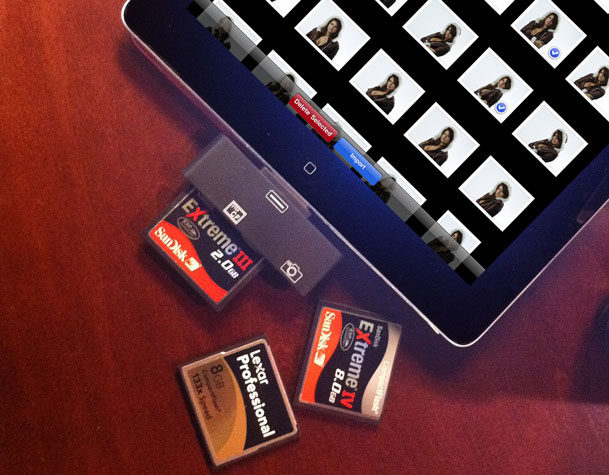
I reviewed Apple's Camera Connection Kit when it first came out. The Apple kit is two adapters. One is an SD reader and the other is a USB port designed to connect your camera directly to your iPad for image import. The one glaring omission is the lack of a way to bring in images directly from a Compact Flash (CF) card. During my review, I showed how you could attach a standard (San Disk) reader to the Camera Connection Kit and bring images in directly from your CF Cards. However, shortly after I did the review Apple released an iPad software update that basically reduced the amount of power that the dock connector outputs making it virtually impossible to power a card reader. I guess they didn't like people plugging in all the things (keyboard, drives, etc.) they were plugging in to the Camera Connection Kit on their magical devices. That left us with the only option being to use a USB cable and connect the camera directly to the iPad. While this works, it's slow and will drain the cameras battery during long transfers.
Problem Solved by M.I.C
This Hong Kong based company has developed a CF Reader that attaches directly to your iPad and allows you to import your CF cards (up to 400x speed cards) right into your iPad. Of course I ordered a couple of these immediately and mine just arrived this past Friday. I was hopeful and doubtful at the same time. I just couldn't figure out how they would get around the power problem. Well, they did! I plugged in my standard SanDisk 8GB Extreme IV card and it showed up just like the Apple Camera Connection Kit does. I imported my RAW (.NEF) files with no problems.
Hallelujah!
You can order the M.I.C CF Reader here. They are back logged (as you might expect), so give it a couple of weeks.
Show me!
I would normally do a video of such a gadget in action. However, they already had a video that shows it in action and I concur with the results shown. So here it is:
httpv://www.youtube.com/watch?v=CIQc22RoTyg


Outstanding! This will be perfect for my next photo trip which is next month. I bet order right away.
Great review. I have been waiting for this. Tried buying it off the link and unfortunately crashes when you confirm your purchase. Hopefully it will be fixed soon.
So will it read a 600X card & just pull at 400 speeds or only read older 400X cards?
My guess is NO as a 600x card would probably draw too much power.
Could you please update if you get to test the reader with a 600x card?
Or if you hear definitively if it works or not?
Big thanks!
I don’t have or plan to buy any 600x cards, but I hear something I’ll update it.
Mine just arrived today. It will read my 16GB 400x Transcend cards, but NOT my 32GB 400x Transcend cards. So speed alone is not the issue.
Doug, it’s an issue with the firmware on the cards themselves.
Is this melgross from AI posting fame?
I also received the two I ordered, on Friday. One for my photo major daughter, and one for myself. I have several Transend 300 speed 8 GB cards, and they all worked very well with my iPad 2. One card had 192 images, and they came down pretty fast. Just for the heck of it I downloaded over a hundred images from my iPhone as well using the Apple cable, and that also worked very well.
It’s too bad that Apple is ignoring all of us who have pro level cameras that mainly use CF cards in favor of amateur products, both in their computers, and in their iOS market as well.
Did I read this right? It can read RAW? So iPhoto on the iPad can handle RAW files? This is great, I was thinking I was going to have to shoot in RAW+jpeg…
Joe Manich
Pittsburgh, PA
May 02, 2011
It’s actually seeing the JPEG preview in the RAW file.
Very cool. You have a nice blog. Heard about you when I saw you in the Grid.Thanks
I shoot RAW only (no JPEG or RAW+JPEG) and it reads and displays those just fine. Nikon D700 & iPad2.
This is only half the solution for travel photographers. To be an ideal travel photographer’s companion the iPad/iPad 2 one needs a solution to get photos into an usb hdd. Not those expensive hyperdrives solution but a connection kit one can use with all types of CF cards and a usb connect to usd100 1TB usb hdds.
p/s Apple have their reasons to limit the current drawn from the ipad ports. However accessories manufacturers can circumvent this problem by providing a port to connect to battery packs/chargers like the Energizer series.
Holding out for such a solution.
Hey Terry,
Thank You for sharing this alternative. I knew you would find a great product for us pro photographers on the go!. Appreciate the news and update, I had no problem ordering.
Temple Hill
My question is: Can full HD video shot on a Canon 7D be imported and viewed on an iPad 2 using this device?
Imported yes, viewed will depend on the CODEC that Canon (or any other manufacturer uses) as the iPad only plays a limited set of video formats/CODECS. I’ll see if I can grab a file from one of my Canon 7D buddies to test.
If you close the smart cover, which is supposed to put it into a low-power state, will the photos still transfer? My ideal solution involves plugging a CF card into the reader, putting it into a backpack (assuming that I have a way of protecting everything) and getting back to shooting while the photos transfer.
Dear CF-reader testers :),
am I right, that now it is possible export all photos from ?F card to iPad during the trip, and then upload it to laptop? If so, that cool, it is not necessary take laptopts to vacation.
As long as you take less than around 55 GB. That’s not me.
I have a video review of the device posted to youtube. You can view it at http://youtu.be/HAB0uXMkl98. I’m not paid by MIC…it’s an independent review…but I love the thing. Accessing photos off my CF cards was the last thing left on my “things I wish my iPad could do” list. The thing is very cool.
Terry, the next time you are on Dgrin take your iPad and borrow one RC’s 600x CF cards and see if it will work.
Hi Terry-
Will this work with the iPad 1, and how would you transfer these files back down to your computer??? I couldn’t find this information out on their web site.
Thank You!
Roland
Yes, and by syncing via iTunes, Image Capture or any other method you want to bring photos in off your iPad.
Hi Terry.
Just for infoormation if anyone is interested!
My Card reader from M.I.C. arrived last week. I have an Ipad 1 (using latest ios) and I tried and used it with a Lexar professional 600x 8gb cf card and it works perfectly!
Thannks for the great reviews.
James
Thanks for the review, Terry. Mine arrived last week and it works great, just in time for going on vacation. Cheers!
Yep it works with 16gig lexar 600x cards her’s a quick video I did with mine.
Beware. Mine arrived DOA and their customer support is nonexistent. A waste of money.
Terry, I’m so glad I recently discovered your blog. I received my card reader today. It works with my lexar cards and uploads photos fine. When I try to edit the photos in photoshop or snapseed they only shown up as thumbnails. Is anyone else having this issue?
Can this be used with an IPHONE too?
no.
Found the same reader on Amazon for $33. Thought I would post here for convenience. They just added 8.16.11.
GSI Super Quality Transfer Camera Connection Kit – CF Compact Flash Memory Card Reader
ASIN: B005HIUV0O
Item model number: GSUBL25
http://www.amazon.com/gp/product/B005HIUV0O/ref=as_li_ss_tl?ie=UTF8&tag=terwhitecblo-20&linkCode=as2&camp=217145&creative=399373&creativeASIN=B005HIUV0O
Terry…too late for me. The web site for them is 404 and dead. Do you have any other suggestions?