
I just wanted to take a moment and update you on two things. First off I'm enjoying my time off and having a ball with my photography hobby. As I stated in my "I'm on Sabbatical" post, I'm in the process of moving into a new larger studio and for the most par the move is complete. I'm thrilled with the way everything turned out and although at times it felt like "work", I am enjoying the break from my day job "work". 🙂 With that said, I updated my Photography website with pics of the new studio AND a NEW Portfolio look/template.

The Turning Gate Horizon CE Plug-in
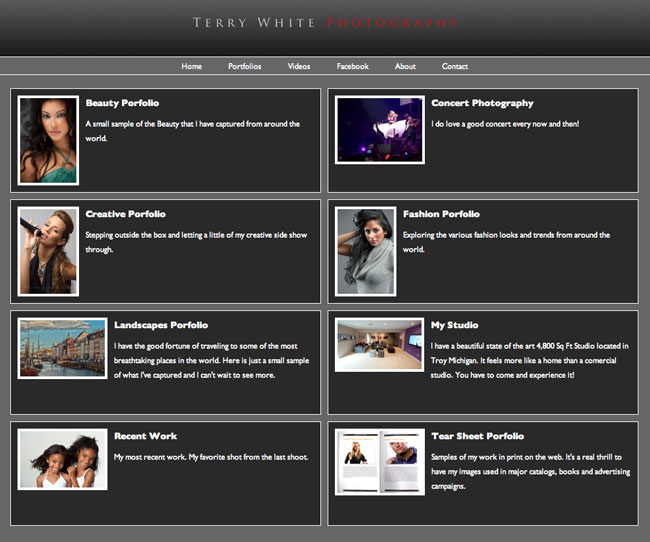
I wrote a post a while back about using The Turning Gate (TTG) Lightroom Plug-ins to generate and update my website completely from within Adobe Lightroom 3. While I dabble in web work with my day job, I'm not a web guy and I don't have one on staff either. This means that I either have to do the work myself or pay someone each time. While I certainly see the value in paying a pro (like Erik who designed my blog templates), when it comes to my photography website I need the ability to update it as frequently as I want to. This means doing the updating myself. That's why I'm glad that The Turning Gate plug-ins exist.
The New Horizon CE Plug-in is what I'm now using for the Portfolio pages. I first saw this "scrolling" kind of web gallery on Scott Kelby's site and back then Scott did a post on how his was created by the very talented "RC Concepcion". While Scott's site is great, I don't have an "RC" on staff 🙂 . At first I wasn't sure that I would like the Horizon plug-in. It was just so different from the ones I've used in the past in terms of navigation being a simple scroll bar. However, after I loaded my images in and tested it I got used to it right away. Also it's important to me that my site work on mobile devices like smartphones, iPads, iPhones and other tablets. The Horizon CE Plug-in generated pages are mobile compatible and use the device's built-in scrolling capabilities. This means no need for Javascript or plugins when viewed on non-desktop browsers.
While my old TTG plug-ins worked both on the desktop and on mobile devices, I was using the AutoViewer galleries for desktop viewing and they are Flash based. I liked the way they worked, but it was a two step process to update them. I'd first have to export the container/mobile gallery and then the AutoViewer gallery. With the Horizon CE plug-in I only have to do one export for each gallery and replacing it is as easy as doing another export with new pics.
Check out The Turning Gate Lightroom Plug-ins here. Thanks again Matthew for making my life a little easier.
The Plug-ins That Created My Site:
TTG Pages CE, TTG Stage CE, TTG Auto Index & TTG Horizon CE
The New Studio

Like I said, I'm having a blast now that I get to use the studio. Above is a production shot of the Westcott Spiderlite TD6 and the 54"x72" LARGE shallow softbox.

You can check out the Studio pics and my updated photography website here.


Terry,
The studio looks great! Thanks for the info on the TTG products. On your main webpage you have a gallery of images that scroll one at a time. What was that made with? Is it a TTG product? Looks like it might be running within a stages template?
Thanks,
JT
The gallery on the main page was generated by TTG Pages. Thanks!
Terry, that studio looks amazing. I cant get my around the size of that white cyc wall. Very cool. The hole in the ceiling is that for lighting too?
The hole is for lighting or cameras. Thanks!
Terry, nice site. I was especially excited to see how well it works on the iPad. It scaled quite nicely when the iPad is portrait, but its too tall if the iPad is landscape. I assume this effect would be worse on a “wide-screen” Android tablet.
And as always the photography is good as well.
Rick
I’m still looking at tweaking image size for the variety of different screen sizes and orientations. Thanks!
Terry,
Glad you are enjoying your Sabbatical. Your studio looks great and so too your website and beautiful pictures.
I am re-building my web site using TTG Stages, as well. I do not see a way to create (embed?) a slideshow as you have on your Home page from within TTG Pages. Can you direct me to a bit more detail on where it can be found and perhaps how it is done.
I know your time is precious, any help will be very appreciated.
Thanks, Assuming you’re using Pages CE 4.x (I didn’t see it at first either in the newest version), it’s in the Home Page: Media Box section and under the “Media Box Type” popup. It’s called Galleria Slideshow.
Man, I’ve got a lot of digging to do. Much gold to be found down at bed rock.
Thank you very much.
Hi Terry
I LOVE your site.
How would you rate the difficulty level, for a computer savvy photographer with no web design/coding experience, to do a website similar to yours with TTG?
I look forward to seeing you at PSW!
Thanks! You will need some basic knowledge of website structures, FTP, etc.
Hi Gary,
I’m Matt, the TTG guy. I do try to keep things as simple as possible for users without web-design experience. Many of my users have no previous experience setting up websites, and still manage to pull together very nice sites using my plugins. While there is something of a learning curve, and you will need to understand things like website structure and FTP, I do provide tutorials on these topics, and a support forum where you can get answers to your questions.
Cheers,
Matt
Fantastic studio! I am an attorney when I am not pretending to be a photographer and I wish that I had as nice a reception area as you have, much less the other areas. Great planning and better execution!