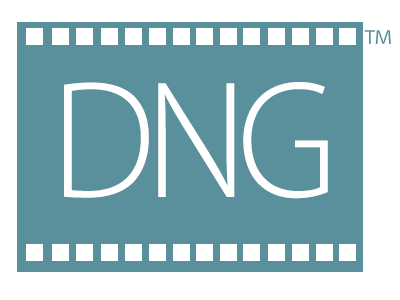
A few days ago one of my readers left a comment on one of my posts and he was basically asking why I convert my camera’s RAW files into DNG (Digital Negative) format? He asked if I had a post that I could refer him to about my reasons. I realized that while I’ve talked about converting RAW files into DNG format for years at seminars, training classes and on my videos, I’ve never really done a blog post on it. So here it is – Why DNG?:
What is DNG?
DNG stands for Digital Negative format. The problem with the RAW files that your camera produces is that they are proprietary. Also since every camera manufacturer makes their own RAW format (Nikon .NEF, Canon .CR2, etc.) there is no real standard. Each camera manufacturer does whatever they feel like in their format. This also means that not all software can read every RAW format because with each camera manufacturer and each new camera the software companies have to update their software to be compatible with the slight changes in each RAW format. Notice how your software never has to be upgraded to read JPEG files. That’s because JPEG is a universal, non-proprietary standard. You never have to worry about a company going out of business and therefore not being able to access your JPEG files. Like JPEG, DNG is an open standard. Although it was created by Adobe, it’s an open standard with a published specification. If Adobe did nothing else with DNG the standard would still live on. Some cameras even shoot natively in DNG format now.
Why I convert my Nikon .NEF files into DNG
I’ve been converting my Nikon, Sony, and Canon RAW files into DNG format for several years now. However, as usual the question comes up – why? Why go through the extra step to convert your files to DNG. Here are a few reasons for me:
- My images are my memories and can’t be replaced. I never want to worry about a day when I can’t open them up because of a company going out of business or deciding to stop support of a format. With DNG I have that extra peace of mind.
- DNG saves me space. On average my DNG files take up about 1MB less space than my original .NEF files. Since there’s no loss of quality I’ll happily take the storage savings.
- No XMP Sidecar Files! Since software programs can’t really edit RAW files (it’s the non-destructive benefit of working in RAW), any changes you make are made to a small text file that accompanies the RAW file. These small text files are called sidecar files and it becomes one more thing you have to keep track of. Now instead of a folder of images, you have a folder of images and sidecar files. With DNG the changes you make are written non-destructively right into the DNG file.
- Backwards compatibility. DNG format has been supported since Photoshop 7, so I can hand off a DNG file from a camera that just came out to someone with an older version of Adobe Camera RAW or Lightroom and they’d be able to open it up and work on it.
How To Convert Your RAW files to DNG format
Like I said, I’ve been converting my RAW files into DNG for years now. I do it upon import into Adobe Lightroom. However, if you’ve already got images in Lightroom that are in your camera’s RAW format, you can convert them after the fact by selecting the ones you want to convert and choosing “Convert Photos to DNG” from the Library menu.
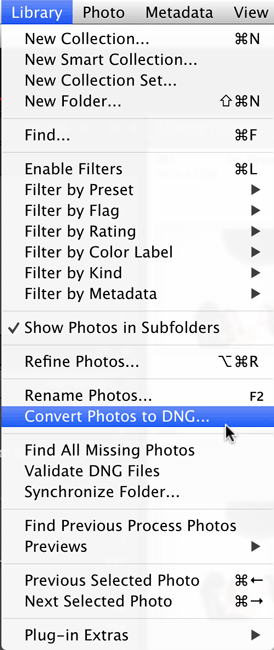
If you’re not using Lightroom, Adobe actually makes a FREE stand alone DNG converter. It’s always updated anytime there is a new version of Adobe Camera RAW or Lightroom so that it has support for the latest digital cameras and their RAW formats. You can learn more about DNG and grab the FREE DNG converter for Mac or Win here.
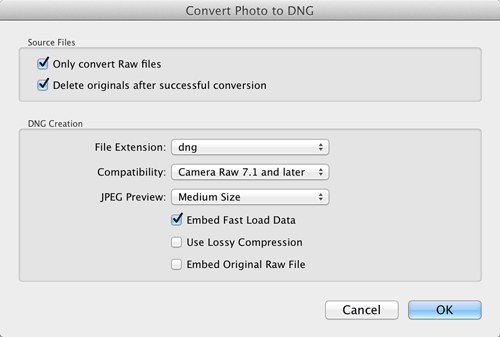




Thank you for writing this blog post about why you use DNG. Your blog has definitely helped me in terms of managing the RAW files from my Nikon D800. The DNG files are much smaller which saves space.
A couple of years ago I tried converting my Canon 60D RAW files to DNG upon import into Lightroom, until i noticed the DNG files were almost 50% larger than the RAW files, therefore taking up a huge amount of HD space. No one could explain this, except that possibly it was because I was (and still am) using LR3, although it opens the 60D RAW files just fine from either CR2 or DNG. So for now, I’m sticking to CR2.
Sounds like you embedded the original raw file in your DNG. The DNG file by itself should be smaller than the original raw file.
Love it, Terry! Thanks a lot
GREAT blog post Terry. I have been wondering about DNG verses the .NEF files. I use a D4 which has manageable file sizes as well as a D800 which has insane file sizes. Will saving files as DNG help to save space as well as sort of future proof my images? I got most of it from your blog post but I just want to cross the “t’s” and dot the “i’s”. Many thanks.
Hi Terry, do you convert RAW files right at the moment you’ve downloaded to your computer and before any process, or do you make some work in its native RAW format prior to convert them to DNG as a final format?
Usually it’s right after I’ve done a tethered shoot and after I’ve eliminated the rejects. If I’m importing from a card then I do it during import.
Thanks a lot it’s an usefull advice, I’ll try it.
– I’m not sure that DNG has a longer longevity than NEF, that is debatable.
– If files are smaller, what information is missing in the DNG that is present in the NEF? It can’t simply be better compression. I have never seen a clear answer to this question.
– If you use Lightroom (which your post suggests you do), then you don’t have sidecar files. The changes are stored in the Lightroom DB.
I have tried converting my Nikon NEF files to DNG on import into Lightroom but it significantly slows down the import process and for me doesn’t provide a clear benefit. I’m sticking with NEF.
If you’re happy with NEFs then stick with them. My experience is that overall DNGs are better. As far as LR goes I automatically write changes back to the files (a pref in Lr). Therefore I don’t have sidecar files because they are DNGs. In LR CC the conversion to DNG now happens in the background AFTER the files have been imported. Speeding up the process. In my 8+ years of using DNGs exclusively they are almost always smaller than the original NEFs and have yet to notice anything missing. You doubt that compression can be better, but it is.
Can you confirm that the files are smaller due to better compression though? I haven’t seen anyone that can say that with certainty.
DNG uses a lossless compression algorithm. It can result in files that are fraction the original raw file size. Using DNG can also result in faster performance in Lightroom. DNGs can include a partially processed preview (Fast Load Data) that enables Lightroom to render previews faster than a raw file directly from a camera. http://wwwimages.adobe.com/content/dam/Adobe/en/products/photoshop/pdfs/dng_spec_1.4.0.0.pdf
Nikon also uses a lossless compression algorithm which results in smaller raw files. I realize that DNG can have ‘fast load data’, but after LR renders 1:1 previews I don’t see any difference between NEF and DNG in LR.
Nice and informative! I use this: http://www.coreldraw.com/en/pages/dng-file/ to open and edit .dng files because is a powerful software for post processing DNG files.