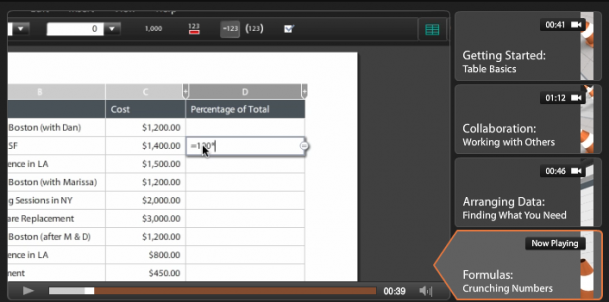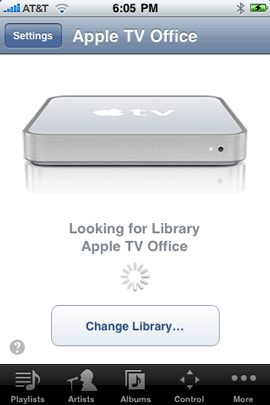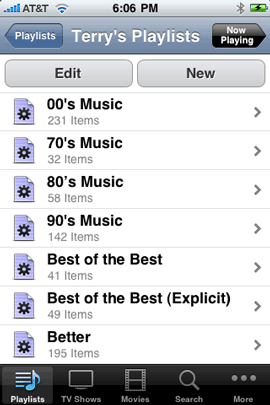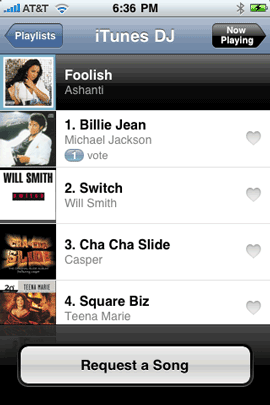Every now and then I’m going to have a post that’s not about a product or service that I’m reviewing, but more of a rant. Today is the day for the one that’s been bugging me for a long time. As a frequent travel I stay in hotels on a regular basis. Of course I travel with my laptop and access the internet while I’m in my room. I’ve found that internet charges range anywhere from FREE to $16.99/night (more overseas). I really got to thinking about this on my trip to Arizona a couple of months ago. While I was in Page Arizona I stayed at a Courtyard Marriott and the internet was FREE. Wi-Fi access throughout the building at no extra cost. As I was heading home I spent one night at a regular Marriott near the Phoenix Airport. Not only was there a charge for the internet, they even had tiered pricing for connecting at faster speeds. I thought, "wow they’ve even gone through extra trouble to be able to charge you more for a faster connection. Now while I wasn’t surprised by a charge for internet access, I was curious why Courtyard Marriott hotels can offer FREE internet access and charge less for their rooms than standard Marriott Hotels? The room rate for the Page Courtyard was $89/night (free Wi-Fi). The room rate for the airport Marriott was $120/night and the internet access for the basic speed for $9.95/night. I don’t even remember what the higher speed internet cost. As a Marriott Rewards Member I thought that this would have been a perfect way to "reward" me for my loyalty. Why not give the Marriott Rewards members free basic access and charge for the higher speeds?
Alternative to Camera Control Pro 2 for Lightroom Tethering
If you’re a Nikon shooter and you use Adobe Photoshop Lightroom shooting tethered requires middleware. Shooting tethered gives you the ability to attach a (long) USB cable to your camera and then to your computer and with the proper settings have the shots import into Lightroom as you take them. This is especially useful in a studio situation for those times when you want to check the lighting and have a larger image on screen than the LCD on the back of your camera. However, Lightroom doesn’t currently have native support for shooting tethered. You must use a piece of software to bring the images into your computer and dump them into a folder. From there Lightroom can automatically import them. If you’re a Canon shooter the software you need comes with your DSLR. It’s called the Canon EOS Utility. However, if you’re a Nikon user, the only app (lowest cost one) that Nikon provides is called Camera Control Pro 2 (CCP2). CCP2 is a great app. It does a LOT of things. However, quite frankly it’s overkill for this simple task. It has more features than you’re likely to use if all you’re doing is shooting tethered into Lightroom. Sure more features are nice, but those features come at a steep price. CCP2 goes for $152.99. Considering that you can get Lightroom for only $260.99, CCP2 is more than half the price of Lightroom. Although I already own CCP2, I’ve been asked by many of the folks that I do Lightroom presentations for, "is there a cheaper alternative?"
How about FREE?
Free is usually good! There are a couple of FREE solutions for shooting tethered into Lightroom. I just did a studio shoot yesterday, and gave Sofortbild is a donationware app. So technically it’s not really FREE as you should donate to the author if you use the app. However, it is provided freely to download and use.
Sofortbild has all the features I need and it seems a little snappier too. The interface is clean and gives you quite a bit of useful information about your camera settings without getting in your way. You can also control the camera’s shutter release from the Sofortbild app if you wanted to use it as a remote control.
The Bottom Line
Like I said, Camera Control Pro 2 is a great app and I don’t have anything against it. It’s just overkill for what I need to do most of the time. You can download Sofortbild for the Mac here. If you’re looking for a Windows solution, check out TetherPro for $49.99. I haven’t used this app, but it does look like it has what you would want at a fraction of the cost of CCP2.
NewerTech Voyager Q Review
A couple of weeks back I reviewed the NewerTech Universal Drive Adapter. While that solution works for both IDE and SATA drives, it only works over USB 2. I wanted something that was faster! Well NewerTech does make a faster device that’s actually a bit more elegant as well. It’s the NewerTech Voyager Q. This external device resembles a toaster. You insert your bare SATA drive, connect the power and connect it to either your Firewire 400, 800, USB 2 or eSATA port, turn it on and you’ve got access to the drive. This is great for people upgrading to larger drives or just have older drives lying around that they want to periodically access. Check it out in action here:
The Bottom Line
If you need to connect SATA drives to your computer on a regular basis, there is no better, faster or easier solution. The fact that it supports all the interfaces in use today and that it supports both 2.5" and 3.5" drives makes it a winner. The Quad Interface Voyager Q goes for $94.99 from Other World Computing.
Create presentations and spreadsheets online
Acrobat.com has added two new services. Actually these services are up for testing at labs.acrobat.com. The first one is "Presentations". Presentations allows you to create slide presentations online right from within your web browser. The cool part of this is that you get to collaborate with others if you need to. So instead of passing the Powerpoint file back and forth. You and your colleagues can log on and work on the presentation whenever you want.
You get to do things like change themes, work with images and movies as well as objects. Once your presentation is built you can present it online cross platform or export a PDF to your desktop. The services at Acrobat.com are Flash based which means that the average internet user already has everything they need to participate.
Tables
Tables offers users basic spreadsheet functionality online. Like Presentations you can share your table documents with others as well as collaborate. Let’s say you made a presentation for your non-profit organization. Then you needed to share the budget details during a conference call. You could do it all with Presentations and Table online and the best part is that both of these services are FREE!
The Bottom Line
Acrobat.com already offers quite a bit for free. You can collaborate with others via Buzzword (word processing). You can do online presentations with ConnectNow. You can share large files with Acrobat Share. Now you’ll be able to round out these great services with Presentations and Table (spreadsheets). If you have an Adobe ID already you can just login and get started. If you don’t have an Adobe ID, no problem because you can create one on the fly. Check out Acrobat.com and the two new services Presentations and Table at labs.acrobat.com today!
iPhone App of the Week – Remote
I can’t help but talk about this app! It’s so cool. The Apple Remote app has been one of my favorites since it shipped last year when iPhone 2.0 came out. Over time it’s had updates to make it better, however Apple just updated it to version 1.3 this week. With the 1.3 update you can now completely control your Apple TV. There has been Apple TV support for a while, but the support had been limited to just choosing content to play and using your iPhone’s keyboard to key in text when prompted to for things like passwords and searches.
However, 1.3 now brings multi-touch to the Apple TV. You can use your finger to swipe left, right, up and down to navigate the menus. Since you have access to the menu, you can really do everything that you would do with the supplied remote. You’ll need to run the latest software update (2.4) on your Apple TV before you’ll see the new interface. This feature also requires the iPhone OS 3.0 update on your iPhone or iPod touch.
Not just for Apple TVs, It’s all about iTunes
The main reason behind the Remote app is to give you a Wi-Fi remote to control your computer running iTunes. The concept is simple. You launch iTunes on your computer. You pair your iPhone/iPod touch’s Remote app with your copy of iTunes and from that point on you can see all of your playlists, songs, movies, etc. and control their playback. If you have multiple Airtunes speakers, you can even control which ones (rooms) will play the music. Also since it’s a Wi-Fi based app, it doesn’t require line of sight. You don’t even have to be in the same room as your computer.
Everyone’s a DJ
Another feature that was added to the Remote app is the ability to allow any iPhone or iPod touch on your Wi-Fi network to give input by voting for songs that should be played next. So imagine that you’re having a party and you’re playing music in iTunes from your Mac or PC through your stereo or Airtunes connected speakers. Anyone at the party can join your Wi-Fi network and then open their copy of the Remote app. Without needing any special login or password, they can access the DJ feature and request songs to be played. The more people that request the same song, the higher priority it gets on the list.
The Bottom Line
If you play music and other content via iTunes on your computer and you have a Wi-Fi network, then you should definitely have the Remote App. If you have an Apple TV, then it’s a must have! The Remote app is a FREE download from the App Store.
Nikon D5000 – A different kind of review
Let me start off by warning you up front. If you’re looking for a review of the Nikon D5000 that concentrates on how good of a still camera it is, you can stop reading now. I already have a great Nikon DSLR for stills. It’s the Nikon D700! I love it. Before that I was using the Nikon D300. Loved that one too. So my interest in the Nikon D5000 has very little to do with how good of a picture it can take. Don’t get me wrong, I will use it for taking pictures too and good picture quality is very important to me. However, the video features are what brought me to the D5000. The D5000 is so small it may become my travel camera too (more on that later).
Just yesterday…
I was talking about my experience with eBay and how I was selling my D300. Some of the readers here, Nikon Rumors and on Twitter started trying to read between the lines and find conspiracy where there wasn’t any (Why are both Scott Kelby and Terry White selling their D300’s? hmmmm) . First off the Nikon D300 served me quite well. I upgraded to it from the D80 and it was night and day. It’s a great DSLR. Never had any problems with it and I’ve taken some stunning shots with it. Although the D300 is great, I wanted even lower noise at higher ISO settings. So when the D700 came out I was sold. It was full frame (still is) and gave me the higher ISO:low noise ratio that I was looking for. Although I could have sold my D300 then (see no conspiracy here about it being a bad camera), I decided to keep it as a backup! That’s how much I liked it. At first I was even using it more than the D300 because I was just more used to it. Slowly as time went by I continued to transition to the D700 until I was using it most of the time. So the D300 was just sitting there. When the D90 came out the only feature that got me the least bit interested was the HD Video capability. However, I wasn’t willing to spend over $1,000 to play. Since I wasn’t ready to part with my D300. I waited. Then the D5000 came out and I got more interested. It seemed to have the same video capabilities as the D90 for less than $750 (Body only).
I tried to do some research regarding the D5000’s video capabilities and I was really coming up short. It seemed like every D5000 review I could find focused about 95% of the review on it’s still capabilities and 5% (if that) on the video capabilities. Even this recent Macworld review only mentions the video features in the Cons section saying that it doesn’t auto focus! Wow, that’s it? They all pretty much said the same things. "It shoots up to 720p video at 24fps, the clips are limited to 5 minutes each and there is no auto focus." Even when I tried to find sample clips, most really weren’t showing off the flexibility of using different lenses. They were mostly shaky videos that complained about the lack of auto focus. So let’s get to the video capabilities of the D5000…
Why isn’t eBay easier?
Being a gadget guy, I’m always buying new gear, toys, gadgets, etc. This means that I usually always have something for sale. However, most times the stuff just sits here because of the effort it takes to sell it. For example, this week I’m selling my Nikon D300 DSLR Camera Body on eBay. I’ve learned over the years that when I get something new that I’m not going to keep it forever, therefore I try to keep the original box, cables, manuals, etc. intact so that when that day comes that I want to sell it I have everything ready to go. Even with that effort it’s not as easy as it should be.
Clear just went under
One of the ways I used to make travel a little easier was to use my Clear card to zip through airport security. Clear was an approved TSA pre-screening service that you would apply for and basically get a TSA background check. Once you were approved you got a Clear card that you could use to go through a much shorter line at the airports that offered Clear lanes. So imagine my heart break when I got this email last night! I’m totally bummed!
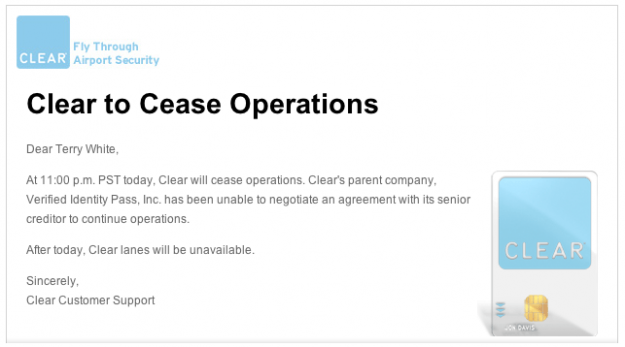
My tech blog just got a make over
I had been using the same WordPress template since I switch my blog over from iWeb to WordPress. I was starting to feel that it needed to be updated and perhaps have a more custom feel to it. There were also features that I wanted that I’ve seen on other blogs, but anyone that knows me knows that while I dabble in web stuff, I’m NOT A WEB GUY! Sure I can do basic stuff, I can look at HTML and kinda know what’s going on, but building websites and web templates is really not me. So being smart enough to recognize my limits, I turned to a professional. I turned to legendary designer Erik Bernskiold of XLDStudios and I said, “make me look good.” Not me personally, but my site.
Erik went right to works and his first question to me was “well what other blogs do you like and what features do you want?” One of my favorite blogs not only from a content standpoint, but also a design standpoint is my buddy Scott Kelby’s blog. His response was, “I had a feeling you would say that!” Now of course I didn’t want to rip off Scott’s site completely 🙂 (Scott, put the phone down. No need to call the lawyers) So I told Erik to use the things I liked about Scott’s site and come up with a design that would be “ME”. I was VERY EXCITED with what he came back with! There’s just no way I would have been able to do this myself.
Erik was easy to work with and we did everything via email. I highly recommend him! As a matter of fact he’s offering a discount to any reader of this blog of 15% off any of his services (web design, hosting and media production). Just enter the code “twhite“ when checking out or asking for a quote.
You can get to Erik’s site here.
Thanks Erik!
iPhone 3G S Review and a little fun with Woz
 The iPhone 3G S is Apple's newest offering for an already insanely successful product. The iPhone's success has exceeded everyone's expectations and even the naysayers can't deny that Apple came from nowhere and all of a sudden became the market leader that every other phone maker now aspires to be like. If you don't believe me, look at all the other smart phones that were recently released and you'll see "me too" like features and advertising. So what do you do when you have one of the most successful phones ever created? You improve it to keep the momentum going. My original iPhone review 2 years ago has had over 135, 000 reads. If you Google "iPhone Review" mine will come up on the first page. The reason for this success is that my first review was one of the most in depth reviews written. I spent almost 24 hours writing it. Then the iPhone 3G came out last July and I followed up with another in depth review. Now it's time to take a look at the iPhone 3G S, however, this review will not be anywhere near as long or in depth as the last two. It's not because I don't feel like writing, it's just that there isn't as much to cover that I haven't already said. If you have read my iPhone 3G review last year and my iPhone OS 3.0 Review a few days ago, you're 95% there in knowing about the New iPhone 3G S. (Also see my iPhone 3G S Unboxing Video here). – Continue reading “iPhone 3G S Review and a little fun with Woz”
The iPhone 3G S is Apple's newest offering for an already insanely successful product. The iPhone's success has exceeded everyone's expectations and even the naysayers can't deny that Apple came from nowhere and all of a sudden became the market leader that every other phone maker now aspires to be like. If you don't believe me, look at all the other smart phones that were recently released and you'll see "me too" like features and advertising. So what do you do when you have one of the most successful phones ever created? You improve it to keep the momentum going. My original iPhone review 2 years ago has had over 135, 000 reads. If you Google "iPhone Review" mine will come up on the first page. The reason for this success is that my first review was one of the most in depth reviews written. I spent almost 24 hours writing it. Then the iPhone 3G came out last July and I followed up with another in depth review. Now it's time to take a look at the iPhone 3G S, however, this review will not be anywhere near as long or in depth as the last two. It's not because I don't feel like writing, it's just that there isn't as much to cover that I haven't already said. If you have read my iPhone 3G review last year and my iPhone OS 3.0 Review a few days ago, you're 95% there in knowing about the New iPhone 3G S. (Also see my iPhone 3G S Unboxing Video here). – Continue reading “iPhone 3G S Review and a little fun with Woz”