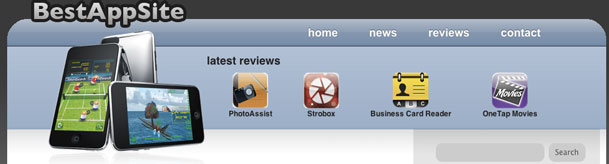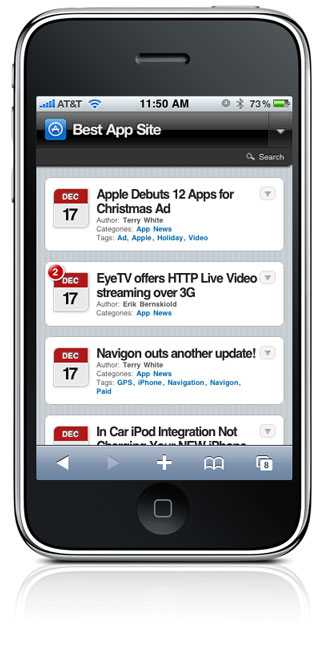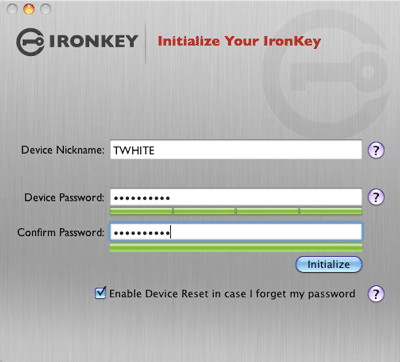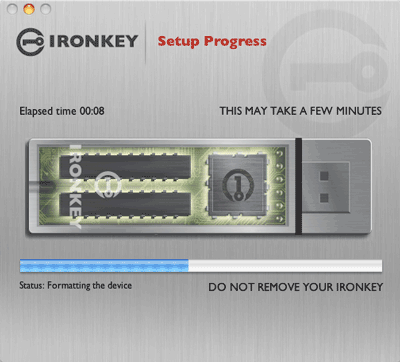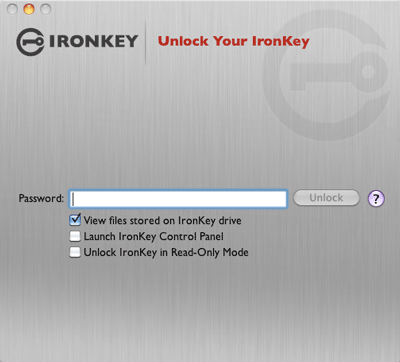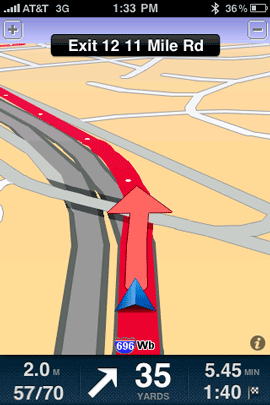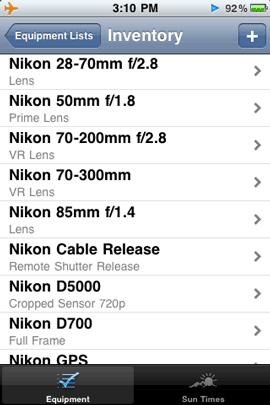I don't review a lot of games here because I'm not much of a gamer. So when I do it's usually something that's pretty fun. This is one of those times. My family was really interested in the Just Dance game for the Nintendo Wii so I ordered it.
httpv://www.youtube.com/watch?v=A10khGHrQ0c
What's the Object of the Game?
Like the title says: Just Dance. While the game does offer some competitive features so that you challenge your friends, you don't have to go that route. You can just queue a good tune (nice 80's songs built-in) and Just Dance. Although I didn't actually play this, I was rolling on the floor laughing at family members who did. Not that they couldn't dance mind you, it was just fun watching some of the more old school dances on screen and watching people trying to mimic the moves. You can have up to four dancers going at once (1 controller per dancer required.) There 35 different dance songs to choose from and each song has its own animated avatar on screen to show you the moves. By holding a Wiimote in your hand it can determine if you're doing the moves correctly.
If you do decide to have your own dance off, Just Dance will award the most points to the person who does the dance more accurately than the others. If you're using this as a workout I strongly suggest using the built-in warmup routine.
It's a lot of fun and of course anything that gets you up off that couch every now and then is a good thing.
If you have a Wii and want to have a lot of laughs, I highly recommend this game. It should also be a ball at parties. I can only imagine how much fun this gets after people have had a drink or two. 🙂
You can get Just Dance for the Wii here ON SALE. Also if you need a Nintendo Wii Game Console, you can get one here.
The Wii fit board is NOT required. It simply uses the standard game controllers to tell if you're doing the moves correctly.