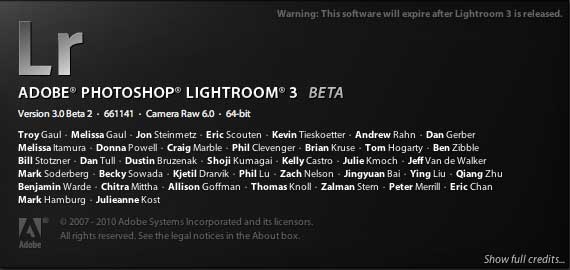
Today Adobe has released the Lightroom 3 Public Beta 2. You can download your copy right here for free. The Lightroom 3 Public Beta 1 was downloaded by over 350,000 photographers and you guys gave us valuable feedback. Much of that feedback went into making Lightroom 3 even better. This new beta incorporates many new features and tweaks. Rather than list them all (you can get the list on the Adobe Labs site), I'd rather show you!
Check out this video:
If you missed my first video going over LR3 Public Beta 1, you can check it out here.
More of my videos are available at CreativeSuitePodcast.com







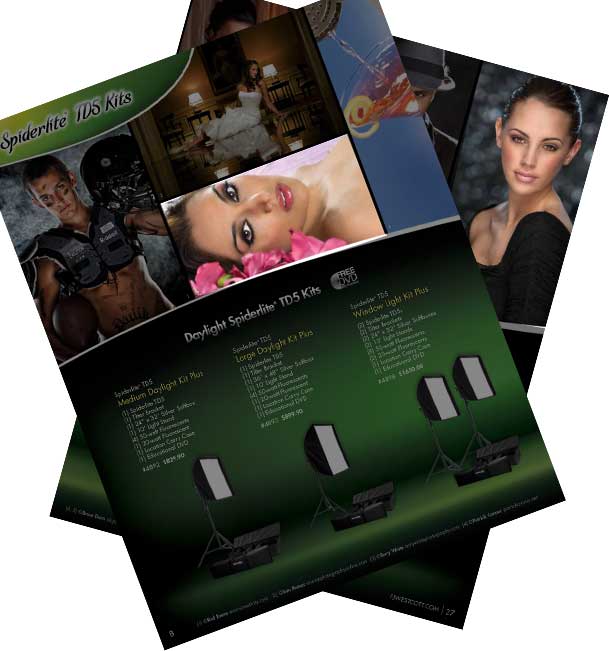





 If you're looking to order the Apple iPad (WiFi or WiFi+3G models), Apple will begin taking pre-orders today at 8:30 AM ET. You can place your order
If you're looking to order the Apple iPad (WiFi or WiFi+3G models), Apple will begin taking pre-orders today at 8:30 AM ET. You can place your order 