One of my favorite Photoshop Plug-in Suites just got upgraded. The good folks over at onOne Software have shipped onOne Plug-in Suite 5. I first got turned on to this powerful set of plug-ins back when it was version 3 and have been hooked ever since. Now I'll be the first to admit (like most suites) that I don't use every single feature/plug-in in the suite. However, usually the way suites work is that if you're going to use 2 or more of the products you end up saving money by buying the suite as opposed to the individual products.
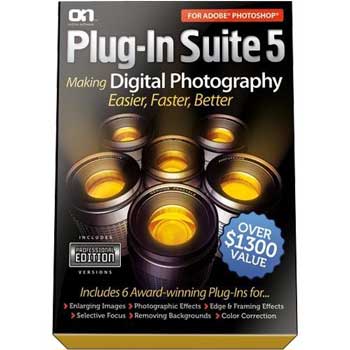
When I upgraded to Plug-in Suite 4 I was using Mask Pro and PhotoFrame quite a bit. I was also using Genuine Fractals on occasion. Now with Plug-in Suite 5 I'm very intrigued by PhotoTune and PhotoTools. That only leaves Focal Point which also interests me. Yep, it looks like I'll be using much more of this version of the Suite than I ever have before.

What is onOne Plug-In Suite 5?
Good question and I think that most people see the name and have no idea what this product is or whether or not they need it? Plug-in Suite 5 is a set of 6 powerful plug-ins for Photoshop that can be used by photographers of all skill levels. The plug-ins are accessed right inside the "host application", which can be Adobe Photoshop CS2, Cs3 or CS4 as well as Photoshop Elements 6 or 8 on the Mac or Elements 6, 7 or 8 on PC. Some of the plug-ins are also accessible from within Lightroom 2 or Aperture 2.1.
The Plug-Ins are:
- FocalPoint – a plug-in to allow photographers to create a realistic depth of field effect in their photos. You can control the focal point and even have multiple focal points.
- Mask Pro (my favorite) – allows you to mask difficult objects such as hair, glass or smoke/fog. This one has saved my butt on many occasions when I needed to extract someone from a background.
- PhotoTune – this one simply allows you to easily color correct your photo. If Photoshop Channels confuse you, then PhotoTune will be a dream to work with.
- Genuine Fractals – If you've ever tried to size a photo up, you know that it can quickly lose detail and sharpness. This plug-in aims to make the image that you res up look as good as possible. I've used this with great results and looking forward to the new version.
- PhotoTools – allows you to choose from hundreds of effects to add to your photo to make them stand out. Easy to use with drag and drop as well as sliders.
- PhotoFrame – we see those cool burned looking edges all the time in print. Although you can do this manually in Photoshop, PhotoFrame makes it soooo much easier. There are several frames included from some of the best Photoshop professionals in the industry.
Using Plug-in Suite 5
The first thing I found that I really liked was the ability to integrate the Plug-in Suite 5 (Extension) Panel right in with the rest of my Photoshop CS4 panels.

I immediately fired up PhotoTune 3 to fix the green color cast on one of my older photos (above). The plug-in allows you to walk through it step-by-step in a guided fashion or switch to Pro mode and use the controls to adjust it yourself.
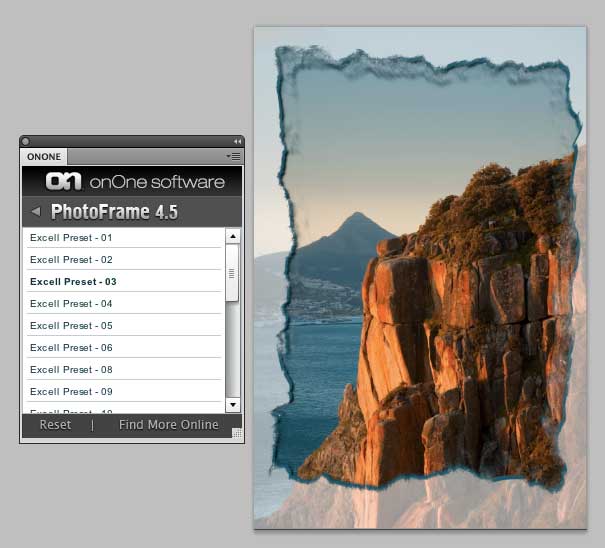
Next I fired up PhotoFrame 4.5 to play with the new borders. I used one of the presets by Laurie Excel on one of my South African landscape shots. I was very pleased to see the resulting frame was built using Layers in Photoshop that could be easily adjusted or turned on/off. Although I really like the panel for quick access to the plug-ins, you don't get any previews unless you open up the full interface. So after you know which ones you want then you can use the panel from that point on to use them quickly.
Learning the onOne Plug-in Suite
Unless you use something all the time you stand a good chance of forgetting how to use it. For example, I probably use Mask Pro the most. However, I don't use it every day and every time I go to use it I have to refresh my brain on how it works. onOne did a great thing by offering a video tutorial built-in the interface for each plug-in. So all you have to do is watch the short clip on how the plug-in works and you're on your way. I won't say how many times I've watched that Mask Pro video 🙂
Room for improvement
onOne Plug-in suite is definitely something that I wouldn't want to be without. With that said, there are a couple of areas that could be better. I've noticed that in the last two updates that the plug-in that I use the most hasn't seen any new features. I guess you can argue that it works! However, that doesn't mean that it couldn't be easier to use or require less steps. As far as the other plug-ins go I did notice a lag sometimes in responsiveness. Now this could be the fault of my own system as I did have a lot running during my tests, but I did find myself clicking more than once because it seemed like nothing was happening and then the plug-in would kick in and start working. So your performance mileage may vary.
The Bottom Line
onOne has definitely followed up nicely to an already great offering. Any one of these plug-ins is a great addition to Photoshop for photographers. However, if you have them all you'll have a very powerful set of correctional and special effect tools.
Plug-In Suite 5 goes for $599.95 and you can get it here. If you have a previous version you can upgrade here.
While I could spend the next few hours going over every detail of every plug-in I figure a video at this point would be more helpful that just words. So check out this detailed video on the rest of the new features:
[flv:http://ononesoft.cachefly.net/video/suite5/flash/Suite5_Intro_Long.flv 609 362]
Oh yeah, one more thing…
Although Mask Pro hasn't changed in this version I wanted you to know what's possible. Here's one of the shots I used it on:
Granted it wasn't the most difficult masking job by any means, but it sure was easy with Mask Pro 4.


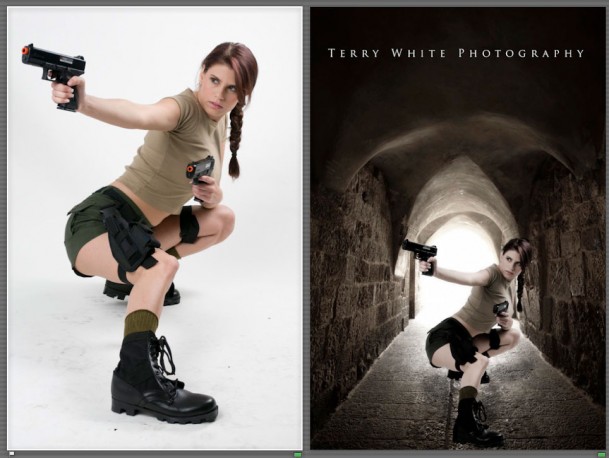
I have Photo Tools 2.5 and it does a great job, but in the “Room for Improvement” category, it leaves a transparent square in a portion of my image while using the Mac version of PS CS4. The “fix” offered by OnOne support is to disable the Open GL in preferences, but then all other PS goodies made available by Open GL are, of course, disabled. This is a deal-breaker for me when considering an upgrade to the entire suite….I don’t feel that software this expensive should require a work-around. To date, OnOne has not provided me with an assurance that this has been corrected across the suite.
Sorry for the negative post, but this is factual.
Has anyone else experienced this?
I agree Mike.
Plug-ins in particular should work with almost any setting you decide to run, not dictate them.
I too have the same problem. Drives me absolutely insane.
Thanks for this review Terry.
I have the OnOne suite as well, and I have to say, that I too experienced non responsiveness/lagging. I thought it was my computer, so im glad to see that im not the only one. The rest of my programs, games and applications runs pretty fast and smooth.
I use MaskPro in particular, but MaskPro did slow me down so much that I decided to stop using it and utilize some of CS4 selections tools instead. I find that there’s nothing more annoying to sit there and look at the spinning wheel for what seems to be eternities… 🙂 just to create a really simple mask.
That was really disappointing because, OnOne claims real time results on their site. I have waited a long time for the 64 bit version. Hopefully OnOne can fix that with an update.
On the other hand, I really enjoyed playing with PhotoTune and PhotoTools. Im sure ill be using them more as I go and I have a few candidates to put through Genuine Fractals to get to poster size print outs.
I got the update for 64-bit use on Windows. It’s so slow that it’s almost unusable on my Quad core extreme PC with 8gb ram. This suite has potential, and I had fairly good luck with the last 32bit version, but until they optimize the code for speed, I won’t be able to get much use out of it.
Terry:
I have upgraded to the new Plug in Suite 5, but my least favorite plug-in is Mask Pro, so I was delighted when Topaz (makers of Topaz Adjust and Topaz Detail) brought out Topaz Remask2. This plug-in take a fraction of the time of Mask Pro with better results and at a much less price.
See: http://www.topazlabs.com/remask/
List price: $69.95.
I also recommend EZ Mask from Digital Film Tools I think it’s version 1.5. It’s extemely easy to mask. I watched Deke’s Lynda tutorials on Photoshop Channels and Masks and he gives a lesson in masking out a parrot (or some exotic bird) with lots of colors. I used EZ Mask with this image and it took a couple of minutes . Doing it using Channels took over 30 min.