DVD Extras have never really excited me. I can't think of a single DVD movie that I bought because it had great extras. Director's commentaries, deleted scenes, alternate endings, interviews and trailers are all cool, but I almost never look at them. So needless to say when Apple announced iTunes Extras in iTunes 9, I wasn't even remotely interested. Then something happened…
I saw that I can have visual chapters now?
I loved the NEW Star Trek movie so much that I bought it on iTunes immediately and later on Blu-ray (yes, I know the Blu-ray comes with a Digital Copy. I was excited OK?). I hadn't had a chance to watch it again until recently. I decided to watch it on my Apple TV. I was pleasantly surprised by the menu that came up. Sure I knew about the possibility of Extras, but what I wasn't expecting was a more "DVD like experience" in the form of a menu and more importantly CHAPTER perspective.
iTunes Movie downloads (and DVD/Blu-ray Digital Copies) have always had chapters that you could skip to. However, there was never a visual menu to access them before now.
Although the chapters give you a nice icon and I imagine can also be video thumbnails, they are still just labeled as numbers instead of chapter descriptions/names.
Yeah, the other Extras are OK too
I would be remiss if I didn't at least talk about and show you the other extras while I've got your attention.
The Star Trek Extras include: A J.J. Abrams Featurette (19:31), musical Score, Trailers, Movie Poster Art, Artwork for all the various aliens in the movie (this was actually pretty cool) and links to various sites, including the music from the movie on the iTunes store and Apps for your iPhone/iPod touch: Star Trek Captains Log and Star Trek Phaser App.
The Bottom Line
It's clear that Apple is continuing its move away from optical media. We may never see Macs with Blu-ray players in them (I hope we do) at this rate. This is one more step towards the "you don't need a disc" argument. (yes I know Blu-ray is better. I'm not saying it's not. Remember, I bought it on Blu-ray too?). I still can't say that I would buy a movie just because of the Extras. However, having a DVD style menu for the movies that I do buy on iTunes is certainly welcomed. iTunes Extras display in iTunes on your Mac/PC or on your Apple TV. Yes, Star Trek is just as good the second, third and forth time too 🙂



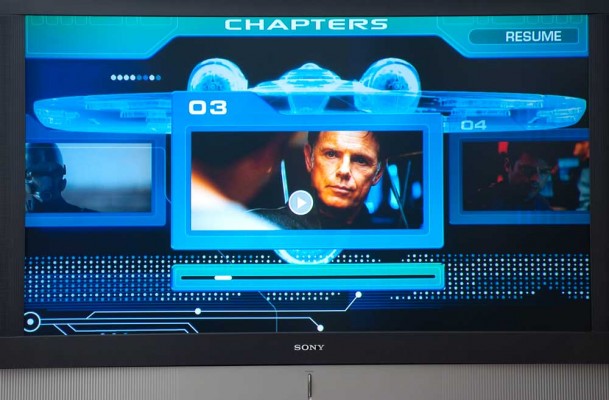

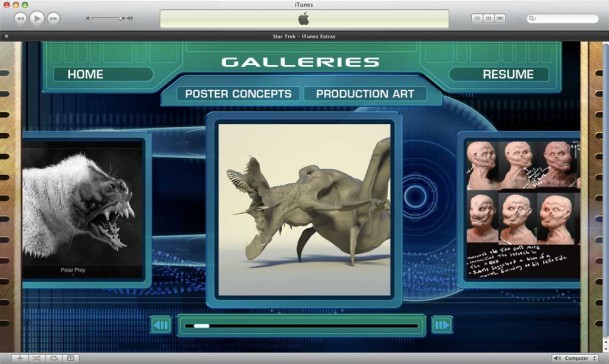
Terry, I find your article very interesting. I’ve gained a greater desire for all things Mac/Apple after reading them. I’m trying to get more familiar with Illustrator CS4 & Photoshop. Do you have any suggested readings on these software products. Also, can you suggest a good collaboration tool that I can add to my website for performing white boarding, sharing of docs, and online meeting place. PS. I’m enjoying the DVD tower 80 stands.
Hi Derrick,
For CS4 books I would look at the Adobe Classroom in a Book series as well as kelbytraining.com.
For your other sharing needs definitely head over to acrobat.com for collaboration tools.