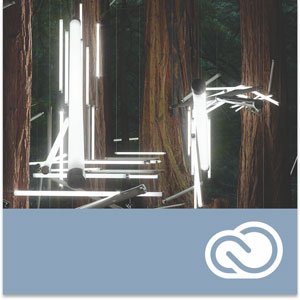
In this episode of Adobe Creative Cloud TV, I’ll show you two ways to move your Lightroom photos to another hard drive/NAS. This is one the questions I get most and I decided to dedicate a video to it and share some tips as well.
Are you missing out on my Bonus Content?
See more of my Adobe Creative Cloud Videos on my Adobe Creative Cloud TV and get the App below. It features EXCLUSIVE CONTENT that no one else gets to see. My iOS App is a Universal App for iPhone, iPad and iPod touch. I also have an Android version on the Amazon App Store:





Great video Terry! Definitely got me thinking more about my LR storage and workflow. A question I was hoping to run past you. I work off 2 machines, a desktop at home and a MacBook Air when I’m not. If I stuck with your idea of my catalog on Dropbox to sync between the two and then used a portable hard drive for working files that would generally be hooked into whichever I was currently using, setup with Smart Previews (in event I didn’t actually have the portable HD with me)? Do see any issues with this? My archives would be like you have, on a larger storage medium (backed up again from here to another location). I’d still have to be sure to backup the working files, but otherwise seems to make sense I think.
Very good info to know. Nice not having to reconnect to moved photos.
Nice video.. one question…if I move “all photographs” at top of Catalog, to my archive drive will they still appear in all the various folders as on home? thx