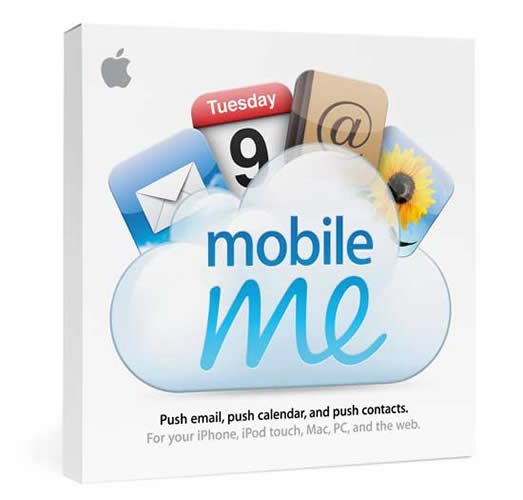
No company is perfect and that includes Apple, Inc. Apple has been hitting some good home runs lately. No one can argue the success of the iPod, MacBook, iTunes Store, iPhone and Mac OS X. However, Apple’s MobileMe is still, well, um, let’s just say not quite there yet!
MobileMe was launched in July of 2008 on the same day as the iPhone 3g. It was the revamped replacement to .Mac. The main focus of MobileMe was to allow iPhone, iPod touch, Mac and PC users to sync their data wirelessly with the cloud (MobileMe). Of course on launch day there were nothing but problems. Apple’s servers were overwhelmed by all the simultaneous activations of iPhones and MobileMe accounts.Â
So let’s fast forward 6 months later and take another look at MobileMe. MobileMe provides its subscribers with email, online storage, data syncing and web hosting. I’ve been a MobileMe user (and before that .Mac and before that iTools) user since day one. So I’ve got first hand experience on what works and what doesn’t. I’ll start by saying that I have no issues with email and data storage (other than the slowness of using the iDisk in the Finder). These services work quite well for me. My issues are pretty much all with the data syncing.Â
I love the concept of no matter where you make the changes to your contacts, calendar or email, it will be updated on all your other devices. As an iPhone user this is a really nice thing to have. I was very happy to turn on MobileMe syncing on my iPhone 3g the day I got it. It was like magic to see my phone load up with all my contacts wirelessly. Life was good!Â
Â
Trouble in paradise
It didn’t take long for the problems to surface. My contacts are probably the most important thing to me on my iPhone. I’m constantly making calls, looking up addresses and looking at contact notes. So if there is the least little problem here it’s going to be magnified for me 10 fold. A couple of days later I went to make a call and my Contacts list was EMPTY! That’s right all gone. Poof! Oddly enough they were still on my Mac in Address Book and still on the www.me.com site. A few minutes later, they were all back on my iPhone. Now other than the obvious inconvenience of them not being there when I went to make a call, there was another issue. My custom ringtone settings were gone. I’m big on assigning ringtones to friends, family members and co-workers so that I have an idea of who’s calling before I even pickup the phone. Well when the Contacts came back, they came back without the ringtone assignments (Apple doesn’t sync your ringtone assignments with the cloud). I timed it and it takes me about 15-20 minutes to reassign them as it has to be done one-by-one. I figured OK, this is probably a one time thing. A hiccup with the cloud perhaps. So I did all my ringtone assignments over again and moved on. Unfortunately this was not a one time thing. It happened at least a dozen times from July to now. There are a few threads on Apple’s discussion boards of people having the same exact problem, so I’m not alone here. I finally gave up!!! That’s right, I just couldn’t take it anymore. One minute they’re there, the next minute they’re not. So I turned off MobileMe syncing of Contacts and went back to syncing them manually via iTunes and the USB cable. I haven’t had a problem since. Now my Contacts are always there and my ringtone assignments stay intact!
Â
Calendars
Apple still doesn’t seem to get it when it comes to calendars. There are several issues that I don’t have the time to go into here so I’ll stick to the big ones.
The biggest problem is that MobileMe still doesn’t handle subscribed iCals. This means that if you use the automatic Birthdays calendar from Address Book, you won’t have this important calendar on your iPhone. No birthdays! At least not without some workarounds. Also if you subscribe to anyone else’s iCal, you won’t have those calendars on your iPhone either. So much for checking your spouse’s calendar before making plans. Another odd problem is that you can’t even select which of your non-subscribed calendars get sync’d. It’s either all or nothing if you sync using MobileMe. So if you have some misc. calendars that you don’t care about on your iPhone, they will be there whether you need them or not. Now if you turn off MobileMe calendar syncing and sync manually via iTunes you’ll be able to have just the calendars you want including subscribed ones. Go figure! Unfortunately I can’t turn off MobileMe calendar syncing like I did for Contact syncing because I also use Exchange syncing for my work calendar. If you sync with Exchange, you can’t sync manually with iCal. It’s either all manual syncing or all cloud syncing for any given category (contacts, calendars, etc.). You can’t mix the two.
Â
The Bottom Line
MobileMe is $99/year (or less if you find it on sale). If I wasn’t using the other services if offers, it would be really hard for me to justify renewing this! I keep hoping for a silver lining in the cloud, but after 6 months it’s still a storm cloud. If one of my friends walked up to me and asked me if they should use MobileMe, I would be very hard pressed to say yes at this point. Let’s hope that Apple is hard at work fixing these issues and maybe we’ll see a MobileMe that works by its one year anniversary in July 2009. With all the emphasis on software as a service that most companies are moving towards, Apple needs to get this one right in order to be taken seriously in the future.


I had no problem with the old .mac but mobileme has caused me grief too. During the first few months I had problem with messages briefly appearing on my iphone then disappearing. I still not 100% confident in my e-mail.
I think the web interface could still do with some work, I much preferred the old .mac web mail.
I think the service is still a work in progress rather than a finished item
One additional wrinkle — you can do a lot better than $99, whether signing up or renewing. I shopped around online, found a retail box for $69 with free shipping, and ordered that. Then I used that code to renew.
That price does take a little of the sting out…
Joe,
Good point! I never actually pay the retail price because someone always has it on sale before my year is up.
You can walk into any Apple Store and they will gladly sell MobileMe to you for $30 off… its a metric they track, and an easy unattached sale they won’t let walk away (normally).
With Google offering free OTA syncing of contacts and calendars for the iPhone, Apple will be forced to improve the MobileMe offerings or at least lower the price.
We’ll see.
I am a relatively new iPhone owner and jumped on. Obie right away, as I was switching from a blackberry and could not do without the wireless synchronization. I have been generally happy with the sync; no major problems with either calendar or contact syncing. As other have said, sure would like to see the price come down!
That’s supposed to say "MobileMe" above. Sorry!
I have had problems with contact disappearing lately.. anyone else have that?
I too gave up on the auto contact syncing. MobileMe was very unclear as to which version of contacts it would sync, and although I didn’t lose anything I ended up with some very irritating failures that were simply more trouble to deal with than they were worth. It needs to more configurable and perhaps less automatic, so that you have some control over the process and the security of knowing nothing’s going to go wrong.
With the box purchase workaround I plan to keep re-upping at $60 to $70 simply for the convenience, but only out of sheer laziness and also simply because my next iPod will be a Touch at such point as my current iPod and/or my PDA breaks. The convenience of one-stop shopping and a nice web interface and some OS integration is nice but increasingly free tools are more powerful.
I’ve got to add my experience, which is the opposite of yours. For example, my iPhone’s address book, etc, works just fine with over-the-air sync’ing. But if I ever hook my iPhone up directly to my Mac — say to sync down some tunes — it does something that clobbers all of my custom ringtones, even on contacts that have never, ever changed. I only have a couple custom ringtones, but it’s enough of a pain that I don’t hook my phone up to my laptop except for iPhone software updates.
Other than that, I’m totally enjoying nearly-instant, over-the-air syncing from my desk at work (MM web interface), from my laptop (iCal, etc), and everywhere else (iPhone). I don’t change contacts much, but I change events a lot and in months of using it, it has always done the right thing, and it’s only had to ask me once or twice which change should take precedence in a sync.
There is an inconsistency between the three interfaces as to what you can do, which can be a bit of a pain. For example, on the iPhone, I can only seem to set an event’s calendar at creation, so I have to get on the web or iCal to change it if I created it in the wrong calendar.
We have a family pack, and I’ve used one of the sub-accounts for graduate school projects and one for posting videos for approval from work. (There’s a very nice tie-in for posting videos to MM and having them appear on a simple-to-use, ad-free web page.) The new share-a-file-by-sending-a-link feature of MM is very useful, and I hope it hits a future version of Mail.
So I think MM is well worth it. Free tools are nice, but especially since it is for me and my wife (definitely a non-geek), alternatives would have to be a lot more powerful and a lot less stitch-your-own in order to be worth the relatively modest cost of MM.
I also have had ongoing problems with my contacts disappearing and just the telephone number being present. Also, the custom ringtones I made with Garageband do not stay associated with the person so I have to either forgo them or keep inputting them into each individual’s contact pane. I just gave up on the auto syncing of the contacts but still find that the custom ringtones do not stay so giving up syncing is no help in that regard.
After using .MAC and MobileMe, I’ve decided not to renew last week. For thehigh cost and features not working and features not used it was not worth the money. I update my contacts manually and use my own web server for email and file transfer. Unless Apple bites back with a WOW! factor by integrating new features online I may return, but price point must also be reviewed.
Terry,
Thanks for the heads up on this one I just ordered my first mac today and I had thought about adding the MobileMe. After reading this I changed my mind and realized it’s not worth the price. Even if I didn’t get it through Apple, if it doesn’t work right there’s no use in paying anything for it. Thanks for saving me a few bucks.
Terry, I love what you’re doing. Sorry this isn’t a new post but I don’t know how to start a new thread.
I am looking at 2 specific GPS units since I can get both for about the same price used for about $80. The Navagon 2100T or the Garmin Nuvi 260.
The Navagon seems to have way more features including traffic and real view but your forum and many others talk about the problem with the Navagon’s routing software and slow data input.
Have you tried updating the software?
Are either of these problems resolved?
Have you used the free traffic? If so how well does it seem to work in integrating the information into alternative routing?
For the same price which option would you go with? Navagon 2100T or Garmin Nuvi 260?
Adam,
I have upgraded my Navigon 2100 a couple of times with no issues. All GPS’s are prone to wacky routing sometimes. So if that is your reason for going with one vs. the other, it really won’t matter. I have not tried the 2100T. I like the 3D reality View best on the Navigon and I don’t believe the low end Garmin’s offer a similar feature. Overall my current favorite GPS is the Garmin nuvi 765T. It’s on the higher end, but if I had to pick one down at the other end, it would probably be the Navigon over the Garmin. You just get more bang for the buck!
I have not experienced the Contacts disappearing as frequently, and it hasn’t happened recently. I’m still working with over-air-syncing.
I agree that Calendar syncing is an issue, and I looked into both BusySync and Spanning Sync. I liked the idea of syncing both Contacts & Calendar via Spanning Sync, but BusySync worked out a lot better for me.
I am able to keep all the household Macs, iPhones and even a lone XP machine up-to-date with the latest calendar info. I use Google to catch my subscribed calendars, BusySync to link up the computers, and MobileMe pushes out to phones. It’s been “set it & forget it” for several months now without any big hiccups.
http://www.leawo.org/tutorial/how-to-transfer-ringtones-from-itunes-to-iphone.html