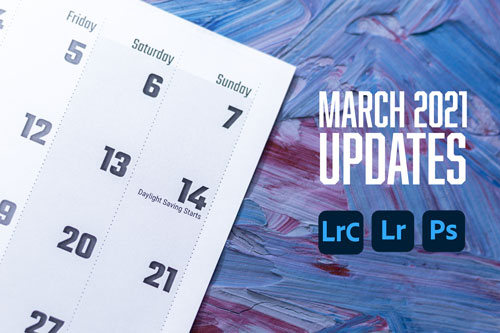It’s been a busy month and I couldn’t let it end without sharing some updates to some of my favorite applications and technologies.
Adobe Camera Raw 13.2
The first update is to Adobe Camera Raw (13.2). Adobe Camera Raw is the technology accessed from either Photoshop or Adobe Bridge to allow you to process your raw images (and JPGs) non-destructively. Normally it would be just support for new cameras and lenses, but this time there’s more. Adobe Camera Raw (ACR) has gained a great new feature called “Super Resolution” that allows you to double the resolution of your photo without losing quality. Also for people shooting in Raw on the iPhone 12 Pro and 12 Pro Max will be happy to see the new “Apple ProRAW” Profile.
Check out these features here:
What’s New in Lightroom Classic and Lightroom?
There were a few minor, but important updates to both Lightroom Classic and Lightroom.
For the Lightroom Classic users out there, increased performance continues to be the focus. However, in addition to faster grid scrolling, Compare Mode, Loupe View, etc. The big one for me as a Nikon shooter is that Live View in Tether Capture is here as a beta for Nikon users. Live View in Tether Capture for Canon has been in since version 10.0. Regular tethering is here for the new Nikon Z6 II / Z7 II cameras.
Lightroom gets some new features on the desktop.
Check them out here:
Photoshop now has “Invite to Edit”
If you want to share Photoshop files with others so that they can review and markup those files, you can initiate an “Invite to Edit” right in Photoshop now. The person you’re inviting can review the Photoshop document right in their web browser. This is great for people that you need to review your work that aren’t Photoshop users. They don’t have to have a Creative Cloud account or know anything about Photoshop.
It’s gets even better if you want the person to actually make changes to the Photoshop file. If the person you’re inviting DOES have Photoshop then they’ll be able to actually make changes to the file and sync those changes back to the cloud.
Check out this new capability here: