
I’ve been pretty content over the years with my Sony RM-AV3000 universal remote. However, a couple of my buddies have been really going on and on about the Logitech Harmony One Universal Remote. So I decided to give the Harmony another try. This is not my first Harmony remote. I had one of the earlier models and I just didn’t like it. It wasn’t very forgiving if anyone turned on or off a device by hand. It just seemed like it was more work than it was worth. This remote is much improved over the earlier models in several ways.
How do you set it up?
I’ve always dreamed of a remote that would be 2/3rds touch screen and 1/3rd physical buttons and the touch screen would actually look exactly like the original remote for the device you’re trying to control. Think of an iPhone like experience as a remote. This way no matter how many devices you bought or got rid of, your remote would never be outdated. The Harmony One is the next closest thing to my dream remote. There is a small touch screen at the top of the device with the rest being physical buttons for common things like volume up/down, channel changing and things like Play, Pause, Stop, etc. The buttons are uniquely shaped which makes it easy to operate it without having to look at it. It also feels much better in my hand compared to the rather large footprint of the Sony remote.
The Harmony One comes with the remote, charging cradle, Lithium Ion rechargeable battery, USB cable, setup guide and software CD. That’s right, you configure this remote from your computer which downloads the latest and greatest device profiles from the internet. This offers a huge advantage over other remotes that make you enter codes or learn every function manually.
The setup is quite simple actually. You start by just listing the make and model of each of your devices. In my home theater setup, I wanted this remote to control my Epson HD projector, TiVo HD, Apple TV, Sony PS3, Bose Lifestyle 28 sound system and my Lutron Maestro Lighting Control. The Harmony One is IR only and doesn’t control RF or Bluetooth devices. So in theory that would rule out the Bose which is RF based and the PS3 which is Bluetooth based. However, the Bose systems now include an IR receiver just so you can use universal remotes. I also solved the PS3 problem (so that I can watch Blu-ray and DVD movies) with the Nyko Playstation 3 BluWave Remote which adds IR remote capability to the PS3 via a USB dongle. This is child’s play for the Harmony One because Logitech has the device information on over 5,000 different consumer electronic devices.
In theory after you input your devices all you would have to do is then configure your "Activities" such as "Watch My TV" or "Watch a Movie". Activities are designed to be one button macros that automatically turn on the right components and switch to the right inputs. Although the Harmony One software seemed to know about all my devices, there were still several issues that I had to fix manually. For example, my projector just didn’t come on. I had to whip out the original remote and manually program the power buttons using the "Learn IR Command." Also it seemed that no matter what, it insisted on switching the input from HDMI to PC on my projector. I finally had to setup a NEW button called "HDMI1" and then I mapped my activities to use that input. Once I did that all was fine.
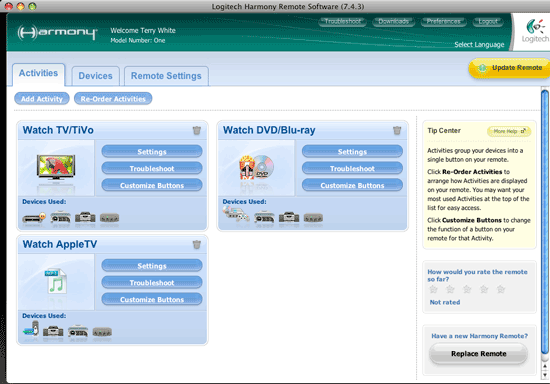
My three activities are "Watch TV/TiVo", "Watch DVD/Blu-ray" and "Watch Apple TV". The only one that worked first time with no modifications necessary was Watch Apple TV. I found it odd that the Harmony One software warned me that the PS3 couldn’t be controlled via IR and offered the Nyko remote as a solution, but didn’t offer to set it up that way since I already had one. I just set it up manually.
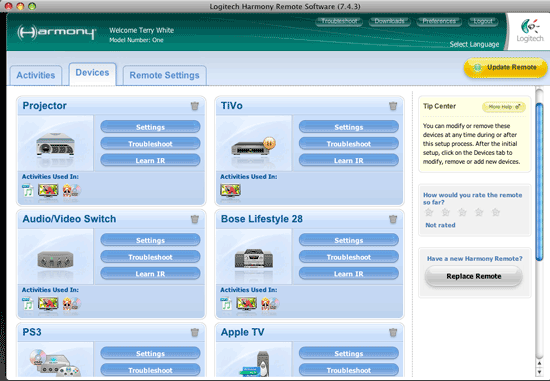
Switching sources
Although my projector stays on HDMI 100% of the time, I use an Octava HDMI and Optical 4 port switcher to switch each device to the one HDMI cable going to the projector and the one Optical Audio cable going to the Bose. The Harmony software knew of this switcher and I was able to easily incorporate it into my activities. For example, if I’m watching a movie and after the movies is over I decide to switch to watching TV, all I have to do is press the "Watch my TV/TiVo" on screen button. This will automatically switch the Octava box back over to input 1 which has my TiVo on it.
How does it work?
Once I got everything tweaked to exactly how I wanted it (a couple of hours later), the Harmony One worked beautifully. I must admit that it’s easier to use than my Sony. The reason for this is that I can customize just about ever aspect of it. For example, with my Sony remote there was no preset button or activity for controlling my lights. So I had to use one of the other functions namely the CD player. Since I don’t use a stand alone CD player, I used that button and screen for my lights. Not very intuitive! This is not a problem with the Harmony One. I not only have the exact components I need setup, but I can name the Activities, Devices or even the onscreen buttons to whatever I want. For example, the Lutron Light system uses one predefined light level that is referred to as "Scene1" on the Harmony One. I renamed it "Low Light".
I was also amazed that not only could you setup your Favorite Channels for TV stations, but you could even use custom graphics as the buttons that show up right on the remote!
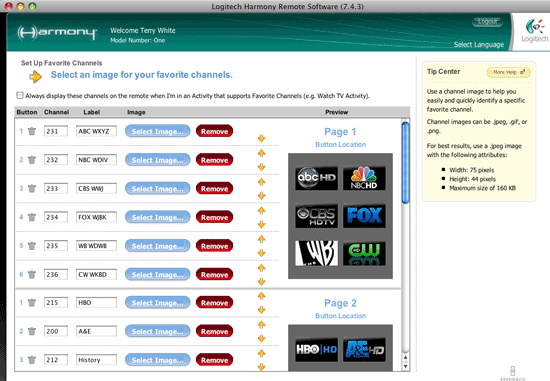
Although the Harmony software lets you use custom graphics for your Favorite Channels, they don’t provide the logos. They had a few sample ones from FOX, but that’s about it. So I found this site that had all the ones I wanted. Another very cool feature is that this remote has a motion sensor in it. When you pick it up it comes to life and lights up the touch screen and the keys. After a few moments of no activity it goes back to sleep to preserve the battery.

The Bottom Line
I’ll have to agree with other reviewers in that the only thing keeping this remote from being perfect is the lack of RF and Bluetooth support. Luckily for me my setup doesn’t require this, so this remote is perfect for me. So far I can’t really find anything wrong with it. I love the fact that it recharges when it’s in its cradle. Once you get it setup the way you want, it just works!
It’s pricey at a list price of $249, but Amazon has it for $187.08.


The question I ask about all of these remotes is ‘How does it work with Tivo?’
I have the very first Harmony–before Logitech bought them out– (the cell phone looking one that I purchased at MacWorld when they first announced it) and it just didn’t work well with my Tivo. Not to say it didn’t control the Tivo, but half of what makes Tivo so great is the controller. So, how do you find controlling the Tivo with it?
It works PERFECTLY with my TiVo HD. It has all the same controls (including the Thumbs up/down buttons).
I just purchased the Harmony 1100. Works just fine with the exception of my older Bose Lifestyle. It uses an RF remote control model RC-9. The Harmony was not able to learn the remote. Any suggestions????
I thought you might like this remote 😉
Thanks for finding the site with the other logos!
Good review.
I have the same problem with the peanut-shaped Harmony that you mentioned. If anyone has used any of the components manually or with another controller, the Harmony is “out of sync” and you have to go into help mode to sort it out. I don’t think (maybe I read too fast) that you mentioned whether the Harmony One resolved this problem for you. Would be almost magic if it could – because where’s the feedback to it from the components?
Make a terrific day!
Jim
I don’t have Tivo, but rather Comcasts DVR control box which allows me to record and fastforward/rewind. The Logitech web site says the model number for my Motorola box is supported, but do you think the DVR functions will work properly?
More importantly, thanks for giving me a review which techies can rely upon. Consumer reviews leave out information or just add to the confusion with personal references which don’t inform.
Captain Gary Kiges,
I’ve ordered a second one for another room and that room does have a Comcast (Motorola) DVR. I will be setting it up for that room this week and let you know how it works. I’m not expecting any problems.
PS3 and Nyko Bluwave Remote: Terry, had a question on how you set up the PS3 controls to work with your Harmony One. I tried to set mine up last night, but the Harmony One would not work with the USB dongle. I’ve been reading that you have to use the “Learn IR” command so the Harmony One can learn the controls. Is this what you had to do?
Secondly, I’m thinking of returning the Nyko b/c apparently is doesn’t have the “PS button” function which allows you to turn the PS3 off and on. I may get another third party fix (IR2BT for example) that allows me to turn on the PS3 so I can have a truly universal remote. Just wondering what your thoughts are on this.
Thanks, Donny
Can you turn the ps3 on and off using the Nyko? I was reading that you couldn’t.
Kenan, the Nyko doesn’t support turning the PS3 on or Off.
Terry,
Just found your site as I was searching for reviews on the Harmony One. I was actually searching for how this works with automated lighting controls and noticed you use Lutron Maestro IR controls/dimmers. Being this is an IR remote, does it require that you have line of sight when controlling this or does it kind of have a “peripheral” view?
Thanks in advance for any info you can provide.
Mike
Mike,
You either need fairly decent line of sight or a repeater. Mine does work fairly well at an angle.
Terry,
I just bought the Harmony One and have spent hours trying to get it to work with my Bose LS 28. I went into the system menu (remote section) and changed the setting to IR, but it still doesn’t work properly. I can’t get the Harmony (in dvd mode) to do more than adjust the volume (it won’t pause, ff, rewind, etc.) Would love some advice if you have it. Thank you!
Kristen,
Hi, I haven’t actually setup up an Activity Using the built-in Bose DVD player as I just don’t use it anymore. I use my Sony Blu-ray player or PS3 now instead. However, you may have to actually use the Learn Command feature in the Harmony software to learn the actual buttons from your original Bose remote now that you have IR enabled. I seem to remember doing this for my Sony remote before I started using the Harmony One.
Terry
How are you I was wondering on the Lutron Lighting on the Harmony One remote can you fade the lights up and down…Or is it just standard on off?
Yes dimming is also there as well as the pre-programmed scenes.
Hi There does the harmony one work with the X10 series?
Jerry,
Not to my knowledge.
what remote lighting systems does it work with?
jerry,
it works fine with my Lutron Maestro lighting control.
Thanks. Were can I get Lutron Maestro and about how much does the system cost..
jerry
http://www.lutron.com/CMS400/default.aspx?app=Maestro
thanks
Hi Terry,
I’m wondering if the price of this gadget is worth it. On the other hand, it’d probably cost a lot more for me to replace my picture window after throwing all my components out in a fit of frustration. Seriously, in the living room we have Verizon FIOS for TV (a regular old TV, not a flat screen plasma or HDTV), we have a Tivo, a Wii and PlayStation 3, plus there are two DVD players and a nice set of surround sound speakers. Seems like the Verizon box likes to duke it out with the Tivo box and I can NEVER get the blasted thing to do something simple like play a DVD movie. Do you think this remote would help?
Terry,
Just got the Harmony One. Love it. Is the Nyko BluWave’s dongle still the best option to use with the PS3?
Thanks,
Brian
Hi Terry,
I have two Harmony One universal remotes and love this product. I had both set up (by the sales person)to change channels automatically after pressing the channel number I wanted. Then while away on vacation I think someone may have accidentally changed something on one of the remotes (the one mostly used in the family room). Now, in order to change channels, I press the channel number, as an example, say 4, and then I also have to press “ok” and only then will it go to channel 4. The second remote works fine (I don’t think it was used while I was away) I can’t get a simple answer from Logitech about how to set it back to just pressing the channel number to change the channel. Would you have a solution to this? Thanks
Sleek design, both in terms of cosmetics and ergonomics; sharp LCD that offers a touch-screen interface and touch-sensitive buttons for navigation of onscreen menus.
I just got my Harmony One set up. Fairly pain free as this is my first Universal remote. I got it to work with my Bose LS 28 Series II, but only on/off and volume. I’m not able to play/ pause etc. I dug as deep as I could and figured I would have to teach/ learn the commands to the H1.
As the Bose remote is RF, I’m having issues teaching the H1 since I have to keep it connected to the computer. Anyone have any ideas? Has anyone else had the same issue and fixed it?