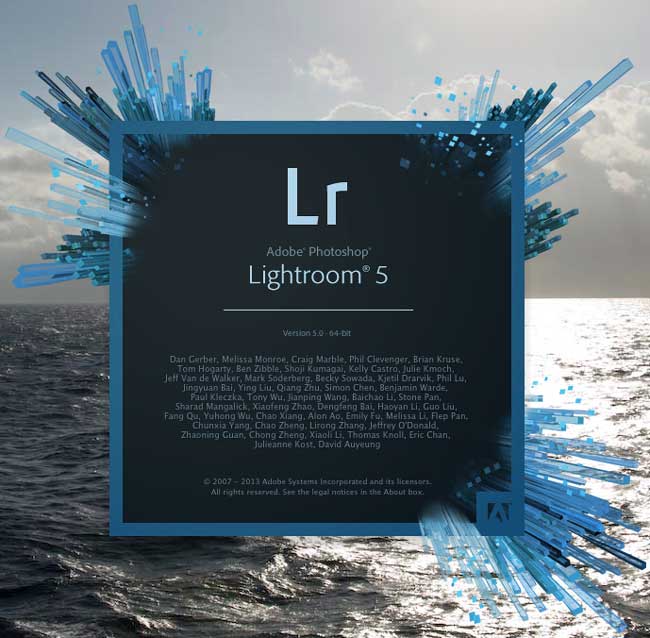
Today Adobe has shipped Lightroom 5! With over 400 bugs fixed since the Public Beta and a NEW Publish to Behance feature, Adobe Photoshop Lightroom 5 is now shipping. The retail price of $149 remains in effect as well as an upgrade/student price of $79. Of course Lightroom 5 is also available to Creative Cloud members to download and install at no additional cost.
Key New Features Include:
- Smart Previews
- PNG support
- A new Full Screen Mode
- User Configurable Grid Overlays
- Windows HiDPI support
- New Smart Collection Criteria
- Behance Publish Service
- Advance Healing Brush
- Radial Filter
- Upright Image Straightening and Perspective Correction
- LAB Color Readout
- Book Page Numbers, Improved Text Creation and User Pages
- Videos in Slideshows
- Tethering support for Nikon D600
- Several JDI enhancements
How To Do a Complete Portrait Retouch In Lightroom 5
The Develop module has come a long way in Lightroom 5 and with the addition of the Radial Filter and non-circular Spot Removal Tool I now feel comfortable enough to do a complete portrait retouch in Lightroom. Since all of the adjustments are in the Develop Module the entire process is completely non-destructive.
I’m honored…
I’m also very honored to have made it into the About Lightroom credits screen. It’s an honor to have my name on such a fantastic product!
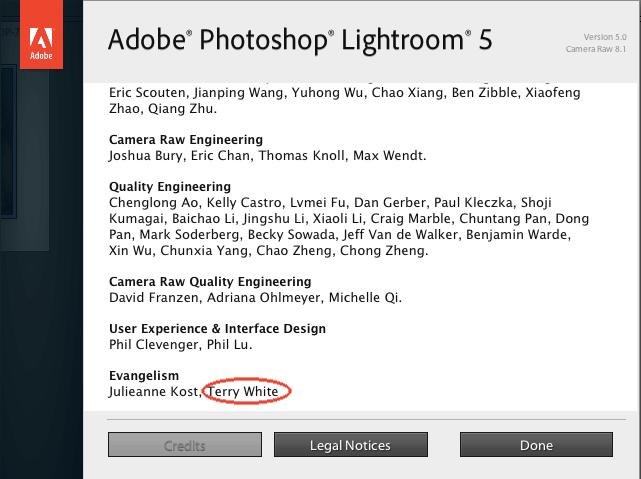
In case you missed it, see Lightroom 5 in action and my Top 5 Favorite Features:
Camera RAW 8.1 and DNG Converter 8.1 Now Available Too
See the details here.




Thanks for the post and guide, I shot a wedding Saturday and am using LR5 to process, it certainly is an improvement, but without any sense of needing to relearn anything. I love how the changes are made so natural that you almost immediately forget it wasn’t always like that.