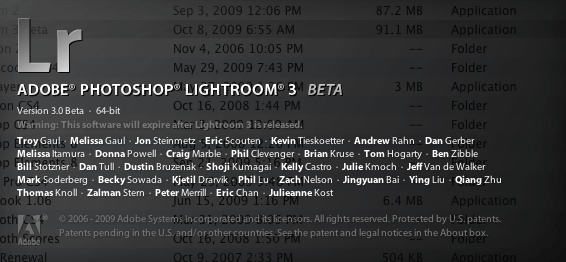
One of my favorite applications of all time just got an upgrade! I use Adobe Photoshop Lightroom 2 every day. So quite naturally it's very exciting for me to have an upgrade with new features. Now I can share those new features with you as well. Today Adobe is releasing Lightroom 3 as a PUBLIC BETA. This means that you can download it, use it and provide feedback. You also don't have to be a current user. So if you were thinking about switching to or upgrading to Lightroom here's your opportunity to play!
Less talk, more show…
I figure that some of you are like me and just want to jump in and see it! Therefore, you can check out this video that I recorded showing my favorite new features:
Download this video for your iPod, iPhone, Apple TV or to watch offline here. Subscribe to the Creative Suite Podcast in iTunes here.
The Gory Details…
For those that want to know all there is to know here's the fine print:
New in Lightroom 3 beta
Blog, http://blogs.adobe.com/lightroomjournal/)
The Lightroom team is proud to introduce the third public beta program of our application designed by and for digital photographers. We’ve come a long way since our very first public beta on January 9th 2006 at MacWorld.(We didn’t even have a crop tool in the first release!) For this latest release we went back to the drawing board and revisited what we believe are the fundamental priorities of our customers: Performance and Image Quality. Lightroom has been stripped down to the “engine block” in order to rebuild a performance architecture that meets the needs of photographers with growing image collections and increasing megapixels. The raw processing engine has also received an overhaul right down to the fundamental demosaic algorithms that now allows unprecedented sharpening and noise reduction results.
Revisiting the success of the first Lightroom public beta, we want to provide photographers with early access to this new technology so that we have adequate time to respond to feedback. While we’re not going all the way back to a 14 month, 4 version public beta like we did for Lightroom 1, we do want more flexibility than we had in our public beta for Lightroom 2. Here are a few key details on what we’re looking for feedback on:
Import
We’ve redesigned the Lightroom import experience to make it much easier to visualize how Lightroom allows you to manage your files. You’ll be able to see exactly where you’ve asked Lightroom to copy your files off your card and then use import presets in compact mode to get fast repeatable results every time. You can also quickly browse your hard drive to find exactly the right file you need to work on.
Publish Collections
We live in a connected world so you need direct access to publish your photos on your favorite sharing site from directly within the Lightroom Library. In the Lightroom 3 public beta we’re providing direct access to the Flickr photo sharing site so that adding images to your Photostream is as simple as a drag and drop. You can see all of your uploaded images and if you make any changes to those images you can have them updated on Flickr automatically.(Pro accounts only) When a visitor comments on your images, Lightroom can pull that comment right back into the Library so that you can see feedback on your files where it belongs, next to the image in your Lightroom library. We’ve built this functionality with the same extensibility designed for our Export Plug-ins so if Flickr isn’t your cup of tea we’re working hard to support developers who can create connections to any of the popular photo sharing sites. Publish collections can do more than just publish to a photo sharing site. You can have a publish collection that allows you to publish images to my iPhone sync folder with drag and drop simplicity.
Image Quality
Sharpening and Noise Reduction
In the Develop module we’ve focused on tuning our raw processing algorithms to extract incredible detail and quality from your images. Capture sharpening and Color Noise Reduction improvements work together to give you incredible noise reduction results without losing that fine detail. We’re only halfway through our noise reduction efforts but believe that you will be very pleased with the results so far. We’ve actually disabled the previous Luminance Noise Reduction so that you can focus on evaluating the Color Noise reduction implementation.
Grain
While Lightroom’s improved noise reduction will give you incredibly smooth images, sometimes you want a little texture or grain in your images. We’ve added a grain tool that can add a natural film-style grain to your images to get that perfect look for your photo.
Vignette
The Lightroom team received quite a bit of feedback on our post-crop vignette tool in Lightroom 2 that allows photographers to apply beautifully styled vignettes after cropping is applied. While the tool was received quite well, we found that photographers wanted a more natural vignette that utilized an exposure or brightness effect rather than just painting black and white on the edges of images. We’ve added two vignette modes in Lightroom 3 beta, Color Priority and Highlight Priority that attempt to provide the natural vignette that photographers have requested. Let’s not get hung up on the technical details of these models but rather focus on which you prefer for your images and why.
Process Version
The changes above are so significant that for the first time since the Camera Raw plug-in was introduced in 2003, we’ve needed to add the concept of a process version. The process version specifies which version of certain Camera Raw image processing elements should be used when rendering and editing files. Process version can affect raw, DNG, TIFF, JPEG, and PSD files. The process version is incremented only when major changes to the raw processing or features are changed. In Lightroom 3, the demosaicing, noise reduction, sharpening, and post crop vignette were all updated. Depending on what is applied to the image, different image characteristics will change more dramatically than others (i.e. sharpening should change sharpening characteristics etc.), but the demosaic changes apply across the board, so there will always be some change. By default, we’ll leave your images just as they were but if you want to take advantage of the latest processing technology, just update to the current process version. You can update to the latest process version by selecting the notification triangle that includes an exclamation point above the left hand side of the histogram. (Or from the Settings -> Process Version file menu available in the Develop module) By default, all new files in Lightroom 3 beta will receive the latest process version.
Slideshow Export
One of the most elegant ways to present your images is in a slideshow accompanied by music. But until now, you could only share that slideshow with music when playing it directly from within the Lightroom application. But with Lightroom 3 we’ve added the ability to export high quality movie files that include your detailed layout and the music track you’ve selected. By utilizing the popular H.264 movie format you can share these movies on many popular video sharing sites or optimize it for mobile media!
Custom Print Package
Lightroom 3 adds a new custom layout option for photographers who need complete control over their print layouts. Add as many different images in whatever configuration you desire on a single or multiple pages.
Watermarking
Lightroom 3's new watermarking function lets you embed your identity or other information in your images themselves. You can apply text or graphic watermarks to a photograph with adjustable size, position, and opacity. Available in the Print and Web modules as well as the Export dialog, your identity can now travel with all of your images.
What’s Next?
We’re not even close to finished in terms of features, performance or image quality but we want early feedback on our improvements so that we have time to make sure Lightroom 3 is your ideal workflow assistant.
Additional Details
General
-
On Mac, the ‘hit zone’ for the right scroll bar in the grid view has been expanded so that a closed right hand panel doesn’t automatically open too easily. The automatic panel opening experience has been modified so that it takes a longer amount of time for the panel to open in cases of overshooting the scrollbar. (Mouse towards the white triangle for instant opening) Please provide feedback on this new behavior so that it can be modified or added to the Windows version of Lightroom.
-
Images can be sorted by aspect ratio
-
The catalog selection dialog has been expanded and improved
Library
· You can backup your catalog when you quit Lightroom instead of on launch
· A volume can be ejected or un-mounted from your system directly from the volume browser in the Library module.
· Collections can be created directly within a collection set by right-clicking on the collection set
· Images can be sorted by aspect ratio
· The name of a collection is displayed when an image is added to a target collection
· Stack badges can now be toggled on or off independently in the filmstrip via an interface preference
· Erasing with the spray paint tool now requires the use of the Alt key
· Select a folder in the Library module and choose a new option “Import to here” to launch the import dialog with that folder preselected as the destination
· The import dialog provides source folder and destination volume capacity information
· The option to include items from subfolders has been included in the primary Folder panel drop down menu
· Choose Library -> Show Missing Images to locate offline or missing files
· A lock icon has been added to the metadata filter bar in the Library module to make filter selections “global” across folders or collections
· An icon has been added to grid thumbnails to indicate that an image is part of a collection. Click on that icon to view and/or visit the collection
· Favorite sources can be added to the filmstrip source pop-up menu for quick access to specific collections or folders
· Flash state is now included as part of the smart collection filter criteria
· When the ‘spray can’ is used to add an image to a collection, the collection name is now displayed upon application
· The optimize catalog feature is now available in the File menu
· Lightroom now imports CMYK files. Any output, with the exception of export original, or adjustments to these images will take place in an RGB color space
· Filters are now longer automatically “sticky” on folders or collections
Develop
· Crop presets choices have been edited for clarity
· A checkbox has been added to the toolbar to turn on/off overlay visibility
· All adjustment brush and graduated filter sliders can be reset by holding down Option/Alt and clicking on Amount
· The color setting for the adjustment brush and graduated filter clearly display an ‘x’ overlay when no color is selected
· The Collections panel is now available in the Develop Module
· The targeted adjustment tool is deactivated when switching to a new Develop panel
· The local adjustment brush and graduated filter panel have been simplified to a single mode (Previously there was a button and slider ‘mode’)
Slideshow
· The music selection in the Slideshow module has been decoupled from iTunes on the Mac
· Click the track duration to sync the length of the slideshow to the length of the music track
Print
· Black or a custom color can be selected for a print layout background
· The Identity Plate can be moved in small increments by selecting it and using the arrow keys
· Match photo aspect ratio is now a persistent option in the Cell panel
Export
· The file extension case(UPPER/lower) can be selected in the export dialog
Working with Lightroom 3 beta and Adobe Photoshop Camera Raw
Lightroom and Photoshop Camera Raw share the same image processing technology to ensure consistent and compatible results across applications that support raw processing. During Lightroom 3.0 beta, we’re using advanced image processing technology that is not currently available in the Camera Raw 5 plug-in. You will find that Lightroom 3.0 beta will process images differently from the Camera Raw 5 plug-in. This should serve as a reminder that the model for storing and representing those corrections is not complete and may change for the final version of Lightroom 3.0, changing the visual representation of your image.
Other Resources
Please join the discussion at http://labs.adobe.com/technologies/lightroom3/ to find and share information on the Lightroom 3 beta. As always, don’t forget the fifth rule.
Macintosh
-
Intel based processor
-
Mac OS X v10.5 or 10.6
-
2GB of RAM
-
1GB of available hard-disk space
-
1,024×768 display
-
CD-ROM drive
Windows
-
Intel® Pentium® 4 processor or equivalent
-
Microsoft® Windows® 7, Windows Vista® Home Premium, Business, Ultimate, or Enterprise (certified for 32-bit and 64-bit editions), or Windows XP with Service Pack 3
-
2GB of RAM
-
1GB of available hard-disk space
-
1,024×768 display
-
CD-ROM drive
Install Lightroom 3 beta
Mac
1. Download Lightroom 3 beta from labs.adobe.com
2. Unzip the download then open the disk image and double-click the Lightroom Beta 3 package in the resulting window then follow the on-screen instructions
Windows XP, Windows Vista, Windows 7
1. Download Lightroom 3 beta from labs.adobe.com
2. Unzip the download then double-click the Lightroom Beta 3 installer then follow the on-screen instructions
Update: My friends over a NAPP have put together this Lightroom 3 Learning Center. Check it out! Also read what Lightroom's product manager has to say about the release.


Yawn…some nice little refinements, but this is not a full version upgrade yet. The changes from Lightroom 1 to Lightroom 2 were dramatic.
Better noise control sound like the most interesting feature to me. Hope they have radial distortion correction in this version and/or perspective controls that are smarter than Photoshop (i.e. you know the focal length from the EXIF data, use it so that aspect ratios are handled correctly). Maybe these are contingent on a Photoshop CS5 release announcement…
Rich, stay tuned. This is NOT the final feature set. Also while I appreciate your feedback, the best place would be the forum for LR3: http://labs.adobe.com. That’s read directly by the engineers.
Thanks for the video, it was excellent as always, and I’ll be downloading the beta tomorrow. Can’t wait!!!
Hey Terry,
Great video!! Covered a lot of cool new features… Just a quick question. I currently am using LR 2, and I’m thinking about trying out LR3. I’m just wondering how I could go back to using LR2 if I (for some strange reason) don’t like LR3. Would I have to reinstall my version of LR2? Thanks!
Sherry,
You can use them side by side. LR2 doesn’t go away when you install the beta. It’s best to keep using LR2 for your real work anyway. After all this IS a BETA!
Great! Thanks!! I’m right on it!
YAAAYYY!!!
This is the coolest. I am freaking out excited. Thanks Terry, you made my night!
B
🙂
Thx Terry for another great video! Cant wait to try! on my todo for tmrw!
This may sound silly but one simple feature I would love to see, and I hope its there is the ability to save the metadata to the raw file. I cant give up capture nx, and i would love to be able to use both tools, but one simple issue is metadata like keywords.
I know I cant expect lightroom to process the adjustments made in capture NX2…
Metadata is saved in a Sidecar file for RAW files. As long as Capture NX can read that, you shouldn’t have a problem going back and forth.
Capture NX2 doesnt read the sidecar 🙂 I have an automator flow with exiftool to update the raw file, since almost all tools do know how to work with sidecars… I hope that Capture NX2 will in the future, but …
Hi Terry…
This might have nothing to do with the new release but am dying to know (been a while thinking about it)… who’s names of people are written below the software logo when you start any Adobe software? What significant role do they play behind the program?
Am still huge everyday follower of your blog. Many thanks!
L.
South Africa
Lwazi,
Thanks! I love SA! The names that appear are those who are on the development team for the app. The engineers and product managers.
Thanks Terry 😉
Wow just what the doctor ordered. Yes, Adobe is listening, My three biggest problems in my opinion were 1. Speed 2. Noise Reduction 3. Sharpening. I use a third party noise program and almost alway do my final sharpening in CS4.
casey
Great news (and video) about the latest beta version of Lightroom. The increased speed along with Windows 7 should make it fly. I’ll probably be one of those who wait for the gold version. Can’t take the chances with a beta for paying work.
Any hit that Facial recognition will make it in? Seems like that is one big keyword feature that is missing that would help greatly in tagging your photos.
I am downloading the beta now in Bangkok, Thailand. My internet connection is very slow but I’ll get there.
My biggest question is about database capacity and performance. I’m approaching 50,000 images in LR 2 now and my catalog is about 1GB not counting the previews cache. That’s about one year’s work.
I want to be able to use one LR catalog for every photo I take for the rest of my life. If I have a powerful machine and sufficient disk, is this a reasonable expectation that LR will be able to support many hundreds of thousands of images?
The way I work I often need to go back to pictures I took years ago so splitting into multiple catalogs (e.g. 1 per year) would be very inconvenient.
Clearly database technology can handle that kind of task – e.g. MySQL – but I am not so sure about SQLite.
Thanks! I am looking forward to trying the new features.
See for example http://bkkphotographer.wordpress.com/2009/06/24/lightroom-how-many-photos-can-i-have-in-a-catalog-foto-biz-com/ for some of the confusion that’s out there on this issue.
New features sound really nice. Excited to see the grain feature. Hopefully it’ll be a natural looking film grain. One feature I would love to see is capture. If I’m in a studio working as a digital tech, I’m pretty much forced to use Capture 1 for the capture feature. I do all my processing in Lightroom because I love Lightroom so much more C1. I wish I could just do it all within Lightroom. And using the watched folders in Lightroom doesn’t cut it.
I take it that if I want to use LR3 I have to start all over with my photos or is there a way to use all my LR2 photos with all the adjustments I’ve made intact? Thanks Terry.
You will be able to open your LR2 catalogs in the LR3 shipping version and everything thing will remain intact. We don’t allow this in the beta because it is a beta and if it screws up people’s working catalogs, that would be bad.
Understood, thanks Terry.
This is waaaay cool!! I was surprised when there was no info on a LR3 upgrade at the PSW, so I am very pleased today!!! Everything looks great so far, I do hope that some the ‘addiional’ features for the real release will include some DSLR video cataloging and manipulation 🙂
Great video. I am currently using LR2 I have two questions. Will I be able to do color profiling in LR2. In the print module you gave an example of drag and drop images to a page and resizing the images and positioning these where ever you wanted to on the page can this page be save as a pdf file. My reason for asking is that I have started to publish photo books and if both of the above can be done it will really stream line the process. Am I right to assume that the picture quality will not be compromised when images are shrunk.
George Osborne
The “publish” feature looks fantastic. Developers like Jeffrey Friedl will be able to do even more with LR3. Currently, his flickr export plug-in makes a note of which photos have been uploaded, and I can replace old uploads with changed/retouched versions automatically. So, in my case, LR 2 knows which of my photos have been uploaded. I wonder if the LR 3 will recognize that when it opens my older LR 2 catalogs.
Great video, and enjoying the new Lightroom! One problem encountered, though, regarding the flickr publishing service (great concept!) – I uploaded a photo via the publishing service, but then went to flickr, and deleted the photo – big mistake! Now that photo is stuck in my flickr publishing service collection – can’t delete it, and get an error when I try to re-publish (“Flickr API returned an error message (function upload, message Photo not found)”) So – word of warning: if you use this, only remove the photos from w/in lightroom 3 beta! (This is an option) This ‘bug’ has already been reported to and acknowledged by Adobe…
Terry – Re. Lightroom 3 public beta
Why is the download for Windows nearly twice the size of the download for Macs? Do both versions have the same features?
Do you expect that there will be a beta2 before this one expires in April 2010?
Thanks. I am looking forward to trying it out!
would be way cool if there was a similar map and map publishing tool similar to iphoto and flickr that used the geo tags….
No Geotagging? I’d really like to see Geotagging become a significant part of the photographic workflow. Last year I scanned all of my Dad’s old slide film. If we had the Geotag information it would have really added a lot to the experience as there were photos that both of my parents couldn’t place. The technology exists and I’d love to see Lightroom push it forward.
No manual geotagging. It does support the geotag information captured by the camera/gps unit.
Jeff,
I don’t know if you are aware, but Jeffery Friedl has a fantastic geotagging plugin for lightroom which I do use and it works very well. Worth checking out:
http://regex.info/blog/lightroom-goodies/gps
Rob
PS I’m very excited waiting to see the final LR3 next year, the beta works great. Keep up the great work Adobe!
Looks like some very nice enhancements. But one thing puzzles me.
Adobe claims that they stripped the LR “engine” down to its core and rebuilt it to make it faster and more responsive. But the minimum memory requirements for LR3 are now double what they were for LR2, which would imply that the program has actually become more bloated. The minium LR3 system requirments for RAM are now the maximum that by creaky old computers can take. And since a general rule of thumb is that you should have much more RAM (perhaps double?) than the specified minimum in order to get acceptable performance, I wonder if LR2 won’t actually perform better for me than LR3.
Don’t speculate. Download the beta and give it a try.
Terry –
Thank you for taking the time to put together this video (also really enjoyed JK’s vids @ AdobeTV). I love LR and while I’m not a high volume pro, I do take the images I have (about 1500) to new places with LR. Ps will always be my favorite App in the universe, but Lr is right behind – I love getting “creative” in the develop module and am totally jazzed about the new export / quicktime movie feature. For Adobe to have done this much with Beta 1, I can’t wait for the final release. Until then, I’ll be playing with Lr Beta 1 (laughing like a madman). 😉
This might be a huge request, but is it feasible to put together a flash type web gallery output feature a la “ShowIt” less the hosting? Would love to publish a more flexible flash file into my sites.
Btw, love your DLWS shots and am so jealous! I had the rare opportunity to go to DLWS Bar Harbor, but couldn’t fix logistics on my end. -sob-
Thanks Terry! …Adobe Rocks!
Doug
Terry ,
once again good job on your intro to LR3 beta
Not sure if this correct place or not :
in the picture pkg the new crops are wonderful!!! But REALLY needs a square ratio as well …..for example a 5×5 ratio
Thanks Terry for all you do for us
David
Terry,
You do an excellent job at presenting information. Thanks.
Is it possible that LR3 and existing Flickr pictures can be published (downloaded/uploaded)?
LR fills most of my needs, or at least the ones I know, but I saw another of your videos on elements. I like the picture merging (wrong term) or semi-fake HDR. I also liked the comparing of two pictures and eliminating of the guy that walked in to the picture. How well does elements and LR 2 or 3 work together?
Bill
Hi B Paxton,
LR3 beta at this point is not retroactive when it comes to Flickr integration. So it won’t know about any pictures you already have on Flickr. It will only publish/update NEW pictures to Flickr.
LR2 and LR3 will work great with PS Elements!
Thanks for your kind words!
T
Hi there,
I started using the trial version the day it was released.
I definitely like the improvements especially the new import. I have following points to make:
1. Under ‘Detail’ the Luminance noise reduction is not active. I can alter the color though.
2. Under ‘Edit watermark’ i cannot delete unwanted watermark text that i created.
BTW using Light room on my Mac.
Is there something i can do?
thanks
Sai
I would head over to the beta forum at http://labs.adobe.com and let the team know so that these issues won’t be issues in the final release.
The all new PRINT MODULE is just awesome.
Having tested lightroom ever since its first public beta, the print module was always lacking.
Now with the new CUSTOM PACKAGE making an entire album is easy.
But i would like to report a few BUGS in the CUSTOM PACKAGE module. (No idea where to report, so please point me to the right link)
1. Everything works OK till i make 6 pages. After making 6 print pages when i include a 7th page. Any image added goes to the 1st print page. And on 8th page goes to 2nd print page. (probably because of the overlaying of 6 pages on top of each other)
2. There should be a way to click (select) the print page where user can ADD TO PACKAGE.
3. One new possibility to consider is for test printing on PDF.
For example if i am making a wedding album of 200 images. I print a PDF using the CUSTOM PACKAGE for A3 size. Now i want to get my photographs printed from another commercial photo LAB.
Most Photolab print A4 sizes. My photographs should be auto fitted into A4 size sheets.
rushi,
thanks for the feedback. However, if you want these bugs to be addressed it would be best to post this on labs.adobe.com where the LR engineers are monitoring.
Terry –
Thank you for a job well done!!
I really enjoyed your tutorial. For some reason your voice, personality and speaking style keep me more engaged than many other LR instructors…can’t say why specifically…but, anyway…THANKS – I enjoy your work…and look forward to more.
Happy Holidays 🙂
Scott
Thanks! Happy Holidays!
Terry,
I love the new Lightroom. I didnt click with LR1 or LR2 or for that matter Aperture but LR3 is for me! I use it every day and have more that 5000 pictures in my catalog. It has been rock stable for me and plays very nicely with other apps. Cant wait for the final version.
One question – how do I keep LR from updating pictures in my flickr photostream because I modified them? I added some keywords to over 200 pictures recently and now they are stuck in “modified to be re-published.” If they just republished I would be ok but when they get republished, the descriptions get wiped out. Comments are fine but descriptions get nuked.
Thanks!
Rob
Hi, I don’t think you can stop it in the Beta. Hopefully you will in the release version. Also head over the the labs.adobe.com site and give the feedback so they can be working on it.
Hey Terry,
Have Adobe done something to deliberately prevent the Quicktime slideshows exported from LR3 from playing on the iPhone? The slideshow plays in Quicktime and in iTunes but iTunes won’t sync the slideshow to my iPhone.
After creating a web page with the slideshow and viewing it on my iPhone the slideshow still won’t play. All I get it gobble-dee-gook code/text.
Cheers
Nas
LR3 is a beta which means that not all features are working yet. Please stay tuned for the final release before pulling your hair out about something not working.
Terry,
I would like to export a catalogue (thumbnails) from LR3 beta to a private ftp server and then enable someone to click on the thumbnails on that server and allow them to download the high resolution of the selected pictures automatically.
What is the solution to test this out? If it can work I will buy LR.
Thanks
Do a search for the Turning Gate. They offer nice 3rd party web galleries for LR that may do what you want.
I am trying out LR3 Beta, but do NOT have any previous versions – (only Photoshop CS3). When Beta expires in April 2010, what do I do? Am I expected to purchase LR2 then purchase the upgrade to LR3 as well? Surely not?
Betas tend to expire either after a New beta is posted or after the product is released. So in either case you’re covered.
I have been using the beta and just discovered that the Tone Curve in Develop is no longer displaying the highlight, light, dark and shadow tone sliders. Can’t find button or arrow to re-open these. Used to work fine. Any clues?
I got my answer: Click the little curve icon in the lower-right to get from point curve to tone curve and back.