
It’s that time a year again and I know I’m late to the iPhone X (pronounced 10 as in Roman Numeral X) review party. This is the first iPhone in 10 years that I didn’t receive on release day. I did place my iPhone X 256GB Black order just after midnight Pacific Time on Friday October 27th, but my ship date was immediately given as November 17th – November 24th (2 weeks after the first shipment). I did receive it a few days early last week on November 14th. With that out of the way let’s get on to the review.
Wow! Hard to believe it’s been 10 years since the first iPhone. I have done a review every year and it’s fun to go back through the years and see how much has changed. If you’re feeling nostalgic, you can see my first iPhone review here. A lot has changed since 2007 and while many iPhone versions (like the “s” models) have been evolutionary, the iPhone X does feel like a brand new iPhone. It’s the first iPhone in 10 years to ditch the home button and this may surprise you, but…
I don’t miss the iPhone Home Button

iPhones have changed over the years in size, features and quality, but one thing has remained consistent up till now and it was the home button. The physical button that would always return you to the Home Screen no matter which app you were in or what you were doing. The Home Button has been replaced on iPhone X with a swipe up from the bottom gesture. It takes all of about one minute of use to get used to it. I was apprehensive about a few things that have changed with iPhone X and the Home Button was probably the one I thought I’d miss the most and honestly it was probably the easiest adjustment. Swipe up from the bottom and you’re home.
The Notch is not attractive
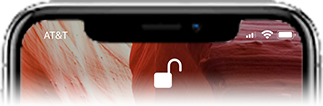
I am a huge fan of aesthetics and while I’m not a fan of the “notch” at the top of the iPhone X screen, it doesn’t bother me as much as I thought it would. I’m not giving Apple a pass on this because I think Jony Ive could have done better. It’s just that it doesn’t bother me to the point of wanting my iPhone 7 Plus back. Apps that have been updated to work with the new display on iPhone X do a good job integrating the notch so that it’s not a distraction. Apps that haven’t been updated yet feel small on the iPhone X display. This bugs me more than the notch itself. Why a notch? The notch actually is the area containing the front facing camera, sensors and microphone. That stuff has to go somewhere and if you want and edge to edge screen then you’re going to have a notch. I’m just not sure that the screen needed to go all the way to the top edge?
I miss the battery percentage the most!

Because of the notch at the top of the iPhone X Apple has decided that on the left you see the current time and location icon and on the right you see your cellular signal strength, WiFi icon and battery icon. Alas the battery percentage is gone from this display.

You can see see it if you swipe down from the top right of the notch by bringing up the Control Center. Seeing my battery level graphically represented is a lot less useful than seeing the actual percentage. My wish is that Apple would allow us to choose a preference that swaps the battery icon display for the percentage display. While you’re at it Apple, why not let us customize which pieces of information display on either side of the notch. That way everyone gets to see the information that is most useful to them. This would be a simple update in iOS. The battery icon is pretty much useless when compared to the actual percentage.
Another weird omission is that unlike the iPhone Plus devices you can’t rotate the Home Screen on iPhone X. I can’t imagine that this is a technical limitation since the iPhone X has the fastest and most capable processors. So why would Apple take this feature away on the iPhone X?
I love the new form factor

The iPhone X is smaller than the Plus size iPhones (ie. iPhone 7 Plus). I welcome this change because when Apple introduced the larger Plus sized models starting with the iPhone 6 Plus, I craved the larger display but not the larger size. The display on the iPhone X is slightly larger than the iPhone 7 Plus, but the overall phone is much smaller. This is a perfect form factor for me as it fits in my pocket and hand just that much better and I get to keep my larger display. This is also a perfect form factor for those that like the idea of a larger screen but never wanted the larger Plus sized iPhones.
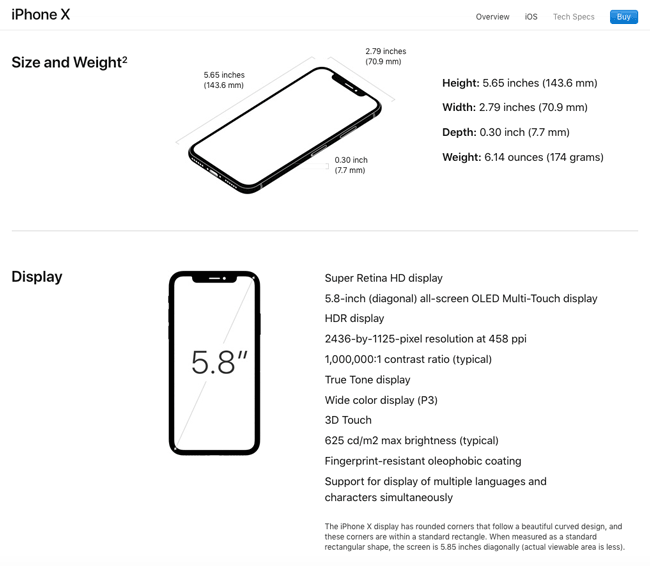
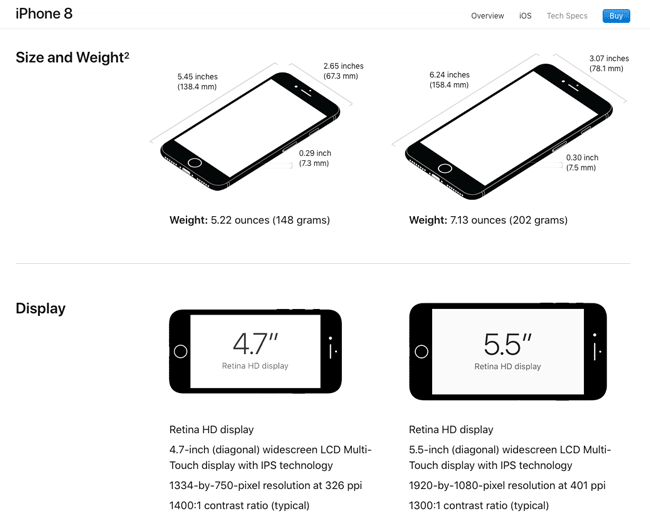
Yes the camera is better
10 years later, one of the main things I look forward to in a new iPhone is an improved camera. The camera on the iPhone X doesn’t disappoint. The new shooting modes in iPhone X and iPhone 8/8 Plus are worth the upgrade alone if you are a mobile photographer. Images are sharp and low light photos are improved. Perhaps one of the biggest improvements is the addition of all the shooting modes above to the Selfie (Front Facing) camera!

Also if you shoot video the iPhone X is now capable of shooting 4K at 60fps. Speaking of video I have another iOS feature request. It would be great if we could choose between video formats right in the Camera app instead of having to go to Settings to do it.
FaceID Just Works!

Another iPhone X feature that I was a little skeptical and apprehensive about is the new FaceID 3D scanner. Since there is no Home Button, Touch ID (finger print sensor) is not possible. Touch ID on the IPhone X has been replaced by FaceID. When I set it up I did it without my glasses on. it works flawlessly with or without my glasses on. It blew me away when I tested it in complete darkness too. It works at just about any angle too. It has even worked at times where I didn’t think that it would. It even worked with shaving cream on. Of all the iPhone X features it’s probably the one that impresses me the most. I don’t miss Touch ID at all. The only time that it doesn’t work for me is when I’m holding the iPhone X too close or if I’m not looking at the phone (you have to be “present”). Otherwise it has worked every single time. I would say that it works as good if not better than Touch ID. It’s also easier than having to leave my finger on the Home Button of previous iPhones when switching between Apps that can use FaceID.
Is it fast and what about the OLED display?
It’s funny when people ask me if it’s faster? I would guess that it is, but honestly It has been a long time since I had an iPhone that felt slow. I don’t notice any significant speed increase only because I’m not usually having to wait on my iPhone to do things. I did render out a video in one of my Apps and that seem to go faster but again it was already pretty fast. As far as the OLED display is concerned yes it’s beautiful, bright, tact sharp and crystal clear. My photos look great on it, but again they didn’t look bad on my iPhone 7 Plus. Is it better? Probably. Is it night and day better? Not that I can see with my naked eye. Everything happens and refreshes instantaneously. It’s beautiful!
Some gestures you’ll need to know
Since there is no Home Button, you’ll need to learn a few new gestures or button combinations to do the things you used to do with the Home Button. The most obvious one is going to the Home page. Just swipe up from the bottom.
Here’s a quick video that shows you the 7 gestures you’ll need to know right off the bat:
Taking Screenshots – I take screenshots practically on a daily basis. This is one of the first new things I had to learn. Now instead of holding the power button and the home button (because there isn’t one), you’ll press the power button and up volume button simultaneously.
Using Apple Pay – Double tap the power button.
Using Siri – Hold down the power button or enable “Hey Sir” in the Settings app.
Switching Apps – Start swiping up from the bottom of the screen pause to bring up the application switcher.
Quitting Apps – This is a weird one because it requires an extra step that for the life of me I can’t figure out why. Start swiping up from the bottom of the screen pause to bring up the application switcher. Now press and hold on any App that is running and the minus symbol will appear (not sure why Apple added this interim step). Once the minus symbol appears you can either tap the minus symbol or swipe up on the apps that you wish to close.
Getting back to the first home page – If you have swiped over a couple of pages of apps and want to return to the first Home Page, just swipe up from the bottom.
Bringing up the Control Center – Since Swiping up from the bottom of the screen is the new Home Button (gesture), you now access the Control Center by swiping down from the upper right corner of the screen (right of the notch)
Animojis are fun!
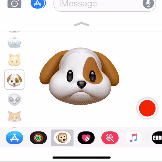
Animojis are an iPhone X exclusive and take advantage of the 3D scanner tech in Face ID. You can move around, blink, talk and record iMessages using a variety of animal characters and even the pile of poop.
My favorite iPhone X accessories so far

Whenever the form factor of the iPhone changes it usually means buying a new case at a minimum. However, for the iPhone X not only did I need a new case, but I also wanted a wireless charger. I started with Apple’s brown leather case for iPhone X. I like it, but I will more than likely tryout different cases in the coming weeks and months.

I went with the Anker Wireless Charging Pad because it seemed like the best bang for the buck. It’s a standard Qi charger that supports fast charging (coming in iOS 11.2). It’s one of the lowest profile chargers and the blue LEDs don’t stay on (I hate lights that stay on unnecessarily when I’m sleeping). Apple is working on a larger wireless charging pad that can charge the iPhone X (8/8Plus), Apple Watch and AirPods (with an upgraded case) all at the same time. I will definitely get the Apple one when it comes out and put it on my nightstand since that is where I charge all 3 of those devices. However, for everywhere else I’ll stick with the Anker charger since I’ll only need it to charge my iPhone X during the day. Also speaking of charging, it’s a shame that Apple doesn’t include a faster more capable wall charger in the box. The original 5v charger is simply too slow considering that the iPhone X, 8 and 8 Plus can charge with faster more capable chargers. The 12W charger that comes with the iPad will charge your iPhone X in literally half the time. I just left 5V charger in the box as I never plan on using it. My wall charger of choice is the Anker 6 port 60W USB charger
.

While AirPods certainly aren’t new, they are definitely my favorite wireless earbuds. My only complaint is that they only come in one color (white). Thankfully the good folks over at blackpods.store will either sell you a set of black ones like I bought above or paint yours.
The Bottom Line
If you were waiting for a true upgrade from your previous iPhone then this is it! I didn’t even consider the iPhone 8/8 Plus because those are incremental upgrades from the iPhone 7/7 Plus. Honestly if it wasn’t for the iPhone X we all know that what Apple chose to call the iPhone 8 would have been called the iPhone 7s. The iPhone X is a new design from the ground up. It has all the latest and greatest tech inside and so far (it’s only been a few days for me) it really works well. I’m glad I skipped the iPhone 8 Plus because this is the iPhone that I really wanted. It was worth the wait.
Yes there are a few things that I’ve noted above that kinda left me scratching my head, but aside from the “notch”, my few complaints are easily fixed in iOS if Apple chooses to do so. The hardware is great! If your budget allows for it don’t hesitate, go for the iPhone X. If you’re on an iPhone 7/7 Plus and don’t want the iPhone X, then I’d probably wait for the next upgrade. Hmm, will that be the iPhone 8s or iPhone 9? If you’re on an iPhone 6 or 6s device then it’s worth upgrading to an iPhone 8 or iPhone X device. I’m happy with the iPhone X and yes I’d do it again.
Lastly, should you get Apple Care+ with an iPhone X? YES! I usually don’t get Apple Care + for my iPhones because I rarely break them. However, the repair cost of an iPhone X ($279 for a screen replacement and $549 for other damage – OUCH!) is much much higher than previous models. Therefore the Apple Care + is a safe bet.
In case you missed it, here’s my iOS 11 video:





Whiteym@earthlink.net
I find I’m taking a lot of screenshots unknowingly as I grab for my phone or as it jostles in the pocket. Is there a way to reassign the combination to trigger screenshots? Thanks
I think what i will miss the most is the battery percentage. Why would they removed that, at least there should be some sort of options just like in Android as whether one would like to display the battery percentage or not
http://www.netsocialblog.com
Thanks Terry! This is a great post. Talking about protecting the phone what about screen protectors? A friend of mine has purchased a screen protector from Tek Rage on Amazon and she says its looking and feeling great. Do you have other suggestions? I am inclined to go with what my friend suggested.
It is a very good article, thank you very much. I have a same article about how to use the iPhone X, here it is: https://www.etradesupply.com/blog/how-to-use-iphone-proficiently/