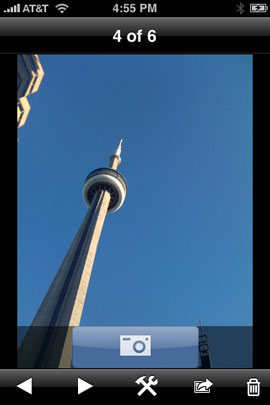
I’m a big fan of geotagging my photos. I love the fact that now the iPhone can automatically put in the longitude and latitude of where you are when you take the shot. Even if you’re not outside or you have the older model iPhone that didn’t include the GPS, you can still get pretty close using the cell towers and wi-fi hotspots. When I upload my shots to Flickr using the iPhone app Flickup, the GPS/location information is honored and the image is automatically added to My Map. (note that you have to turn this preference on in the Flickr Privacy settings: http://www.flickr.com/account/geo/privacy for your account). While this is cool, I also upload photos to Facebook and unfortunately Facebook doesn’t honor this info, nor does it have a built-in map feature.Â
Â
AirMe to the rescue
Luckily there is a FREE iPhone app called AirMe. AirMe can upload your photos to Flickr, Facebook, Picasa or send to Twitter. So far, no big deal right? Here’s what makes AirMe special: It not only has the ability to upload the shot with the GPS data, but it’s Location Aware and translates your location information into tags that appear in the photo description when someone clicks on the photo on the site you’ve uploaded it to. It not only tags the photo with the location, but also other things like the weather (optional).Â
Â
Tagged photo in Facebook, uploaded by AirMe. As you can see, AirMe added the tags 17°C (it will use Fahrenheit in the US), Sunny, Spadina, Canada, Ontario, Toronto. I added the optional tag of travel.
Â
When I uploaded a photo to Flickr, the tags appeared as well as the name that AirMe used on the photo:
Â
Shot taken in Toronto uploaded to Flickr using AirMe
Â
Although I really like AirMe, there is room for improvement. I have two issues with this app. The first issue is that after you authorize your Facebook account to use it, you are still required to login each time (at least once a day). I wrote to the developer about this and he said that there used to be a checkbox on the Facebook page to keep you logged in or remember your login. Now that it’s gone, they will try to accommodate a work around in their next update.
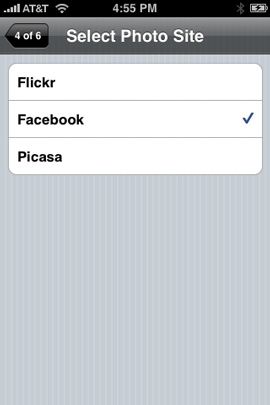
The other issue is that switching from one site to another, for example, going from Facebook to Flicker, requires you to authorize the app again (even though it will tell you on the site that the app is already authorized). Again the developer promises to fix this in the next update. However, this is such a pain that for right now I’ll just use it for Facebook uploads and continue to use Flickup for Flickr Uploads.
Â
AirMe needs to remember my login info
Â
The Bottom Line
AirMe has been a blast use and I do really like it. Once the app has the ability to remember me on the various sites I use it on, I’ll like it even more. It automatically provides the location information for my shots in an intelligent way (using tags) that saves me the work of having to do it all manually. This free app is definitely a keeper. You can download it for your iPhone here for FREE!


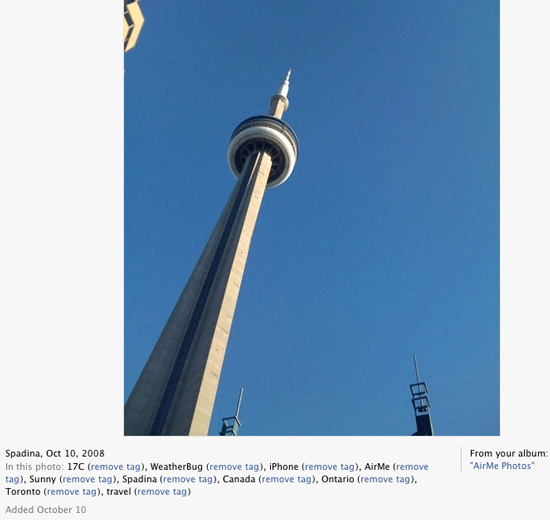
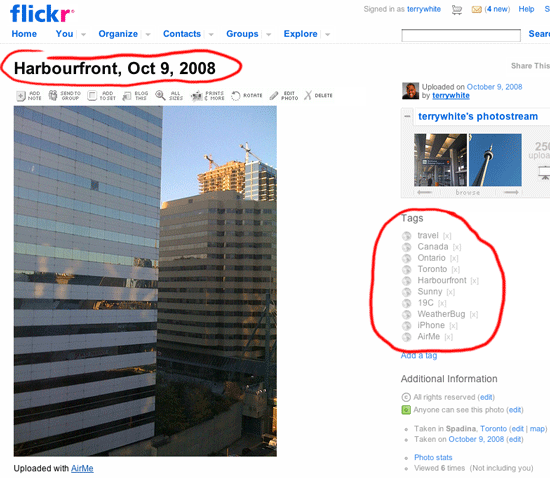
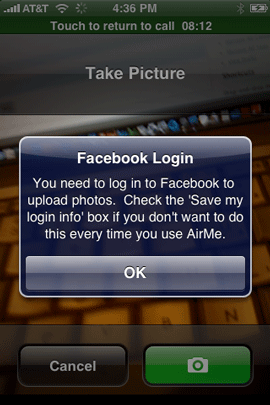
Great app, hopefully it gets the needed improvements.
I miss Toronto, I need to get back there soon for a visit.
Dave