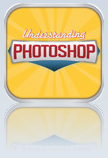
This week’s iPhone App of the Week is actually from my buddy Richard Harrington. I’ve known Rich for years and he’s an excellent instructor.
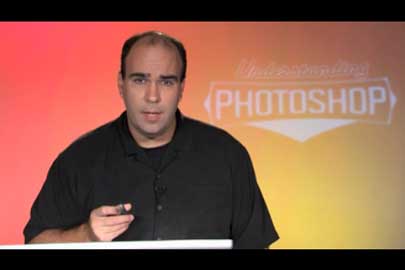
His Understanding Photoshop – Quick Fixes app aims to be a series of video tutorials on how to do common tasks in Photoshop right in your pocket. We’ve all been there when you want to do something and you’ve got the app open on your computer and you just can’t remember how to do it or you want to know the best technique to do something.
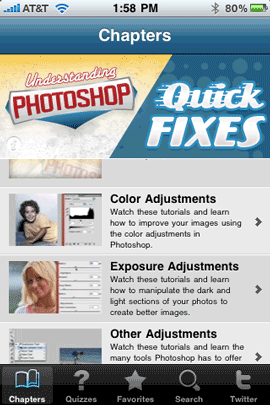
That’s where Quick Fixes comes in. After you fire up the app on your iPhone or iPod touch you go to the category that you want and then look at the videos that are there. The videos are actually built-in to the app so therefore you don’t need an internet connection to watch them. There are 17 videos in the app as the writing of this post. The categories are: Color Adjustments, Exposure Adjustments, Other Adjustments and a Help Section.
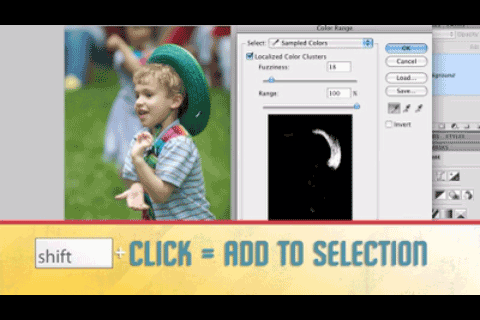
Rich tells you just what you need to know to get the task done! After you watch the video you can even test your knowledge/retention by popping over to the Quizzes tab and taking a quiz. You can also mark your favorite videos as favorites to get to them quickly using the Favorites tab.
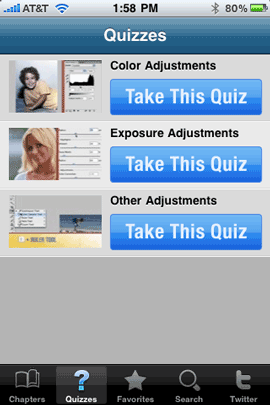
The Bottom Line
This is a good app to have a Photoshop Video Tutorial Library with you at all times. If you’re an occasional Photoshop user and don’t always remember how to do things, then this app is probably right for you! Understanding Photoshop – Quick Fixes is $2.99 and available here from the App Store: ![]()
Also you might be interested in Rich’s other app Understanding Photoshop – Creating Panoramic Photos, which is $5.99 and available here from the App Store: ![]()
Want to see more cool iPhone apps?
See my other iPhone App of the Week Reviews here.


Hi Terry,
https://www.photoshop.com/?user=klaw&galleryid=c2f7dbc03ade4250910b9307818fda2e&wf=share&trackingid=BTAGC
I am in Turkey today. This photo link is some shots of Naples. Having a blast do a lot shooting.
Be in Cairo in a few days
Ken in KY