
By no means is Shazam a new app. I’ve had it for months (released in July 2008). However, this week my buddy Dave was looking at my iPhone apps and he said, “what’s Shazam?” Sometimes I take for granted that everyone already has the older cool apps. He had never heard of it. So I decided to make it my iPhone app of the week.
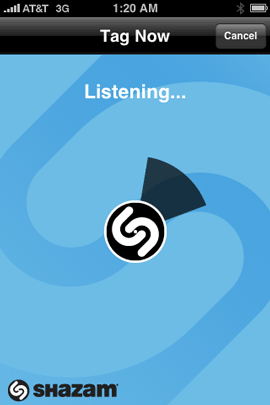
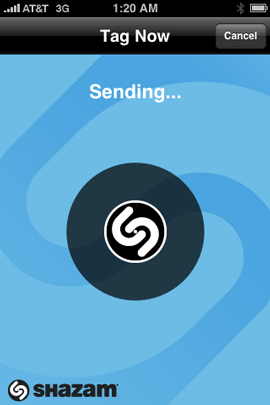
Have you ever wondered: What’s the name of that song?
You hear a song playing and you really like it or it’s one that you know and you’ve heard before, but you just can’t place it. It happens to me all the time. Maybe it’s a song playing on the radio or a song playing at a party or gathering you’re at. That’s where Shazam comes in for your iPhone. When you launch the app there’s a simple button that says “Tag Now.” You tap the Tag Now button and your Shazam will “listen” to a few seconds of the song that’s playing. After it hears enough of the song, it uploads that information to the Shazam servers and then it analyzes it. After a few seconds, it will then come back with the results. If it recognized the song, you’ll get the song name, artist, album and even a link to go preview or buy it on the iTunes store! Pretty slick.
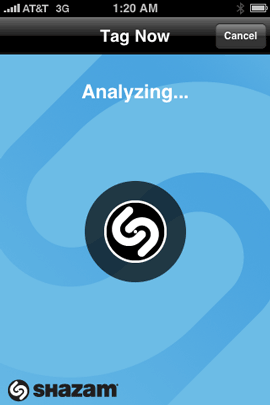
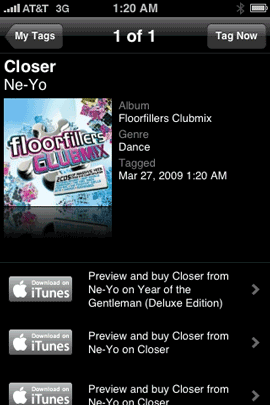
Your tagged songs are kept in the app so that you can tag as many songs as you want and then buy them if you like when you get back to your computer or directly on your iPhone.
The Bottom Line
Shazam is great, but it’s not perfect. While it gets most songs for me, it doesn’t always get the songs I try. However, it does work for me more times than not. Shazam works on the iPhone and the 2nd generation touch (the first generation doesn’t have a microphone capability/option). The best part is Shazam is a FREE app and you can download it from the App Store here.


On my wish list? That it would sync to the iTunes store on my computer and add the tagged music to the shopping cart feature! I would buy way more music!
Shazam is one of my most-used-apps! A must-have sitting in the car listening to some great song playing on the radio.
Thanks for a great blog!
/ Fredrik from Sweden
Shazammmmmm…. Like your blog Terry
I’ve tried this cool app in the fox theatre in detroit while waiting for a concert to begin. It actually was able to pick up the song and read it correctly for all to see in the vicinity.
I’m not sure what Linda wants here. Shazam tags your music, then gives you a link to the iTunes Music Store, where you can buy it.
That link is only on the phone, I buy all my music on one computer. So I use shopping cart, that way I can search and tag music from any machine and it’s in the shopping cart to be purchased on my main computer. I wish Shazam added to my shopping cart.
Using my iPhone and Shazam, I purchased a song, but the next time I connected my iPhone to my computer it was deleted. Can’t find it on either my iPhone or on my computer. Any clues?