
Last week’s iPhone App of the Week was Google Mobile App. The one thing I was intrigued by was the new Voice Search feature. Like I said last week, voice recognition technology usually doesn’t work well for me. I try to speak as clearly as I possibly can and most times I end up repeating the phrase so many times that it would just be faster to type it. So how could I possibly pick another Voice Recognition app so quickly?Â
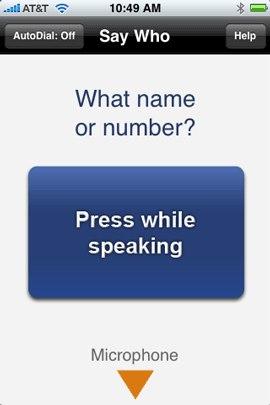
Â
Say Who-Dialer Works!!!
I was floored by how well this app works. I haven’t been this excited about an iPhone app since, well, never! Say Who-Dialer brings a much needed voice dialer to the iPhone. The app is simple. You launch it and after a few seconds, it’s ready to find your contacts simply by speaking their names. There is a big button on the screen that you hold down while you say the name of the contact you wish to dial. You can say the first name, first name and last name, nickname even, and you can add the number you wish to dial such as “Frank Jones Mobile.” When I first tried it, I thought “ok, how bad is this going to screw up what I’m trying to say?” I tried my buddy “Scott Kelby” and it came right up. I thought, OK that was a lucky one. Let’s try something a little harder like “Kwesi Aquil.” It WORKED! It actually worked for every name I through at it. If you don’t know the name, but you know the number you can just speak the digits (ie. 5 5 5 – 7 7 7 1).
Â
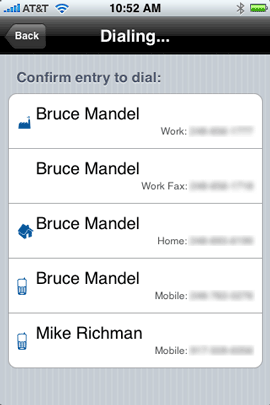
Â
Â
Â
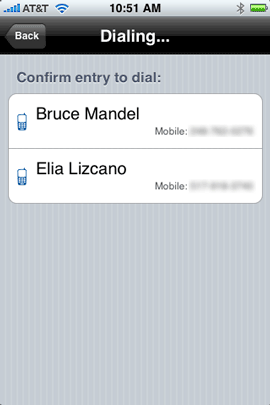
Â
Â
I was so amazed at how well it worked, I just kept throwing names at it all night. It never missed a beat. Now of course speech recognition is only as good as your surroundings. In a noisy environment, it will likely be less accurate. There is the option of having it auto dial as soon as you speak the name. I have this turned off, because I wanted to verify the results first. Like most search apps, it displays a list of results. Names it thinks you’re trying to say are listed in the order of most likely what you wanted at the top and then less likely names on down the list. I turned the Auto Dial feature back on to see what happens. With Auto Dial on, it displays result for a couple of seconds before dialing it. This would be fine as long as you’re not only speaking the name, but also which number you wanted dialed too (such as mobile, home, work, etc.) Every time I tried this app, the name I was trying to say was at the top of the list. It’s AMAZING! I have over 1,000 Contacts, so this app is VERY HANDY!
Â
Room for improvement
I know, what could I possibly have to complain about? It works! Yes the app works well. No complaints on the voice recognition. They nailed it. However, I would like to see a couple of things added to the interface. The Google Mobile App takes advantage of the motion sensors in the iPhone so that when you hold it up to your face, it beeps and is ready for your voice input. I know that Google admitted that they broke the ruleso of the SDK with certain aspects of their app, however, I would love to see that feature in the Say Who-Dialer. I would also like to see it be completely voice driven. For example: I press the button and say “Dave Helmly Mobile”, then it replies “Dave Helmly Mobile” verbally to acknowledge that it’s about to dial the right name. I say “yes” and it dials it. This way I would never have to look at the screen which would be a plus while driving.
Although it works PERFECTLY for me for people’s names, I have not had good luck with business names. It only brought up 1 out of the 5 business names that I threw at it. However, It was smart on the one business that did work. I said “Rose Cleaners” and it did in fact bring up “Rose Dry Cleaning”.
Â
The Bottom Line
This app freakin’ rocks! Hands down it’s the most excited I’ve ever been about a 3rd party iPhone app. Rarely is an app so good that it gets a spot on my main Home Screen. This one is so good that I’m even considering putting it in the dock so that it is always one tap away. It works way faster than bring up the Contacts and scrolling or searching. Here’s the other thing I can’t believe, it’s FREE! That’s right, this app is a FREE download from the App Store. So there is simply no reason not to try it out. I haven’t updated my Top 10 iPhone Apps in a while, but this will definitely be on it! Don’t walk, run to the App Store and download it now.
Â
Over 10,000 Apps Now Available for the iPhone/iPod touch!
Wow how time flies when you’re having fun! iPhone app development has taken off like wildfire. Although I’m doing my favorite iPhone App of the Week, there are thousands of apps that I will probably never touch. With that in mind, here’s a site that is dedicated to keeping up with ALL the iPhone apps. It’s called 148Apps.com (named after the fact that you can have 148 apps installed on your iPhone or iPod touch). While I do this iPhone app thing once a week, they’re dedicated to doing it all the time. The App Store has only been up since July 11, 2008. It launched with 1,000 apps. In less than 6 months time it has 10 times that many apps. Imagine what it will be like by July 11, 2009? I will certainly enjoy the ride!


Hi Terry,
I tried the Say Who for a while, but found it a little cumbersome. May I suggest Vlingo? I find it’s even better at voice recognition, plus it can handle web searches, directions and more!
Thanks. I’ll give it a try. I really have a short Favorite list on my iPhone, so I’ll see which is easier.
NB, I’ll give both a try. Thanks.