
When the iPhone OS 3.0 update was introduced, Apple opened the door to 3rd party turn-by-turn apps. They brought TomTom up on stage to show off the app that they were working on. I was impressed by what I saw and thought that this might be a chance to carry one less device when I travel. I'm very fond of my Garmin Nuvi 765T and the chances of a Garmin App for the iPhone are slim. It seems that Garmin would rather compete with a phone of their own (Garmin, look at the Palm Pre. You guys just don't stand a chance against iPhone and Blackberry). So an iPhone app would have to be really killer to make me give up my Nuvi. I'm also a fan of Navigon GPS units too. Actually it's not so much about their hardware that I'm impressed by as much as it is their software. I fell in love with the Navigon 3D Reality View, which pops up a photo realistic image of the road signs you're going to go under so that you're in the right lane. Not long after the TomTom announcement was made, Navigon announced that they would have an iPhone app too!
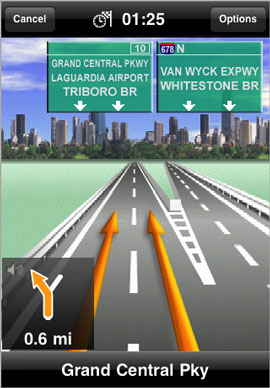
It's a race!
In many cases first to market can definitely get you a leg up on your competition. If you have a really good app, then it makes it that much harder for your competitor. It's pretty clear that Navigon wanted to be first. Why you ask? Two reasons: for one they are offering their app for an introductory price of $69.99 until August 15th. Then the price goes up to $99.00. This of course creates a sense of urgency. The second reason is that they state right on their App Store page that a free update is coming with additional features. I would argue that a few of those features should have been in the first release. What was the hurry? Oh yeah, right. That whole get it out first thing. I remember now.
How does it work?
Now let's get to the app itself. First off this is the biggest and most expensive iPhone app I've ever purchased. It weighs in at a hefty 1.2GB! Let's just pray that updates aren't as large (which they probably will be). The reason for the heft is all the maps! You get the US, Canada (including Puerto Rico and the Virgin Islands). Since most of this weight is data, the app should run at a reasonable speed and it does. I was pleasantly surprised by the responsiveness. It was certainly much more responsive than my previous Navigon 2100 unit.
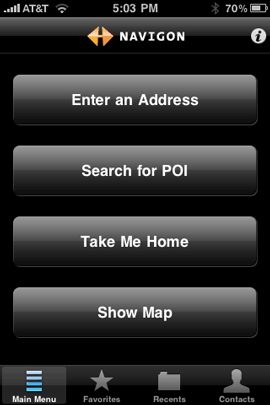
From the main screen you can choose to enter an address, search for a Point of Interest (POI), Take me Home (goes to your predefined Home Address) and show your current location on the map. The Navigon app offers one more way of getting to an address that I have been wanting for years and that is directly from an address stored in your Contacts! Although you can enter an address, it's a multi-screen process just like stand alone GPS units. It seems a bit odd to have to enter the City, then next screen, enter the street, then next screen enter the address… It seems like there wasn't a lot of thought put into that aspect of the user interface to make it more of an "iPhone experience" instead of a typical GPS experience.
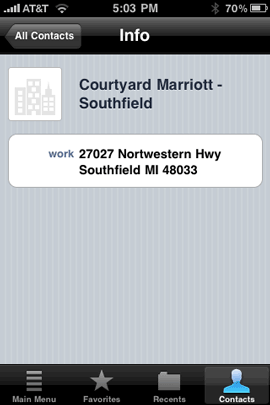
The app works in Portrait or Landscape mode simply by rotating your iPhone.
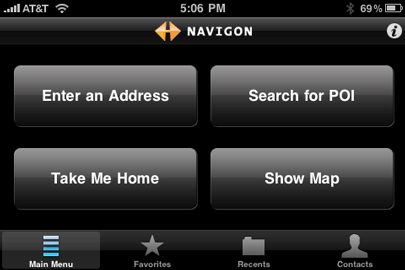
Entering information is straight forward and fast by comparison of stand alone GPS units. The POI search is also good. Great category choices and they display on the map as you drive. I also like have a search bar at the top of most of the screens.
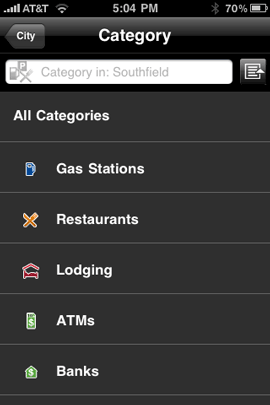
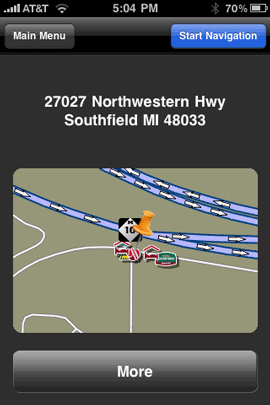
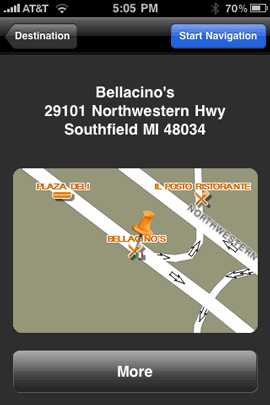
A couple of other sweet Navigon features
In addition to the 3D Reality View that I like so much, you also get automatic speed alerts if you go over the speed limit by a preset amount. By default it's 10MPH over on the highway. The Navigon app shows your current speed and the current speed limit on most roads.
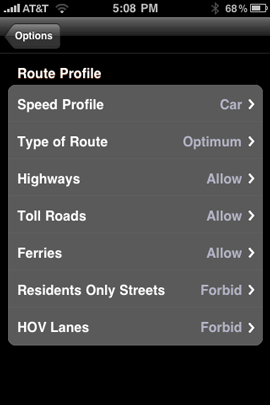
What's the downside?
The biggest challenge that all GPS navigation apps are going to have on the iPhone is how to handle an incoming call? Since the iPhone doesn't allow background processing for 3rd party apps, when you receive a call and take the call, the Navigon app closes. This means that you wont be getting any alerts or directions while you're on the phone. So you could easily get off route. Luckily once you end the call, the Navigon app automatically relaunches and picks up where you left off. It will take a few seconds for it to figure out your current location and re-route you if you missed your turn.
UPDATE: Although the above statement is true about the iPhone not allowing the Navigon App (or any other 3rd party app) to run in the background, there is a workaround. If you receive a call, you can go ahead and answer it. Then using either the speaker phone or bluetooth, you can hit the home button to return to your apps. Once you're on the home screen you can relaunch the Navigon app while your call continues in the background. Apple's built-in apps DO run in the background including the Phone app!

OK this was expected, but the next thing I found out wasn't. In this current version there is no TTS (Text To Speech). So instead of saying "Turn right on Main Street", it just says "Turn Right." This is quite a throw back. I haven't seen a GPS that didn't announce the names of the streets in years. Again, I'm sure this will be added at some point, but it's kind of a disappointment here and the one that I was the most shocked by.
Also there is no live traffic updates! This seems like a big miss too for a device like the iPhone with all of it's internet capabilities.
Other considerations
Like all GPS units this one is no different in that it keeps your iPhone's display on all the time you're using it. Well of course that means that your battery will drain quickly. So you'll definitely want to have a car charger for your iPhone while you're using this app. The other thing you're going to want is a mount of some type. It's dangerous and stupid to hold the iPhone the whole time you're driving. So you'll want a mount that keeps the iPhone nearby so that you don't have to look down at it and take your attention away from the road. Here's a mount that goes on your windshield. Here's one that goes in your cigarette lighter adapter and charges the iPhone at the same time. Here's one that goes on your dash, and here's MY FAVORITE kind that attaches to your Vent.
See it in action here
This is one of those kind of apps that it really helps to see it in action. So I prepared this short video of a test run with the Navigon MobileNavigator App for iPhone.
The Bottom Line
While I love the idea of having a GPS with turn-by-turn directions in my iPhone, I would have to say that this app feels rushed. Don't get me wrong, it does work as advertised and never crashed on me (yet). However, no TTS, no 3D terrain maps yet, no POI phone dialing and although you can listen to the iPod in the background, it doesn't mute it when voice directions are being given, (many of these features that are coming) seems like they could have waited a bit to get this out.
Let us not forget about the price! I hadn't really thought about what these apps would cost? I'm sure that there is some licensing of the maps and R&D that have to realized. However, $69 (let alone $99) feels a bit steep for a software based GPS. Keep in mind that Navigon 2100 units were going for $99 all day long and refurbished units were going for $69. Now I realize that the 2100 was US only and didn't even include maps for Canada. However, you were getting all the US maps AND the hardware for $99. Here's a NEW Navigon 2000S going for $99, complete with a mount and car charger For the $69 (soon to be $99) iPhone App you don't even get a mount or iPhone charger here.
Speaking of maps, if you want the Navigon MobileNavigator for Europe it will set you back $139.99. I'm hoping that Navigon takes advantage of In-App Purchases and lets me buy maps as I need them instead of having to have multiple apps installed.
What else could be improved? There is an option for Day or Night display. Seems like you should be able to set this on auto just like the regular units. After all my iPhone knows what time it is. it also felt a little odd that I had to manually key in my Home location. Shouldn't I be able to choose it from a Contact? It would also be neat to be able to do route planing on your computer and just sync it to your iPhone/Navigon app. Lastly, it would be great if they could some how take advantage of background notifications to at least alert you when you have a turn coming up while you're on the phone.
So yes, there is definitely room for improvement! My buying advice is to wait until the TomTom app comes out to compare. Granted you might miss the introductory price that Navigon is baiting us with, but who's to say that the TomTom app won't be cheaper anyway or have their own introductory price? If you love the Navigon UI and don't mind waiting a bit for the missing features, then go ahead and get this app. It does work!
Navigon MobileNavigator North America is available here from the App Store:
Navigon MobileNavigator Europe is available here from the App Store:
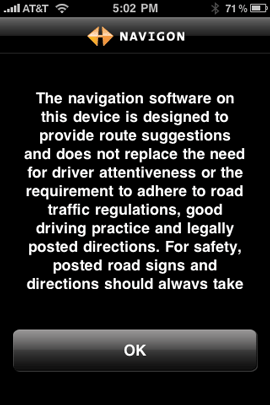


Yeah the price seems a bit steep for me.. I can get a small TomTom here in Canada for around the same price and get all the Canadian and US maps, plus a mount and car charger… I figure for just the software $25 would be fair since I already paid for the hardware. Now if TomTom’s offering comes out for $60 -> $80 and includes the mount and charger and rumored better gps receiver than in the iPhone I can understand the higher price.
I can’t see where it makes sense to expect a software supplier to also provide you a mount and car charger. I wouldn’t expect TomTom to do that either with their iPhone app. You have the hardware and whatever mount and charger(s) fill your particular needs. You are now buying some software for your device. This also includes ongoing access to the Navsat info or whatever they use to figure out where you are. I bought an app that accesses realtime gas-station prices and it is $10 per year–not free or 99 cents.
Donna,
That’s just the thing. TomTom has shown and said that they will come out with a mount, charger and GPS signal booster! So it’s not unreasonable. Now of course TomTom will probably charge extra for the mount, but they are in fact making one.
Thanks for the review Terry. I agree that Garmin is missing the boat – here and another place. I have owned two Garmins and was planning on buying a third this week as I need a portable GPS to take on a backpacking trip my kids and I are going on in Colorado – My current GPS or iPhone will not do because we are going to be backpacking for 5-6 days and will have no power so I needed one that ran on good old batteries. I was all set to buy a Garmin until the guy are REI explained to me that I had to buy the Maps separate. The Magellan GPS units all allow you to use the National Geographic TOPO maps and as I already have a nice set them it seemed foolish to dish out extra money for maps (as they end up costing more then the GPS!).
The Magellan software really sucks and they are not Mac compatible (which is stupid because the mapping software is both Mac and PC). So I am running the PC version under VMWare Fusion. But it works.
I still prefer Garmin. But they better get on the ball!
I too think it’s a bit pricey. I already own the iPhone hardware, so shouldn’t it be just like $19.95 or so? When I bought my 2100 it came with a mount and cig-lighter, so at least for that $69 or soon to be $99, they should include a coupon to get those items for free (maybe they will soon?).
I’ve always been a big fan of the Navigon UI, and it appears they’ve brought (most of) it to the iPhone, which is great. Once some of those updates you (and others) suggested get implemented, it’ll be even better.
Thanks for the review TW!
TW;
Was your test on the 3G or 3GS? It appeared very snappy in your demo. If that was 3GS, I was wondering if you’ve tested it on the 3G and how it compares in responsiveness?
It was with the 3GS. I haven’t tried it with the 3G.
Do you think it is best to get this one now or wait for Tom Tom?
Like I said in the review. If you need something now, this works. Otherwise, you might want to wait and compare the Tom Tom.
Have you tried the AT&T app? It costs $10 month on your phone bill but works fairly well. I had it on a Windows phone prior to getting my iPhone so when the app came out I got it and tried it again. Not a bad experience although I still prefer my Garmin. The maps are pretty up to date although I was irritated in Vegas when it kept trying to route me up the Strip at 5 PM. Not good. I went up Paradise instead and at every intersection to tried to get me back onto the Strip.
I bought a window mount for my phone from Griffin Technology some time ago and it works very well except that I have to take the phone out of its case to get it into the mount.
Went through a personal functionality test of the AT&T Navigator this weekend and it’s now back off my phone (and phone bill.) The maps themselves are pretty good (up to date). But I had the same issue with routing I mentioned I had in Vegas. If it chooses a route and you decide to go an alternate way – the program just doesn’t adapt. It keeps trying to reroute you back onto its first choice until it can’t anymore and is forced to build another. Major pain. At one point I went almost a mile before it caught up.
But the biggest flaw I ran into is that if you don’t have cell service you don’t have Navigator. There are large tracts of Alaska with no AT&T service (or any other for that matter) and that’s a killer for me. My navigation system is even more important in a location where I can’t call or use Google Maps or anything else.
So I’m back to my Garmin. Terry, any idea if the Navigon unit works irrespective of cell service?
Lance,
Thanks for the update on the AT&T Navigator. The Navigon app does NOT require cell service to work. It uses your built-in GPS in your iPhone 3G or 3GS. So that would be an advantage. I hadn’t even considered the fact that the AT&T one requires cell service. That would be a major disadvantage as I have driven through some areas on my last vacation that didn’t have cell service for hours.
Ok, call me someone not on the bleeding edge of technology, but Google Maps on the iPhone is something I have been happpy with when trying to get some place. In a pinch this is great and it’s free! 🙂
Terry. Great blog. I purchased this software after your review. I think your evaluation is spot on. It works decently for me. But I do wish for more bells and whistles in the future.
In a phone call, couldn’t you press the contacts button and then go from there back into the navigation app while continuing to talk on the phone?
Wick, I just tested this. You can go back to the Navigon app after you accept the call by simply pressing the home button and then relaunching the app. Klunky, but it does work and if you’re going to be on the phone for a while it would be helpful. Thanks! I’ll update my post with this tip.
Using your technique do you get that green bar at the top of the screen that takes you directly back to the phone app?
Yes, I’ve included a screen shot above.
Hi, Terry I watch bothe videos reviewing the TomTom and Navigon GPS nav and I have a question please, Which one is better for you..I’d like to buy one of those and I really more confusing when I reading or watching reviwes
Thanks TW…Alan
Alan, I prefer the Navigon displays.
Thanks Terry for your help!!!…
Alan
Hey Terry,
The big question for me is did you replace your 765T with Navigon? I have a Nuvi 760 with lifetime map updates. Unfortunately, it doesn’t have lane assist and I really like that feature. What are your thoughts? Is it time to ditch the 760?
Rob