
Although I’m a frequent user of Facebook, I was never a fan of their iPhone app. I don’t know how else to say it, but the previous version sucked. There, I got that out! The app worked, but it was very limited. It didn’t support many of the new features of Facebook and in most cases I ended up just doing things either on my computer in Safari or using the mobile version of Facebook in Safari on my iPhone.
3.0 changes all of that
The highly anticipated 3.0 release is finally here. There were pictures of the new interface and teasers for months, but a couple of weeks ago while checking the App Store for updates, it was there! I couldn’t click the update button fast enough.
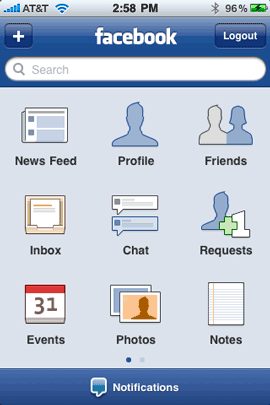
The Newly designed Facebook home screen has nice easy to read/identify icons navigate your way around.
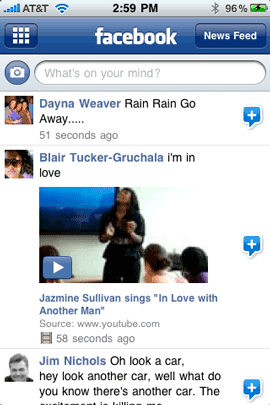 .
.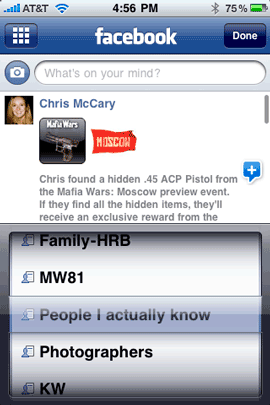
Although I love having lots of Friends on Facebook, I can’t really keep up with (nor do I care to) the status of everyone. Now the app lets you choose which list of Friends you want to see the News Feed for. I have a list affectionately know as "People I actually know".
You can also not only comment on someone’s status, but you can also simply say you "Like" it. These are all simple things that are possible on the website, but are just now coming to the iPhone app.
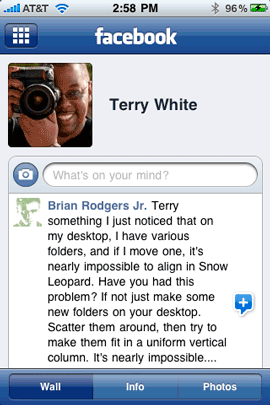
You now have easy access not only to your wall, but your info and photos.
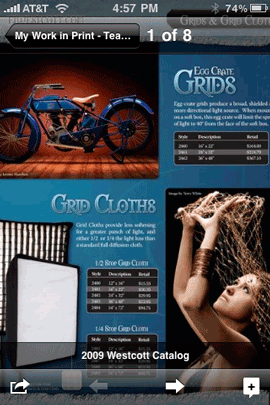
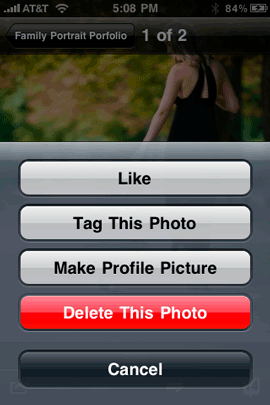
Facebook photos also got a lot of new features in this app. I can now Like a photo, tag it, make it a profile picture or delete it. Of course you can also comment on them too.
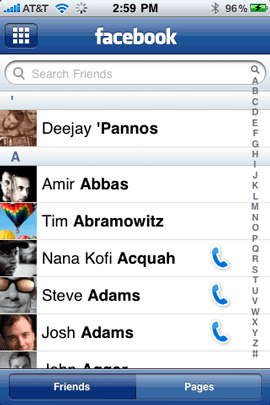
Not only can you access your Friends, but if they have their phone number in their profile you can actually call them by tapping the phone icon. Wow! Yes, you can actually use your iPhone to call your friends! Amazing!
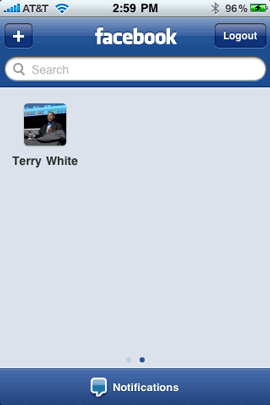
Not only can you now access "Pages" (fan pages, groups, etc.), but you can have quick access to them by adding them to the second home screen page in the app.
Complete List of What’s New
– See your upcoming Events and RSVP
– See your friends’ birthdays
– See Pages and post updates and photos to Pages you administer
– Write Notes and read your friends’ Notes
– Upload videos from an iPhone 3GS
– Upload photos to any album
– Complete photo management (create albums, delete albums, delete photos, delete photo tags)
– Change your Profile Picture
– Zoom into photos
– Like posts and photos
– See the same News Feed as the Facebook website
– Visit links in a built-in web browser
– See all of your friends’ friends and Pages
– See mutual friends
– Easily search for people and Pages
– Make friend requests
– Become a fan of Pages
– Quickly call or text your friends
– Create shortcuts to your favorite friends and Pages
– Friends sorted by first or last name according to your settings
– Chat friends sorted alphabetically
The Bottom Line
If you’re a Facebook user, you no longer have to feel ashamed of your iPhone app. This version steps up to the plate and adds a lot of the missing features that I’ve wanted for a long time. There is still room to go. For example, you still can’t view Facebook videos.
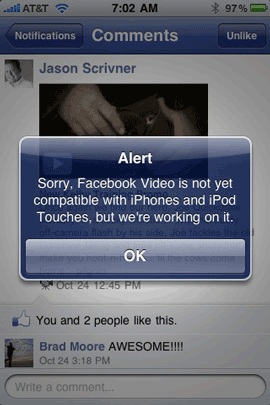
Although you can easily access Fan Pages now, as far as I can tell there doesn’t seem to be any way to access Group Pages, let alone manage them. Also the Push Notification feature won’t make it until later this summer when 3.1 is released. Probably the biggest feature that’s missing for me still is that although I can accept friend requests with the app, I still can’t accept those requests and put them on the appropriate List(s) at the same time. Whenever I accept a friend request, that friend goes on one or more lists. So I still have to go to the website to accept friend requests to keep them organized the way I like.
For now, I welcome this update with open arms. It’s light years ahead of the last version. I’m hoping that 3.1 will bring us some of these remaining missing features.
You can download the Facebook app from the App Store here ![]() .
.
You can become a fan of Terry White (that’s me) on Facebook here. If Twitter is more your thang, then follow me on Twitter here.




It’s a great update but one thing I find strange I how you can see other people’s wall and comment to it but NOT on any event. My friends organize happenings and share information on the wall of the event and discuss about the event but you CAN’T read those with iPhone Facebook.
What really I can’t understand is Notifications DO inform me on big letters that someone wrote on the wall of the Event but I don’t see what was written on the wall if I do follow that Notification to the Event.
It just keeps getting better : )
One of the things I’d like to see implemented is the ability to hide an individual from my News Feed on the Facebook app. I can do that on the FB web page, but then I see all those folks again on the app’s News Feed.
Your suggestion of a group called “People I actually know” would do the trick, but then I can’t keep those people I know in separate groups for other purposes. I guess nothing is perfect.
William, you can put a person in more than one group. Unless I’m missing what you’re trying to do?
Well written as always Terry. One thing the always amazes me with your blog is that you always find time to answer someone’s question. You always show professionalism and class. Good on you.
Terry,
So sorry to bug you, but I am pulling my hair out trying to find out how to upload video from the 3GS!! I looked in camera, no option, only MobileMe and YouTube. Looked everywhere in the Facebook app and I am just not finding it. Can you help?
B
Here’s a thread on the subject (looks like it’s not as built-in as they would like us to believe):
http://www.facebook.com/topic.php?uid=6628568379&topic=11904
This is driving me crazy.. Can’t figure out how to see birthdays. Please help!
It doesn’t appear that the app displays birthdays.
I continued my search and found that if you go to events there is a button at the bottom that shows your friends birthdays by month
can you post wall to wall?
My problem is that you can’t add Groups to your favorites page. We have a group that would be ideal to access the group from the favorites page. I may need to convert our group page to a Fan page to make it work.
Just downloaded the new version, doesn’t appear to show recently added friends on the wall anymore…can anyone tell me how to see this? Thanks Jon
It actually doesn’t seem to show any recent activity on my wall or anybody elses, just status updates/ posted pics etc…or am I being dumb?
Is it possible to add a second account to the facebook iPhone app? If so how do I do it? I’ve checked general settings for iPhone and scanned the iPhone app itself, any ideas? Thanks
Not that I’m aware of.
basically, once the app is installed on a Iphone, and ran with a profile, that iphone is forever connected to THAT profile? weird? is there a way to delete the profile to add my own? (in a nut shell, wife ran FB with her profile on my iphone, now she’s ready for her own; is my iphone stuck with her account?) Thanks again for your time and super speedy responses! i will be sure to BM your blog and return more often.
What happens when you log out? Another option would be to delete the app and redownload/install it.
Can’t post pictures on friends’ walls anymore, ever, which is what I used the iPhone Facebook app for most of all; this is a complete fail for latest Facebook App Rev for iPhone.
Anyone found a fix for that?
Without it, the whole App is virtually useless to me.
I can’t seem to figure out how to
delete a post on my wall through the app. Neitheir my own or if my friends post something on
my wall ):