
My iPhone app pick this week is the insanely great Air Sharing app. This app quite simply allows you to wirelessly transfer documents to your iPhone or iPod touch for viewing on the go. Once you download/install the app, you launch it and it immediately displays the IP address that you need to connect to your iPhone from either your Mac or PC using the standard WebDAV protocol. Once you connect from your computer, you can just drag the files over that you want to take with you. These files can be the file formats that are supported on the iPhone such as PDF, Word, Excel, PowerPoint, JPEG, Keynote, Pages, Numbers, Movie files, etc.
This is great for people who want to take complex documents with them such as spreadsheets, maps, diagrams, PDF manuals, lists and other such documents.
Once the app was running on my iPhone, I just hit Command-K from the Finder on my Mac and keyed in the URL. I was prompted to enter my user name and password (which I setup in the app on the iPhone) and bam, I was connected and saw a window with the sample files that they provide. I created a folder (an optional step – hey I like to keep things neat) and copied over my files. It’s also VERY FAST!
The file below is a 1.5MB PDF file and the cool thing is that it rotated the display when I rotated my phone.
Â
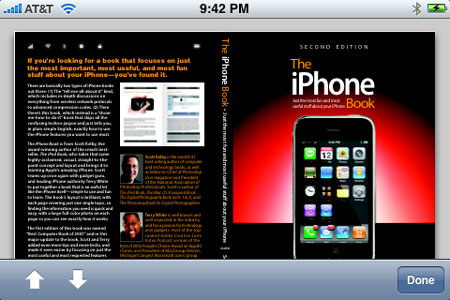
I transferred over PDFs, Excel, JPG, Movies (.m4v), and PowerPoint files. All worked perfectly except the PowerPoint file. My guess is that it was just too big (27.9MB) and crashed when I tried to view it. Perhaps it will work better with larger files with the iPhone 2.1 update (also due out today). You can also delete files directly from the App without having to connect to your computer to do so. A nice touch.
I can’t get over how easy this app is to use and I love that it doesn’t require you to install anything special on your computer to use it. What is there to say? It works! Now for those of you who are interested in EDITING these files, you’ll have to continue to wait. The iPhone currently doesn’t have a feature that allows editing of Word, Excel, Pages, files yet. Maybe some 3rd party developer (such as Dataviz) will provide an app that allows you to do this. For right now, it’s about viewing.
Â
The Bottom Line
There is no magic here. You can email yourself any of the above file types and view them as email attachments. However, what this app does is take the email equation out of it. You simply transfer the files over to your device and view them whenever you need to without having to find which email they were attached to. Also you’ll only be able to view the types of files that the iPhone/iPod touch currently allow you to view/play. If you need to have documents on the go with you, this is your app! For a limited time the good folks over at Avatron Software are offering this app for FREE! They will start to charge $6.99 for it. So grab it while the grabbing is good. You can get it here from the App store.
I want to thank my buddy Scott Kelby for turning me on to this cool app!


Terry,
Thank for blogging. I’ve been reading for ages and I love your posts. I’m a nut for tech and gadgets (my wife says that means I’m a geek, albeit a cute one 😉
Anyway, I was wondering if you’d consider giving your take on the new Nikon D90 sometime as that looks to be my camera of choice as I begin my foray into the great world of photography.
Thanks again.
PS Loved your InDesign session at PsW
Brian
Hey Terry:
Love your blog, keep it up bro. I just installed the Air app and I agree with you this thing rocks! I dont have an iphone I use the touch exclusively and wouldnt trade it in for anything! Take care and if you ever do any seminars down here in Louisiana, please post it on your blog, I would be there in a heartbeat. Later.
Terry,
Air is an Excellent APP! I still can’t believe it was that easy to set up and use! and for free. Thanks for spending time to blogg every day – appreciate all the great tips and recommendations!
Great App, was easy to set up. Free too.
Great! it’s so easy to setup, something that was missing from the iphone. Thanks.
I just tried to view a 50MB pdf file and it’s a no go. Is the viewing of such files size limited? I am doing this on iPod touch …
Thanks
Marek, I believe there is a file size limit. I just don’t know what it is.
Hi. I was looking to see how fast the airsharing is, and I stumbled upon this site. I was transfering a 312 MB movie file to the phone via air sharing and it was taking a pretty long time. Well it wasn’t taking long, it just didn’t have a status bar. So I decided to see how fast Air Sharing is. As I was reading this site, the status bar disappeared and I saw the file on my phone. So there is not size limit on the file, and I think overall it took around 3-5 minutes for the file to transfer. So it’s not too fast, but not too slow either.
I don’t know about PDF files, but for my AVI file, it was fine. (mind you, i was just copying it as a method of transporting the file. I know the iPhone is not able to view the movie)
Love this application … I do brokerage work and my administrators are always asking for copies of applications they seems to always misplace. How do I transmit from my iPhone to their computer, if they do not have Wireless?
Has an application come out that I can email it yet?
Thanks!
This app is great. I am in college and it is very helpful. I have 3 choices. Bring my laptop, print it out, or bring the touch. I load all my word documents and pdfs and view them in class. I recommend this app to anyone that frequently uses docs and pdfs. This app also opens up the storage aspect (which Apple decided to leave out).
I am close to getting a iphone (while I give the touch to another family member) and I will be paying for this app.
Granted, this functionality should have been available out of the box, but I have come to expect Apple to hold out on important aspects on the touch/iphone. Hopefully, as better devices come out…Apple will be forced to let go of their strong hold or watch their device fail.
GO G1 PHONE!
It takes 2-5mb pdfs 20-40 seconds to load on my touch so perhaps that may be the issue.
Apple needs to get on top of things with their software. The safari webbrowser often lags and so do many apps due to Apple’s OS.
How do you delete a file?
Hi Terry I just started using Air Sharing last week with Windows Vista and XP machines.
The connection on Vista is very easy, XP requires a free patch from Microsoft.
My problem is transferring large files, e.g. 1gb or more such as video files.
The transfer seems to run smoothly but can’t complete once it gets to 100% and hangs with “0 Seconds Remaining”.
Can you try moving a large file on Mac and see how you get on?
Nice site, very informed/informative.
Hi I am not much of a tech junkie but I do have my iPhone and purchased copy of Airsharing. I have no idea how to get the PDF and Powerpoints from my Vista Pc onto my iPhone. I also have ‘file managers’ on the iPhone (if i manage to get the files on my phone one day!). I dont want to use e-mail. How do i set-up a URL? Where do i begin? Please help!