
I use a lot of different iPhone apps and some come and go from my phone. It’s not that often that I find an iPhone app that does EVERYTHING I’d want it to and works exactly the way I’d want it to. However, Air Mouse Pro is just such an app! I had a need for an app that would allow me to control my Mac mini. I would have been happy with a simple trackpad and keyboard. However, Air Mouse Pro does things I wouldn’t have even thought of. For one, you get access to more than one keyboard. There’s the basic keyboard that allows you type the alphabet.
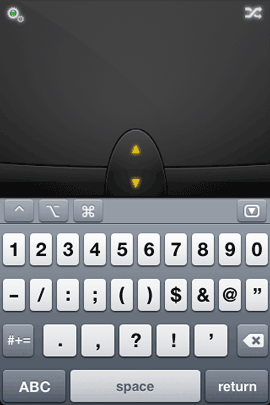
They were also smart enough to include a keyboard with all the function and special keys that we take for granted.

The also included a media keyboard with play, rewind, forward, volume, etc. keys. This is great for control Front Row on the Mac or a Media Center PC.

Lastly they included a web browser friendly keyboard that has nice big browser navigation buttons.Â
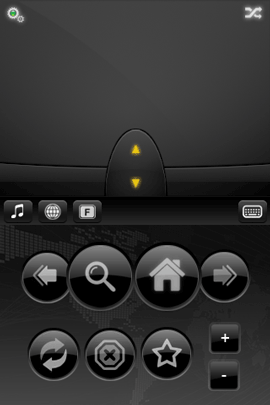
The trackpad is full featured too, completely configurable and tappable. Even when the keyboard is up you can still use the entire screen as the trackpad. There are onscreen left and right buttons for clicking and even a scroll wheel in the middle. These guys really thought of everything.Â
The app works via Wi-Fi. So you have to install the desktop version of Air Mouse on your Mac or PC. You also use this app the set up the special media keys. For example, I set up a key to launch SlingPlayer, Front Row, iTunes and Safari.
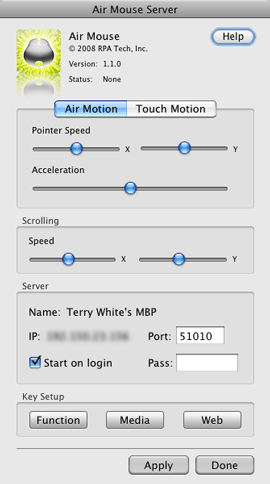
Air Mouse Pro also takes advantage of the built-in accelerometer. so when you rotate the iPhone on the side the trackpad/keyboard goes wide. Also if you shake the iPhone up the keyboard goes away or down to bring it back.Â
Air Mouse Pro is $5.99, works on the iPhone or iPod touch and available from the App Store here.
Â
Check out this GREAT video on how the app works:
[flv:http://www.mobileairmouse.com/newsite/Demo.flv 470 320]


Great job Terry,
I read your post yesterday and downloaded it then. I have been using it ever since. I was thinking about going to the apple store and getting a wireless mouse for the laptop but now you saved me some$$$$$
And now I can control my 5DMII with my IPhone.. Huh how bout that huh. Good stuff.
Thanks,
Big C
Terry, do you know if this app will wake up a MacBook Pro when it is sleeping, just as the Apple Remote does? I want to watch movies using Front Row with the lid closed on my MacBook Pro.
Tony,
I doubt it because the app communicates with its sever app running on your computer. If the computer is sleeping, that connection will be lost. There is no what that I’m aware of to wake up a Mac via Wi-Fi.
Big C,
I also have a 5DII. How are you using this app to control it?
Thanks!
Tom
Terry, Thanks for letting me use your blog as a networking site.
Tom, quickest answer I have is to follow this link.
http://aelphotography.smugmug.com/gallery/7289529_WfGuM/1/468672514_LvviT
Further Q’s please
Email me @ shawncartagena@yahoo.com
Enjoy,
Big C
Thanks Terry, for the find. it’s added to our iphone applications.
Hi Terry,
Remote Tap, Jaduu VNC and others allow you to wake your macbook via wifi, or so I understand it. These to also allow you to completely control your Mac from wherever you are. You can actually see your mac screen on your iPhone. I have remote tap, its pleased me so far, especially because of the price tag ($6.99). Another nice thing is that you don’t have to be running an app on the mac (server) like with airmouse pro.
There is also a free app to just wake up your mac from your iphone (Awake). I’ve not used it, but its there for the taking…
Best Wishes
Terry,
Quick question. How long does it take to connect to your MBP everytime you open the app on the iPhone? If your iPhone locks (turns screen off), when you wake it, does it automatically connect to MBP? Is this a fast?
thanks!
chuyen van phong
do you know if this works with the apple tv?
db, no because there would be no way to install the server app that needs to run on your Mac or PC.
I have a feeling ATV Flash lets you use it on Apple TV.