
I know this review is way overdue. I have reviewed the new iPhone each year on the Monday after release since 2007. Why the delay on my iPhone 7 Plus review? There are a few reasons, but the main one was that I was waiting on one of the hallmark features that is promised for the iOS 10.1 release. I was hopeful that since I’ve waited this long that the new “Portrait” aka shallow depth of field camera feature would be released. As of the writing of this review, it’s still in beta. So I don’t want to give an opinion based upon unreleased software. With that said, let’s get to it…
My iPhone 7 Plus order got off to a shaky start
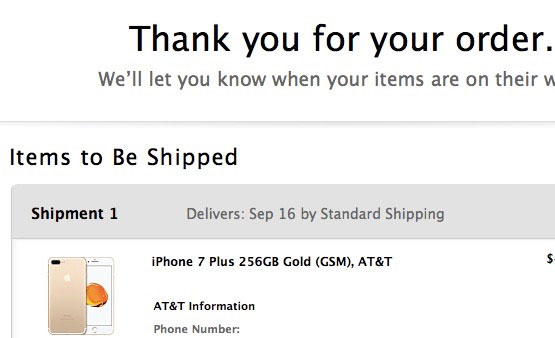
As usual I set my alarm for 3AM ET on the Friday ordering day. I wake up and keep hitting refresh on the Apple Store page until I can actually get in and place my order. I think about it after I submit the order for a few minutes, roll over and go back to bed. This time I had a bit of an issue. For the past few years I’ve always ordered a contract free, unlocked T-Mobile GSM version of the new iPhone. However, this time for some reason the T-Mobile iPhone 7s were delayed until October. Keep in mind that I’m not a T-Mobile customer. I’m an AT&T customer, it’s just always hassle free to order the T-Mobile iPhone and put my AT&T sim card in and rock on. This time it was either wait til October or order the AT&T model. Again, keep in mind that I’m ordering an unlocked iPhone and full price. This is when I realized that here in the US, “unlocked” has more than one meaning. In order to place an AT&T order I had to not only sign in with my account, but also choose an existing line to “upgrade”. I didn’t want to do this. It shouldn’t have been a requirement. There’s no contract. No payments, no need to choose an existing line. Yet, this is apparently one of the tricks that the carriers play to control inventory and who gets what. I didn’t have a choice if I wanted an iPhone 7 Plus to be delivered on day one, so I chose one of the iPhones on my family plan figuring that I would just put my sim card in when it arrived.
Which model did I go with?

Well as I stated in the paragraph above it’s an iPhone 7 Plus, Unlocked AT&T. It’s the Gold 256GB Model. Why 256GB? Because now I’ll be shooting in RAW and those images are routinely 10 times larger. Also the last time that I chose not to go with the larger capacity I regretted it a few months later as I was always low on space. The average person has less than 5GB available at any time.
iPhone 7 Plus delivery and activation woes
My shinny new iPhone 7 Plus arrived on time on Friday, September 16th 2016, but there was only one problem with the delivery. I was out of town. I was traveling on business and wouldn’t be home until late Sunday night (the day I would normally have written this review). It was waiting here for me when I got home, but simply putting my existing AT&T corporate SIM card in wasn’t good enough. It wanted to be activated first using the sim card that came with it and on the number that it was ordered against. Sigh. This would mean that my (out of state) daughter’s iPhone would stop working as her number would be put on the new SIM card and she would need to go to AT&T to replace her sim card. Sigh. After going back and forth with Apple and AT&T the next day, it was decided that there was simply no other way to activate this “unlocked” iPhone 7 Plus without doing so on that sim card/phone number. I had no choice. I explained to my daughter what would happen and gave her the option of going to pick up a new sim card locally or I would overnight her this one that I was about to activate. She chose the later and it worked out. If you’re wondering why I didn’t just order it on my line, it’s because my line is a corporate line on an account that I don’t have access to. Now I’m finally up and running 24 hours later, with no real time on this new iPhone and therefore in no mood or condition to write a review.
First Impressions
The setup was as I expected only adding a touch preference for how I wanted the new touch ID/home button sensor to feel. I chose the 2nd/default option. Once all my apps were downloaded/restored It felt good and faster. Now keep in mind that I’m upgrading from an iPhone 6s Plus and this is now my 3rd iPhone in this larger form factor. I expected it to be faster, but not by much and it met my expectations. Everything happens instantly and that’s what I would expect.
What about the camera? Two cameras in one iPhone

Honestly, if it weren’t for the new dual camera setup on the iPhone 7 Plus, this might have been the first major iPhone upgrade that I would have skipped. The camera is the main reason I upgraded. I have always wanted and optical zoom and this is the first iPhone to provide one (well not really. The iPhone 7 Plus has 2 cameras. One with a fixed wide angle lens and one with a telephoto lens. Pressing 1x in the camera app uses the wide angle camera and pressing 2x uses the telephoto camera. The lenses themselves don’t move.) While the camera App works as I would expect it to there are some things to know, especially if you’re a photographer or your main interest in this new iPhone is photography…
RAW vs. JPG – Any iOS device running iOS 10 with a 12MP camera (iPhone SE, 6s, 6s Plus, 7, 7s Plus and iPad Pro 9.7″) can now shoot in RAW (.DNG) format. So this is something that my iPhone 6s Plus was already capable of. However, adding the second camera for optical zoom means even more for RAW shooters. I did a video here, showing the benefits of shooting RAW:
Another reason that I kinda waited to do this review is that I wanted to capture some compelling photos to show off. The problem is that I haven’t really been anywhere compelling to shoot since the iPhone 7 Plus arrived. I went to a nearby lake to take it for a spin.
The Zoom Factor
Of course the first thing I wanted to test was the difference between 1x and 2x optical zoom (technically the 2nd camera. There is no real zoom as both cameras have a fixed lens). At the time I had to shoot these in JPG because no 3rd party apps had the ability to switch between cameras at the time (Lightroom mobile and others do now).
Here’s one at 1x (normal iPhone camera that we’re used to)

Here is the same scene at the NEW 2x zoom (using the 2nd camera) capability:

As you can see and as I hoped you can now get a lot closer with optical quality instead of digital zoom. However, keep in mind that the iPhone 7 Plus does have up to 10x zoom when needed. It’s just that it will use a digital zoom instead of optical zoom/2nd camera. In fact any zooming that is not 1x or 2x is a digital zoom (1x uses the wide angle camera and 2x uses the telephoto camera which are both fixed lenses). The quality of the digitally zoomed image will be noticeably less and potentially out of focus if you’re trying to hand hold it.
Here’s one at 5x digital zoom:
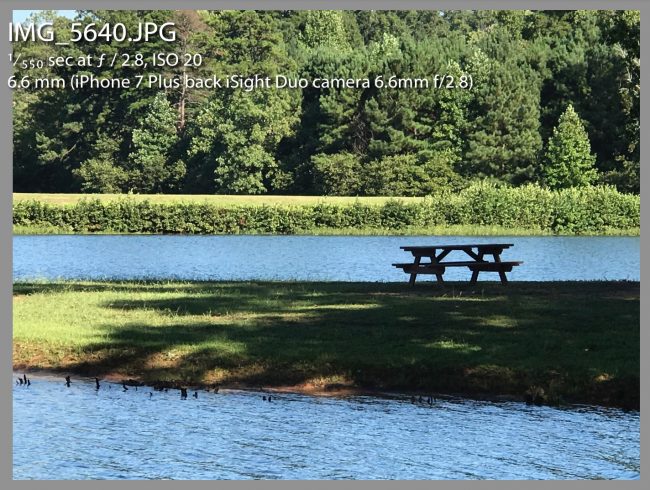
Here’s one at 10x digital zoom
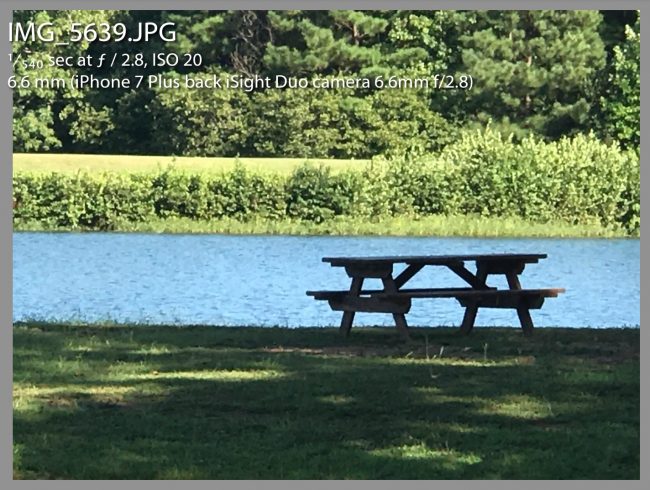
The 5x and 10x zoomed images are definitely less sharp. Keep in mind that I did hand hold them too. There was undoubtedly some camera shake involved, but that is how most people in the real world will shoot. If you use a tripod, you will get a better result. Here’s a good one to carry around.
A RAW vs. JPG comparison
Although at the time I didn’t have the ability to use the 2x zoom (switch to the 2nd camera), I could still shoot RAW with Lightroom Mobile on day one. Here is the same seen shot first in JPG and then captured in DNG (RAW):

Shot with the Lightroom Camera in JPG: The above JPG is what you’d typically get on a hazy day. Keep in mind that now the white balance is baked in, the highlights have less recoverable details, etc.

Here’s the RAW (DNG) capture in Lightroom Mobile. The above RAW capture out of the camera may not look as good as the JPG, but the point is that now I have an image to work with including all the detail that the iPhone 7 Plus camera can capture.

Here’s the adjusted Lightroom photo by adjusting the Black and White sliders and recovering the Highlights and Lightening the shadows. Also a touch of Dehaze. Can’t those same adjustments be done to the JPG to improve it? Sure, but the results won’t be the same:

Here’s the adjusted JPG above and while I did the best I could, it’s just not the same. Rather than just copy the same settings from the RAW adjustment, I actually adjusted this one as I would have if it had been the only photo I had. For example, I had to use less Dehaze because it couldn’t handle more. It lacks the shadow and highlight detail that the RAW capture has. You can really tell in the sky and in the shadows on the left.
Things to keep in mind – You not only have two cameras for stills, but you also have two cameras for video too. This means that you can now capture video at 2x optically as well. The other thing to consider is that the new better low light performance comes in the form of the 1x camera performing at f/1.8 aperture. While the telephoto 2x camera still only has a f/2.8 aperture. Apple does tricks to make it seem like the telephoto camera is performing as well as the 1x camera, but it’s not! In low light your telephoto images may not be using optical zoom if you use the Apple Camera App.
What about the missing headphone jack?

Honestly, I was ready to close this review, then I looked over at my iPhone 7 Plus and thought, “what am I forgetting?” Oh yeah, the elephant in the room. It seems like people freaked out when they found out that the new iPhone 7 would not come with a standard headphone jack. I really really really didn’t care. Does that mean I’m an Apple Fanboy and I’m saying this because Apple can do no wrong? No Apple does get it wrong at times. This just isn’t one that I’m passionate about. They did the right thing by not only including Lightning enabled EarPods, but more importantly the iPhone 7 ships with standard 3mm to Lightning adapter. This means that in most cases people can use their existing headphones, earpods or other devices. Had they not included the adapter, then yeah I’d probably have a negative view of the missing jack. The only time that this becomes an issue (other than potentially having another thing you can lose), is when you want to charge and plug in at the same time. Since the new EarPods AND the adapter both use the only Lightning port, you have to choose to plug in or plug in. There is a way around this. Either use wireless earphones/headphones of which I have plenty, or use the iPhone Dock. I have a couple of these and I’ve used them for years. The iPhone dock has both a Lightning port AND a standard 3mm audio jack on the back. I’ve used them on my desk for some time now because it allows me to stand my iPhone up while it charges and do conference/regular phone calls at the same time. Again, this just wasn’t a big deal for me and having used the iPhone 7 Plus for a couple of weeks now, I’ve only been reminded twice that I had to choose which one I wanted to plug in. Both of those times I just turned on my wireless Beats instead.
What about the water resistance?
You know, I would tell you in person “that’s cool.” Honestly, I’ve never gotten my iPhone wet enough to be concerned. I’d rather the keyboard on my MacBook Pro and MacBook Air be water resistant. I’ve spilled water on computer keyboards a couple of times and had to pay to have them repaired. Back in the Motorola Flip-phone days I did have one fall out of my shirt pocket into the toilet. Yep, it was toast. That just taught me not to carry phones in my shirt pocket anymore. I’m happy that the iPhone 7 is water resistant, but I would much much much rather it be shatter resistant. I would dare say you’ve either shattered an iPhone display or you know someone who has. I had prided myself on having never done it until my iPhone 6 Plus. Guess what? It fell out of my shirt pocket right onto the concrete. It needed a display replacement. So given the choice, I would have rather the iPhone 7 Plus be shatterproof than water resistant. That would sell a lot more iPhones!
The Bottom Line

The display is really nice, but I can’t see a big difference with my naked eye on the expanded gamut. The stereo speakers are nice and long overdue. I also like some of the subtle changes like the taptic feel throughout the phone. It’s nice to lose the antenna lines from the back, but they are still on the sides. Here are my favorite iPhone 7 Plus accessories including the case I went with.
Portrait Mode – When iOS 10.1 is released and Portrait Mode is here for iPhone 7 Plus, I will do a separate review with some actual in studio shots.
BTW, oh yeah I almost forgot to mention that the call quality is great. I forget at times that it’s also a phone. 😉
As usual there is less and less of a major reason to upgrade to a new iPhone every year. Unless you’re a photographer or spend a lot of time around water, there’s not a big reason to upgrade from an iPhone 6s to an iPhone 7. If you’re on a iPhone 6 or below, then the iPhone 7 is worth checking out. If you’re on Android and you’re happy, that’s great 🙂 Unless you just need to feel better, there’s no need to tell me how great, cheaper or better your phone is. Enjoy!





Sorry but there is an error, you refer several times to the phone having OPTICAL ZOOM…IT DOES NOT, it has two lenses of fixed focal length with up to 10X DIGITAL zoom and as has been reported elsewhere (Photo Joseph I believe) the zoom capability between 1X and 2x is also digital.
I say optical because when you press the 2x button you are switching to the second camera with the telephoto lens. All other zoom factors beyond 2x are digital. And yes if you were to go to 1.5x that would also be digital. Apple refers to the control slider as Zoom. Therefore 2x (switching to the 2nd camera) is what I’m referring to as Optical Zoom. In Lightrom mobile there is a physical toggle between the two cameras “wide” and “tele” any pinching/zooming is all digital. Hope that helps.
What’s wrong with people like you? If you actually read his article, Terry explained exactly how it works. He explained that well enough. Even if he hadn’t this is commonly understood. Nobody actual thinks there is a movable lens in these phones. For that matter, even your description is an over simplification how the cameras actually work. Welcome to the world of computational photography. Now move along…
Don’t be too hard on Peter. I added more clarifications after he posted his comment so that my review would be more clear and not lead people to assume that there was in fact a movable lens.
Terry – Have you stopped posting to your blog? Or am I missing something, as this post about your iPhone7 is the latest post that appears…
Hi, No I haven’t stopped. Just been swamped I will have some new posts soon. Thanks!
I found a good quality case for iphone 7 plus. Here you can see this product –>>
best iphone 7 plus case
Great information about iphone 7 plus. When I see the photos on my iphone 6, it looks really awesome but whenever I copied to desktop it looks like ordinary photographs. I think same happened to iphone 7 plus.
Oh wow you’ve such a nice blog I’m impressed but let me just tell I just found some new iPhone information right here too. Have a look if you like.
Buy the cheap iPhone covers & cheap phone cases at cheap prices and check out our daily updated new arrival best cool samsung S8 phone covers at https://goo.gl/wcx6Kv
Great information about iphone 7 plus. I say optical because when you press the 2x button you are switching to the second camera with the telephoto lens. All other zoom factors beyond 2x are digital. And yes if you were to go to 1.5x that would also be digital. Apple refers to the control slider as Zoom. Therefore 2x (switching to the 2nd camera) is what I’m referring to as Optical Zoom. Win iphone 7 visite this link https://goo.gl/5df6xs
My I phone is experiencing low signal and dropped call from Att. Any other have expience with this