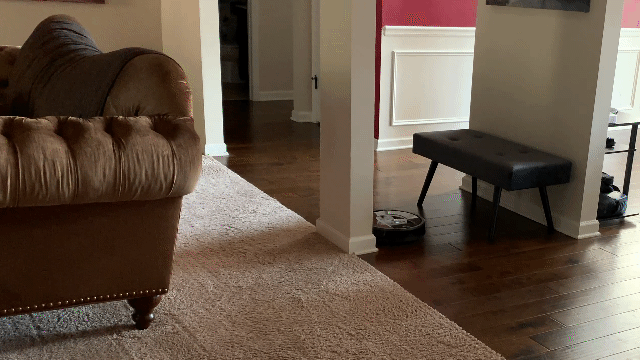
It was roughly 17 years ago that the first Roomba robotic vacuum was introduced. Being a gadget geek I bought one. It was OK. Yes as a vacuum I was immediately amazed by how much it actually picked up, but as time went on it was obvious that the “brain” of the original Roomba wasn’t that smart. It would seemingly randomly go over the same places over and over again while missing other places completely. It was also easy for it to get stuck and not figure out how to get free. Lastly, it almost never returned home on its own. I would have to pick it up and return it to the charging base more often than not. When the rechargeable batteries died, I never bothered to replace them. I was over it.
17 Years Later the iRobot Roomba 960 is MUCH MUCH BETTER!

Vacuuming is absolutely a task that needs to be done and is one that in most cases we wish it could be done by someone or something else. There isn’t much joy derived from vacuuming by hand. So if you could literally have a robot (or should I say droid – sorry I had a Star Wars moment) do it. Why not? I researched various robotic vacuums and settled on the iRobot Roomba 960 It’s in the middle of the product line. It’s not the most or least expensive model. It’s priced and featured comfortably right in the middle. Trust me, it wasn’t easy spending this much money on something that I hadn’t proven to be worth it, but a little over a month later and I couldn’t imagine life without it.
What makes it worth the money?

First off, the hardware has evolved over the years. It was always a decent vacuum, but it’s the updated tech that makes it a better robot. It comes with WiFi giving you control over it from anywhere in the house or outside the house. Because it connects to WiFi means that it can also be controlled via Amazon Echo and Google Home smart speakers too. Say “Hey Google, start vacuuming” and “Rosie” (named after the robot maid in the Jetsons) kicks into action. It even has IFTTT support so that automations can be set up like when my Ring Doorbell Pro rings, “Rosie” pauses. You can also just use the App to start, pause or stop a cleaning job. Not to mention scheduling cleaning on a daily basis at whatever time you want each day. This makes it easy to schedule vacuuming to start after you’ve gone to work/school.
Next up, the sensors are much better. It rarely gets stuck unless I leave cords lying around. It does a great job not only avoiding obstacles. but also mapping your home with each job so you can see where it cleaned. Roomba can’t clean stairs, but it can avoid falling down them with “cliff detection.” I’m also happy to report that it has no problems returning to its charging station automatically and charging to either continue a cleaning job or at the end of one to be ready for the next day.

Roomba 960 does a great job on carpet and hardwood floors.
How long does it take to clean?

The answer to this will depend on two things: the size of the home and whether you want one or two passes. My overall home size is 4,100 sq. ft., but I only have Rosie cleaning the main/first floor so far. To clean about 1,018 sq. ft. it takes Rosie about 3.5 to 4 hours total. That’s 2.5 hours of cleaning and 1.5 hours of charging. When the battery runs low during a cleaning job it returns to the base and charges, then it continues the job. Rosie charges twice during cleaning my house. After the second charge, it only takes a few minutes to finish. In other words, you get about 90 minutes of battery life in the Roomba 960. If the battery lasted longer per charge, the cleaning time would be cut down. In most cases, this is not a big deal because it does everything on its own including charging itself. Since I don’t have to babysit it or even be home, the amount of time it takes isn’t a major factor for me.

I run Rosie on a daily schedule starting in the morning. Running it at night isn’t really an option for me because, in order for this model to see, it needs light. Also, there is the noise, while not super loud, it’s loud enough that I don’t want to possibly hear it while sleeping.
I’m also happy to report that its motion doesn’t trigger my SimpliSafe alarm motion sensors. This means that it can clean while no one is home and with the alarm system armed.
What about areas that you don’t want it to go to?

You could close a door and Roomba can’t go in that room. If you have an area that needs to be off-limits then you could use the virtual barrier. The Roomba 960 comes with one Virtual Wall Barrier in the box. These barriers work with AA batteries (included) and you can enable it to create a virtual line that Roomba can’t crosse or a radius like a 4 foot half circle that it won’t enter into. If you need more than one Virtual Wall Barrier you can order more.
What if you have two or more floors?
You could take the Roomba and it’s charging base to any floor of your home/office and start a cleaning job. I haven’t taken it upstairs yet and while I could do that, I will likely get a second one for the second floor. I may even upgrade to the Roomba i7 and put the 960 upstairs. That’s just me being a gadget geek. Again, there is nothing stopping you from picking it up and putting it on any floor you want to have it clean that floor.
How could it be better?
The hardware is solid. I don’t have any issues with the hardware. My suggestions for improvement would be in the Roomba Smartphone App. While you can schedule it on any days and times you want, there is no quick “Vacation Mode” in other words I don’t need it cleaning daily when I’m out of town. I would like to give it dates to pause the daily schedule. Currently, you have to manually turn off each day one by one. Next, I find it odd that you can pause it in the app with a single tap, but there’s no way to return it to the base unless you cancel the cleaning job. This isn’t a big deal, but if you leave it paused too long it will just sit there and the battery will run down while it’s waiting to start up again. Then you’ll potentially have to pick it up and return it to the charging base. I would love to see a return home and pause function. That way it could not only be charging while paused, but it would also start from where it left off. Lastly in some rare cases when it does get stuck, depending on how stuck it got and how you had to clear it, it may not pick up where it left off and have to start the whole job over again. Since it’s mapping, it should always be able to pick up where it left off. These are all software fixes.
Above I said that I may get the next model up, the Roomba i7. One reason I would upgrade is that unlike the 960, the i7 not only maps but remembers the mapping. Therefore you can tell it not to clean specific rooms or to only clean specific rooms and that could come in handy when you have rooms that are used more than others.
The Bottom Line
I’m a Roomba fan again. So much has gotten better over the years that It actually does bring us closer to the Jetsons.
You can get the Roomba 960 here.
You can get a Virtual Wall Barrier here.
You can check out the Roomba i7 here.

