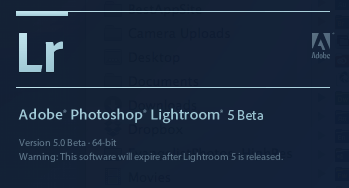
When Lightroom 5 Public Beta was introduced I recorded a video showing my Top 5 Favorite Features (see below). One of the features that I knew would be a game changer for me was the new Smart Preview feature. When you build “Smart Previews” for your images they are available even if the original RAW files, TIFFS, JPGs, PSDs, etc. aren’t with you. You can perform edits on them in the Develop Module and also output them for web/email as well as use them in slideshows. I was curious as to how much space these Smart Previews would really take up. Last night I did a test. I opened my Portrait/Models Catalog and built Smart Previews for every photo I’ve ever edited. What constitutes an edit? An edit in this catalog means that I retouched (edited) the photo in Photoshop and the edited version is a PSD file in my catalog. To identify these “edits” I built Smart Collections that organize my edits by year.
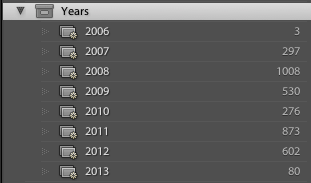
I simply selected every image that I’ve ever edited as far back as 2006 (a total of 3,669 photos) and built Smart Previews for all of these images. Now keep in mind that all of the original PSDs but my most recent two shoots reside on my file server. They are NOT on my local hard drive in my MacBook Pro. However, I keep my catalogs with me in my Dropbox folder so that they are sync’d to my other Macs as well as backed up to the cloud. There’s no way that I’d want to house these 3,669 images on my internal drive. Nor would I actually have the available space even if I wanted to. However, there have been times that I’ve wanted to use these images in slideshows, email to clients or update my websites/social media presence with them. If Smart Previews would enable me to always have access to these images even if the originals are back in the studio on the server then I’d be elated. So the real test was how much room would the Smart Previews take up?
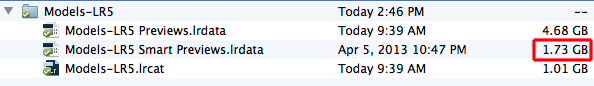
I was shocked and thrilled to see how little space they actually took up! Also keep in mind that the above 1.73GB Smart Preview file also contains Smart Preview for other images in that Catalog besides the 3,669 I did last night. Now I will always be able to show and SHARE my work even if the originals are “offline”.
You can get the Lightroom 5 Public Beta here.




This is excellent news Terry! Thank you very much.