If you've been following this blog you know that I'm a big fan of the Dawn Tech GPS units for your DSLR camera. Well Dawn Tech has improved on a good thing and I'm here to talk about two of their new models.

First up the NEW di-GPS Pro L
If you want a little background on the di-GPS Pro see my original review here. The NEW "L" model offers a "data Logger". The 8MB flash memory based data logger can track over 260,000 data points. While this is great for someone that may want to download this data later, I'm more interested in having my GPS location data input right into the meta data of the shots when I take them! That's what the di-GPS units have always done. However, what this feature does give me now is the ability to geotag photos where there is NO SATELLITE RECEPTION based on my last known location. This is very cool! So if you're out shooting a landscape or walking about a city scene and then you duck in to take some shots of a historic landmark your shots taken inside will still be geotagged with the last known position. VERY COOL!
All of the other goodness of the original di-GPS Pro are still intact and this GPS is hands down my favorite!
The NEW di-GPS Mini 3L D5000
I bought a D5000 last year to basically be my travel camera. So unless I'm specifically traveling to do an important shoot, I'll most likely have my D5000 in tow. When I bought the D5000 I also bought the only GPS that worked with it at the time which was the Nikon GP-1 reviewed here. While the GP-1 does work there is one thing that drove me absolutely nuts about it and that is there is no on/off switch. Basically it comes on with the camera and goes off with it. Now while that doesn't sound like a big deal, it means that when the D5000 goes to sleep so does the GP-1. While the D5000 wakes at the tap of a button, the GP-1 then takes a few moments to re-acquire the satellite and therefore may not be capturing location information if you don't wait first before firing your first few shots. Like its big brother, the di-GPS Mini series has an On/Off/Auto switch. In the ON mode the GPS stays on even if the camera goes off/sleep. Granted this will drain your camera's battery quicker, but I've found the drain to be insignificant vs. the instant ready to shoot factor.
Putting the NEW di-GPS Pro L to the test
I was already sold on all the other features since I already owned the di-GPS Pro. So really the only other thing I needed to test was the data logging/remembering the last location feature. So I put it to the test walking around downtown San Francisco. My initial tests were dead on as far as the GPS accuracy.

I took this shot of the carrousel directly across the street from it and the GPS info was very accurate.
Here's the GPS info for the Carrousel shot above. Simply click the Lightroom screen capture to be taken to the location in Google Maps.
Then I walked towards the W- Hotel and took this shot.
This time the location was off a little as I was standing on the curb, but in the street.
Now it was time to go inside the W and up to the second floor where there definitely was no satellite reception. What I found was that it works fine. It kept logging my last position on every single shot that I took inside.
However, what I also learned is that you should "pause" before going inside to let the GPS track your location right up to the door. In other words if my last location was off a bit and I had the camera under my arm heading in the door the GPS would never get a chance to update to my new position just outside the building.
Two Questions I Always Get!
1) OMG! I can't believe it goes in the hotshoe! What if I want to use something else in the hotshoe like a flash? ANSWER: It only sits in the hotshoe for position convenience! You don't have to put it there. The di-GPS units also come with a strap mount so that you can mount it right on your camera strap and free up your hotshoe. Calm down. It will be OK.
2) What if I want to use another 10 pin accessory like a Cable Release? Good Question and that's why I upgraded to the di-GPS Pro last time. It features a 10 pin PASS-THROUGH port right on top of the unit. I know it looks like a dial in the picture, but that's actually a cap that screws off the expose the pass through port.
A couple more things that usually come up
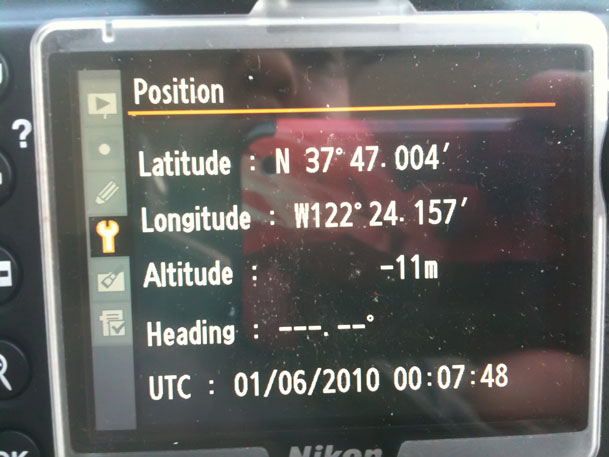
These units (as best I can tell) do not track your "heading". So in other words it doesn't know which direction you're facing. Also although it can track the elevation that doesn't mean that the software you're using uses this data.
The Bottom Line
Hands down these are the best on camera GPS units that I've used. I have lots of trips coming up to places that I've never been before and I will definitely have a di-GPS with me. The di-GPS Pro L goes for $300 (including shipping) and is available here. The di-GPS Mini goes for $192 (including shipping) and is available here. Also keep in mind that the regular Mini can be used with higher end cameras if you don't need the Pass Through support. So you can save a few bucks by going with the mini if you don't have other gear that you want to share the Terminal Connector with.
Lastly I didn't test the USB transfer of the logging info. Why? because I have no interest in doing it that way. I went with the di-GPS series first and foremost because it writes the data right to my files in the camera (JPG or RAW).
Get complete specs and compatibility information on all of the di-GPS products here at the Dawn Tech website.




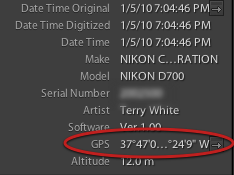

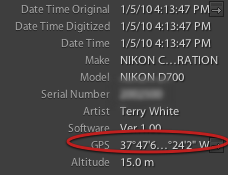

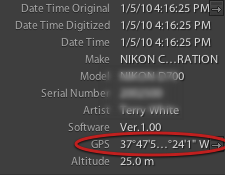
THANK YOU for allowing the full article text and photos to show up via RSS. I have been recently dropping sites that piss me off and yours was about to go… I hate when people only allow a partial sentence or two via RSS and insist that I click to read the real story.
THANK YOU for the change.
No problem Ben 🙂
Does that mean I’m not in your feed Ben? Too bad, Boulder is only like 20 minutes away! 🙂
Hi!
Thanks for a great review and I would love to get one of those! Think I read the article correctly but can you click on the coordinates in Lightroom and it automatically connects you to Google Maps or have I missed something? Still a little early in the morning here in Norway (and it’s Monday…) so I have to apologize if the information I’m asking about is already given.
Roar Lochar Ramberg,
YES! You can click the link in Lightroom (see the screen shot above. Click the screen shot above) and it will take you to those coordinates in Google Maps in your browser.
Hi Terry,
I have a hunch Terry is so into the GPS thing, he might be a spy for Canon…..
Nikon secret agency fan
Ken
Very cool. Any thoughts on other uses of the data other than reference?
Actually it would really be cool if more sites took advantage of this metadata when you uploaded your images to map them. iPhoto has a nice book theme that uses the data to create maps in the photo book you’re making. More stuff like that would be cool.
Terry,
I never mounted mine to the strap and have to check to see if I still have the doo-dad that allows you to do that. Do you strap mount yours? I ask because mounting it on the hot-shoe is a problem for my camera bag. I’ve wondered if strap mounting it was more convenient. Thanks. BTW I LOVE mine.
Jim
I’ve mounted mine on the strap and in the hot shoe depending on the situation. Both work great!
Terry,
Am I reading the information correctly that I can’t use the GPS with a canon and a mac?
Canon DSLRs don’t have the built-in support for GPS that the Nikon DSLRs do. So you would have to go with the USB version that Dawn Tech makes.
You should also check out the Solmeta GPS (http://www.solmeta.com/product_pro.asp?pic_id=139) I have been using it traveling across Southeast Asia and find it works like a charm. Unlike di-GPS, it ships with two cables, one for USB (D90, D5000) and one for 10-pin traditional Nikons. Also, it doesn’t have a 10-pin passthrough, but includes its own cable release that plugs into the side of it while it’s connected (so it’s really two things in one). Also has battery and ability to remember last outdoor position before you go inside. And, it comes with a compass so you can record which way you were aiming (assuming, of course, you put it in the hotshoe – doubt that would work as well on the strap, although it does come with a clip for the strap.
This seems like a good alternative. Any links to reviews for the product? Hopefully, Terry will get one and do a comparison.
Terry,
Any comments appreciated before I decide which one to purchase while waiting for iPad?
FWIW, I use a stand-alone GPS (Garmin 60CSx) and sync to metadata after the fact via GPSPhotolinker, and it works like a charm. Data shows up in LR just fine, and while I’ve never used any of these dedicated units, I have to believe that the Garmin (or others), with its external antenna, has better signal acquisition/strength.
Plus I don’t have to worry about inadvertently whacking the unit off the hotshoe. (Which I’m sure I would inevitably do.) Or juggling GPS vs. PocketWizard. Blah, blah, blah.
Different strokes.
Rick,
FWIW, these units also mount on the strap so there is no need to juggle or knock them off the hotshoe. I’ve never had an issue with acquisition or signal strength with any of them. Having done it both ways, I’ll take something that writes the location info as I shoot directly to the files any day over any method that requires me to do it later in post.
But, to each his own…
Hi all,
“Lastly I didn’t test the USB transfer of the logging info. Why? because I have no interest in doing it that way. I went with the di-GPS series first and foremost because it writes the data right to my files in the camera (JPG or RAW).”
For those who are interested in tracking their ways, I made an example:
A travel on a museum steam train (Google KMZ included)
http://www.gps-camera.eu/wissen/29-hardware/116-beispiel-mit-nikon-d300-und-dawntech-pro-logger-foto-gps.html (Choose Language on right top)
KMZ was done with http://www.geosetter.de/en/ (freeware, Donations are welcome)
From this travel I tried to find out how accurate the GPS measurement of altitude was. Surprisingly good being covered by the tin roof of the train wagon:
http://www.gps-camera.eu/wissen/29-hardware/117-test-gps-hoehengenauigkeit-hoehenmesser-genauigkeit-wie-genau-hoehenmessung.html (Choose Language on right top)
Hope you enjoy!