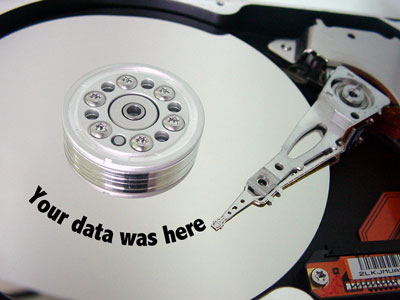
I've lost enough important data in my life to be very backup conscious! So when I got my Drobo (what's a Drobo and how does it work? read my earlier review.) last year, I was still very concerned about regular backups. You might think that with a Drobo, there's no need right? After all, isn't the point of a RAID system like this to protect your data against drive failures? The answer is yes! Drobo is engineered to protect your data in the event of a drive going bad. As a matter of fact it goes out of its way to monitor the health and well being of the drives and report any potential problems. However, you can still lose data!
This was not the blog post I intended on writing
I had originally sat down to continue to write about more stuff on streaming TV content and my transition for an Apple TV to a Mac mini in one of my rooms. I snapped some shots of my setup with my digital camera and began the import process on one of my computers over my network to my server. The only problem was that I was getting write errors that looked like something had gone haywire with the permissions of the folder I was trying to write to. When I checked folder in the OS it was EMPTY! I thought that was odd, and went over to the actual Mac OS X Server machine and all the data was there. So I did the normal troubleshooting stuff including rebooting and that's where my evening of fun began.

Nothing but green lights!
Not once did the Drobo report a problem. Why? Because technically there wasn't a problem with the hardware. The drives were operating normally. The next thing that happened was kind of heart stopping. After another reboot, the Drobo no longer appeared on the desktop. What was even worse was that there are 10 blue LED lights on the front of the Drobo unit to show you visually how much capacity has been used up. Normally for me there are 3 of those lights on. Not only was the drive not mounting on the desktop, but now there was only one light on. What had happened was something I hadn't thought about. My main volume's directory structure had become corrupt! Now this is not the first time that this has happened to me on my computers. As a matter of fact Alsoft's Disk Warrior has saved my bacon on many occasions. However, this was the first problem I ever encountered with the Drobo. So I ran Disk Warrior (not knowing what else to do) and sure enough Disk Warrior reported all kinds of problems. However, Disk Warrior is really good at correcting this stuff, so I let it do it's magic. Mid way through the process the drive appeared on the desktop and I was breathing a little easier. After the process was done, I verified some of the folders and everything looked good. However, there was still only one blue LED on. So I rebooted again and nothing. Upon closer examination, I noticed that many of my folders were now EMPTY! That's right, stuff was GONE! Here's the thing, I know the files were all technically still there, but the directory just didn't know about them anymore. I ran Disk Warrior again and it reported one more problem and fixed it, but still most of my data (to the tune of about one terabyte) was missing in action!
This is why backups are so important
This could have been a major catastrophe if I had relied on Drobo alone! Luckily I backup my Drobo automatically every night to another external drive for JUST SUCH AN EMERGENCY! Granted my backup drive isn't as large as the Drobo itself. My Drobo is 4TB's. However, I had only used around 1TB of space so far. So I was backing up to a 1.5TB external firewire drive each night using SuperDuper! In theory it will take me quite a while to fill up 4TB's of space. As my storage needs grow, I figure that drives will continue to grow as well. 2TB drives were just recently announced. I'll just keep getting bigger backup drives as needed. The Drobo is not my server's boot drive. It's just for data. So what about the internal boot drive that's running Mac OS X Server? Yep, I back that up too! That one is being backed up to another external 1TB drive via Time Machine. While there are no precious photos or other keepsakes on that boot drive, it does have my Server OS as well as all my settings. Who wants to start from scratch setting up a server all over again and all the various permissions? Not me! So I back it up! As I write this post, SuperDuper is cloning the backup data from LAST NIGHT back on to the Drobo (after I reformatted the Drobo of course). The process will take several hours. Although it will take hours for this clone to happen, I would have never been able to recreate all the data that would have been potentially LOST!
Offsite too!
I'm so paranoid about this stuff that I actually have TWO 1.5TB backup drives. One of them is always in the safe deposit box at the bank. I would like to think that I'm good about rotating the drives each week. Honestly, I'm lucky if I remember to do it monthly. However, I'd rather lose a month's worth of data than EVERYTHING! A backup does you no good if it's in the house that burns down, floods or is burglarized. Now I know what you're thinking, "that's not very likely to happen to ME!" OK, no worries. You go ahead and live on the edge. Clearly you have it under control and your data is protected, and you sleep well at night. Rock on! Have a nice day and best of luck to you. Forget I ever mentioned it.


Terry:
Did the root cause ever come to light? What RAID level is the Drobo set to? Are you using Striping or Mirroring? Striping yields the most space while Mirroring yields less overall storage but does write the exact same data to more than one drive. Mirroring is what Char and I use and she had one-of-two mirrored drives fail and did not lose any data.
Brian, the root cause could be a couple of things all related to a another computer that may have been writing to the drive during a reboot. AS far as RAID levels go with Drobo, it has its own proprietary mirroring system (read my earlier review for details). Mirroring is great when there is an actual drive failure. In this case the problem was data corruption.
I’ve been contemplating getting a Drobo, and while your insightful post hasn’t deterred me from eventually making that purchase, it’s a good reminder that no technology is fail-safe. I too have everything redundantly backed up, both onsite and offsite. As far as I’m concerned, the extra $100 (or less) it costs for redundant backup is well worth the piece of mind. Thanks, Terry.
Wow. I hate to say it, but it sounds like you’re the best guy to have that happen to! I know how paranoid about backups you are, but obviously now you must feel very validated for being so disciplined with your backups. Thanks for writing this post. I was looking into Drobo as a single way of backing up everything, but now I am (as well as many others I’m sure) rethinking my backup procedures. Thanks for writing the post and good luck getting right-side up again!
Ah stuff like this is killing me :). Fortunately I only encountered such a problem once.
I’m currently in the process of buying a NAS. Drobo or ReadyNAS NV+ it is.
I have actually planned it as a main drive. But the more I think and read about it, there more I realize that this ain’t gonna work. One day, 2 hard drives will crash at once or else.
My problem is, that buying 1 NAS is expensive like hell for me, but buying 2 knocks me back even more.
The bigger the drives, the more I get afraid to lose stuff.
So was the problem caused by the Drobo or by some other piece of hardware/software?
We all have every right to be paranoid. Many files (specifically photos) simply can not be replaced.
I have not lost any data yet but I have also had weird behavior from my Drobo similar to yours not mounting and incorrect lights. To date, rebooting continues to fix this for me. The Drobo hates it when my Mac goes to sleep.
I’m also concerned with Drobos proprietary file format which is another good reason to backup. I’m using Superduper to back up the most important directories to regular external drives.
Thanks guys!
For those wanting to know the root cause of the problem, it’s hard to say. I don’t think it was hardware related, but this problem did occur shortly after applying a Drobo firmware update. After the update was applied the Drobo needed to be rebooted and my “guess” is that because it was in use by my Server OS at the time, it had a problem unmounting the Drobo. I did some other system updates and a reboot and the fun began shortly there after. It could have been anyone of a dozen things during this update process to cause my directory to become corrupted. I’ll be much more mindful from here on out when I do any updates. I will likely run a manual backup before hand next time so that I have an up to the minute backup incase something goes screwy again.
If you’re interested in how Drobo actually works (RAID, mirroring, stuff like that), then read my initial review:
http://terrywhite.com/?p=947
Terry,
I went through the same exact thing a few months ago. When I bought the Drobo I thought that I no longer had to worry about anything happening to my data. When the Drobo no longer showed up on my desktop I was in a total panic because I had no other backup. I used Tech Tool Pro and when the Drobo remounted I was doing cartwheels around the room. I am still very much a fan of Drobo but learned a valuable lesson.
Just wondering what brand external hard drives that you recommend?
Offsite storage is very important. One day last year we had a tornado warning. I quickly moved all of my computing equipment into the basement. The the rains came and the flooding began. Everything had to be moved out of the basement to higher ground. All of my data was safe, but if I had offsite storage it would have been one less thing to worry about.
Hey Terry,
I ran across this site before: BackBlaze.. it’s $5 per computer per month and unlimited data. Was thinking of doing it for my backups. Have you tried this?
https://www.backblaze.com/index.html
Mike
Hi Mike,
I only use limited internet backup services. Much of my data is too sensitive (and also massive) to trust with strangers. I feel better with it being on a drive in a vault. thanks though!
Blackblaze looks like a really good deal! Almost too good.
I agree, sending data to the cloud is a little scary. I have used services that shutdown and forced a re-engineering and syncing process (very time consuming). Today I am using the same concept as syncing to the cloud but I am the provider of the cloud.
Using the software from Crashplan (http://www.crashplan.com), I sync my content to both local and remote locations. To ensure the source of the other end is reliable I have place my own devices that were seeded with data local, thus reducing the initial sync time. If a major failure occurs, I can pickup or have shipped the drive(s) to recover.
Having a drive in a safety deposit box is a great idea too!
Terry,
I had a similar problem with my DROBO Series 1 (USB) about a month ago. It of course happened on a Friday evening when tech support had already closed for the weekend. While this sounds terrible, it actually was a good thing. I saw all kinds of lights flashing and lots of grunting sounds from the drobo, but being relatively new to MAC I really did not know about the resources you used. As it turns out, I just left it alone afraid to screw up things more, and as a result about 10 HOURS later the Drobo just came back on line after it failed one of the drives.
Apparently while its rewriting the data it takes a long while and you cant see your files. But to my surprise everything was there.
I sent my bad drive back to Seagate and when I replaced it, the Drobo went to work for about another ten hours! Files again were not visible in finder during this process.
It seems to be working ok.
I will say though that DROBO Customer Service LACKS ALOT, I even wrote two Letters to the CEO on a different complaint and they were IGNORED! In addition when I was shopping for my Drobo, I had heard about the Firewire Version. I called and asked about it and was told that Drobo had no info on if or when a firewire version would be released. So I bought the USB version. The day it arrived Drobo announced Firewire. I tried to have them swap it but they refused.
DROBO IS NOT A CUSTOMER FRIENDLY COMPANY – While the product works I would caution those in need of real customer service!
hey terry,
agree with you, that’s why i haven’t really tried to backup in the cloud. but the cost of $5 is really really tempting! 🙂
Terry,
Good thoughts. I also use Crashplan’s application to back up my data. I have a Drobo at home I backup to a Drobo in the office.
-Tom
Terry –
I had a similar incident happen last month. I also used Disk Warrior to recover the Volume Directories on my external drives.
http://www.ajwood.com/2009/01/12/backup-like-nike-just-do-it/
It was fun to read that I’m not alone in my “backup you backups” strategy, including an offsite rotation. (Your tweet about two types of computer users was spot on)
In my case, I discovered the root cause of my data corruption. I had a bad circuit in my office causing intermittent brown outs. My UPS wasn’t capable of handling the load. I’ve since fixed the electrical issue, and have not had an issue with my external drives.
This is PRECISELY why software based RAID is NEVER a solution.
Send your data on a regular basis to the cloud (using multiple vendors if you’re paranoid) and ditch the Drobo paperweight.
A RAID 5 SATA card is cheap … and an OEM or home built solution will last 10x longer than anything Drobo makes.
A similar thing just happened to me with my LaCie NAS device. Luckily for me it was just a power supply problem & a replacement supply solved it with no data lost. It was enough to scare me into looking at a second backup though. I ended up backing up to the cloud with Mozy home (www.mozy.com). It’s free for 2 gigs of storage or $5 a month for unlimited. The backups themselves are encrypted, and you can even create your own encryption key if you are extra-paranoid.
However, as you mentioned, the downside is the volume. That first backup can take a VERY long time if you’re talking hundreds of gigs. Still, the thought of losing my wedding & honeymoon pictures was enough to convince me that it was worth the cost and time. Like you said, if it’s not offsite, it can still get lost from fire/flood/etc.
Glad you were able to get it mostly back to normal, though. And from a fellow Michigander, keep warm! 😀
Terry,
I have a similar backup strategy as you do and honestly I sometimes wonder if it’s enough. The good news is that I have lost very little over the years by being overly cautions. Knock on wood! Since you’re talking about TBs I was wondering if any of your readers can recommend a web based option. All the ones I’ve looked at seem way too slow for an internet based back up strategy based on the amount of data I’m trying to back up.
Man, that sucks 🙁 I’ve been reading your review on the Drobo, as well as this post and I’m thinking of still getting one though. I’ve got 5 different Lacie drives now, and daisy chaining them together has caused problems so I have to plug them in separately to grab files = nightmare. My only concern after calling Data Robotics is the proprietary file format that it uses, but from what I understand, all raid systems work that way. So what if by chance Data Robotics goes out of business like a lot of companies are lately due to the jacked economy? Will I have to rely on a hacker kid in the middle of Kansas that will know how to extract my files? LOL. Kinda scares me. Data Robotics told me that if you physically take the 4 drives out of the Drobo and put them in a safe, you can only plug them into another Drobo to access the files—kind of a scary concept to me, maybe that’s just how this raid stuff works?
I read that you ran Disk Warrior on the Drobo—I take that it didn’t cause any problems? I’ve tried running it on a internal Time Machine drive and it didn’t work and just stalled on the locating directory part.
I’ve been saying that "I need to buy a fireproof safe" for all my drives for a while now…I read that you put yours in a safe deposit box…I was like "Duh", I had a "why didn’t I think of that before" moment!! Thanks for that idea, I never thought of that……that made my day, thanks!!
Wow, if a redundant mirroring system like Drobo can fail, then why even bother with it? You might as well just get a regular external hard drive. Also, backing up your backup must be a pain. In any case, there is no such thing as being “paranoid” when it comes to backing up your data. We all know that we need a 100% fail safe way to protect and back up our data. Im not saying that a 100% fail safe way exists, but we need to try to get as close to it as possible. Keeping a backup offsite will definitely get us closer.
Currently, Im using online backup. I use Carbonite, but I also heard good things about Mozy as well. I probably dont have as sensitive data as you do, but Im sure that they encrypt and cannot view your data. Thats it. I dont need to deal with any external drives whatsoever and the backup storage is unlimited. Now the only way I can possibly lose all my data, is if the online backup company’s storage goes down (including their backup as well) AND my local hard drive crashes at the same time. I would say there is a 1% chance of that happening.
Roger,
A system like Drobo still has use for “drive failure” which is what it’s designed to protect you from. With a regular hard drive, when it crashes that’s it. You have to rely on your latest backup. With Drobo, it would warn you that the drive is failing and automatically protect the data. You replace the bad drive and keep going. Also with Drobo, you have the advantage of adding more storage just by swapping drives without having to backup and restore the whole thing each time. The purpose of my post was to share that even Drobo is susceptible to “data corruption” and that no matter what you use, you should back it up! Drobo is still doing its job which is to monitor the health of the drives. But if you accidently delete files, have a virus, get a corrupt directory issue, etc. Drobo can’t help you in those cases. Backups are still necessary!
And if data becomes corrupted, couldn’t your SuperDuper backup just have the same corrupted data? I thought of that after my Mac mini (used as data server) had problems. I keep 2 external SuperDuper backups for that reason. I also use TM and SuperDuper so hopefully TM would have the incremental backups.
What about RAID 1?
I just got a CalDigit VR which allows RAID 0/1 or JBOD via SATA. If a drive fails you supposedly have one good drive redundancy….
RAID 1 still doesn’t help if your filesystem corrupts itself. Which can be caused by anything from an unexpected reboot to a bug in your OS. Or a power surge could just destroy all your hardware at once.
And that doesn’t even get into errors happening upstream, like human error (deleting a file by mistake) or viruses. Both of which will happily get propagated across all the drives in your RAID array.
Remember: RAID is not a backup strategy.
I know this is an old post, but maybe people are still interested.
Terry: do you think perhaps you are over-working your hard drives? Are DAILY backups really necessary? How much work do you do in a day? If I lost one or two days of work, it would be unfortunate, sure, but not the end of the world. It seems if you changed from nightly backups to semi-nightly, you’re hard drives would last much longer. Maybe not twice as long, but much longer.
Am I wrong?
Backup frequency is all about how much can you afford to lose? Daily works for me and I don’t feel like they are being over worked. If you can afford o lose potentially 2 days work then go for every other day. I can’t.
Yeah, that’s what I was thinking. For me, there are days when a backup is critical and days when it’s not such a big deal.
And some days, all my work is pure shit and I’d almost welcome a hard drive fail. 😉
I guess the question remains to be tested in the real world: does more frequent use of a drive make it fail sooner? I suppose on an individual-case basis, you could never know for sure.
Terry: Does this incident change how much you like Drobo?
I am looking for a solution for additional storage space for an iMac. I have read lots of reviews online about the Drobo. They are either very good or very bad.
Are there any other suggestions? That I should look at?
I have looked at the Western Digital My Book Studio II like this one http://www.amazon.com/gp/product/B0016P7H3Q/ref=s9_simi_gw_p23_i1?pf_rd_m=ATVPDKIKX0DER&pf_rd_s=center-2&pf_rd_r=0D7103493K009R3TXR3V&pf_rd_t=101&pf_rd_p=470938631&pf_rd_i=507846
I guess not since I have a second one now after this happened. The point of the post was that even Drobo’s should be backed up which I knew going in and thankfully I did.
Hi Terry — I have had major failures twice. The first time an ‘expert’ had installed and checked my backup system BUT…there was none). The second time two new Western Digital HDs both failed. I have a new system, but my problem is that I have a ton of recovered data (including photos from jpg to both Canon and Nikon RAW) on various drives (different recovery attempts). The files all have the time they were recovered and many have file names bestowed or altered by the recovery. Its a major mess and I’m looking for a program that will find true duplicates and will also let me see/give me information on files that have different versions so I can sort my original and edited files and delete what I don’t need. This is terabytes of stuff — way too much to ever get through manually. Many thanks for any advice.
Mate i am paranoid too – thats why i backup drobo to drobo. You can see how I do it here in my blog if you like.
http://digitalskillsleap.blogspot.com.au/2017/08/drobo-to-drobo-serverless-backup-using.html