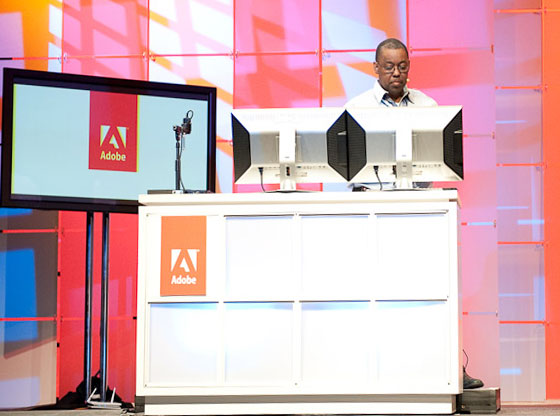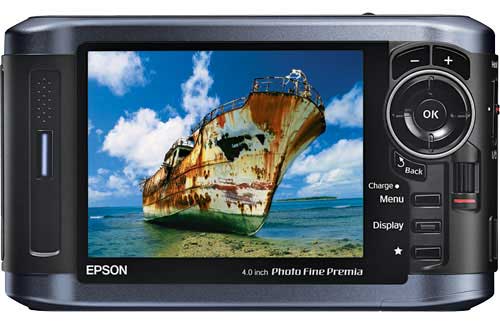The Novatel MiFi is something I've been drooling over for a while now. I think it was first introduced on Verizon and then Sprint. I have an existing 3G datacard from my employer on AT&T. So I waited for AT&T to bring out the Novatel MiFi for HSPA and as of the writing of this review they still don't offer it.
What's a MiFi
You;ve probably seen those 3G cards that all the wireless carriers offer (around $60/month here in the US) that basically allow you to have a 3G data connection for your laptop anywhere that they have 3G coverage. This is great for frequent/business travelers when you can't always depend on there being a WiFi hotspot around. Normally this 3G cards either connect to your computer via USB or a card slot like ExpressCard. Plug it in, connect and you're on the internet.
MiFi is the same thing, but instead of having to plug it into your computer (and installing drivers), you just turn it on and it becomes a 3G WiFi hotspot for up to 5 computers. Of course you can set it up with your preferred network name and secure it with a password.
I got tired of waiting

I'm sure AT&T will come out with the MiFi some day and who knows we may even see iPhone 3G tethering from them, but I'm tired of waiting. Since my existing 3G USB card has a SIM card in it, all I needed was to find an unlocked MiFi sold in another country, buy it and stick in my AT&T SIM card. Done!
I found one from this guy on eBay, ordered it, got it and it works great.
Continue reading “MiFi 2352 Portable HSPA WiFi Hotspot Review”