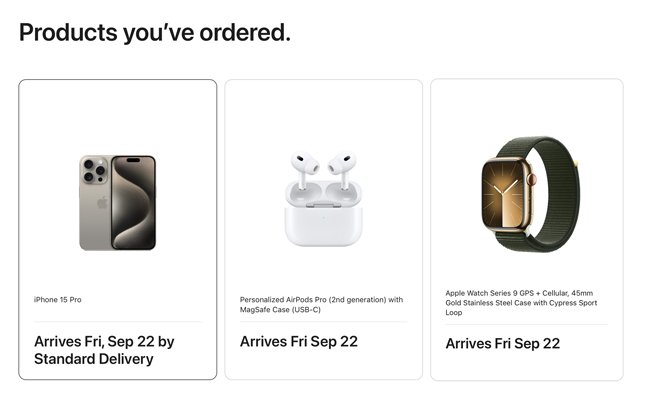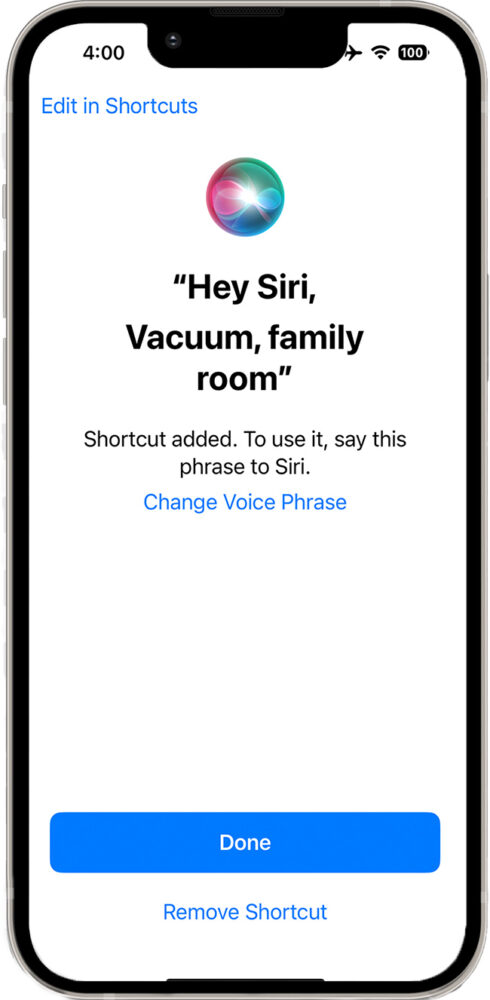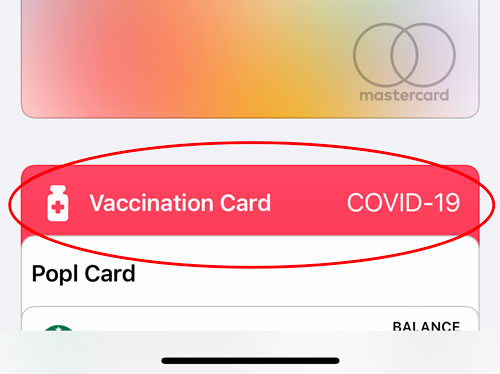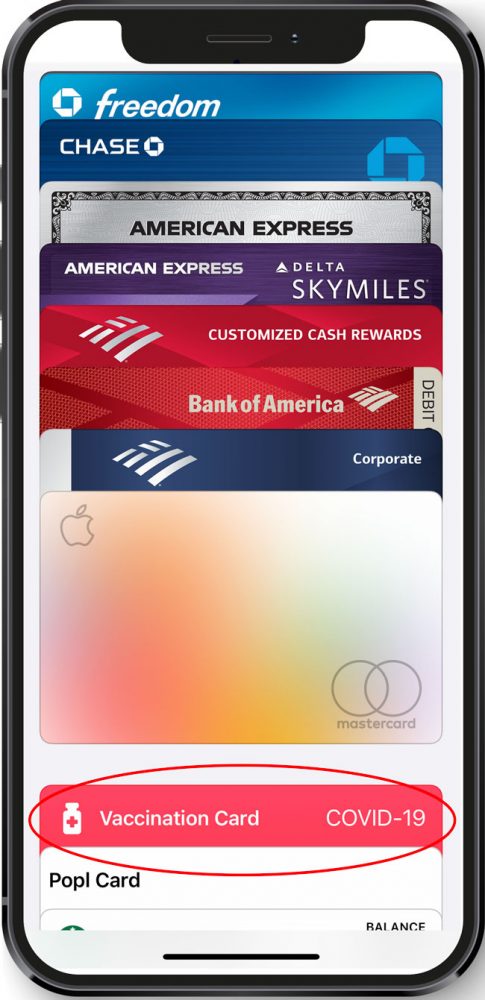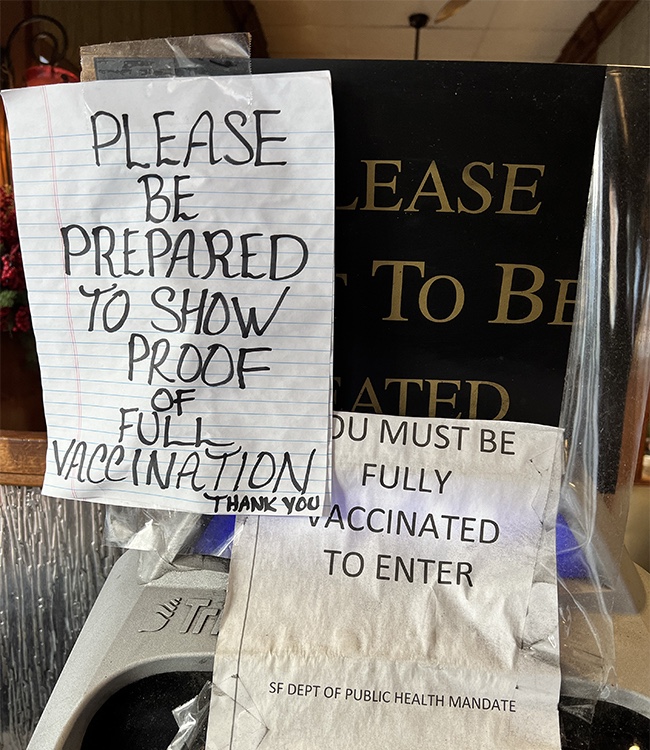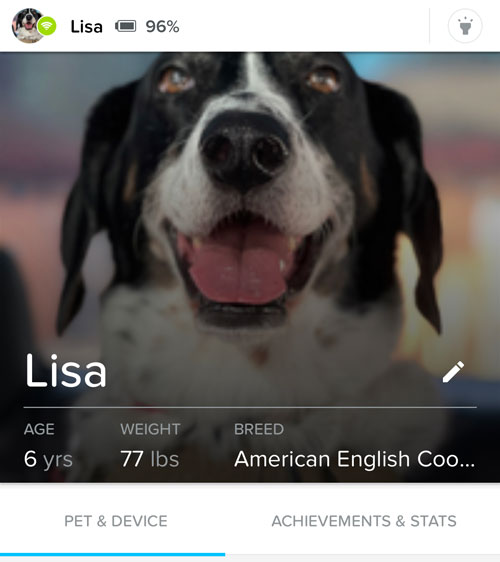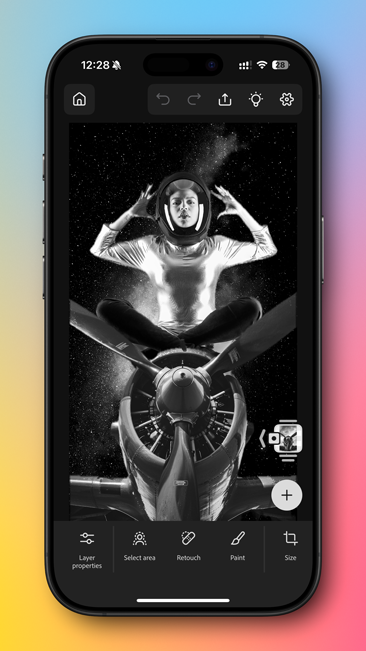
Adobe has officially launched Photoshop on iPhone, bringing the power of Photoshop to your pocket! This all-new app is designed to make professional-grade image editing more accessible and intuitive for mobile users. Whether you’re a photographer, designer, or content creator, you can now edit, retouch, and composite with precision—all from your iPhone.
Key Features of Photoshop on iPhone
Familiar Photoshop Tools, Optimized for Touch
• Work with layers, selections, masking, and adjustments just like you would on the desktop.
• The interface is reimagined for a seamless mobile-first experience.
Continue reading “Photoshop on iPhone: A Game-Changer for Mobile Creators!”