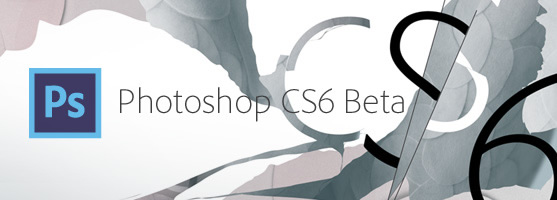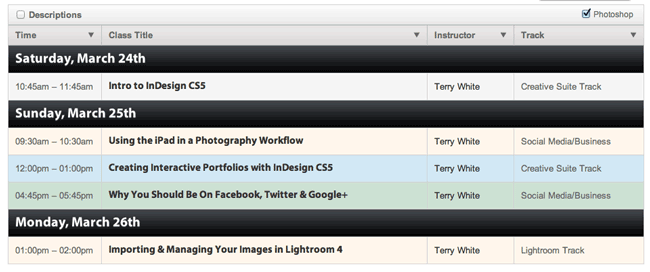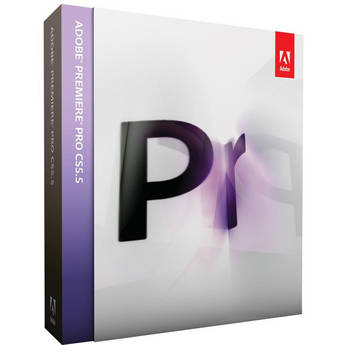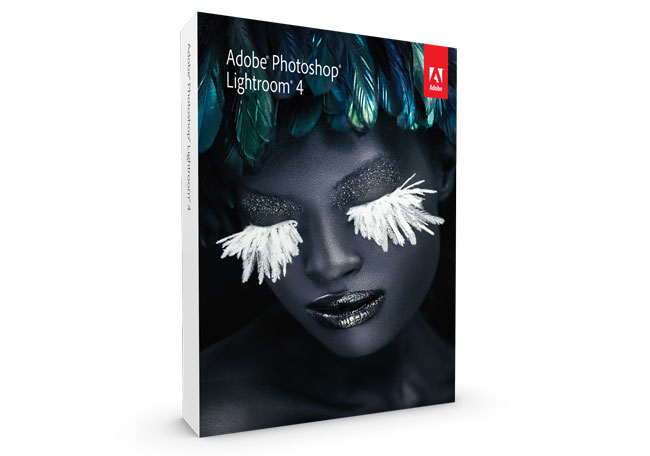You can find all kinds of reviews and sample images on both the Nikon D4 and D800 out there. My goal here is not so much to review this great new camera, but to put it to the test when it comes to shooting wirelessly with the New WT-5 WiFi module. The WT-5 currently only works with the D4 as it plugs into a special new port that only the D4 has. This was one of actually one of the deciding factors that pushed me to the D4 instead of the D800 (although the D800 should work with Eye-Fi cards).
Wireless Freedom

When I’m in studio I’m shooting tethered to my MacBook Pro and Adobe Lightroom 99.9% of the time. This means long USB cables and enviably tripping over them. The D4 has a USB port on it as well as an Ethernet Port! While the potential for fast Ethernet transfers intrigues me, it would still mean having a cable attached and potentially tripping over it regularly. While I had no doubts that the WT-5 would work, the question was would it be fast enough to allow me to cut the cable?
Last night I did my first shoot with the Nikon D4 and I did the entire shoot wirelessly with the WT-5! I configured the WT-5 to connect to my studio’s WiFi network and to send the images directly to my MacBook Pro on the same network. Keep in mind that I shoot in RAW and the images (16.2 MP NEFs) are also being written to the card when you use the WT-5. I stuck in one of my new Transcend 32GB 400x CF cards, configured a Lightroom 4 to Auto Import from the Nikon folder and began shooting.
The 1st image takes a while
From the time you press the shutter till the time you see the 1st image appear in Lightroom it can take an agonizing 30-60 seconds (wow we’re impatient). Much of this time is for the WT-5 to wake up, connect to your WiFi network and find your computer. However, if you keep shooting the subsequent images come in much much faster, usually 5-8 seconds for RAW. That’s much more acceptable and usable. While it wasn’t fun waiting for the 1st image to come in during my live shoot, it wasn’t the end of the world. Once I saw that the lighting was right I could just keep right on shooting knowing that the rest of the images would be transferring as I shot.
Here’s a video on how long it takes…
The Bottom Line
While shooting tethered via a wire is faster and cheaper, I’ll take the speed hit to shoot wirelessly any day! This solution also works great with the recently updated Shuttersnitch App on iPad. The WT-5 is way way way overpriced IMHO, but it works as advertised and the ability to add multiple profiles, setup an adhoc network, shoot directly to a PC/Mac via the Nikon software or to any FTP server makes it a killer solution for those that want/need wireless shooting. Next I’ll play with the remote control capabilities of the WT-5 and controlling it from any web browser including Safari on iOS.
You can get the Nikon D4 here
You can get the Nikon WT-5 here