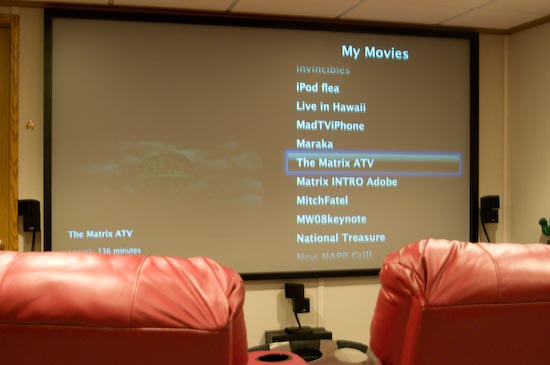
I now have all the pieces in place to build the Home Media Center that I’ve been dreaming of. Sure I’ve got HDTV’s, TiVo, surround sound, Blu-ray, Apple TV’s, and a pretty extensive DVD collection of over 350 movies. However, the one piece of the puzzle that was missing was having those movies that I love, the top 25 to 50 or so movies that I could watch over and over again on a hard drive that could be streamed to any one of my HDTV’s. There is nothing new about ripping DVDs to .MP4/.M4V format and serving them up. As a matter of fact I had already tried it months ago. What stopped me dead in my tracks back then was the fact that I was missing the 5.1 surround sound. The original Apple TV software 1.x did not support 5.1 surround sound playback without some cleaver hacking/encoding. It was just a bit more than I was willing to go through. However, with the latest software update to Apple TV (take 2), Apple has turned on the 5.1 surround sound playback if your movies are encoded properly.
Once Apple updated the Apple TV, I knew it would be just a matter of time before my favorite media conversion apps would be updated to take advantage of this. Sure enough, the first one, "Visual Hub" was updated almost immediately with an Apple TV 5.1 preset. Then the other shoe dropped. The other utility and probably the more important of the two, HandBrake 0.9.2 (a freeware app for both Mac and PC) was just updated a couple of days ago to support 5.1 surround on Apple TV as well. So now with a computer running iTunes and a large hard drive, an Apple TV or two around the house, I can rip my DVD’s to an Apple TV 5.1 surround format and access them at any time using the Apple TV remote.
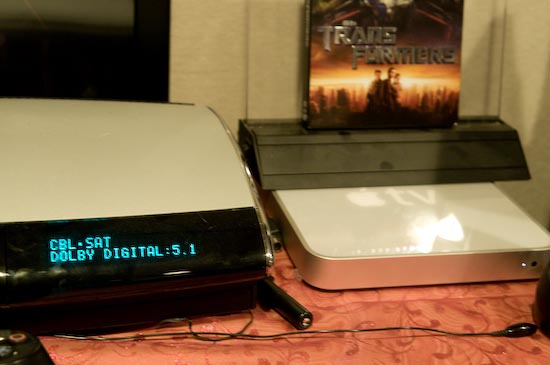
A true 5.1 Dolby Digital signal coming through to my Bose receiver from The Matrix running on my Apple TV
What’s my setup?
I have an iMac G5 dedicated as an iTunes server. It currently has a 250GB internal hard drive in it and I plan to update it to a terabyte drive now that this is all working. This iMac is on my network via gigabit ethernet. This iMac already has my entire music collection on it. I have some Apple TV’s in various rooms connected to HDTV’s. Using HandBrake (a freeware app for both Mac and PC) with a simple settings change, I can encode my DVDs while preserving the 5.1 surround track.
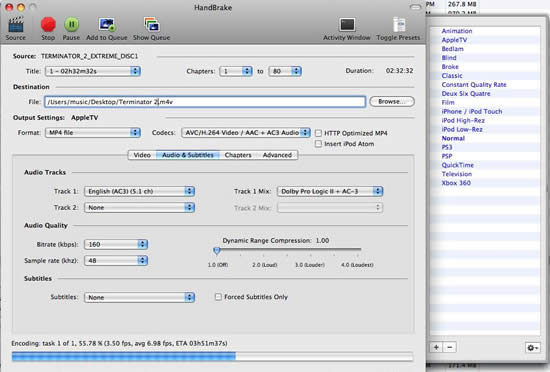
The main setting change I made in HandBrake was to change the Codec to AAC + AC3 Audio
Once the movies are encoded then what?
Once I rip a DVD to the hard drive using HandBrake, I then import it into iTunes. I have to option of actually syncing the movie(s) to the hard drives of the Apple TV, but this really isn’t necessary with the latest version of Apple TV, nor is it feasible because the Apple TV hard drives just aren’t large enough. With the latest software update of Apple TV the movies and other media in your iTunes library and the movies and media on your Apple TV hard drive show up together in the Apple TV menus. So Apple TV will play the movie you select regardless of which drive it actually resides on. The streaming experience has been flawless so far.

Scene from The Matrix streaming through Apple TV from my iMac G5 to my home theater
What’s next?
Now I have to decide if I really want 350+ movies at my finger tips. If so then I will definitely need to upgrade the iMac to a larger hard drive. A 2 hour movie weighs in at 2.54GB once converted to .M4V (.MP4). So 350 movies could easily take up just under 1 terabyte of drive space. The truth is that I realized some time ago that there aren’t very many movies that I could watch over and over again. So chances are I won’t be converting all of my movies. I will definitely rip my favorites. There’s also the HD issue. The vast majority of my current DVDs are in standard definition DVD. While the Apple TV does support HD content, these standard def DVDs still look pretty good or at least as good as the original DVDs did (to my eyes) using this setup. If I do buy any new movies, I will likely buy them in Blu-ray format. Hopefully iTunes will start to offer HD movies for sale. I don’t plan to buy many new flicks, but given the choice of buying a digital download vs. a disc, I may lean towards a digital download now.
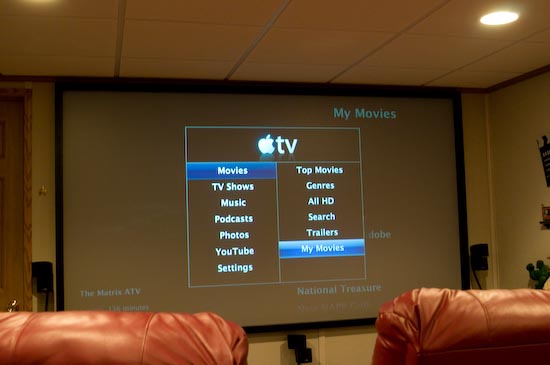


Terry, what sort of projector are you using in the photos?
Peter,
It’s a Sony Cineza VPL-HS20 HD projector.
http://www.projectorcentral.com/sony_hs20.htm
I added a 2.0GHz Intel Core 2 Duo to my home theater as a media server in October. It works great! I too have ripped several titles from my dvd collection, but without compression. Seeing your example of using Handbrake now that it supports 5.1, I’ll give that a try and save some space. Thanks
Terry, I think that you have pretty much nailed the Apple approach to Multimedia. AppleTV 1.0 was not the most useful product I own. But with the 2.0 upgrade, I can see the future and I believe I am on the right path. I may hold off on a new DVD player for a while (did I say that?).
I have 100+ Laser Discs that are soon to be MP4. You remember LaserDisc, right? Big 12″ platters, get up and turn it over or put on the second disc. My Apple remote will work just fine thank you. Now what can I put in place of that old Pioneer LD player and a shelf of Disc’s?
Thanks for previewing and reviewing all the gadgets.
Dan
I wonder if Drobo would work?
I’m just jealous about Terry’s setup… its like an Apple Fan’s dream digital entertainment hub… i’m inspired!
Hi Terry!
Boy, what a set-up you have!!! Amazing!
It just goes to show what someone can really do with Apple’s innovations and a little ingenuity! I too would like a set-up like yours, if only I had the money!!
I just wanted to tell you that I purchased Wacom’s Special Ed Intuos A5 Wide Tablet from my local reseller, and for the most part I’ve been very impressed with it so far!
I was using the company’s Bamboo tablet up until then and there is quite a big difference in terms of usability and performance between them.
I’m not sure if you own an Intuos tablet (you probably do), but could you tell me if Adobe has any plans at all to include support the tablet’s Airbrush Pen functions in Photoshop?
The reason I ask is because the one thing that keeps cropping up about the Airbrush Pen, is that its built-in finger-wheel doesn’t appear to do anything at all for me in Photoshop CS3, despite exhaustive efforts in finding that feature in the driver software. I would have expected it to be able to control the ‘Flow’ function from within Photoshop’s Brushes Options bar, instead of having to manually drag its slider using the cursor which I have to do! Apparently this feature, as far as I’ve ascertained is only supported with the bundled Corel Painter Essentials CD-ROM. I’m running Mac OS X Tiger 10.4.11 by the way.
I realize you can’t always reply to individual comments/questions left on your Blog, but I would really appreciate your thoughts on this if you don’t mind at all, because it seems to be unfortunate, and a little odd how that wouldn’t work on one of Wacom’s legendary professional tablets! Maybe you could raise this issue with one of the software technicians on the Photoshop Team. I would be grateful for that too!
Take care Terry and thanks for reading this!
By the way, I mean’t to say that I would appreciate what anyone else might have to say as well by the way!
Hi Terry,
Great setup and explanation. I gave it a try last night and it works great. Not sure if you did this but if you edit the info for the video file in itunes you can associate any artwork you want. I went to Amazon saved the image of the cover for the dvd i was using and now the cover art shows up in my movies. This will make it very simple for my kids to find their movies and looks really cool at the same time.
I do still see one drawback to this method and that is the lack of dvd menu functionality. I have been considering the popcorn hour (http://www.popcornhour.com/onlinestore/ ) and the sagetv extender (http://store.sagetv.com/Merchant2/merchant.mv?Screen=PROD&Store_Code=SOS&Product_Code=STVBSTX&Category_Code=SB) as they both provide full menu support. I was wondering if you had looked at either of these solutions?
Oh man what I’d give to get a setup like that in my room.
Ever heard of B&O? Just liek to suggest them, you seem to like your high quality sound.
This looks amazing. The only thing that I wish I could find a solution for would be cable cards. So far, I just haven’t seen a solution for the Mac so I can ditch this crappy FIOS box. Any ideas?