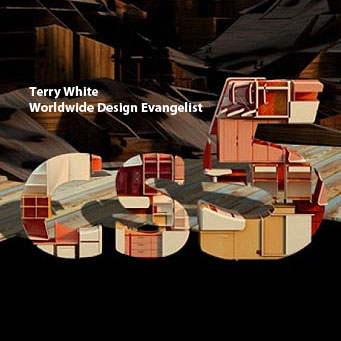
As you know Adobe will be Announcing CS5 on Monday, April 12th. At that time ALL of the details will be revealed about this upgrade and all the mind blowing features throughout the entire suite. This Creative Suite launch will be one of the most highly broadcasted events in Adobe's history because never has there been a time like the present where video content will be made so freely available. Of course I'll have lots of video content here on and on my Creative Suite Video Podcast, my YouTube channel and Adobe TV but the folks over at NAPP are doing something really special on Monday and throughout the week. Check out their video here:
Click here to watch on your iPad or iPhone
Photoshop User CS5 Learning Center from Kelby Media Group on Vimeo.


Geez there so much going on at the moment; don’t know if I can contain myself 🙂
Seriously though Terry it really feels like we’re entering a very exciting time; more so than before when software launches have been imminent.
Exciting times ahead for sure.
All the best to you,
Glyn
Terry, l am never able to view any of the video posts you provide from my iPhone. All that appears where the videos should be embedded is a blue Lego-looking block with a question mark on it. Is this due to my phone’s current settings or is it the result of the iPhone lacking Flash Player capabilities?
Which videos in particular? Give me an example and I’ll show you how to watch it on your iPhone.
George, I went and checked and there was an issue with the newer version of the plug-in I was using. Try it now and you should be all set watching my YouTube videos on the iPhone.
Hi Terry,
Sorry for not responding – I couldn’t remember which posting I had asked this question in. :p. I have no problem watching Youtube videos due to the innate Youtube app. However, I can’t watch the iPhone/iPad link provided here in your TechBlog. When I click on it and it directs me to Vimeo, I click on the video link provided and a page of coding comes up.
I’d really appreciate it if you provide a fix for the above concern, but I suppose I have a more general question for you. Does the question-marked blue lego piece appear because: a) the iPhone lacks the capability to show certain web content?; b) the content is potentially dangerous (ie. a bug or virus)?; or c) due to my current iPhone browser settings being restrictive?
Thanks so much, Terry
George
George this isn’t something I can fix. The iPhone can’t play Flash video/content so that’s why you’re getting the puzzle piece. I post iPhone compatible video when it’s available to me.