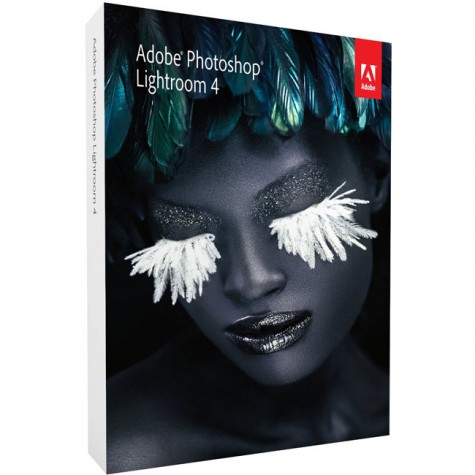
In this episode of the Adobe Creative Suite Podcast, Terry White shows photographers how they can take advantage of their Adobe Creative Cloud Memberships and the hosting included to publish Web Galleries directly from Lightroom 4.
Are you missing out on my Bonus Content?
See more of my Adobe Creative Suite Videos on my Adobe Creative Suite Podcast and get the App below. It features EXCLUSIVE CONTENT that no one else gets to see. This episode has a BONUS CLIP that is available only in the App! My iOS App is a Universal App for iPhone, iPad and iPod touch. I also have an Android version on the Amazon App Store:






Terry, Thanks for this… great way of getting lots of images ready for client approval…
How do I now delete the web galleries created this way and uploaded to my BC site when I no longer need them ??
Thanks
Mike
Hello Terry, I have tried many times to upload a web gallery from LR to business catalyst with zero success. I have watch videos from three different people. I do exactly what the videos say to do, yet I always get the following error; “FTP transfer failed with message ‘an unknown error occurred’.” Do you have any suggestions as to what might me causing this. I am not the only person that is having this problem, I have read many forum feeds with people having the same problem with no responses or help from Adobe.
Please…..Help??
Thank you,
David
Try toggling your FTP settings from Passive to Not Passive or vice versa. Lastly try an external ftp application.
hello oi pay for the PS and LR but not as the CC thing .. i cant use the service ?? i have a web site johnnyimages.com and a host squared space so why is it not working