Fortunately my MacBook Pro is supplied to me by my employer. It’s my work computer. Therefore, I have to wait an adequate amount of time (usually around 18 months) before requesting a new one. This time around I waited a lot longer. The last two updates to the MacBook Pro were good, just not earth shattering. I didn’t feel like going through the hassle of transferring to a new MacBook Pro (including Boot Camp) the last two times. So I waited and kept using my MacBook Pro 2.33GHz model. Now I’m glad I did!
Â
The New MacBook Pro
Apple has completely redesigned the MacBook Pro! As with anything, there will be some pluses and minuses and I certainly have my list. So let’s get to it:
Â
The Pros:
The New MacBook Pro is crafted out of a single piece (brick) of aluminum through a new manufacturing process at Apple that looks pretty amazing. I can definitely see the benefits of this process because my New MacBook Pro is very sturdy. I can remember the days of the PowerBook G4 Titanium and how “flexible†those cases were. If you squeezed too hard while the CD drive was going, you would hear a grinding noise. Or if you flexed the casing too much the battery would fall out. Those days are gone, this thing is built very well. I also appreciate going to black keys on the keyboard. My keyboard over the years was really getting kind of grimy and this new keyboard should hide the dirt better. All the ports are back to being on one side. I kinda like this, although in some cases they are a little too close together. It can get pretty tight trying to plug in two USB cables, ethernet and Firewire 800. The speakers are much nicer and louder than any previous model. The new graphics card kicks butt! Graphics performance is night and day faster over my last model. Since CS4 takes advantage of the GPU, I’m seeing some really nice speed increases across the board. One of my long time pet peeves has finally been addressed. The two components that I have usually upgraded in the past on my MacBook Pro were the RAM and the hard drive. While I usually max out the RAM right off the bat, I may not upgrade the size of the hard drive until months later when larger capacities are available. Replacing a hard drive in PowerBooks and MacBook Pros has always been a real pain. Now Apple has made the hard drive very accessible via the same door that hides the battery. I took the cover off to take a peek and it was right there. I was speechless. The built-in iSight camera has improved drastically in image quality. Lastly I also really appreciate the speed. It is noticeably faster in many areas over my older model. If you want to continue to be in a happy place, stop reading now and go place your order. Have a nice day.
Â
The Cons:
We have to take the bad with the good and there is some bad with this new model. While there are some Apple zealots out there that may not like to ever hear anything bad about Apple, the fact is Apple does make mistakes like any other company. The products are not perfect. Very cool, exciting yes, but not perfect. Everyone’s entitled to their opinion and here’s mine: The two areas I was most concerned about was the glossy screen and the new trackpad. The new LED glossy display is VERY BRIGHT! Almost too bright. I find myself sometimes turning it down a notch. I’ve used it now in all the places I normally use it in around the house and no real issues. Photos look fantastic on it and color looks awesome. Apple decided to cover the display with glass! I was thinking that this was going to be a nightmare. As you might imagine, glass is highly reflective. So far this hasn’t been an issue, but I do notice the glare when looking at it from the sides. Another interesting thing was actually seeing the reflection of the backlit keyboard in the display under certain lighting conditions. As I tell people with any display/monitor, you need to see it with your own eyes, before passing judgement. No reviewer can tell you if it’s going to be right for you or not. It will also depend upon the lighting conditions you’re going to use it under. While I like the new black keys on the keyboard, the keyboard itself is missing a couple of things. I really miss the separate Enter key on the bottom right of the keyboard. I also miss the ability of having a numeric keypad using the Numlock key. I can’t figure out why Apple would remove this functionality? In the Pros section above, I mentioned that I liked having all the ports on one side. I do! However, I do miss having a USB port on the right side too. On occasion I use an AT&T USB Connect 881U USB 3G modem for internet access when I travel. Due to the width of this modem, it blocks the other USB port. This wasn’t an issue before, because I had another USB port on the other side of the computer. As I write this I have a Firewire 800 drive and an Ethernet cable plugged in and it’s really tight with no space between them. Speaking of ports, I really miss the other Firewire port. My older MacBook Pro had both a Firewire 800 and Firewire 400 port. While Firewire is daisy chainable, I have to remember to always have either the right cables with me or an adapter since I have a mix of Firewire 800 and 400 devices. If you get the new MacBook Pro, you will definitely want to get this Firewire 400 to 800 adapter. Apple also completely changed the battery. While that’s not uncommon they did a couple things to make it a little harder on travelers. I normally travel with at least one extra battery for my MacBook Pro for those cross country flights. The new MacBook Pro’s battery is longer/bigger than the previous model, which is going to be a consideration for packing my computer bag. Also Apple removed the battery charge indicator from the battery itself and put it on the side of the MacBook Pro. While this makes it more convenient to check the charge of the battery while it’s installed, it makes it impossible to know if a spare battery is charged or not without first putting it in the computer. Speaking of which is not as easy to do either. Now the battery is behind a removable door, which you must take off first!
Â
My biggest complaint!
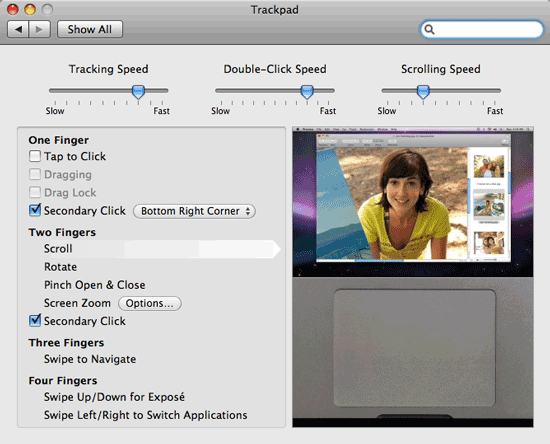
Yes, this con is so big that it needs it’s own section. Like I said earlier, I use my MacBook Pro about 90% of the time. So that means that I’m going to be using the trackpad a lot too. Yes, I know I know – you say get a mouse or a tablet! I have both a mouse and a tablet and I use them. I use my Bluetooth mighty mouse when I’m doing demos and I use my Wacom tablet when I’m doing photo retouching and demos as well. However, there are plenty of times where I’m just doing email, surfing the web, writing this blog post, etc. and I don’t always have a surface to put a mouse on. I could be sitting in an airport, on a plane, sitting in bed or laying back in a recliner. I’m not going to grab a mouse in these situations. Never had to before, I shouldn’t have to now! The new MacBook Pro’s trackpad is completely redesigned. The separate “click” button is GONE! The whole trackpad (actually most of the lower section) is a button. This has it’s pluses and minuses too. Unfortunately it has more minuses than pluses. It’s just sometimes awkward to click and drag objects. Speaking of clicking, this trackpad is the loudest I’ve ever heard. When you click it, everyone around you will know! This includes your sleeping mate that is lying next to you while you work late. I could deal with this if the darn thing just worked consistently. It seems that depending upon where you click (for example the center vs. the sides, you may get a click you may not. Now in all fairness, Apple is rumored to be working on a software fix to address at least this one issue. Let’s hope they can address other issues too. The New MacBook Pro has additional gestures that you can perform on the trackpad such as pinching to zoom in and out of photos. Photoshop CS4, InDesign CS4, iPhoto, etc. take advantage of these gestures. However, as it stands right now in their current implementation, it’s just too sensitive to be useful. I’m also stunned that there is no way to turn them off! This makes working in Photoshop or iPhoto very challenging from the trackpad. Sure, you can just use a mouse! Yeah, I get that. However, that’s a workaround! The trackpad is built-in and should be usable! I had none of these issues with the old one and used the old trackpad the majority of the time. Let’s hope that much of this is addressed in the upcoming software update. I want to believe that I’ll get used to the trackpad. These few days were kinda rough. It puts me in the mind of the first week I started typing on the iPhone. I thought that was going to take a long time to get used to too. However, it’s second nature now. We’ll see how this goes over time.
Â

The bottom line
Despite the issues I’m having with the trackpad, I’m very pleased with the New MacBook Pro. The Glossy display is no where near as annoying as I thought it would be. The new MacBook Pro is solid, gorgeous and fast! Migrating over from my previous MacBook Pro was a piece of cake (I still have Boot Camp left to do). It was worth the wait and I would gladly do it again. My configuration is the Core 2 Duo 2.8GHz, 320GB 7200 RPM hard drive with 4GB of RAM. Should you upgrade to the MacBook Pro. If you want a faster better built MacBook? YES! However, you need to see the display for yourself! What is acceptable for me, may not be for you.



Hey Terry – thanks for the review! Wow, you really maxed out the specs of your MBP! I’m jealous of your work machine… 🙂
I’m glad to know that the screen isn’t much of a problem as I thought before. I didn’t realize that the trackpad is now more of a pain than before. Scott also mentioned this in his blog last time. I hope Apple addresses this.
Just a quick question on the screen:
Do you calibrate them at all? Or do you just use it out-of-the-box? I imagine you still tweak the white point somehow.
As for me – I might just wait for the next version of the uni-body MBP before I upgrade. My MBP is just a couple of months old and I still don’t need (I think) the new version… Haha!
Mike
As much as I want a laptop now (especially since I sold my old one), I can’t buy this new one with the glass screen. I tried it at the Apple Store, and it was cool, but, this is a step in the wrong direction. I don’t see the problem with having the option of the non-glare screen as before.
Hi
I was really looking forward to upgrading my current MBP and Apple Cinema Display 20" setup to the new MBP and 24" LED LCD. But the new glossy screens are just too much a distraction, especially the wider black glass bezel of the screens. They are just like a mirror and are very distracting, specially when you are getting tired it’s getting harder to concentrate and ignore div. reflections.
This really made me realize how dependent I’ve become on Apple hardware, if you want to great OS X you have to take what hardware Apple makes available, if it works for you or not…
A previously very happy Apple fan.
My friend got a new macbook with the new track pad like your pro and has the same problems that you have. what I dont understand is why you and him are not using tap to click. it makes alot of sense to use tap to click (with drag lock on also) with a single finger for click and two fingers for right click. Its better for your hand and more natural when moving between all the trackpad gestures. I think once you get used to it it will be so much faster than using a button.
Chase,
I’ve tried that option before and I’m just too heavy fingered/handed for it. I always inadvertently click when I’m just resting my finger/thumb on the trackpad.
I just bought a new MBP. I am a home enthusiast when it comes to computing. The new unibody is amazing. My pros over my original MB 1.83 Core Duo is the speed, the LED screen is nice and for my failing eyes the 15.4" is a blessing. I am learning to use the gestures more than clicking and occasionally get a few errants entries. But I do think they work pretty well overall. I do like the glass trackpad. It has a great feel. I like quick access to the hard drive.
The battery is HUGE and runtime is well less than desirable IMHO and agree access is an issue and you have to line up the cover just so. Lack of FW400 may have us utilizing the Express Card slot. The aluminum case is so nice but it feels slippery in my hand. Maybe it is because of the physical size and weight but I am unable to carry it like I did the MB.
I was torn between buying the previous model but in the end I bet my chips on Snow Leopard that Apple will crank every last bit of HP it can out of my new MBP and I can keep it for a few years.
2.4Ghz, 2GB, 250 GB 5400 RPM
Great review!
I hope removing the button from the track pad is just an anomaly. I have an essential tremor and that tap-to-click thing makes me nuts! One of things I like about my current MacBook Pro is I can turn it off. The other thing in the new MBP that turned me off was the glossy display. I’ve always preferred matte finishes to glossy. Did they put any kind of anti-reflective coating on it? Is this a side-effect of the move to LED displays?
I love Apple kit but there are times when the make me scratch my head!
I love the rigidity and speed of the new MacBook Pro. It is gorgeous eye candy. But after 2 days working all day with it I returned it in favor of a maxed out earlier edition 2.6 MacBook Pro with a 320 GB hard drive. It is just a tad slower, but the matte screen is all the difference to me. I just could not get comfortable dodging the reflections in both the black frame and the working area of the screen. I constantly move around and travel with my “book” and it was just too much hassle having to constantly make sure there was no light behind me and having to angle the screen “just so” in order to minimize the reflections and fingerprints.
Hey Terry- I’m looking to pull the trigger on a 2.8 myself next week, the only things im trying to figure out is what kind of battery life you get with the fast processor and fast hard drive and how much cooler it runs then the old MacBook Pro which you could fry bacon on. My girlfriend has the new MacBook and it runs very cool, just a little warmer then body temperature.
I got a new MBP this week and you’re spot on about the USB ports. They’re so close together that I can’t plug more then one thing in at a time. Terrible design decision. I’m going to have to go buy a separate USB hub splitter thingy now.
Dear Apple, not every USB device is an ultra slim flash drive. Just sayin’.
Hello Terry
Thanks for this review of the new MBP. I have the same configuration, having upgraded from a 2.2ghz black Macbook and the biggest adjustment that I’m working through is the drastic difference in battery life. I’m using 10.56 and getting just around 2 hours in average use. Processors are hovering around 50% (got to close some of those browser windows), monitor is one tap away from complete darkness (still quite bright) and I have kept the discrete processor active.
Your experience would help to shed some light on whether this is the nature of the 2.8ghz model wit 7200rpm drive or whether I should be having a conversation with Apple.
Terry, I got to tell ya, I differ with a couple of your conclusions.. Of course, all based on opinion – but here goes.
1. The trackpad is horrible. The clicking is insanely loud, hard to click and really does not promote the same finger /dexterity setup as before. – My previous MBP (v4.1) has a great trackpad with button and fits my style.
2. Monitor – way to glossy to use outside and anywhere with bright lights. Simply takes more effort to concentrate to ignore the glare than reasonable. Now im a Glossy guy so i appreciate the rich colors glossy gives, but this is just too much. Im also a photographer, i tried to do a dump of photos I took today and used the New MBP to see how workflow would go. I usually do a quick card dump to Lightroom, then take a few minutes to flag the hot photos with a rating tag. I got 1/3 thru the photo tagging then gave up and switched to my Glossy MBP 17inch to finish.
This is a real problem, apple must offer other choices.
3. Speed – The new MBP running in fast graphics mode is truly faster for things like games that require fast GPU calculations. – No doubt. But for everyday usage, I find the Previous gen 2.6 MBP is simply – faster. (Launching Office, Final Cut Pro, Shake, Lightroom, etc. ) I ran tests with both side by side. the old one is faster.
So Try this test. Go the the Apple store, launch a program at the same time on the current 17inch and new 15 inch – see what happens..
Dont get me wrong, Im a huge Apple fan. Im even an apple certified pro. – so Im not a PC head out here with a problem..
My bottom line – But for the super slick 1 part case, im considering Apples new release a step sideways, not forward.
Cons: Buggy trackpad, also there are complaints about the new MBP’s locking up here ( http://gizmodo.com/5099671/beta-culture-apple-acknowledges-video-problems-in-new-macbooks), No FW 400, No Matte, DVI dongle required, too too glossy screen, battery meters removed and put on machine requires to install a battery to check its levels –duh, not enough everyday speed enhancements..
David
Terry,
I’m a lifetime Mac user currently using a powerbook 1.25 Ghz Powerbook. I’ve been comparing the different speeds of the 15’MBPs but can’t find a helpful review to tell me exactly how substantial is the speed difference bet the 2.4/2.53 & 2.8 Ghz MBPs (More between the 2.53 and 2.8). Any words to help?
P.S…I will be doing graphic work/video editing /music recording & DJing from it…Thx
Dante.R
Dante, go for the 2.8. For your line of duty, the 2.8 will render files and smooth out videos. Also, when you start adding stuff on your HD, the processor needs to be fast enough to meet your needs. Also, the extra .3ghz will go to hidden processes.
Well, I’m a professional illustrator/graphic designer and want switch to a notebook-only workspace. So I’m thinking of getting a 2,8GHz MBP 15” or 2,93GHz 17”. Is glossy such a bigh think and it’s impossible to work well on it? I thought to use only the 17”-setup to work on.
Tom,
I work with the 15″ Glossy screen everyday and don’t find it to be an issue.
But you do lot of photography-stuff. And on glossys the colour or saturation is not even right. So you need really a second display to work accuracy? Or do you say, that on only high-expensive displays the colour is really right, so it dosen’t matter.