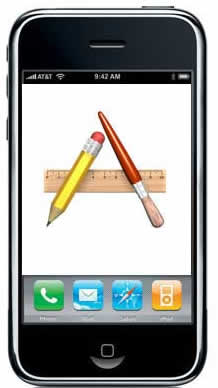
Well tomorrow’s the big day. It’s the day that Apple is rumored to be delivering the iPhone SDK(possibly just a beta of it) so that developers can begin to write native 3rd party iPhone apps. The rumors have been all of the map as to whether Apple will control/have to approve the distribution of these apps or not. Also will they only be available through iTunes or directly from the developers? I’m sure we’ll find out soon enough. Apple is supposed to release the SDK (software developer kit) at a special even on Thursday, March 6, 2008.
What I wanted to list here are the apps that I would like to see and even willing to pay for. Now keep in mind I’m talking 3rd party apps, not necessarily updates to the iPhone itself. I still have a long laundry list (50 ways to make the iPhone better) of "features" that I would like to see come to the iPhone via firmware updates (some of which have recently been addressed – ie. custom ringtones via GarageBand, iPhones on corporate plans, pseudo GPS, SMS to multiple people, etc.). However, there are certain things that Apple may never do. That’s where the 3rd party apps come in. Macworld published their list of 25 apps that they would like to see and we agree on a few, but there are some that I would like to see that they didn’t list. So here goes. These are apps that I would be willing to pay for:
10 – AIM based Instant Messenger
SMS messaging is great, but I would also like to do iChat (AIM based instant messaging). There are a couple of web based solutions, but having a native iPhone client would be great. It may not happen because it would take revenue away from AT&T. However, if a 3rd party developer could do it, It would be great.
9 – Skype/Vonage VoIP
This is another controversial one. If people could make calls while they were connected to Wi-Fi via VoIP, that would certainly save on those wireless minutes. However, this would definitely be one that AT&T wouldn’t be to happy about. However, if this one were available it would sell like hot cakes.
8 – Expense Tracker
While some are asking for a Pocket Quicken kind of app, my needs are simpler. I would like an expense tracker that I could input expenses in as they occur and then email myself an expense report at the end of the week that I could print. I could then do my real expense report quicker.
7 – Blogging App
How cool would be it be if I could take a picture(s) with the iPhone’s camera and then create a blog entry incorporating that shot? People would definitely do more blogging if they could do the whole process (EASILY) from their iPhones. So a native iPhone app that tied into the standard blogging engines (Blogger, WordPress, etc.) would be hot!
6 – Dictionary/Thesaurus
Having some more apps that I would use regularly would be nice. Not only would I like a dictionary/thesaurus, but also a unit converter and currency converter. These are no brainers and should be pretty easy for a 3rd party developer to make.
5 – FileMaker Pro Light
FileMaker Pro is one of the best database apps in existence. I’ve used it for years. It would be really cool if I could take my databases with me. The iPhone has enough storage and horsepower. It would be great to be able to sync a FMP database and update it while on the go. Come back and sync the changes I made while I was out to the main database on my desktop. Take it step further and let me update it or send the changes over the internet.
4 – Shopping List
This is so basic! Since the iPhone doesn’t have a To-Do function (go figure), it would be nice to generate shopping lists, errand lists, etc. that you could then check off as you complete or buy each item. Take it step further and allow someone to log into a website (say your spouse), generate a list and send it directly to your iPhone. This would be the answer to "honey, I’m stopping by ______, do you want anything?" Now you’re probably sorry you made that call because they start rattling off this list of things you’ll never remember. Now they could just logon on, create the list and send it directly to your iPhone.
3 – Movies App
There is a VERY GOOD web based Movies App for the iPhone now. However, since it’s web based it doesn’t really save my prefs. I would like to see this app really beefed up and made native. I would like to see not only theaters in the area and movie times, but also movies that were just released on DVD and in theaters. I would like to save my favorite theaters as preferences and be able to tap each one to see what’s playing and when.
2 – Slingbox Player
Sling Media has already expressed an interest in making a Slingbox Player for iPhone. However, the problem is going to be bandwidth over EDGE. You would either have to use it only while connected to Wi-Fi or wait for the 3G version of the iPhone. This would be a killer app though.
1 – Screen Capture
My number one need at the moment is to be able to make screen captures of what’s on the iPhone’s screen. As the co-author of The iPhone Book and a guy who writes about tech, it would be so much easier and nicer if I could pull screen captures directly from the iPhone without having to hack/jailbreak it. Hopefully the good folks at Ambrosia Software will make a version of SnapzPro for iPhone.


I see you have the icon for Apple Works their. How about on iPhone version of iWork, etc?
Secondly I think one big weakness of the iPhone is that it currently promotes the use of less than secure passwords. I have a habit of creating very strong passwords and keeping them in a password database. My password database of choice is a cross platform OSX version of Keepass called KeepassX I use on my Mac. With that being said, what can’t the iPhone have an iPhone version of Keychain? The default password program for OSX?
Since Filemaker just recently killed off their mobile solution in favor of a web-based one, I’d say that one is unlikely.
For number 4 (Shopping List), we’ve been happy with rememberthemilk.com. Bookmark your favorite tagged items or context for @shopping, @moms, @errands, etc. $25/yr. is also not bad for an iPhone version of the site. It’s free for a generic mobile one or generic web version… Very fast too!
Jack,
I can dream can’t I? 🙂
Brett,
I’ll check out rememberthemilk.com. Thanks!
Hey Terry, I am with you on some of these, but I use Notes often, and mainly for Shopping List!!!! Guess what! It’s FREE and we already have it. Now for the Dictionary/Thesaurus YES YES YES!
Thank TW
A Chumby client would be great!!!
Brett and Terry,
iGoogle has a To Do list. It’s quick and easy to use.
http://www.google.com/ig/adde?moduleurl=www.google.com/ig/modules/todo.xml&source=tdha&ct=1056755011
I use it to do my Grocery list.
I would say the Skype is unlikely. But the whole AT&T venture is doomed. Now that the other cell carriers give you unlimited voice, date and txt who on earth would want to be tethered to AT&T. The best thing that could ever happen for Apple is for people to be able to “unlock” themselves from AT&T. Otherwise, no matter how snazzy the phone, you won’t be able to enjoy some of its most amazing features at whopping AT &T prices
Terry,
I just wanted to issue an official invite to Blogging While Brown, the first international conference for Black bloggers. It is an opportunity for us to move past a single panel at SXSW, Blogher, or Yearly Kos. You can learn more at http://www.bloggingwhilebrown.com and the blog, BloggingWhileBrown.blogspot.com You might consider putting together a panel for the BWB conference as well. It is in Atlanta, GA July 25-27, 2008. Hope to see you there.
Tape Measure … a simple program that displays a properly scaled tape measure on the iPhone screen. I still have this simple, small app on my Palm. It’s great when you need to make a quick measurement … before you run to Lowe’s or Home Depot.
thanks for the tip on the dual battery charger. can’t wait to have that its a no brainer.
interesting on the iphone stuff. how in the world could they not have a to list/shopping list feature that syncs with the desk top? it blew my mind when i first got the phone and continues to do so. i use that notes feature, but its lame, lame ,lame.
that will be my first purchase.
Terry,
Discovered your blog while researching the iPhone, trying to decide if I want to get one. I’m so glad to have found your site!
Ironically, though you still seem to really like your iPhone, each of the improvements you’d like to see made to the device are exactly what I would need an iPhone to do!!
I’m attracted to the idea of smartphones because I’d LOVE a device that would combine my PDA and phone. I don’t have the need for web access or mobile email…at least not right now (I’ve only used mobile email once in the 3 plus years I’ve owned cell phones with internet access), but I DO need to be able to keep track of appointments, to-do lists, and documents. I’d considered a Treo, and now will avoid them because of the problems you’ve reported! Yet another thank you!
I enjoy writing, keeping notes on things I find of interest and then syncing those documents to my computer. I don’t do as much writing on my PDA (now that I have a second-hand laptop and my latest PDA isn’t compatible with my fold-out keyboard), but I still make notes on it that I need and want to transfer to my computer. It’s really silly that the iPhone doesn’t have that capacity.
I’ll be keeping an eye on your site so I’ll know when this issue has been overcome…Thank you again!!!
Terry,
You may find this software useful…
fring for iphone
http://www.fring.com/iphone/
What is Fring
http://www.fring.com/fring_is/what_is_fring/
Blog and video
http://www.fring.com/blog/?p=226
Take all your buddies mobile with fring™, call and chat with them for free and see who’s online before dialling!
——————————————————————————–
fring™ is a mobile internet service & community that enables you to access & interact with your social networks on-the-go, make free calls and live chat with all your fring, Skype®, MSN® Messenger, Google Talk™, ICQ, SIP, Twitter, Yahoo!™ and AIM®* friends using your handset’s internet connection rather than costly cellular airtime minutes.
Bringing PC-benefits to the mobile, fring will empower you with mobility and availability as never before, integrating all contacts in to one, searchable buddy list, allowing you to see who’s online before dialing with contact availability indicators, engage in multiple conversations simultaneously, send & receive files and more.
You can even make affordable local and international calls to landline and regular cellular numbers using your SkypeOut/SkypeIn account or almost any internet voice service (SIP) such as SIPNET, EuteliaVoIP, VoIPVoIP and VoIPTalk, even from non-SIP enabled handsets.
What’s more, fring will automatically log you in to WiFi hotspots that you’ve previously logged into, so you can save time and hassle without having to configure your WiFi access points each time you enter a WiFi hotspot whether it be your home, office, or favourite coffee shop, and save even more on calls & chats to your friends, as calls among fringsters and your online communities are 100% free when using your existing WiFi account.
As easy to download as a ringtone and simple to install and use, fring is PC-independent and does not require any dedicated hardware or airtime – all you need to use fring is a supported handset with internet connectivity and an internet data package or a WiFi account.
View fring features:
take all IM buddies mobile and view them from one, integrated contact list
free calls
live chat instead of SMS
call landlines and regular cellular contacts using SkypeOut or SIP
view call history
invite friends to fring
send & receive files
choose incoming call and message tones
auto-roam in and out of WiFi hotspots
awesome blog!