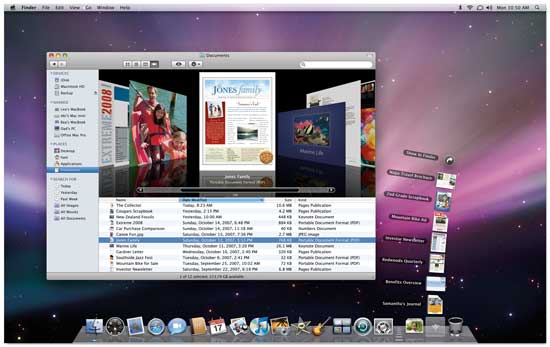
I’ve been installing and testing Leopard since about 10AM this morning and I’m happy to report that compatibility and stability seem to be very high. So far I’ve only run into one peripheral (driver) that simply will not work on Leopard and that is my Dymo Labelwriter 330. Now keep in mind that I haven’t tested every little thing, but what I have tested has worked surprisingly well. As a matter of fact I would say that this has been the smoothest Mac OS X upgrade since the original Mac OS X. I’m having far fewer initial issues than I did going from Panther to Tiger.
Now for the news that many of you have been waiting for: Adobe Creative Suite 3 compatibility is GREAT! A few of the apps (Acrobat 8 Professional, Premiere Pro CS3, After Effects CS3, Soundbooth CS3 and Encore CS3) will need dot releases and those dot releases are in the works. The dot releases are mostly to fix minor issues. For Adobe’s official Leopard statement complete with timelines for the updates click here. You’ll be happy to know that the rest of the CS3 products have no known Leopard issues.
Does Adobe recommend running Production Premium or Master Collection before its updates are available?
A. Yes, we are comfortable recommending this. Our testing revealed a few issues in specific workflows when running the video professional applications on Mac OS X Leopard. Many video professionals would not encounter these issues on a day-to-day basis, but we want to provide updates in December 2007 to address these issues and meet our standards of quality. You can evaluate the issues by visiting www.adobe.com/go/support and searching the online knowledgebase for more information.
So for right now I officially give Leopard a GREEN LIGHT! I still highly recommend that you follow my upgrade strategy from Part 1 earlier today (below). I can’t possibly know about all the apps, utilities and peripherals that you rely on every day, so you’ll need to test Leopard for yourself.
UPDATE: If printing from Lightroom is critical to your workflow, then you might want to hold off a bit until the Lightroom dot release is available. Currently under Leopard switching to the Print Module in LR 1.2 is not possible!
What’s improved so far
Like I said, it’s been a day of mostly watching progress bars. So I haven’t had a lot of time to explore the new features. I wanted to get in and test compatibility first. However, there are a few things that I couldn’t help but take notice of. The first one is how much easier it is to set up FileSharing between multiple Macs. Each of my family members has their own Mac here and I do have a Mac OS X Server running. However, I wanted to set up my older Power Mac G5 as a networked "Time Machine" backup server for the rest of the Macs (not the server, it already has its own nightly backup routine). So I took two 500GB drives that I had from a previous upgrade and put them in a dual bay enclosure. Then I partitioned them to match the drive sizes of each of the Macs that I wanted to backup. Next I shared each partition to its respective user and this was as easy as it can get. Then I simply went to each Mac and selected the networked partitions as the Time Machine drive for each user. Now each Mac is backing up REGULARLY and automatically behind the scenes. Before this I was using ChronoSync to just sync their Users folders to the server. Now I’m getting their whole drive with incremental changes every hour.
The next area of improvement seems to be around performance. Everything seems much snappier. I know that it’s usually perception, but I would swear that Leopard is faster than Tiger in most operations.
I’ll have more to report on Monday after I’ve actually had some time to do my day-to-day tasks, but Leopard is looking like a winner!


You might want to consider *larger* partitions than the ones in the Macs – Time Machine is keeping multiple copies of files, not just single backups. I don’t know exactly how it’s handling things, but that means, for example, that your iTunes Library file will update as it keeps track of the play counts (not the songs, but the library itself).
I plan on going through and excluding several items, like virtual machines, that are huge and have a normal backup from the night before anyway.
Is there any word on Corel Painter (X) compatibility? Or just Corel compatibility in general. The Adobe compatibility for me and I think most is the big one but I occasionally use Painter and would still like the option to use it. The other big one that I haven’t heard about is the Office programs like Word, Excel, PowerPoint, etc. I am assuming they work just fine because I haven’t read anything to say otherwise. Thanks for the Adobe compatibility news and tips on how to install Leopard… I know I was refreshing your blog ever hour or so to see what you had to say. It was very informative and is appreciated.
Terry, how about lightroom. I know it “may encounter” problems, but have you tried it under Leopard and does it encounter any major problems?
Erik, Thanks for reminding me. I’m getting an error when I attempt to go the Print module. So we’ll need a dot release to fix that I’m sure!
Terry,
I am running LR 1.2 on Leopard without any problem. I just went to the print module and was able to work there. I installed Leopard as a “clean” install then installed LR from the original then downloaded the upgrade.
Kevin,
Thanks for sharing your experience. That’s encouraging. I did two Macs as “upgrades” and LR was already there. Perhaps if I try a reinstall of LR and reapply the upgrade it will work.
I just loaded Leopard and everything works except it can’t find my printer drivers. What is up coach?
RB Clinton, which printer(s) do you have? I noticed that on most of my Leopard installs that the printers were wiped out and had to be added back in. However, these were printers that had native OS X Drivers that came with the OS. So it was a matter of just setting the printer up again. The Printer Setup Utility is GONE in Leopard. You can either add a new printer from the print dialog box or from the System Preferences.
I have a Epson Stylus Photo R2400.
Hey Terry,
Just wanted to say thanks for the great post with your first-hand info. I was a bit cautious about upgrading until I had some good news from people testing my mission critical day-to-day apps (Ps CS3, Ai CS3, Flash CS3 and GoLive Cs2) in the wild. Looks like most everything should be cool to run on my G5 tower from what I gather. The only app left that I have not heard much about is GoLive CS2. I’m still using it for various reasons & hope to hear from anyone who has a copy of that running ok under 10.5. If so, please post away! Thanks in advance! 🙂
Jack, even better, I don’t need the partitions at all. Now that I see how Time Machine works, I can just have one big 1TB RAID that each Mac backs up to. Time Machine makes separate folders automatically for each backup. Since the backups aren’t bootable anyway, one big volume works fine. Also I don’t have to worry about any particular partition running out of space this way.
RB, I haven’t seen anything on the Epson R2400. They may need to update their drivers for Leopard. I have an R1800 but it’s connected to a Tiger Mac and I haven’t had time to test it just yet on Leopard.
Stephen B, Thanks!
I still have GL CS2 on my MacBook Pro which now has Leopard on it. The app launches and I was able to create a new a document.
Terry…
Great blog and great write up on Leopard. Did you go to a launch party? I went, in the rain, to the one in Woodcliff Lake, NJ. There was quite a line. More than the one for Tiger.
Hi Terry,
Thanks for the speedy reply with the GL CS2 info! Much appreciated. Will be installing 10.5 in the next few days and I’m going to follow your advice by installing to my backup drive first. Your site has some of the best real world installation and Adobe usage/compatibility info right out of the ‘Leopard starting gate’ that I was able to find on the web. Cheers!!
Hey there,
I had the same problem with my DYMO LabelWriter 400. I found what to do to fix it though, so if you’re still having that problem just tell me.
Great blog!
Regards,
Denis
Hi Terry –
I was just wondering if you could explain a little more about Acrobat 8 Pro incompatibility with Leopard.
How extensive is the incompatibility and would you recommend updating to Leopard now or waiting until the Acrobat 8.1.2 patch is released?
Thanks!
Denis,
I’d love to hear your DYMO solution! Please share.
Brerlappin,
The issue around Acrobat seems to be mostly around Distiller. I use Acrobat 8 Professional every day and so far haven’t run into any problems. However, I hardly ever use Distiller.
Hi Terry!
Any news on compatability for those of us still using CS2? Also, are there any compatability issues with Correl Painter X?
Thanks!!
Hi Terry,
About the DYMO problem here is what happened to me and how I fixed it. I had installed the DYMO software and drivers prior to upgrading to Leopard. So when I tried to use the LabelWriter after upgrading Leopard did as with my other printers, he created a printer in the printer list (now in the “Print & Fax” preferences pane). Then when I tried to print a label the application told me that the drivers were not installed.
What you need to do is install the latest DYMO drivers (version 7.7) that you can find at this location: https://global.dymo.com/enUS/TechSupport/default.html (there is no permalink to the actual drivers, you have to select a couple of options in pop-up menus: chose “LabelWriter” in the “Select a product” menu, then instead of “All” select “LabelWriter” again and your LabelWriter model in the sub-menu, and type “Drivers” in the “Search by keywords”. Then select Drivers and Downloads, and scroll to Macintosh. Download the latest version (7.7).
Now if you’re like me and had the LabelWriter when you upgraded first unplug your printer. Then go to the System Preferences, under Print & Fax, select the DYMO printer that is there (with a generic icon probably) and press the “-” (minus sign) to delete it.
Make sure you unplug your LabelWriter before you continue!
Run the installer and at some point a dialog will appear which prompt you to plug the printer and continue the installation. Plug it and press continue.
After that there should be a new driver in the Print & Fax System Preference with a nice DYMO icon and everything should be working properly.
I hope that helps.
Regards,
Denis
Terry,
Wish I had known about you and your obvious Adobe expertise prior to installation of Leopard. I think it’s a lot of bells and whistles in exchange for headaches and what appears to be more cash outlay to upgrade my CS2 Suite. Feeling pretty stupid for rushing out and “upgrading” to Leopard before reading your postings on the issues with CS2 and Leopard. CS2 and Tiger worked great and I should have stayed in that configuration. Adobe’s statement of not having any intentions of making CS2 compatible with Leopard is discouraging. I’d go back to Tiger in a heartbeat if it was possible.
Terry,
Before I go out and purchase CS3, do you know if the very basic functionality of simply creating a pdf file is working at this time, or is that one of the issue with Adobe’s January ’08 release of Leopard fixes to Acrobat? CS2 Acrobat starts printing to pdf only to have the progress bar freeze at about 90% completed. I’m simply amazed that something as basic as creating a pdf in Leopard using CS2 is even an issue. TIA.
Mike,
It is possible to go back to Tiger. You can do an Archive and Install from your Tiger DVD and be back in Tiger today.
As far as CS3 is concerned you will be able to make PDFs, however without knowing which app you’re trying to make the PDF from, I can’t know for sure if you’ll be successful or not.
Denis,
I tried these steps and still get no love from my Dymo. Same error as before. Here’s the response I got from them:
Dear Terry,
Unfortunately, we will have a rev of DLS that supports Leopard as soon as possible after it ships. It will probably be a 7.7.1 point release. We have been testing and found a handful of changes in Leopard that we had change DLS to accommodate.
If you have any questions e-mail us back. Thank you.
Terry,
Thanks for your advice. I got a copy of carbon copy cloner and copied the iMac drive to backup drive. I then proceeded to load 10.5 on the iMac drive. everything is working fine accept Flash Player 9 and Quicktime for news clips. All programs Quicken, Neo Office, iWorks, and Lightroom print module is even working. I actually made a print (just B&W to save ink). Plus Photo Elements 4.0 for Mac is even working.
I like cover flow in the finder and also the improved Mail.
We all appreciate your input and help getting this new OS up and running. Hopefully the few bugs will be patched shortly.
James Brent
Re: making pdf files. I’m glad to know that the I was not doing something wrong when trying to print to pdf after my upgrade. On an off-chance, I tried printing to a postscript file (the little PDF pull-down menu in the lower left-hand corner of the print dialog box should have that as an option), and then ran the postscript file through Distiller (I used to do this as a matter of course a few years ago, because it gave me smaller pdf files). It worked for me the one time I’ve done it since upgrading.
Unfortunately, I have been having some issues with PhotoShop CS3. As near as I can determine, I get crashes if I do things too fast. Apparently something isn’t dealing too well with queueing up commands (this usually happens when I realize I did something I hadn’t planned to do and try to cancel it). Other than random crashes (which come at the wrong time), everything I’ve tried in PhotoShop works.
Sharon
Terrywhite
I had a similar problem, BUT, I UNPLUGGED my Dymo printer USB Cable. Then I reinstalled the 7.7 software. At some point the installer asked me to plug in my printer. I did, and then it showed up in the printer list.
Did you unplug the printer during the install process?
Russ P.
Russ,
Thanks, but I tried that. Still no Dymo access. The printer shows up just fine and I can add it, but the Dymo app doesn’t seem to see it. Also when I print to it from other apps, the margins are WAY OFF.
Hi Terry,
Just wanted to share my findings. I got a chance to test out a Leopard install on my G5’s external firewire drive over the last few days. GoLive CS2 runs great 🙂 No display problems encountered in layout mode like other posts out there have claimed.
Corel Painter will not open since loading Leopard. I have reinstalled it and it still will not work. So far Corel support has sent me a batch of stock references which do not address the issue.
In Tiger I was still able to use my long-standing method of printing PostScript files. Namely, I could just drag a PostScript file onto a Desktop Printer and the file would be downloaded, executed, and printed properly.
After upgrading to Leopard and setting up my printers once more, this behavior seems to be broken! Now the printer interprets the file as something nonPostScript and prints many many many sheets with only one or two garbage lines printed on them.
How can I print PostScipt files under Leopard???
I have many scripts that generate PostScript files, including even fancy customized Cmas cards, so it’s important for me to still be able to download and print PS files!
Even my scripts for automatically printing PS files relied on moving the file to a desktop printer queue. Aargh.
Just tried to open PSCS3 on a MacBook Pro with a new Leopard OS installed. PSCS3 had been installed in Tiger with upgrades current.
Got a message saying PS was locked and to open “get info” for help.
This did not do anything useful.
The only help I could find is to reinstall Leopard with PS open. (Archive first)
This is such a pain that I am going back to Tiger until someone figures this one out.
Coming into this a little late, but I wanted to thank you, Terry, for the informative blog and your suggestions on upgrading. I followed your advice and have been testing Leopard on an external drive and (knock on wood) so far, all my apps are working. What’s even more shocking is with the exception of Photoshop CS2 crashing when I try to run Web Photo Gallery, it’s working for pretty much everything else. All my CS2 products have been behaving themselves. I plan to use them more heavily in a normal production environment next week, so the jury is still out.
With all the problems I’m hearing people have with CS2 and, to a lesser extent, CS3, I’m wondering what the hardware environment these problems are on? G4 or 5 processors vs Intel based Macs? Just curious. I’m running an Intel iMac myself.
Love the leopard This site is informational! Wow
I’m a digital illustrator using PAINTER 7 on a G4 with 10.3.9. I’m about to get a new G5 and need to know if (1) Painter 7 will work with Leopard, and (2) if I finally upgrade to PAINTER 10, is that working fine on Leopard. It’s my method of working so it’s critical I find out, and I can’t seem to get straight answers anywhere. Thanks for your help.
I have the Adobe CS2 Creative Suite on my iMac G5 10.3.9 OSX. Will any of them work on my new Macbook shipped with 10.5? Thanks.
We’ve now had the 10.5.3 update to OS X and I was wondering if CS2 apps are still problematic on Leopard?
i am running Leopard OSX 10.5.3 on a PPC G5 1.8 . painter installs fine and activates ,but then crashes within 2 seconds , it says initializing plugins then tracker settings.xml and promptly stops . i have tried everything i can think of short of a total reinstall . is there someone out there that has it working on the ppc in leopard? or is it my mac that is having problems?