
Earlier this year in May I did a post called “Photographers: iMac or Mac Pro?” It was a post that was meant to really ask the question that as a photographer would you benefit from the faster and more expensive Mac Pro over say a nicely equipped iMac (or in my case MacBook Pro)? There was only one problem with that post. I didn’t actually have an iMac to compare. I ran all my tests using my high-end Mid 2012 MacBook Pro Retina Display. I noted that although my MacBook Pro fared quite well against the Mac Pro for common “photography workflow” tasks, that an iMac would probably do even better! Well now I have a NEW iMac Retina 5k Mac to test/review and I think you’ll be pleasantly surprised by the results. I was a little blown away!
The same game rules apply!
If you don’t like Macs/Apple or don’t want a Mac for whatever your reasons are, you can pretty much stop here and find something else to do with your time. I find it entertaining when people feel compelled to tell you/me how much they don’t want the thing you’re reviewing or writing about because they use something else. This is not a Mac vs. _______ post. If you’re happy with a Windows PC or Linux PC, or anything else, I’m happy for you. If you can build your own PC cheaper, that’s awesome!
If you’re reading the rest of this post then I’ll assume that you’re a Mac user or thinking of becoming one.
The next thing I’d like to get out of the way is that if you’re looking for a Mac Pro review that tells you this new Mac Pro is better than the previous Mac Pro with all the benchmarks to back it up, then you’d probably be better served by other reviewers who have targeted the performance of the new model vs. the older model. I’m doing this review/comparison simply to answer the question, “as a photographer would I be better off spending my money on the NEW iMac Retina 5K Display or a Mac Pro?” If you’re a videographer and you’re a Mac user then you probably already have the new Mac Pro because you demanded the fastest Mac you could get to render your videos on a daily basis.
Updated: Introduction
When I saw the rumors that Apple was going to release a radically different design for the Mac Pro, to be quite honest I was only mildly interested. As I stated above, I realized with my last Mac Pro that I wasn’t really a Mac Pro customer. Sure I appreciate the faster performance, but I found myself only using my Mac Pro when I knew a process was going to take a long time to complete. Otherwise I was quite happy just using my MacBook Pro simply because I could use it in any room at any time. I could take it with me on the road. However, I said to myself perhaps if the performance (for what I do) is significantly better and the price point for an entry model was $2,500 or less, I’d consider getting one. Well we know the latter didn’t happen, so now it was time to test the performance. I got the opportunity to test a Mac Pro standard configuration in my studio for a few weeks. I loaded the latest version of my Adobe Creative Cloud applications on it as well as a few utilities that I use such as ScreenFlow. Next, I began running side-by-side tests of the things that I do daily that take more than a few seconds. My assumption was that the Mac Pro would certainly be at least twice as fast at everything I threw at it than my 2012 MacBook Pro Retina Display Mac. Actually I was wrong! Now fast forward to November and I have brand new iMac Retina 5k here to review and test. At the time I did the tests back in May, I really wasn’t expecting to run these tests again. Therefore I didn’t really hold on to the test files that I used. Luckily I was able to reassemble most of them with a couple minor exceptions that I will outline below:

When will a Mac Pro significantly outperform any other Mac?
As I said above, I was wrong in my assumption that the Mac Pro would be at least twice as fast at everything. Actually it is faster at (almost) everything! Just not by a margin of two. On every test I threw at it the Mac Pro outperformed my now two-year-old MacBook Pro, but in some cases it was only slightly faster. With the new iMac Retina 5k there was even less of a difference. This is when I realized that in order to see significant speed improvements the software you’re testing not only needs to be optimized for the faster processors, but also it would need to take advantage of the multiple cores. Even then, the iMac and MacBook Pro are no slouch. They’ve got multiple cores too. Where I saw the biggest differences was in (no surprise) video rendering and processes that take longer than a minute or so anyway. At this point I now have a new iMac Retina 5K Display to compare as well. The differences in speed were less dramatic as I expected. However, even doing video tasks the iMac held its own and really started bringing into question “when would I ever want a Mac Pro?” When I ran the tests in May the Mac Pro was significantly faster at video tasks than my two year old MacBook Pro. However, I not only now have a new Mid 2014 MacBook Pro Retina that is faster than my old one, but I also have a base model iMac Retina 5k to compare too.
UPDATED TEST RESULTS
What I do as a photographer
As a photographer I spend most of my time in Adobe Lightroom 5 and Adobe Photoshop CC. Photoshop CC definitely takes advantage of multiple cores and now has Open CL support. So filters will run faster on the new Mac Pro. All of these applications are 64bit native and that means that they’ll take advantage of additional RAM.
My first test was one of the things I do after every shoot. I convert my RAW files into .DNG (Digital Negative) format. This is one of the few times that I see a progress bar in Lightroom because it does take time to do it. I converted 435 16MP Nikon .NEF RAW files into DNG format.
First on the MacBook Pro it took 14 minutes 35 seconds
On the Mac Pro the same conversion took 12 minutes 12 seconds.
OK, ready for this? On the NEW iMac Retina 5K a 435 16MP conversion took 11 minutes 39 seconds. Huh! What? Wait a minute! It was actually slightly (less than a second) faster than the Mac Pro. This of course left me scratching my head, but I have a couple of caveats to bring up. First off this is 6 months later and we’re on a newer operating system, Mac OS X 10.10 Yosemite, which in theory could be faster than Mavericks. The only caveat as I mentioned in the introduction was that I didn’t have all the same exact files from the May test. Yes I converted 435 16.2 MP files from my Nikon D4, but they weren’t the same exact images. I can’t see where that would make too big of a difference though. They are from the same camera and a similar portrait shoot, just not the same exact images as before. We can argue this one more, but just for kicks I ran the same test on my NEW Mid 2014 MacBook Pro Retina with a Core i7 Haswell processor and SSD drive (the iMac has a Fusion drive) and it was even faster at 9 minutes 56 seconds. This we can probably say is faster on the MacBook Pro over the iMac because it’s a faster processor and faster drive, but it doesn’t really explain why it would be faster than the Mac Pro. Since they aren’t the same exact images, let’s move on to the other test where the files ARE THE SAME!
HDR Test
The next test was a simple HDR (High Dynamic Range) conversion in Photoshop CC using three RAW files. This is a two-part process. The first part is simply combining the three (or more) images together and aligning them. Then the second part of the process is applying whatever settings you want to control how your HDR looks.
The first part on the 2012 MacBook Pro took 12.70 seconds and on the Mac Pro it took 9.10 seconds
The second part on the 2012 MacBook Pro took 13.00 seconds and on the Mac Pro it took 11.13 seconds.
What about the iMac Retina 5K?
Since I had the exact same RAW files for this test I ran it on the iMac:
The first part on the iMac took 10.75 seconds and the second part took 10.75 seconds. This makes it only 1.5 seconds slower than the Mac Pro for this test.

Pano Stitch
The next test was stitching a Panorama together using Photoshop CC and 10 RAW files
On the 2012 MacBook Pro this process took 1 minute 12 seconds
On the Mac Pro this process took 51 seconds.
On the iMac Retina 5K Display this process took 1 minute (9 seconds slower than the Mac Pro)
I could have gone on running other tests and other filters, but these are the things I do on a regular basis. If it was faster at something that I rarely do, then I really don’t care as much. As you can see from the results above, the Mac Pro wins on every test as you would expect it to, but the results (even if it was twice as fast in every case) may not justify the difference in cost. We’ll get to that at the end.
Next it was time to look at what I do as a Photographer when it comes to video
I use video in a couple of different ways. The first as a photographer is to tell my story. This means capturing video with my DLSR, GoPro, iPhone, etc. I use Adobe Premiere Pro CC to assemble those videos and then output them to share (usually on YouTube). The next way that I use video and probably the way that I use video the most often is to record my Creative Cloud TV video podcasts. These screen recordings are done with ScreenFlow and since the editing I do is pretty simple I can edit these right in ScreenFlow. Of course I need to export those videos out and this can take a while depending on the length of the video. I had no doubts that this is where the Mac Pro would really shine. After all these are the kind of processor and resource intensive tasks that the Mac Pro was built for. I was not disappointed.
The first test I ran was an export of an hour-long edited video out of ScreenFlow.
On the MacBook Pro this export took 60 minutes
On the Mac Pro this export took 33 minutes.
On the iMac Retina 5K this export took 35 minutes.
It gets better in Adobe Premiere Pro CC and the Adobe Media Encoder CC. I needed to convert this video into a different format using the Adobe Media Encoder CC.
![]()
On the MacBook Pro this conversion/export took 34 minutes 36 seconds
![]()
On the Mac Pro this conversion/export took only 12 minutes 36 seconds
![]()
On the iMac Retina 5K this conversion/export took 19 minutes 26 seconds
What about that beautiful 5K Retina Display?

One the biggest reasons I would recommend an iMac over a Mac Pro to a photographer beside the money saved, is the fact that you’re getting a 27″ 5K Hi-DPI (Retina) display! Your images are going to look amazing on this display. I was blown away by the sharpness and the detail. Besides the obvious sharpness and detail, the other benefit is being able to work at high resolutions in programs like Photoshop. If you set the display resolution higher (I use SwitchResX for complete control of this) you can actually see more of your images as you work. No more having to zoom in to 100%. You can actually see them at 100% if you want. As it stands today, you won’t find a better display to see your images on. If you do, it will likely cost more!
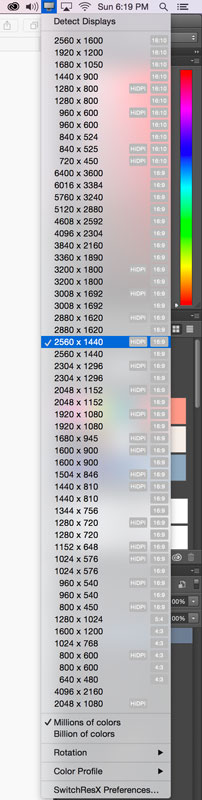
The Bottom Line
I’m sure if we just ran processor and benchmark test that The NEW Mac Pro is the fastest Mac that Apple has ever created. The question you have to ask yourself is, “Do I run benchmark tests or do I use applications on a day to day basis that I’m waiting for tasks to complete?” For me the answer is no. Sure if I spent my days rendering video all day every day, I’d already have the Mac Pro. There would be no question. However, as a photographer I can’t justify the difference in price. Now that the iMac has a Retina 5k display it’s even a more compelling choice for photographers.
The Mac Pro model and configuration that I tested above is here. (Now keep in mind that if I was going to buy one I’d start with this configuration and I’d go with a bigger internal drive and more RAM)
Believe it or not the iMac Retina 5k that I tested was this base model. The results above were achieved with only 8GB of RAM and a 1TB Fusion Drive. If I were to buy an iMac I would get this model and I would buy this 32GB RAM upgrade and put it in myself. This configuration would give me a faster processor, an internal 512GB SSD, 32GB of RAM a 5k Retina Display, Keyboard and Mouse for less than the price of the Mac Pro that I tested.
My current MacBook Pro Retina 15″ is this configuration.
My thoughts on iMac vs. a MacBook Pro
Why an iMac? Although I don’t use one (I’ll have to send this one back if I don’t want to buy it), an iMac makes sense because you’re getting a fast Mac with a nice big 27″ 5k display all in one. You can’t really get a better display for this price and it includes a computer 🙂

Why a MacBook Pro? For me the MacBook Pro makes the most sense because when I’m at my desk I have connected to a nice 24″ HD Wacom Cintiq display/tablet. When I get ready to go I disconnect it and go. I have a computer with a nice 15″ Retina display when I’m on the road. If I didn’t travel for a living then I would absolutely have an iMac. Since I travel a lot, a MacBook Pro makes more sense. With that said, if I had never used a Cintiq AND I had seen the iMac 5k with my work on it as I have with this test unit I would be hard pressed not to buy one and just use an Intuos Pro tablet instead.
If you want the fastest Mac and you don’t mind spending $3,000-$4,000 (or more) on it plus having to buy a display, keyboard and mouse, then definitely go with a Mac Pro. Almost everything you do will likely be faster than the Mac you’re currently using. At the end of the day I realize that computers have become “fast enough” and that I don’t spend a lot of time waiting these days. Even when a process such as a video render/export is going to take a few minutes I can toss it to the background and work on other things in the foreground. My last Mac Pro once configured set me back over $5,000 and while it was a beast, I found that I wasn’t really using it as much as I had hoped I would, so I sold it. The new Mac Pro is faster, but is it $4,000 + display, keyboard and mouse faster? For me it’s not. The NEW iMac Retina 5k and MacBook Pro Retina 15″ will definitely hold their own against a Mac Pro for the kinds of tasks that photographers do.


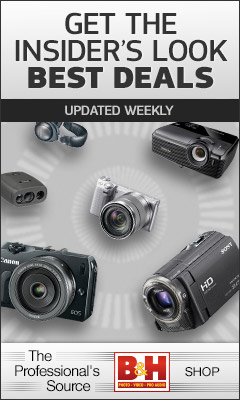

Thanks for the post! Can you explain to me how editing an image works on the 5K display? Let’s say you’re editing an image slightly smaller than the full screen resolution – don’t you still need to zoom in, in order to see and edit details appropriately? I understand you’ll get more details at the image’s full resolution, but since those details will be physically smaller than on a lower resolution display, doesn’t that make it harder for the eye to see? This has been confusing me, so I’d love to hear about that.
Hi Leslie, the rules of zooming in to see more are the same. No matter what you set your resolution to if you want to see a particular area of your photo closer in Photoshop you would just zoom in on it. The quality of this display will make it a nicer experience.
Last month Tom Lowe tweeted that he burned up his Mac Pro doing 4K renders.
Thanks Terry! This is the info I needed!!!
Glad I could help.
Thank you Terry for the great article. I have been humming along quite nicely in Photoshop and Lightroom with a Mac Mini hopped up with fusion drive and 16gb of Ram. I do have a noticeable slowdown after LR import when I want to check sharpness at 100% as each image takes a second or two to render.
I’m assuming my issue is due to the slow graphics processor in the mini and it would be much faster with the new iMac and Mac Pro. I’ve also found working with AutoPan Giga to be very slow with lots (100+) files.
I was wondering if you noticed a difference in 100% render speed in LR between your MacBook and the new iMac due to the faster (I think) graphics on the iMac.
The 1st thought that comes to mind is that LR needs to render previews at 100% no matter what system you’re on and the question is are you rendering these previews during import or once you click on an image to go to 100%? If it’s the later, yes it will take a second for that render to happen.
Aha! I don’t have the 1:1 rendering selected on import as I don’t want to wait too long before seeing the photos and I import fairly large quantities.
Interesting though…in the Library Module it takes over 6 seconds to render at 100% but in the Develop Module it is less than 2 seconds. I wish I knew how much a faster machine would speed that up.
OK I just ran a test on the iMac Retina 5K. I discarded all the 1:1 Previews for a particular selection and then zoomed the 1st photo to 1:1, going to each subsequent photo with the arrow key. The time to render each one (spinning circle) was 2-3 seconds. I tried the same test on my MacBook Pro and it was 3 seconds between images to build the 1:1 previews.
Thank you for doing that! When I try it on my Mac Mini it takes 7 seconds under “Library” and 3.5 seconds under “Develop” to get a sharp 100% preview. I don’t know why I am getting different times under these modules.
Use photo mechanic to make your picks. It is much faster than lightroom. Then import the selects into lightroom.
Thanks, Terry – useful real-world perspective.
Something I’m looking forward to benchmarking is whether the Lytro Illum light-field camera “Living Pictures” will process much faster on a Mac Pro vs a new (Summer 2014 Retina) MacBook Pro. I had to get the latter as my 3-year-old MacBook Air didn’t have the graphics chips required by the latest Lytro app.
On the MacBook Pro it is typically spending upwards of 8 hours to process a day’s worth of casual non-professional shooting at events, so I find I’m keeping it running in my room as a render station, all day and all night. This is a lot more compute-intensive than standard photo workflow, to say the least.
The killer piece is that after an image is processed, if I do any in-app correction other than changing the focal point, like adjusting levels, it has to reprocess the whole image, and it queues it up behind the current batch processing, so I can’t just go share it (or an album of photos including it) immediately, it could be minutes or hours more.
While it would be great to be able to justify buying a Mac Pro (assuming there was ever revenue associated with this aspect of my work), I’d rather stick with an all-laptop office if possible.
The best photographic phone of the year equipped Karl Zeiss lens. Stunning photography at your finger points. Click here to read about this amazing Nokia phone and to buy it..http://newbestmobiles.com/nokia-lumia-730-dual-sim/
The best reason to own a Mac Pro over the other ones…is you can upgrade it yourself for a low price. It is much more difficult to upgrade the Macbook Pro or iMac. I have had my Mac Pro for over 4 years, and occasionally add RAM or larger hard drives. I also have the option to upgrade the processor. And video card. Much more logical solution. That way you aren’t buying a new iMac every few years. If you are on the go a Macbook Pro is the best solution though.
That may have been true in the past, but what can you upgrade yourself in the new Mac Pro besides RAM?
I will just copy/paste my comment I left on Scot’s Facebook page.
Is everybody pretending that last 3 iMac generations did not have problems with display?! First yellow spots than dust and finally burn in effect. Not a great thing for photographer. I have changed display on my iMac late 2009 two times and I’m not sure i would risk it with new iMac retina because I could only imagine how pricey would that change be outside the warranty period. So yes, I’m ordering Mac Pro.
Well, as much as I love the sleek design and overall experience of the iMac, I simply cannot shake that feeling that once the hardware becomes outdated, this amazing screen will go to waste. To me an iMac feels like a current pro DSLR with one 24-70 f/2,8 II VR-lens permanently attached to it. But three or four years from now I will want to keep that lens, and upgrade the camera housing; but with an iMac you can’t.
I used to feel that way too having the previous generation Mac Pro for years. However, what I’ve found is that I’d rather spend less money and upgrade the whole system more often than trying to continue to upgrade a box I bought 4-5 years ago only to eventually (maybe one year later) get rid of it anyway. With my last Mac Pro I had put so many cards in it trying to keep it up to the latest standards (still not having Thunderbolt) that I would have been better off to cut my loses sooner and upgrade to a newer computer. Also while the iMac does have a built-in display it can support up to two additional displays (without a breakout box) as well.
I no longer use the internal hard drive to store most of my stuff.. 32gb ram and External 3tb thunderbolt2 hard drives seem to me to keep the computer running fast, and in 2 or 3 years when this machine seems out of date.. It will become and backup computer, then grab the next best version 🙂 . By then 4k and 5k will just start being main stream and our eyes will be already adjusted to it..lol
Hi Terry, I have been having this internal debate for a while, and it has come to a point where I want to make a purchase. I owned a previous model 27″ iMac 1st generation, and one of the major problems i had after 2 years, was the incredibly annoying FMC fan issue. I would do the simplest process of opening my browser to watch a youtube video, and the fan would go out of control and start spinning at 4000 rpms and create noise equivalent to a jet engine. The iMac would tax itself so hard, that it eventually shutdown from heat exhaustion. I brought the machine into AppleCare twice. It only fixed the issue temporarily. Then it happened again out of warranty, I finally had enough and sold it on eBay.
I want to know if the fan issue has been resolved? as it was a major barrier for me buying an iMac again. Thank you for your in depth review!
Granted I’ve only had the iMac Retina 5K for a few days now to review, but I have yet to hear the fan once.
Hi Terry, thanks for the extensive comparison. Very helpful!
What surprises me though is that you are lyrical about the Imac 5K Retina screen. Of course the detail is amazing, the colours rich, and the contrast punchy. Most professional photographers prefer to work on an Eizo screen or something like that, for more better tonal gradation, a larger colour gamut, and more realistic contrast. Also they can be calibrated very well.
I am professional photographer (D4, D800 is my equipment) and I have been using the Mac Pro (old model) and Eizo display for the past few years. I have been intending to upgrade to the new MacPro with a new Eizo display (their life cycle apparently is around 5 years). That’s a lot of money, as you point out. Now your article is making me doubt this investment. Can you comment on the display issue?
Hi. Does the iMac 5k work smoothly with the Cintiq 24hd in terms of performance, drivers, and pressure sensitivity?
Hi Terry. I have a Retina iMac i7, 4GHz, 32Gb ram with a 1Tb SSD. I ran your conversion dng exercise of 435 Nikon D4 files. It took this Mac 38 minutes. No other software running. What am I doing wrong or is this a dodgy Mac?
For the people worried about obsolescence in the iMac, remember target display mode. I use an older (first TB version) iMac as a monitor for my rMBP a great deal. When I just need to do light work, the iMac works fine.
Just curious what the specs are for the Mac Pro in the review (maybe I missed them). I have a 6core and I loved it under 10.9 but Yosemite has driven me nuts with reboots anytime I connect two displays. I was happy with my last tow iMacs after years with a 2006 MP and think I might be happier going back.
Hey Terry, really useful article thanks! Just wondering what spec was the 5k imac? I’m looking at getting one but cant really afford more than one upgrade (will be upgrading ram down the line anyway) would you suggest an i7 upgrade or a GPU upgrade as the best option?
Heard that LR 5.5 or thereabout does not perform well in full 5k mode. Did you run LR 5 in 5k or a lower resolution? If you did 5k, did it feel clunky? Thanks.
What drive did your MacPro have? Probably a normal 7200 rpm one, try and upgrade it with a SSD for a honest test comparing the new MBP with SSD, the iMac with Fusion and MacPro with SSD.
When all the test machines have the same tech. when it comes to the drive you will probably see completely different numbers again and the MP will probably win.
If the MP had a SSD to begin with the difference is most likely due to the processor technology being much improved since 2012 making it much faster even if you’d compare 2 models with the same stats except 1 of them having the newest architecture.
Wow, all that speed for the base model of the iMac 5k…
Considering CPU and GPU upgrades thats another story… optimisation is insane.
This thread about the iMac retina displaying poor performance in Lightroom concerns me: https://forums.adobe.com/thread/1630959
Hi Terry,
I ran across this string and want to thank you for these comparisons. I just ordered the iMac 5K Retina 27″ fully loaded with all upgrades. I was worried about video rendering vs costs for the Mac Pro. The display did it for me and your tests have convinced me that I made the right decision. I am assuming that the 1T SSD will drastically reduce heat and fan, while increasing speed by ?
I have extended Apple Care for 3 years, so I will watch the display closely for spots and burnout, etc… I plan to use the new IPad Pro with it.
I plan to use Sketch and will be interested to see how it works with multiple layers on the iMac.
http://www.skilledup.com/articles/adobe-illustrator-vs-sketch-3-challenger-vector-based-design
Any advice on Adobe vs Sketch vs ?… on Apple hardware?
Hi Terry, almost a year later and I’m again thinking about making the switch to an iMac and remembered your review.
I was wondering if you would still recommend the iMac and if so what configuration would you suggest for Photoshop and Lightroom work. plus simple video editing ?
Actually kind of glad I waited since the late 2015 release supposely has better color rendering in addition to improved performance via processor upgrade and new video options.
I’m leaning towards an i7 with the AMD Radeon R9 M395X with 4GB of GDDR5 memory.
Also have the various issues with Lightroom performance been coorrected ?
Really appreciate your opinion and the effort you put into this site, Thanks
have been debating this for a few weeks now. off to get a juiced up iMac… you confirmed my suspicions. thanks!
Hey Terry! Amazing post, so helpful.
I am a bit curious. That 27” 5k retina comes in so many configuration and there’s a huge $$$ difference between them. I don’t know much about RAM and GHz and stuff like that, and I don’t really want to learn about it 🙂
I just want to know : do I need the top of the line thing or the basic one would be fine ? I am basically using Lr and Ps and some other things, but I’m not doing any heavy lifting (yet)
I own my 3rd Macbook Pro for work while traveling. I had a Mac Pro Tower for years which was a superb computer. When It began running slow due to age and technical advances, I opted for a fully-loaded I Mac. That 2012 I Mac came along with a defective video card, a defective auxiliary internal storage drive, and a defective logic board. The logic board failure destroyed all external drives plugged into the computer including a 4 bay Drobo. Insurance does not cover any losses due to mechanical failure. Apple replaced that I Mac with a comparable new one in May 2014. April 1st 2016, the same thing happened. The logic board crashed taking with it my external drive that I used for Time Machine backups and also a partition with a mirror of the Mac HD. That I Mac is being repaired. The new logic board sent by Apple was also defective. My current Macbook Pro works fine, but I no longer leave my backup external drives connected any longer than it takes to back up photos. Apple’s great reputation for reliable computers went with Steve Jobs. I will not use an I Mac again. And I notice no changes or advances with the Mac Pros since 2013.
As for display, Eizo and NEC are superior for photographers who print their work.
Thanks Terry.
Just wanted to check one more thing.
I am planning to buy iMac 21inch 4K.
But now I am bit confused btw iMac 21inch 4K or iMac 27inc 5K.
My main purpose for buy system is photoshop.
Can you please help me with this.
HI TERRY great article and I hope somebody or you are still watching this comments section.
I have a late 2009 Mac Pro and HAD to add the OWC SSD to my PCIe slot because my D800 hog-heavy files were just unbearable to cull in Lightroom. Hitting the arrow and waiting even a split second for the preview to load was killing me! All Apps, the OS, and any critical files like all LR Previews and filters went on this SSD boot. Magic.
So, I have a chance to grab a late 2015 iMac 27″ Retina for a great deal with a 2TB Fusion drive. My question is.. will I be taking a step back with this seeing as you cannot decide what goes on the SSD portion of the Fusion? These 50mb RAW D800 files are mammoth and that’s my only concern. Thanks and I’ll take my answer off the air 🙂