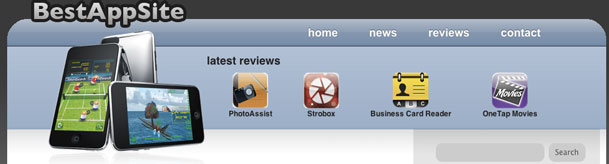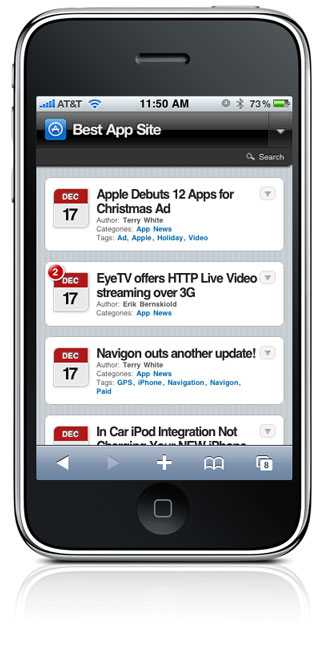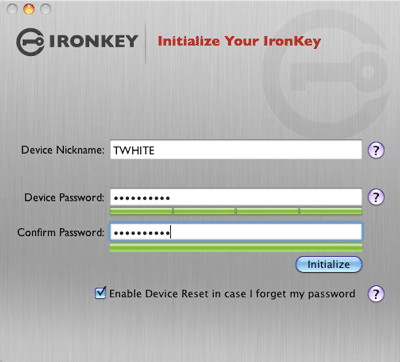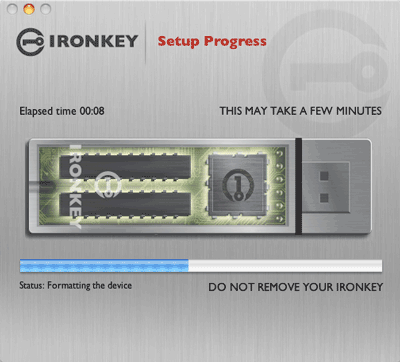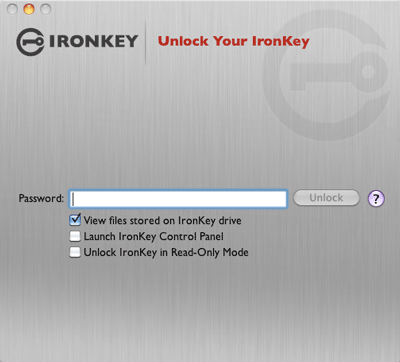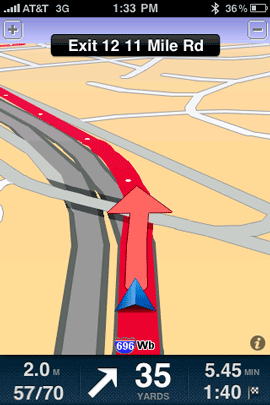One of my favorite Photoshop Plug-in Suites just got upgraded. The good folks over at onOne Software have shipped onOne Plug-in Suite 5. I first got turned on to this powerful set of plug-ins back when it was version 3 and have been hooked ever since. Now I'll be the first to admit (like most suites) that I don't use every single feature/plug-in in the suite. However, usually the way suites work is that if you're going to use 2 or more of the products you end up saving money by buying the suite as opposed to the individual products.
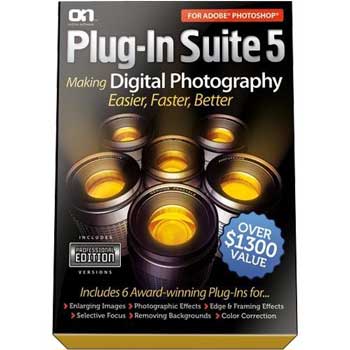
When I upgraded to Plug-in Suite 4 I was using Mask Pro and PhotoFrame quite a bit. I was also using Genuine Fractals on occasion. Now with Plug-in Suite 5 I'm very intrigued by PhotoTune and PhotoTools. That only leaves Focal Point which also interests me. Yep, it looks like I'll be using much more of this version of the Suite than I ever have before.

What is onOne Plug-In Suite 5?
Good question and I think that most people see the name and have no idea what this product is or whether or not they need it? Plug-in Suite 5 is a set of 6 powerful plug-ins for Photoshop that can be used by photographers of all skill levels. The plug-ins are accessed right inside the "host application", which can be Adobe Photoshop CS2, Cs3 or CS4 as well as Photoshop Elements 6 or 8 on the Mac or Elements 6, 7 or 8 on PC. Some of the plug-ins are also accessible from within Lightroom 2 or Aperture 2.1.
The Plug-Ins are:
- FocalPoint – a plug-in to allow photographers to create a realistic depth of field effect in their photos. You can control the focal point and even have multiple focal points.
- Mask Pro (my favorite) – allows you to mask difficult objects such as hair, glass or smoke/fog. This one has saved my butt on many occasions when I needed to extract someone from a background.
- PhotoTune – this one simply allows you to easily color correct your photo. If Photoshop Channels confuse you, then PhotoTune will be a dream to work with.
- Genuine Fractals – If you've ever tried to size a photo up, you know that it can quickly lose detail and sharpness. This plug-in aims to make the image that you res up look as good as possible. I've used this with great results and looking forward to the new version.
- PhotoTools – allows you to choose from hundreds of effects to add to your photo to make them stand out. Easy to use with drag and drop as well as sliders.
- PhotoFrame – we see those cool burned looking edges all the time in print. Although you can do this manually in Photoshop, PhotoFrame makes it soooo much easier. There are several frames included from some of the best Photoshop professionals in the industry.